Frappe Custom HTML Block Builder - Dynamic Web Enhancer

Welcome to interactive web development!
Empower your web with AI-driven dynamics
Design a logo that symbolizes advanced web coding...
Create an emblematic representation of a JavaScript and HTML expert...
Visualize a modern tech logo for a web scripting specialist...
Develop a dynamic logo illustrating interactive web development...
Get Embed Code
Overview of Frappe Custom HTML Block Builder
The Frappe Custom HTML Block Builder is a specialized tool designed to facilitate the creation of dynamic and interactive web interfaces within the Frappe framework, particularly leveraging HTML, JavaScript, and CSS. It aims to simplify the development process for users who wish to embed custom functionality or display data dynamically in their Frappe applications. An example scenario includes creating a dashboard to display real-time data fetched from an API, such as occupied rooms in a hospital. Users can dynamically generate content, implement pagination, and manage event handling, like clicks or form submissions, to interact with other parts of their Frappe application seamlessly. Powered by ChatGPT-4o。

Core Functions and Use Cases
Dynamic Data Display
Example
Using JavaScript to fetch and display occupied rooms from a hospital's API.
Scenario
In a hospital management system, the builder can dynamically fetch and display details of occupied rooms, including patient and doctor information, dates, and actions like 'Take Vital' or 'Medication'. This functionality enhances user experience by providing real-time data without page reloads.
Event Handling and DOM Manipulation
Example
Implementing dropdown actions for each room card.
Scenario
For a hospital's room management interface, the builder allows for the implementation of dropdown menus for actions related to each room. Users can interact with these menus to navigate to different forms or tasks (e.g., patient intake, measure sugar levels), demonstrating complex event handling and DOM manipulation capabilities.
Custom Styling and Layout
Example
Applying CSS for responsive room cards.
Scenario
The builder supports custom CSS styling to create responsive layouts, such as room cards that adjust their size and layout based on the screen size. This ensures that the interface is accessible and user-friendly across various devices, enhancing the visual appeal and usability of the application.
Target User Groups
Frappe Developers
Developers working within the Frappe framework who seek to enhance their applications with custom HTML blocks. They benefit from the ability to easily integrate dynamic content and interactive elements without extensive frontend development.
System Administrators and IT Managers
IT professionals managing Frappe-based applications in organizations, such as hospitals or schools, who need to customize their interfaces for better data presentation and user interactions. They can leverage this tool to quickly implement changes or add new features without deep coding expertise.
UI/UX Designers
Designers focusing on user experience and interface design who work with Frappe applications. They can use the builder to prototype and implement engaging, interactive elements directly into the application, ensuring that the end-user experience is both functional and aesthetically pleasing.

Using Frappe Custom HTML Block Builder
1
Start with a hassle-free trial at yeschat.ai, with no login or ChatGPT Plus subscription required.
2
Integrate the provided HTML, JavaScript, and CSS code snippets into your project's custom HTML blocks for dynamic web interfaces.
3
Use the `fetchOccupiedRooms` function to dynamically fetch and display data from your backend, adjusting the API endpoint as necessary.
4
Customize the appearance and functionality of your web elements using the provided CSS styles and JavaScript functions, ensuring they fit your project's theme and requirements.
5
Experiment with the event handlers and DOM manipulation techniques to further enhance interactivity and user experience on your web pages.
Try other advanced and practical GPTs
Financial Crime Management Expert
AI-powered insights into financial crime management

Lever Action
Reviving History with AI-Powered Rifle Insights

Furniture
Design your space with AI-powered elegance.

Wood Expert
Empowering Wood Projects with AI

Snowboard
Master the Slopes with AI

Shopify Engineer
Empowering Shopify stores with AI-driven solutions

Treadmill
Elevate Your Fitness with AI-Powered Treadmill

Morals
Navigating Ethics with AI-Powered Insights

AI Advisor exam
Empower your NVIDIA knowledge with AI
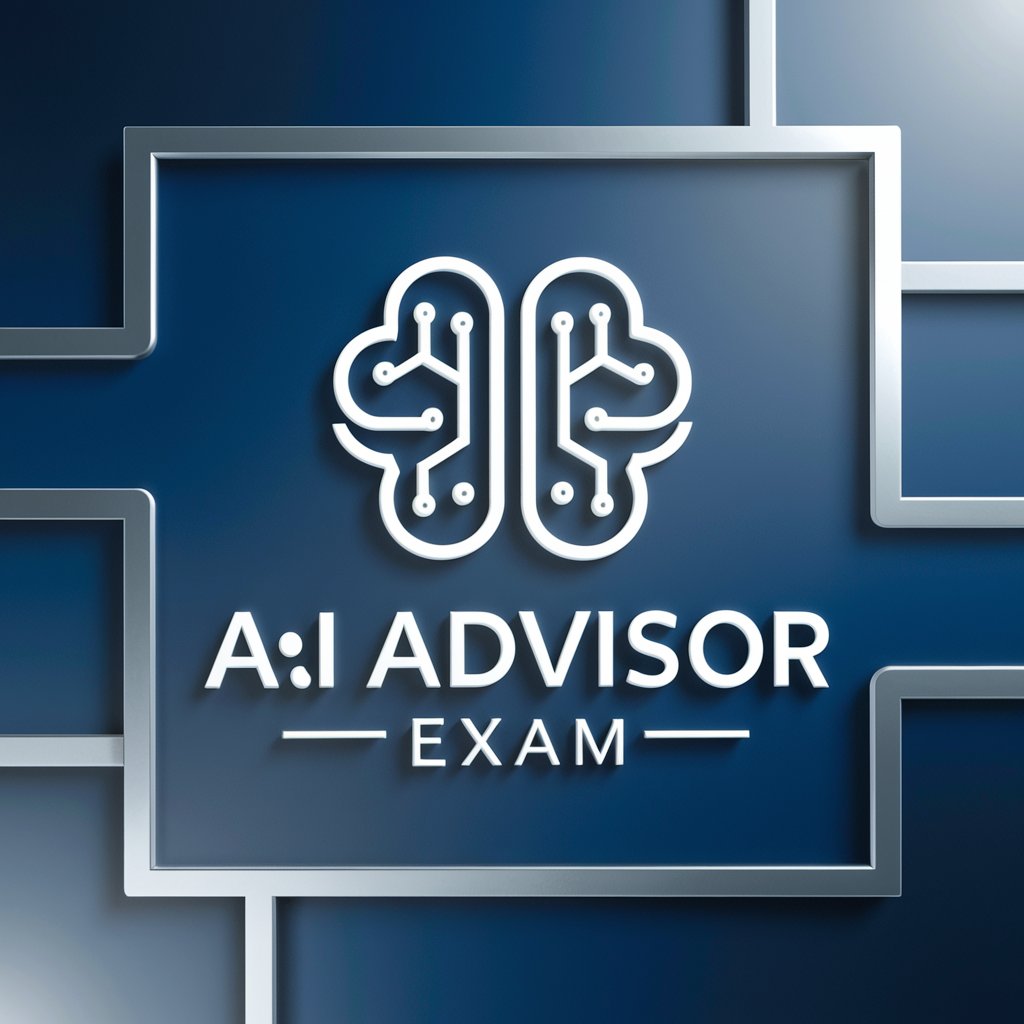
Itchy
AI-Powered Itch Relief Information

Blog Buddy
Empowering Your Blogging Journey with AI

Lesbian
Empowering through AI-driven LGBTQ+ and feminist knowledge.
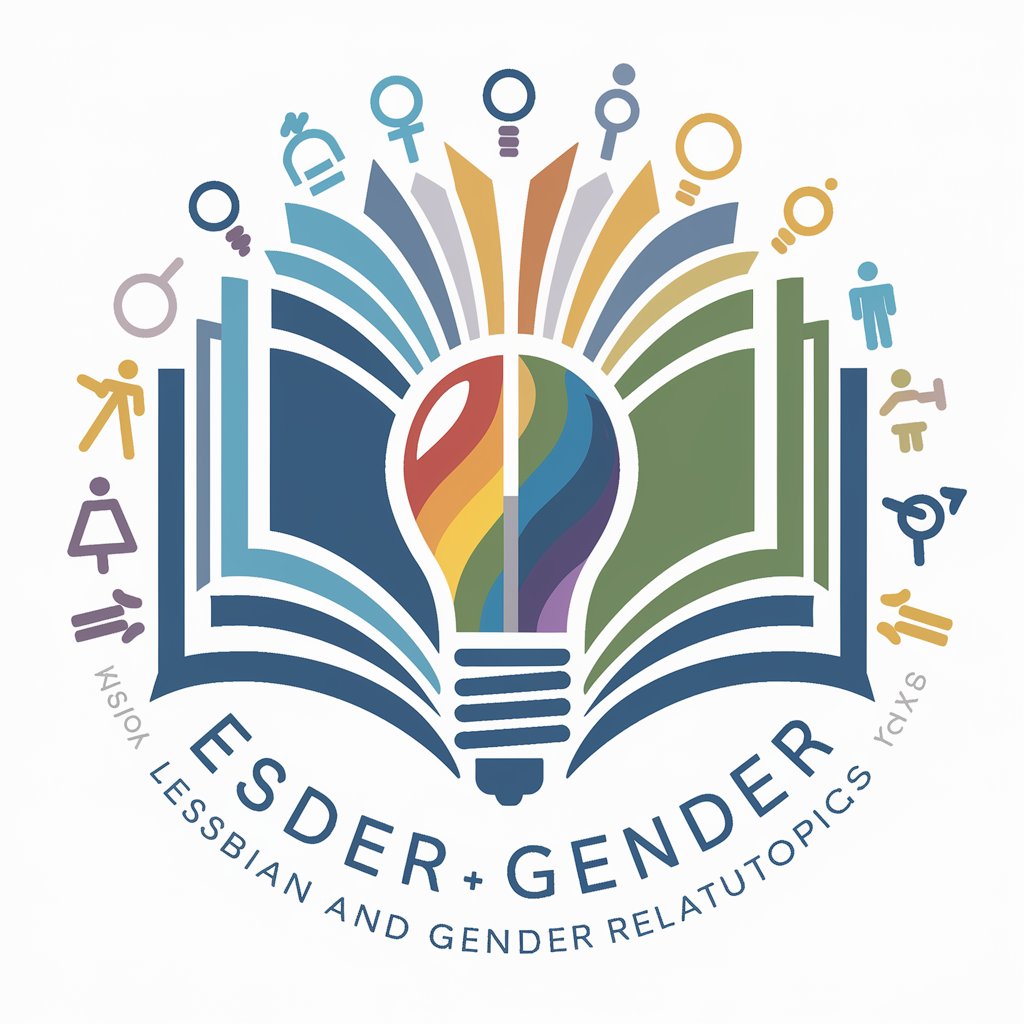
Frequently Asked Questions about Frappe Custom HTML Block Builder
What is Frappe Custom HTML Block Builder?
It's a tool designed to assist users in creating dynamic and interactive web interfaces using custom HTML blocks, leveraging HTML, JavaScript, and CSS.
How do I fetch dynamic content using this tool?
You can fetch dynamic content by using the asynchronous `fetchOccupiedRooms` function provided, which makes API calls and updates the DOM with the response data.
Can I customize the appearance of my web elements?
Yes, the tool includes CSS styles for customizing the appearance of web elements like room cards, dropdown menus, and flex containers to match your design requirements.
Is there support for handling user interactions?
Yes, the tool supports handling user interactions through JavaScript event handlers, allowing for actions like opening documents and responding to clicks within the custom HTML block.
What are some common use cases for this tool?
Common use cases include displaying information dynamically fetched from a backend, enhancing user interfaces with interactive elements, and creating responsive layouts for various data presentation needs.
