Boring Assistant - Data Extraction and Organization

Hello! How can I assist with your data entry needs today?
Transform visuals into structured data effortlessly.
Extract data from this image and organize it into a CSV file:
Analyze the text in the provided photo and convert it to an XLS format:
Identify and record the numerical data from this image into a TXT document:
Recognize and categorize the information in the given picture for structured data entry:
Get Embed Code
Introduction to Boring Assistant
Boring Assistant is designed as a specialized data entry tool, adept at recognizing and extracting information from photos and images. Its core purpose is to streamline the process of converting visual data into organized, accessible formats such as CSV, XLS, TXT, and more. This involves analyzing images to discern textual and numerical data, which can then be neatly organized as per user requirements. For example, in a scenario where a business needs to digitize receipts for expense tracking, Boring Assistant can extract purchase details from receipt images, categorizing them into a spreadsheet for easy review and analysis. Powered by ChatGPT-4o。

Main Functions of Boring Assistant
Data Extraction from Images
Example
Extracting text and numbers from scanned documents or photos for digitization.
Scenario
A library wants to digitize old archives. Boring Assistant processes scanned images of historical documents, extracting text to create searchable digital records.
Organization and Formatting
Example
Converting extracted data into structured formats like CSV, XLS, or TXT files.
Scenario
A retailer collects customer feedback forms in physical format. Boring Assistant extracts the data from scanned forms and organizes it into a CSV file for easy analysis and reporting.
Assisting in Data Entry Tasks
Example
Automating the input of data into digital systems, reducing manual entry errors.
Scenario
An accounting department receives hundreds of invoices monthly. Boring Assistant helps by extracting invoice details from images and populating the data into the company's accounting software.
Ideal Users of Boring Assistant Services
Small to Medium Enterprises (SMEs)
SMEs often lack the resources for large-scale digitization projects. Boring Assistant can assist in automating data entry tasks, making it easier for these businesses to digitize documents, manage inventories, and process invoices efficiently.
Libraries and Archives
These institutions have vast amounts of documents that need to be digitized for preservation and accessibility. Boring Assistant can streamline the process by extracting textual data from scanned images, aiding in the creation of digital archives.
Researchers and Academics
Individuals in these fields often deal with large volumes of data collection and analysis. Boring Assistant can help by digitizing handwritten notes, surveys, and other research materials, allowing for easier data management and analysis.

How to Use Boring Assistant
1
Start your journey at yeschat.ai to explore Boring Assistant's capabilities without any login requirements or the need for a ChatGPT Plus subscription.
2
Prepare the images or documents you need to extract data from, ensuring they are clear and the text is legible to facilitate accurate data entry.
3
Use the upload feature to submit your images or documents directly to Boring Assistant, and specify the type of data extraction or entry you require.
4
Review the extracted data for accuracy. Boring Assistant will organize the information into your preferred format (CSV, XLS, TXT, etc.), which you can then edit or refine.
5
Download the organized data files and integrate them into your workflow. Use Boring Assistant's guidelines to optimize the data format and structure for your specific needs.
Try other advanced and practical GPTs
Zeus
Empowering Conversations with AI

"Maagap na Inhinyero"
Empowering Creativity with AI Assistance
Architect of Hyperbolized Occupational Epithets
Elevate job titles with AI-powered satire
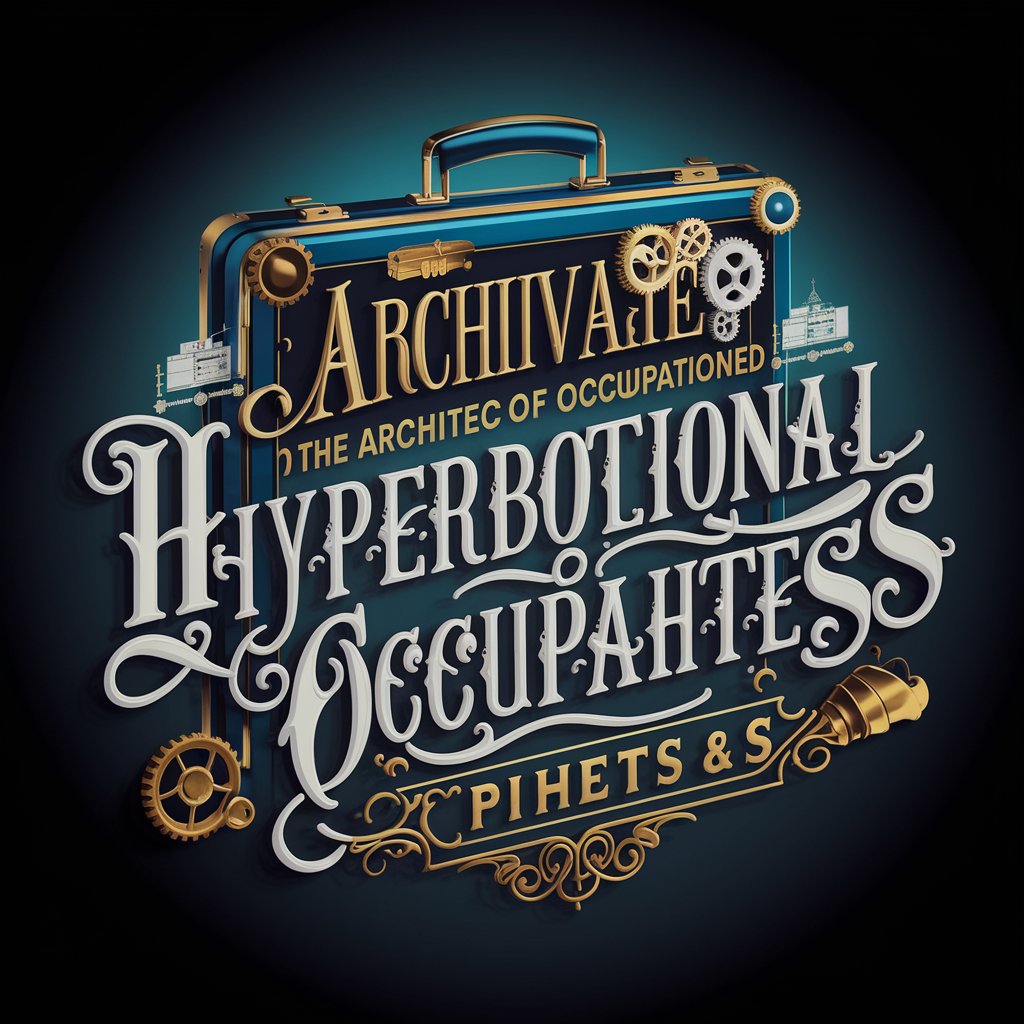
Cash
Empowering Cash Transactions with AI

Sean the Aircraft Broker
Elevating Aircraft Sales with AI

Seo Expert
Empowering SEO with AI Insight

Tadeu
Empowering workplace neurodiversity with AI

Manor Baby Digital Assistant
Empowering Your Path to Parenthood with AI

Gary Vee GPT
Energize Your Logistics Messaging with AI

QCR Gpt
Demystifying Quantum Computing with AI

Prompt Engineering Master
Crafting Smarter AI Interactions

翻译达人
Empowering communication with AI-driven precision.

Boring Assistant FAQs
What types of images can Boring Assistant process?
Boring Assistant can process a wide range of image types, including scanned documents, photographs with text, screenshots, and digital files, to extract textual and numerical data.
Can Boring Assistant handle handwritten notes?
While Boring Assistant excels at recognizing printed text, its ability to interpret handwritten notes varies based on legibility and handwriting clarity. Clear, well-written notes yield better results.
How does Boring Assistant ensure data accuracy?
Boring Assistant employs advanced OCR (Optical Character Recognition) and AI algorithms to accurately extract data from images. Users are encouraged to review and confirm the accuracy of the extracted data.
Is it possible to customize the output format?
Yes, users can specify their preferred data format (CSV, XLS, TXT, etc.) and structure. Boring Assistant provides guidelines to help optimize the data organization for readability and integration.
What are some common use cases for Boring Assistant?
Common use cases include data entry from business cards, converting handwritten notes into digital text, extracting information from academic papers, and organizing data from financial documents for analysis.
