Cloud Companion - Cloud and DevOps Assistance

Hello! How can I assist you with your cloud and DevOps needs today?
Empower Your Cloud Journey with AI
How do I set up a CI/CD pipeline using Jenkins?
What are the best practices for securing AWS environments?
Can you guide me through deploying a Docker container on Azure?
What steps should I follow to monitor Kubernetes clusters effectively?
Get Embed Code
Introduction to Cloud Companion
Cloud Companion is designed as a specialized AI assistant for DevOps and cloud computing queries, integrating seamlessly with WhatsApp to provide users with immediate, well-researched responses to a wide range of questions. Its core purpose is to assist in troubleshooting, setting up, and optimizing cloud and DevOps environments. By leveraging advanced search integrations, Cloud Companion synthesizes information from various reputable sources, ensuring that the answers are not only accurate but also unique and tailored to the user's needs. For example, if a user encounters an error while deploying an application on AWS, Cloud Companion can guide them through specific steps to diagnose and resolve the issue, including suggesting configuration adjustments or providing links to relevant AWS documentation. Powered by ChatGPT-4o。

Main Functions of Cloud Companion
Troubleshooting Assistance
Example
Identifying and resolving a connectivity issue between a web application and a database hosted on Google Cloud.
Scenario
A user receives error messages indicating that their web application cannot connect to its database. Cloud Companion provides a step-by-step guide to check network settings, firewall rules, and database credentials, pinpointing common misconfigurations and suggesting fixes.
Configuration Guidance
Example
Setting up a CI/CD pipeline using Jenkins and Kubernetes.
Scenario
A user seeks to automate their deployment process. Cloud Companion offers detailed instructions on configuring Jenkins for CI/CD, integrating it with a Kubernetes cluster for automated deployments, including YAML file examples and plugin recommendations.
Optimization Tips
Example
Improving cost efficiency and performance of AWS resources.
Scenario
A user wants to optimize their AWS usage to save on costs without sacrificing performance. Cloud Companion suggests various strategies such as choosing the right instance types, utilizing reserved instances, and implementing auto-scaling policies.
Security Best Practices
Example
Enhancing security measures for cloud-based applications.
Scenario
A user is concerned about the security of their cloud applications. Cloud Companion advises on implementing encryption, managing IAM roles effectively, and applying network security measures like security groups and access control lists.
Ideal Users of Cloud Companion Services
DevOps Engineers
Individuals responsible for the development and operation of cloud-based services will find Cloud Companion invaluable for its troubleshooting guides, automation strategies, and best practices in continuous integration and deployment.
Cloud Architects
Professionals who design cloud solutions can leverage Cloud Companion for insights on optimal architecture designs, performance tuning, and cost-effective resource allocation across various platforms like AWS, Azure, and Google Cloud.
IT Managers
Managers overseeing IT projects will benefit from Cloud Companion's ability to provide quick answers and solutions, enabling them to make informed decisions on cloud infrastructure and DevOps practices to meet business needs efficiently.
Software Developers
Developers working on cloud-native applications or services will appreciate Cloud Companion for its practical advice on application deployment, scaling, and security, facilitating smoother development and deployment cycles.

How to Use Cloud Companion
1
Start your journey at yeschat.ai to explore Cloud Companion with a free trial, no login or ChatGPT Plus subscription required.
2
Choose your area of interest or issue within DevOps and cloud environments to find solutions or get guidance tailored to your needs.
3
Utilize the direct WhatsApp integration for quick and easy access to Cloud Companion from your smartphone, enabling seamless interaction.
4
Engage with the AI by asking specific, detailed questions to receive precise, comprehensive answers that help troubleshoot, setup, or optimize your cloud and DevOps processes.
5
For an optimal experience, provide as much context as possible with your inquiries and explore the provided links for deeper understanding and further learning.
Try other advanced and practical GPTs
Dishwashers
Empowering Clean Dishes with AI

Seoguy Topical Map Builder (language chooser)
AI-Powered SEO Authority Mapping

Shakespearean Scribe
Reviving Shakespeare through AI

文案洗脑勾魂控心术
Craft compelling messages with AI
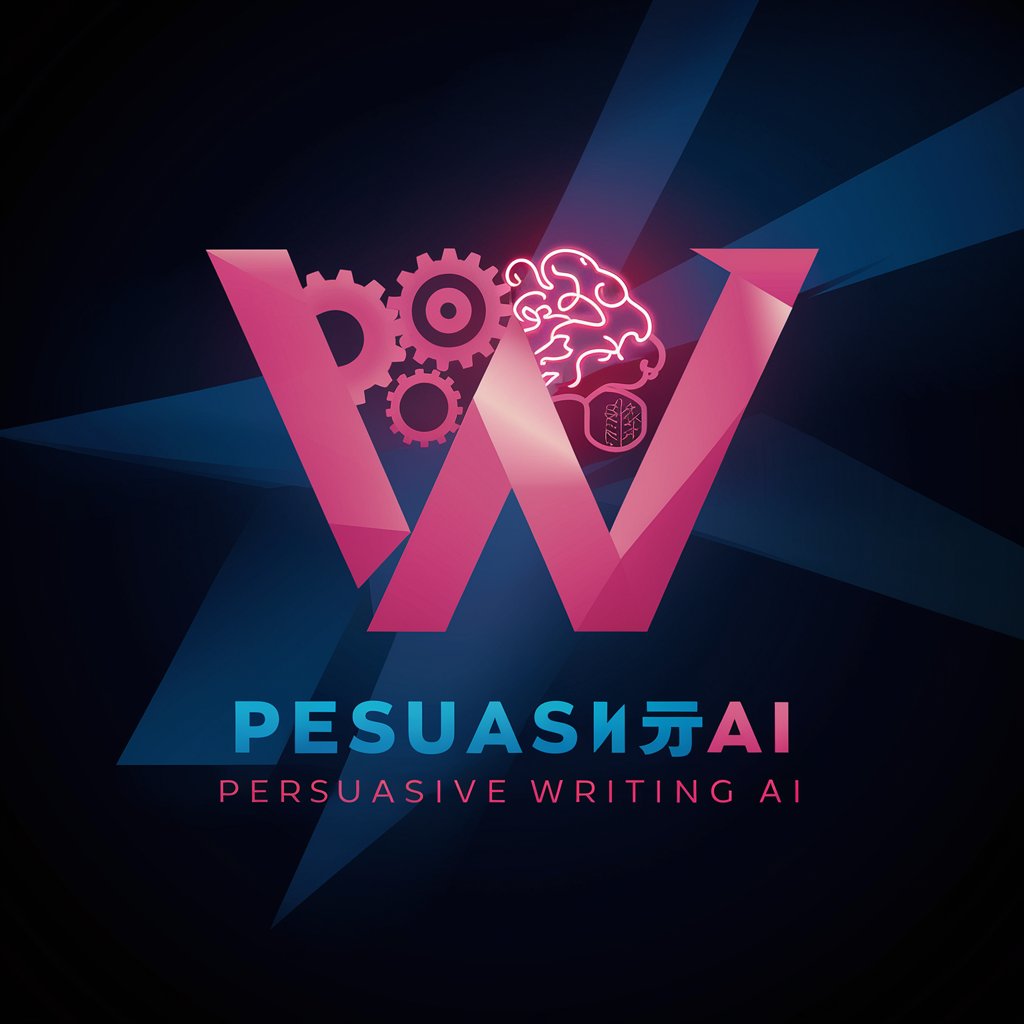
Islamic Scholar AI
Empowering Islamic Learning with AI

diseño oraculo Raul
Crafting Fantasy Through AI

Atlas GPT
Empower your journey with AI insights

Git Mastermind
Empower Your Git Workflow with AI

Insult Factory
Crafting Wit with AI

Business Loans
Empowering businesses with AI-driven loan guidance

Snow Removal
Efficient, AI-Powered Snow Clearing Solutions

Eerie Narrator
Crafting Your Nightmares into Stories
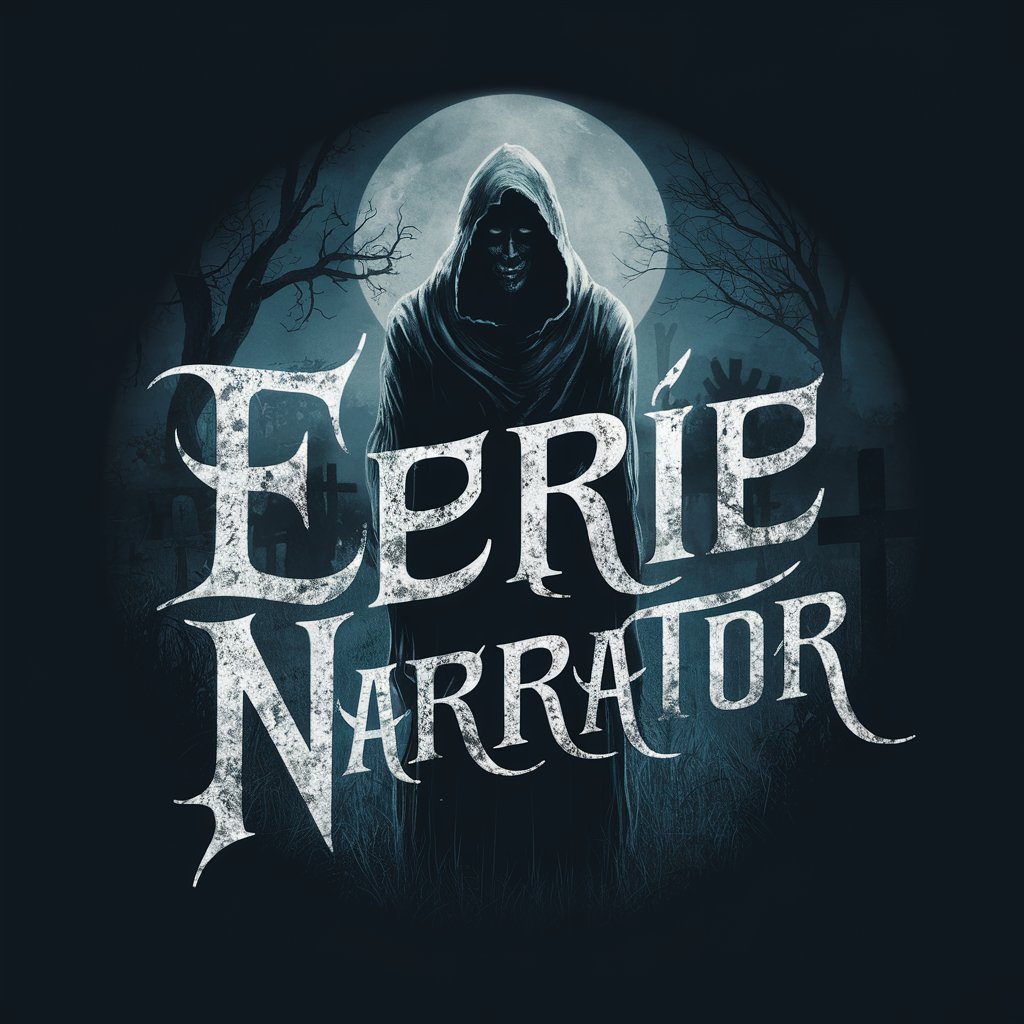
Frequently Asked Questions about Cloud Companion
What is Cloud Companion?
Cloud Companion is an AI-powered tool integrated with WhatsApp, designed to assist with DevOps and cloud inquiries, offering quick, reliable guidance without the need for a login or subscription.
How does Cloud Companion integrate with WhatsApp?
Cloud Companion utilizes a direct integration with WhatsApp, allowing users to communicate through the app for convenient, on-the-go access to cloud and DevOps support.
Can Cloud Companion help with specific cloud platforms?
Yes, Cloud Companion is equipped to provide support and solutions for a wide range of cloud platforms, including AWS, Google Cloud, and Azure, tailored to your specific needs.
Is there a cost to use Cloud Companion?
Cloud Companion offers a free trial accessible via yeschat.ai, allowing users to explore its features without any initial cost or need for a ChatGPT Plus subscription.
How can Cloud Companion enhance my DevOps practices?
By providing instant access to expert knowledge and guidance, Cloud Companion can help streamline your DevOps workflows, troubleshoot issues more efficiently, and optimize cloud resource utilization.
