Notion 全自动图书管理系统 - AI-Powered Reading Management

Welcome to your smarter way of managing books and notes with Notion!
Elevate Your Reading with AI
Create a detailed guide on using Notion for effective book management.
Design a user-friendly interface for a book management system with automated features.
Describe the benefits of integrating AI into book management and note-taking.
Write a marketing pitch for a Notion-based system that automates reading tracking and note organization.
Get Embed Code
Introduction to Notion 全自动图书管理系统
The Notion 全自动图书管理系统 is a comprehensive book management system designed to automate the entire reading process. Inspired by effective reading methodologies, it aims to enhance the way users collect, manage, read, and summarize books. The system integrates functionalities for book collection, reading process management, note-taking, and the organization of reading outcomes. It also features a excerpts collection tool, a timer for tracking reading sessions, and automatic statistics for books read, categorized by month, year, and genre. Imagine planning to read a new book. With just a few clicks, you can add it to your reading list, track your progress visually, jot down notes and thoughts, and upon completion, the system will neatly organize your insights and statistics, offering a holistic view of your reading journey. Powered by ChatGPT-4o。

Main Functions of Notion 全自动图书管理系统
Fast Record and Navigation
Example
Imagine you come across a book recommendation during a webinar. With the system, you can quickly add this book to your 'To-Read' list with a simple button press, ensuring you never miss out on interesting reads.
Scenario
Efficiently organizing and navigating to desired book pages and excerpts, enhancing user convenience.
Reading Progress Management
Example
While reading 'Sapiens: A Brief History of Humankind', you can use the gallery view to see at a glance that you're halfway through, encouraging you to continue and complete your reading.
Scenario
Visual tracking of reading status, motivating users to progress through their reading list.
Note-Taking and Summarization
Example
After finishing a chapter in 'The Lean Startup', you jot down key insights and thoughts. The AI feature then helps to condense these notes, highlighting the chapter's main points.
Scenario
Facilitating deep engagement with the material and efficient review of key concepts.
Automatic Statistics
Example
At the end of the year, you review your reading habits and discover you've read 30 books, predominantly in the self-help genre, allowing you to set targeted goals for the next year.
Scenario
Providing valuable insights into reading habits, helping users to plan and adjust their reading goals.
Ideal Users of Notion 全自动图书管理系统
Avid Readers
Individuals who read extensively and seek an organized method to manage their reading lists, track progress, and review their insights. They benefit from streamlined book management and enriched reading experiences.
Students and Researchers
Those engaged in academic or professional research who need to digest large volumes of material efficiently. They gain from the system's note-taking, summarization, and automatic statistics features, aiding in study and research.
Life-long Learners
People committed to personal growth and learning across various subjects. The system's ability to track reading habits and categorize information supports their continuous learning journey.

How to Use Notion 全自动图书管理系统
Step 1
Start with a free trial at yeschat.ai, accessible without needing to log in or subscribe to ChatGPT Plus.
Step 2
Once inside, navigate to the 'Books Management' section to begin adding your reading list. Use the 'Add Book' button for quick entry.
Step 3
Track your reading progress by updating the status of each book from 'Planning to Read' to 'Currently Reading' and finally, 'Completed'.
Step 4
Utilize the built-in timer for each reading session to record how long you spend reading. This can be auto-tracked or manually edited.
Step 5
Review and organize your reading insights by accessing the 'Notes' and 'Excerpts' sections, where you can also leverage AI to summarize key points.
Try other advanced and practical GPTs
AIZAI
Empowering Businesses with AI Innovation
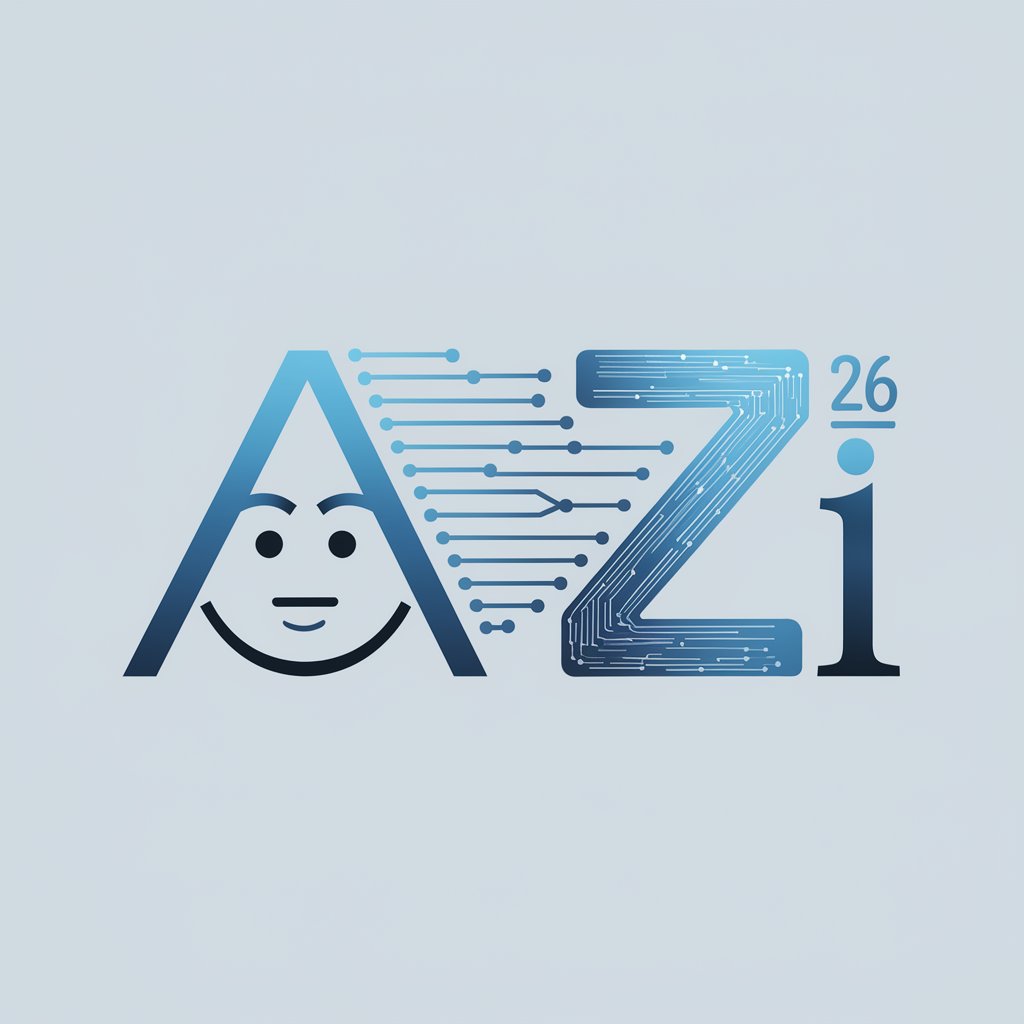
発見!千円幸せランチ店
Discover budget-friendly lunch spots with AI

Driving
Navigate safely with AI-powered driving insights

Chair
Elevating Chair Design with AI

Riddim Translate
Bridging Cultures with AI-Powered Translation

ImportandoGPT
Simplifying Importation with AI

Historia Xenor
Bringing history to life with AI

War Dawgs GM
Elevate Your Team with AI-Powered Insights

October
Unveiling October's Secrets with AI
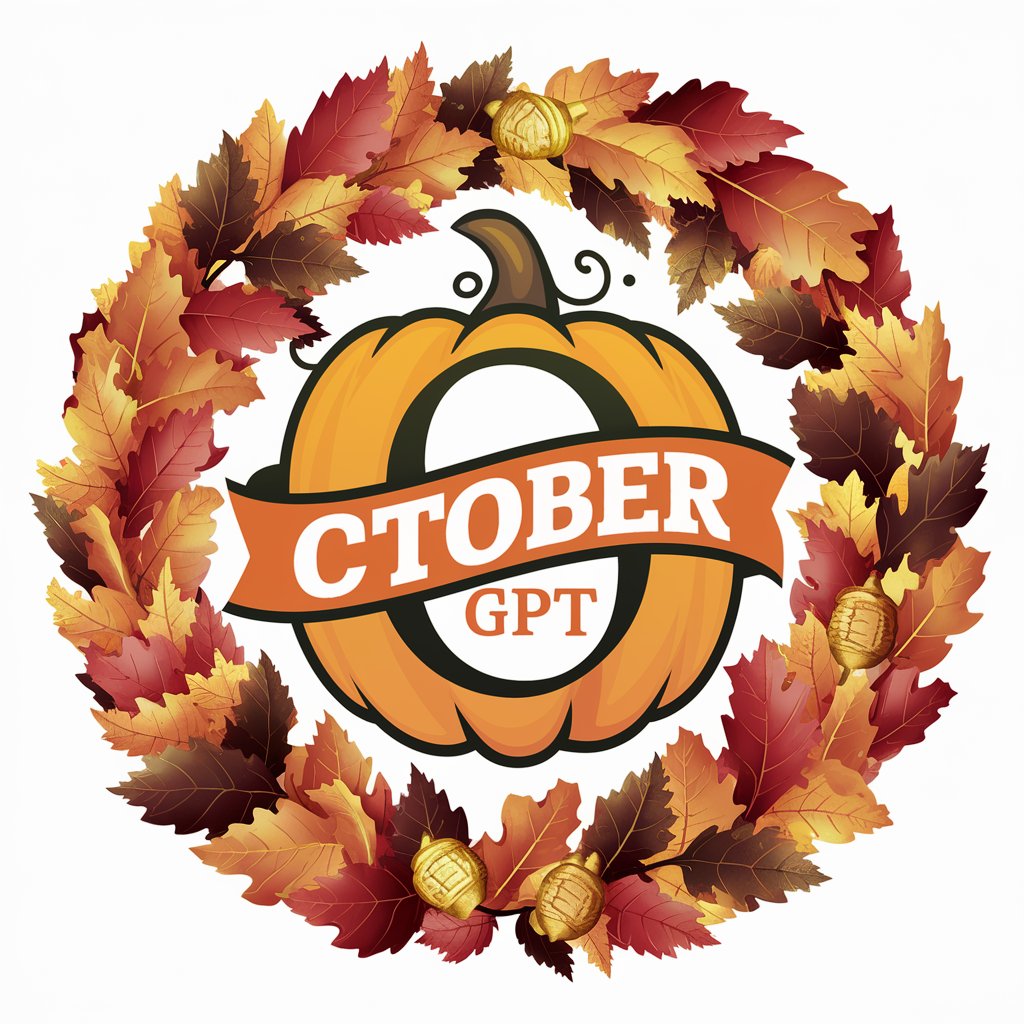
VALOR AI Coach
Empowering Veterinary Professionals with AI

Smoothies
Blend Your Way to Health with AI

C++ Coder
Empowering your C++ development with AI
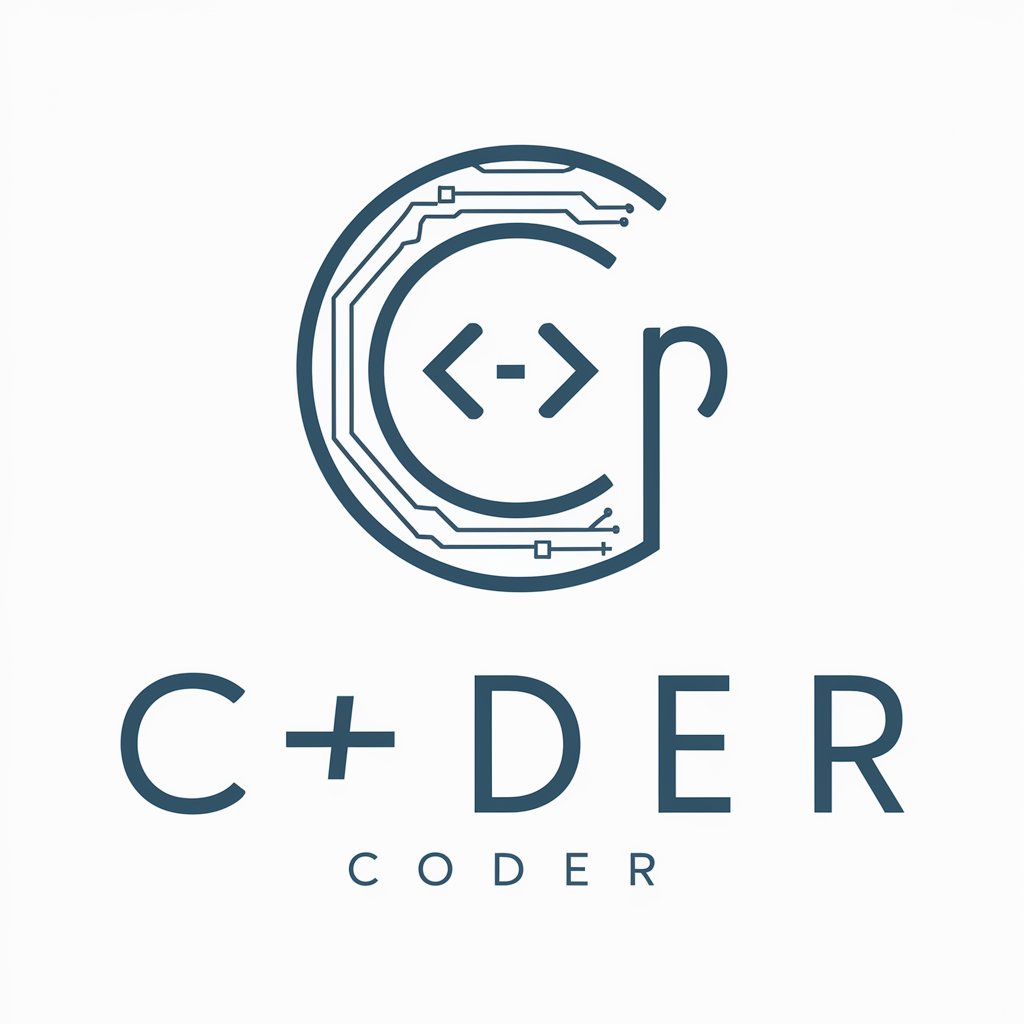
FAQs about Notion 全自动图书管理系统
Can I import my existing reading list?
Yes, you can import your existing reading list using the import feature, making it easy to transition without losing any data.
Is there a limit to how many books I can add?
No, there is no limit. You can add as many books as you wish, making it perfect for avid readers and researchers alike.
How does the AI assist in summarizing books?
The AI analyzes your highlights and notes, generating a concise summary of the book's key points, saving you time on review.
Can I share my notes with others?
Yes, the system allows you to share your notes and insights easily with others, fostering collaborative learning or book discussions.
Is it possible to track reading habits over time?
Absolutely. The system automatically categorizes and tracks your reading by month, year, and genre, offering valuable insights into your reading habits.
