Pelorus Optimizer QMax Ai Module - Energy Efficiency Insights

Welcome to Pelorus Optimizer, your AI assistant for building energy efficiency and compliance.
Empowering buildings with AI-driven energy intelligence
Analyze the monthly utility data for a commercial building to identify energy-saving opportunities.
Review this building code document and check for compliance with current regulations.
Evaluate these thermal images to detect heat loss and suggest insulation improvements.
Benchmark this building's energy usage against CBECS standards to assess performance.
Get Embed Code
Introduction to Pelorus Optimizer QMax Ai Module
The Pelorus Optimizer QMax Ai Module is a sophisticated artificial intelligence system designed to enhance energy efficiency and ensure building code compliance within commercial buildings. Its core objective is to analyze utility data, interpret thermal images, and assess building code documents to provide actionable insights for energy optimization and sustainability practices. This module integrates advanced algorithms to process annual and monthly utility data, meter counts, and energy end use breakdowns, alongside the capability to analyze FLIR thermal images for detecting insulation weaknesses and potential areas for energy loss. For example, in a scenario where a commercial building exhibits higher than expected energy usage, the QMax Ai Module could analyze utility bills, meter data, and thermal images to identify inefficient HVAC operation or inadequate insulation, offering specific recommendations for improvements. Powered by ChatGPT-4o。

Main Functions of Pelorus Optimizer QMax Ai Module
Utility Data Analysis
Example
Analyzing monthly electricity usage to identify peak consumption periods.
Scenario
In an office building, the QMax Ai Module may discover that peak energy consumption aligns with HVAC operations during the hottest months, suggesting adjustments to the thermostat settings or upgrades to more efficient systems.
Thermal Image Analysis
Example
Assessing thermal images to detect areas of heat loss.
Scenario
For a manufacturing facility, thermal imaging might reveal significant heat loss through poorly insulated roofing, leading to targeted insulation enhancements that reduce energy costs.
Building Code Compliance Check
Example
Comparing current energy systems against relevant building codes to ensure compliance.
Scenario
For a new commercial construction project, the QMax Ai Module could review the building plans and specifications against local energy codes to identify any potential compliance issues before they arise during inspection.
Benchmarking Against CBECS Standards
Example
Utilizing CBECS data to benchmark a building's energy performance against similar structures.
Scenario
A public library's energy use is compared to CBECS standards for similar buildings in the region, identifying opportunities for energy efficiency improvements and cost savings.
Ideal Users of Pelorus Optimizer QMax Ai Module Services
Commercial Building Owners and Managers
This group benefits from the QMax Ai Module by identifying inefficiencies in their buildings' energy use, ensuring compliance with building codes, and ultimately reducing operational costs through targeted improvements.
Energy Consultants and Engineers
Professionals in the energy consulting and engineering fields can leverage the detailed analyses provided by the QMax Ai Module to advise their clients on the best practices for energy efficiency, sustainability, and compliance with local building codes.
Sustainability Officers
For organizations aiming to reduce their carbon footprint and enhance sustainability practices, the QMax Ai Module offers data-driven insights into energy consumption patterns, opportunities for reducing energy use, and strategies for implementing sustainable energy solutions.

How to Use Pelorus Optimizer QMax Ai Module
Step 1
Begin by visiting yeschat.ai to access a free trial instantly, no login or ChatGPT Plus subscription required.
Step 2
Select the 'Pelorus Optimizer QMax Ai Module' from the available options to start analyzing your building's energy data or code compliance queries.
Step 3
Upload your utility data, thermal images, or building code reference documents directly through the user interface for analysis.
Step 4
Utilize the module to analyze energy usage, detect heat loss through thermal images, and check building code compliance, based on the uploaded data.
Step 5
Review the 'Available Data Report' generated by the module for insights, suggestions for energy efficiency improvements, and next steps.
Try other advanced and practical GPTs
経営野性塾 教えて坂田部塾長
Empowering Leadership Decisions with AI

CCP Certified Cloud Practitioner GPT
AI-Powered AWS Exam Mastery
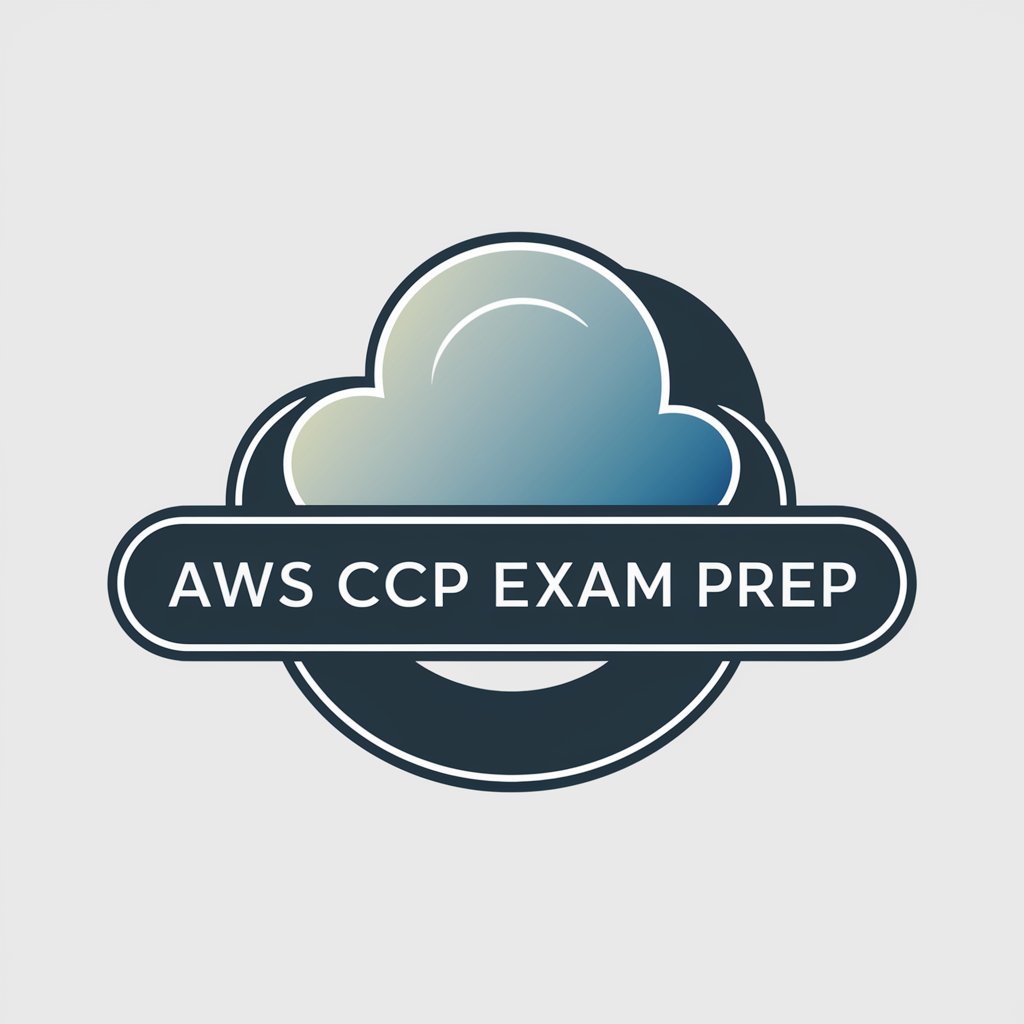
Mood List
Transforming moods through music.

You Tube Chapter Wizard
Automate YouTube chapters with AI.

GameHint Navi
Unlock gaming secrets with AI-powered hints.

Python Mentor
Master Python with AI-powered guidance

What You Should Do Next (あなたは次に何をすべきか)
AI-Powered Priority Setting for Every Task
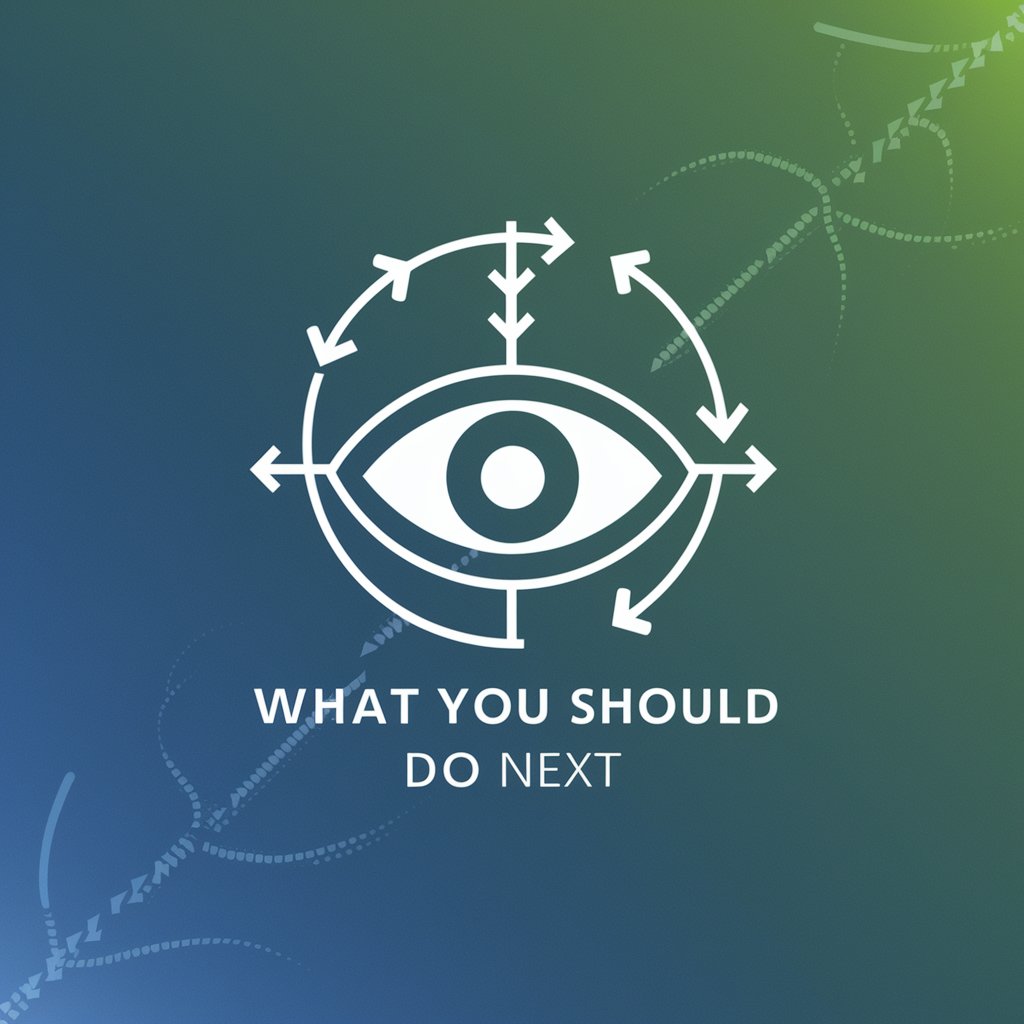
Letter of Appreciation for Good Work GPT Prompt
Craft personalized appreciation letters effortlessly

LDA - Proposal Writer v4
Craft Winning Proposals with AI
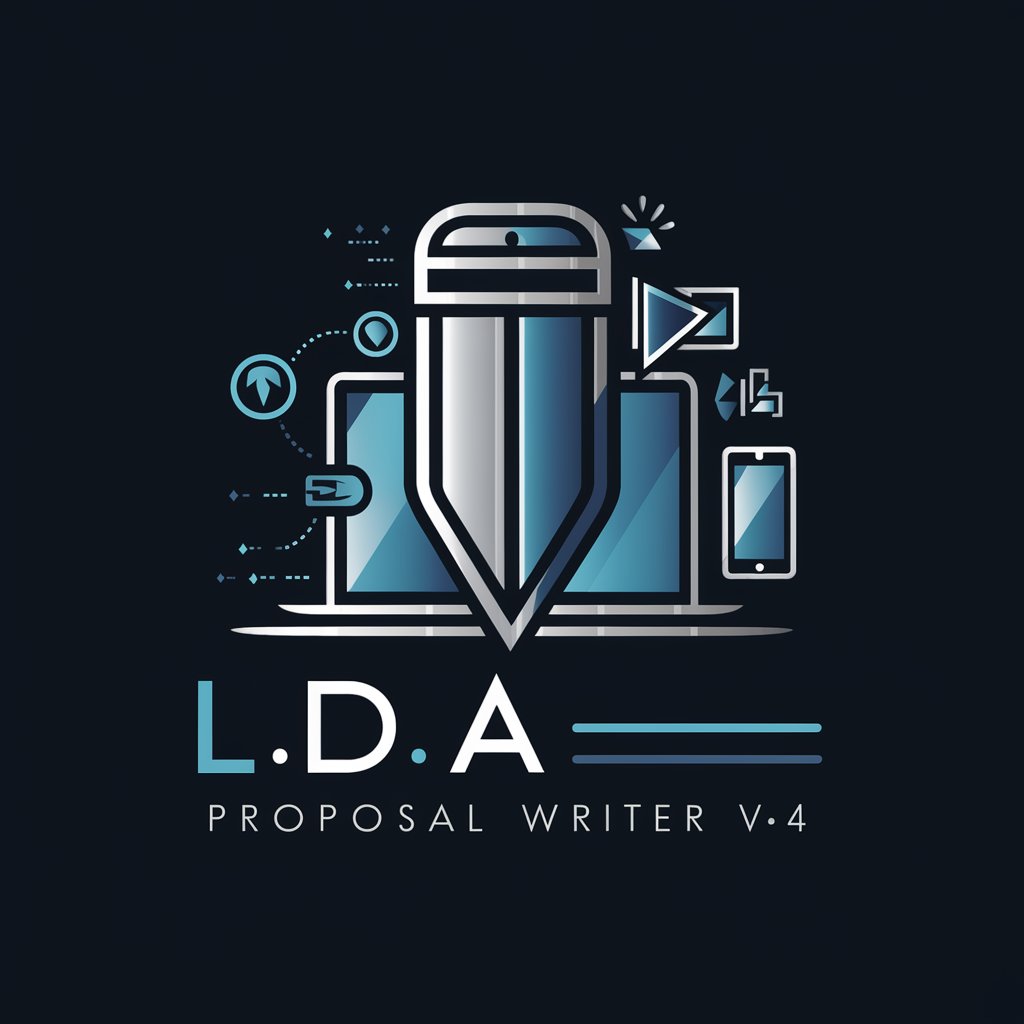
Proof of Employment Letter: Free Custom GPT Prompt
AI-powered Custom Employment Letters

Scriptwriter Pro
Craft compelling scripts with AI

Resume Wizard for XR & Gaming
Optimize your resume with AI for the gaming future.
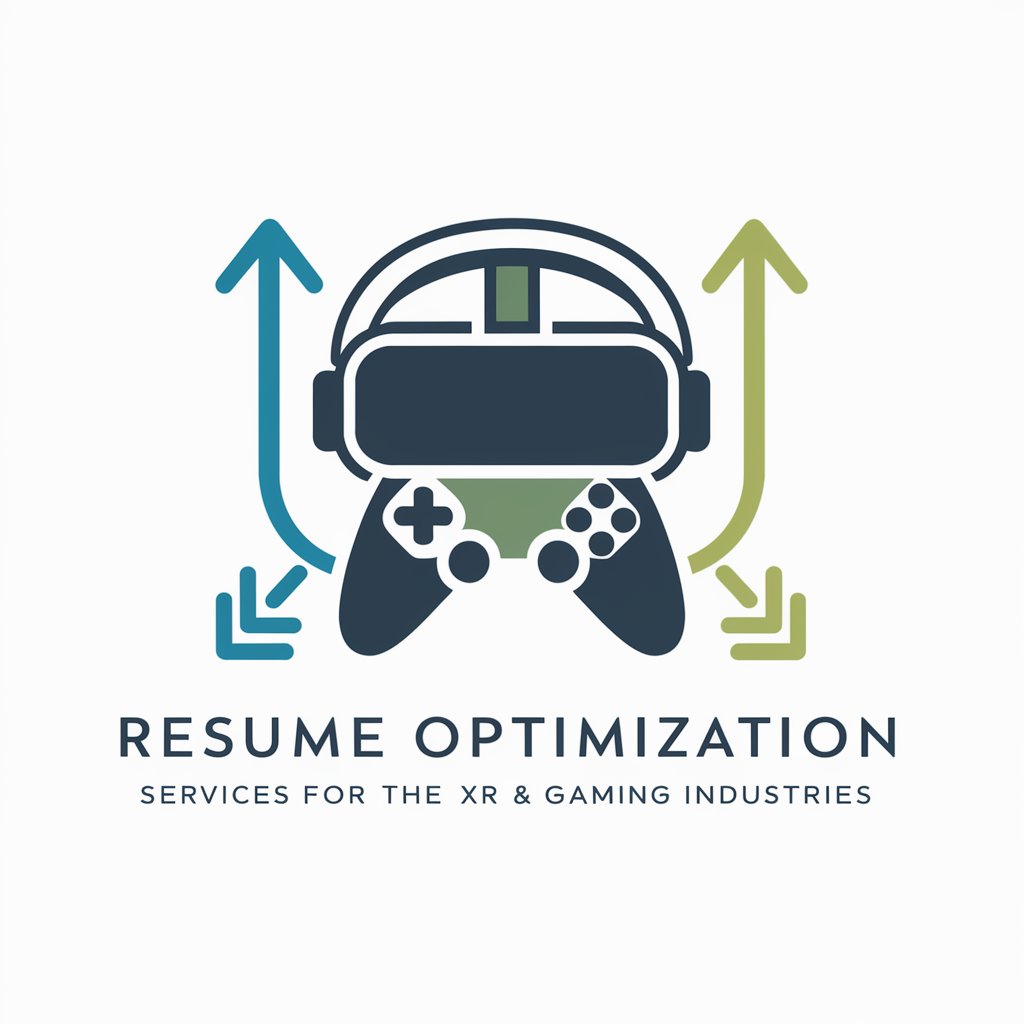
Frequently Asked Questions about Pelorus Optimizer QMax Ai Module
What data do I need to use Pelorus Optimizer?
To effectively use the module, you need annual or monthly utility data, meter counts, energy end-use breakdowns, FLIR thermal images for insulation analysis, and/or specific building code documents for compliance checks.
How can Pelorus Optimizer help in reducing energy costs?
By analyzing your utility data and identifying areas of inefficiency, suggesting improvements based on thermal imaging, and ensuring your building is code-compliant, Pelorus Optimizer can help you implement energy-saving measures that reduce costs.
Can Pelorus Optimizer check for building code compliance?
Yes, by uploading relevant building code documents or references, the module can analyze and verify if your building meets current code requirements, offering suggestions for compliance if necessary.
Is thermal imaging analysis available in Pelorus Optimizer?
Yes, the module includes thermal imaging analysis to identify poorly insulated areas and potential heat loss, providing actionable insights for insulation improvement.
What is the 'Available Data Report' generated by Pelorus Optimizer?
This report compiles insights, findings, and suggested next steps based on your uploaded utility data, thermal images, and building code documents, helping you understand your building's energy efficiency and compliance status.
