PubMed Explorer - PubMed Article Search

Welcome to PubMed Explorer. How can I assist with your research today?
AI-powered PubMed research at your fingertips.
Can you find recent studies on...
Please provide a summary of articles related to...
What are the latest guidelines on...
Search PubMed for articles discussing...
Get Embed Code
Introduction to PubMed Explorer
PubMed Explorer is an advanced, specialized tool designed for accessing and summarizing scientific and medical literature from PubMed, a free search engine accessing primarily the MEDLINE database of references and abstracts on life sciences and biomedical topics. The primary purpose of PubMed Explorer is to streamline the research process by providing detailed summaries, a comprehensive list of articles, and direct links to PubMed abstracts. By focusing exclusively on PubMed's database, it ensures that all information provided is rooted in reputable and up-to-date scientific research. For example, a user researching the latest treatments for Type 2 diabetes can use PubMed Explorer to quickly find relevant studies, including clinical trials, review articles, and guidelines, thus saving time and ensuring the information is from a trusted source. Powered by ChatGPT-4o。

Main Functions of PubMed Explorer
Detailed Summaries of PubMed Abstracts
Example
When a user queries for 'neuroplasticity in adults,' PubMed Explorer offers a concise summary of recent studies, highlighting key findings such as the impact of cognitive training on brain plasticity.
Scenario
This function is particularly useful for students or researchers who need to grasp the core insights of numerous studies quickly without reading through every abstract individually.
Comprehensive Article Listing with Direct Links
Example
For a query on 'mRNA vaccines,' PubMed Explorer provides a list of relevant articles, including their titles, authors, publication dates, and direct links to their abstracts on PubMed.
Scenario
This enables researchers and healthcare professionals to stay updated on the latest developments in vaccine technology, facilitating easy access to a wealth of scientific literature for further reading or citation in their own work.
Advanced Search Capabilities
Example
Utilizing complex queries such as 'asthma management in children under 5,' PubMed Explorer filters through PubMed's vast database to return specific articles that match the query's criteria.
Scenario
This is invaluable for medical practitioners looking for targeted information to inform treatment plans or for researchers conducting systematic reviews on specific topics.
Ideal Users of PubMed Explorer Services
Academic Researchers
Academic researchers in the fields of medicine, life sciences, and biotechnology are prime users. They benefit from PubMed Explorer by efficiently locating relevant literature for their research projects, grant proposals, or for staying abreast of the latest scientific discoveries.
Healthcare Professionals
Doctors, nurses, and other healthcare providers use PubMed Explorer to find the latest evidence-based practices, clinical guidelines, and research findings. This aids in making informed decisions about patient care, treatment options, and understanding disease mechanisms.
Students and Educators
Students in medical and scientific fields, along with their educators, utilize PubMed Explorer for educational purposes. It serves as a critical tool for coursework, thesis research, and for fostering a deeper understanding of biomedical concepts through access to cutting-edge research.

How to Use PubMed Explorer
1
Initiate your research journey with a visit to yeschat.ai for an introductory trial, accessible without the need for login or a ChatGPT Plus subscription.
2
Enter your query in the search bar provided. Use specific keywords related to your research topic to ensure the most relevant results from PubMed's extensive database.
3
Review the list of abstracts and articles provided. Each entry will include a brief summary, allowing you to quickly identify which articles are most relevant to your needs.
4
For a deeper dive, select articles of interest to access their abstracts and, where available, links to the full text. Note that access to full texts may require a subscription or institutional access.
5
Utilize the refine search feature to narrow down results or explore related topics. This can help in pinpointing the most accurate and useful information for your research.
Try other advanced and practical GPTs
GPTs JPs sonnet
Craft personalized sonnets with AI

Motixafortide
Unveiling Science with AI

Quest Giver Belle
Empowering Your Quests with AI
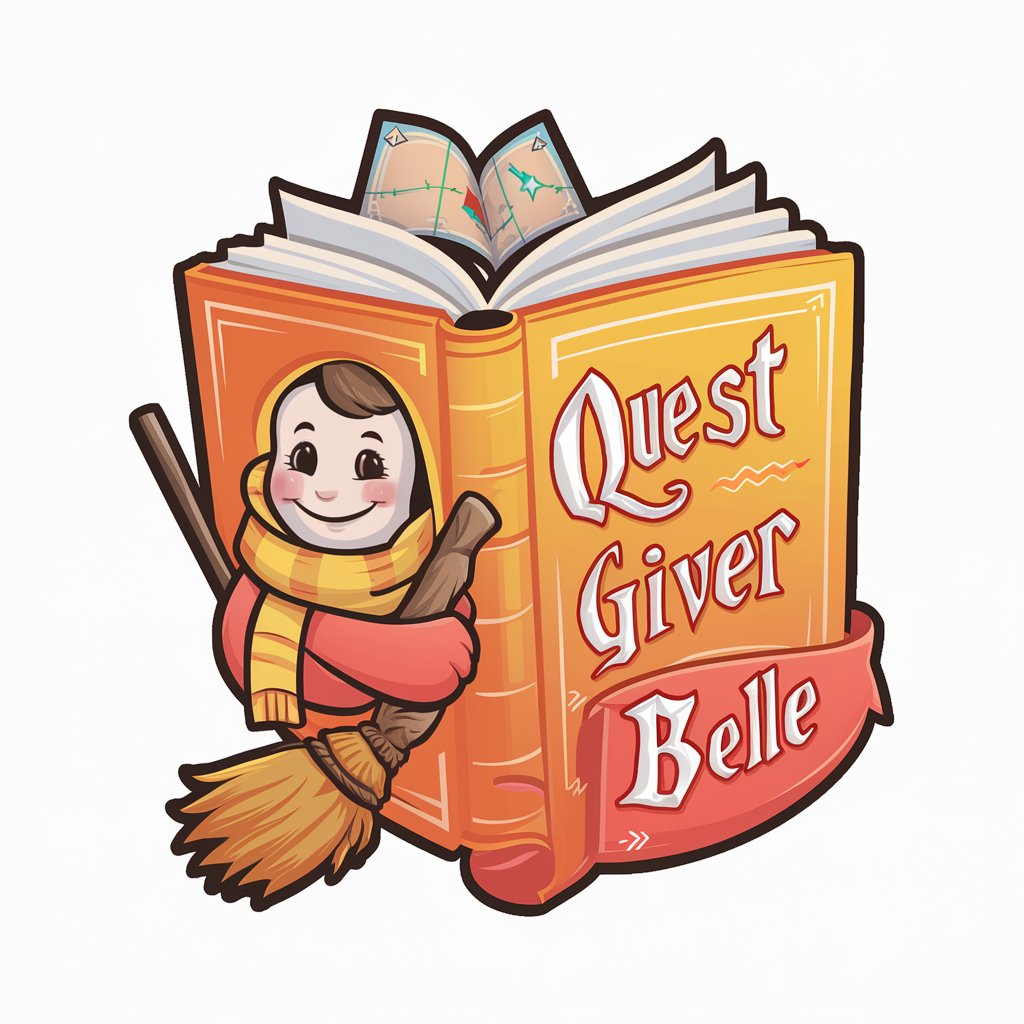
Mom Gpt
Empathy Powered by AI

myTravelPlanner
Tailoring your journey with AI

Tabletop Tactician
Craft Joyful Games with AI Creativity

Mountain Montiscale
Scaling Heights with AI-Powered Insights

Sage
Crafting Your Path to Growth

JournalGPT
Empowering Reflection Through AI

中文语言翻译
AI-powered, culturally aware translations
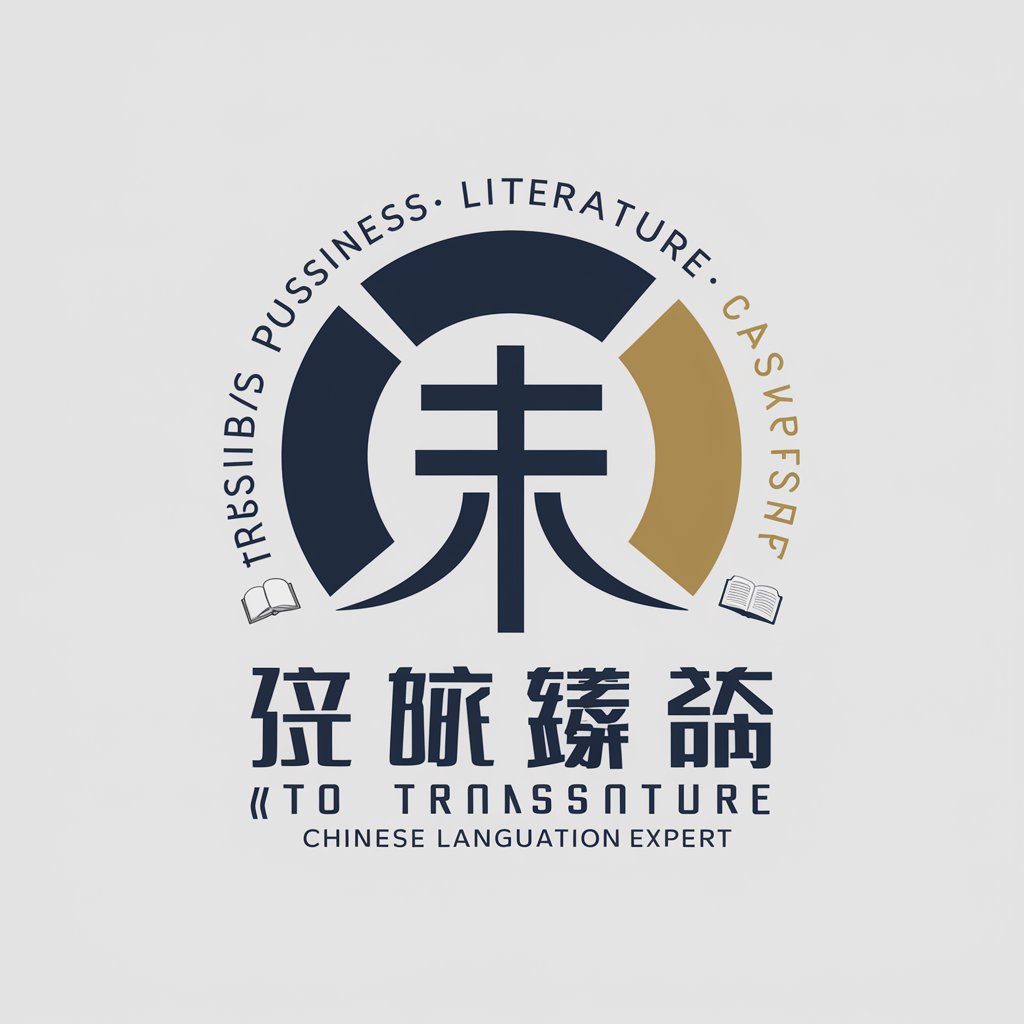
Exodus Wiki
Unlock the secrets of Exodus with AI-powered insights.
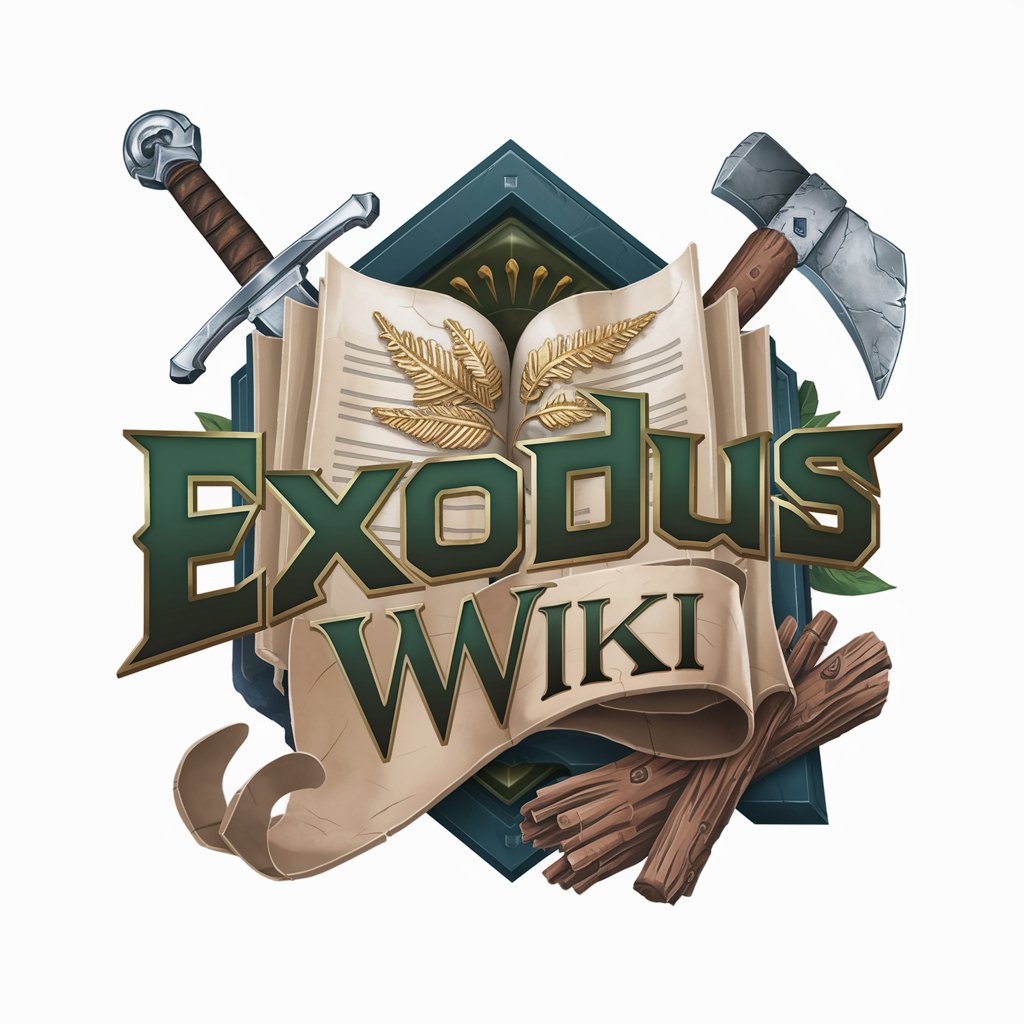
Word Weaver GPT
Empower Your Words with AI
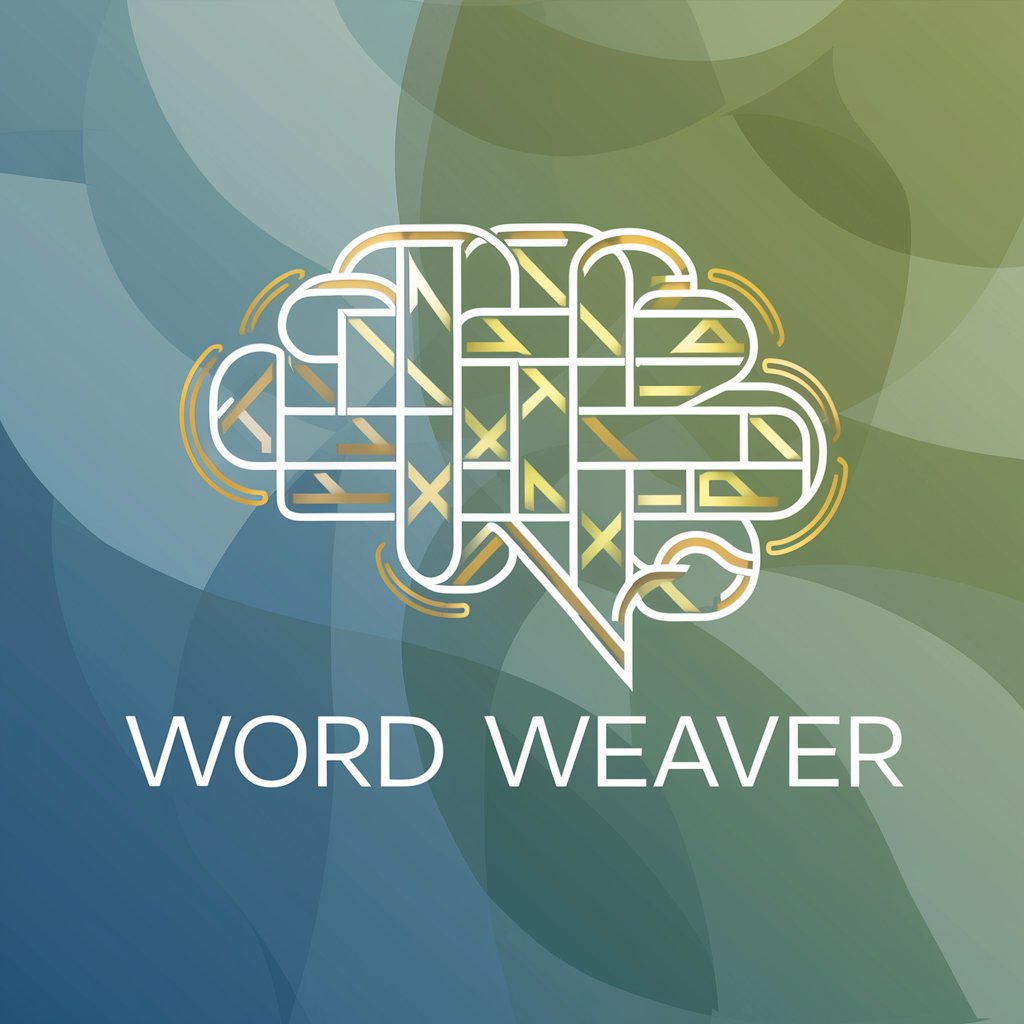
Frequently Asked Questions about PubMed Explorer
What makes PubMed Explorer different from other search tools?
PubMed Explorer is tailored specifically for searching PubMed's extensive database of medical and scientific articles. It provides direct access to abstracts and metadata, facilitating a more efficient and focused research process.
Can I access full-text articles directly through PubMed Explorer?
While PubMed Explorer provides abstracts and metadata, access to full-text articles depends on individual or institutional subscriptions. The tool offers links to full texts where available.
How can I refine my searches on PubMed Explorer for better results?
You can refine your searches by using specific keywords, applying filters such as publication date or article type, and utilizing Boolean operators (AND, OR, NOT) to narrow or expand your search criteria.
Is PubMed Explorer suitable for non-academic users?
Absolutely, PubMed Explorer is designed for anyone interested in medical and scientific research. Its user-friendly interface and direct access to PubMed make it accessible to both academic and non-academic users.
How current is the information provided by PubMed Explorer?
PubMed Explorer accesses the latest articles from PubMed's database, ensuring users have up-to-date information for their research. The database is continuously updated with new publications.
