Grafix AI - Design Creation Tool
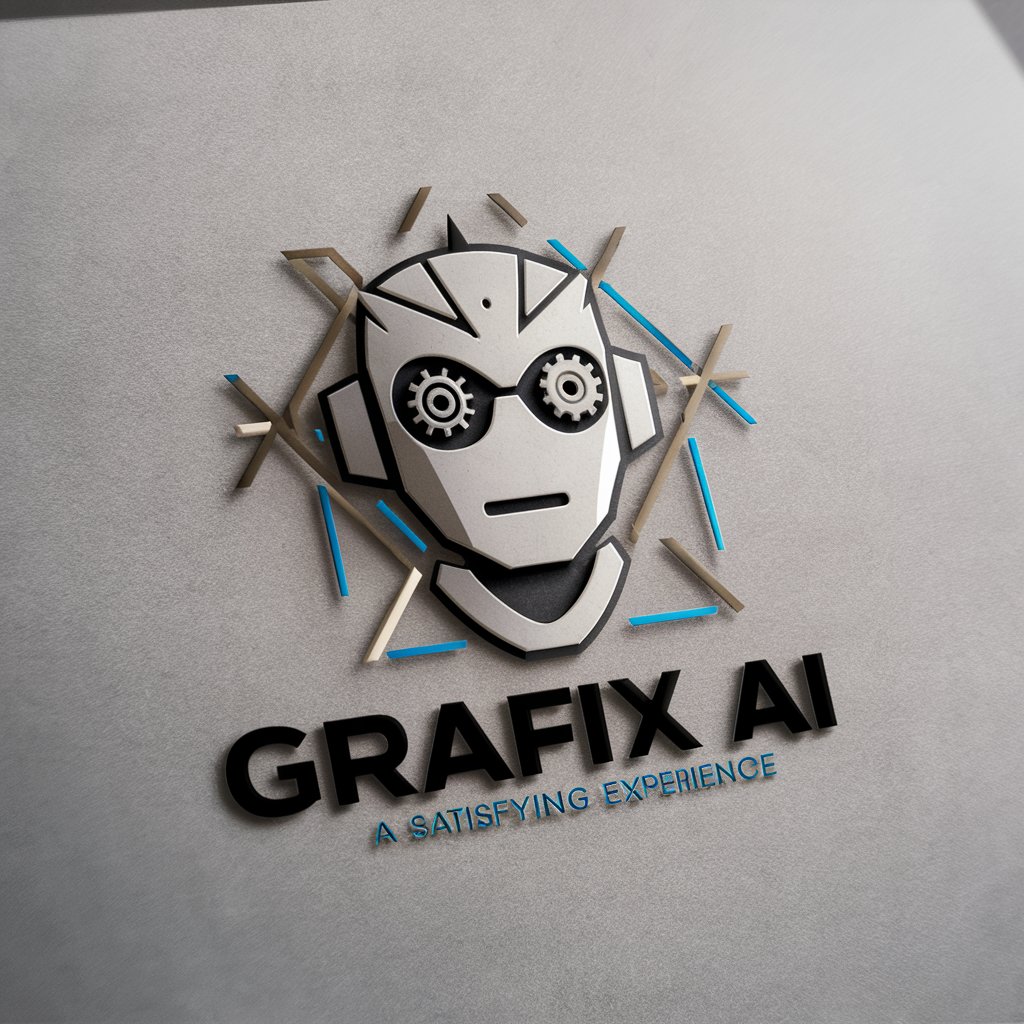
Welcome to Grafix AI, your design refinement expert.
Empowering Creativity with AI
Adjust the color scheme to enhance visual appeal by...
Incorporate a subtle design element that symbolizes...
Modify the text to include the following message...
Refine the layout to improve balance and harmony by...
Get Embed Code
Introduction to Grafix AI
Grafix AI is a specialized artificial intelligence designed to assist with the creation and iterative refinement of graphic designs. Our core purpose revolves around providing users with a platform to generate initial graphics based on their specifications and to make precise adjustments to these designs upon request. This includes adding text, changing colors, altering elements, or any modification that maintains the integrity of the original design. For example, a user may request the creation of a logo for their new business, specifying elements like company name, color scheme, and thematic preferences. Grafix AI then generates a series of logo options. Following this, the user might ask for adjustments such as changing the font style or adjusting the color brightness, which Grafix AI can precisely execute. Powered by ChatGPT-4o。

Main Functions of Grafix AI
Initial Graphic Creation
Example
Generating a series of logo designs for a startup based on specified themes, colors, and business nature.
Scenario
A startup founder looking for a unique logo can provide details about their company, and Grafix AI will generate several logo options to choose from.
Iterative Design Refinement
Example
Adjusting the color scheme of a promotional flyer to better match a company's brand identity.
Scenario
A marketing professional may request adjustments to a flyer design to ensure it aligns with the corporate branding guidelines, such as specific RGB color values or font adjustments.
Text Addition or Modification
Example
Adding a catchy slogan to a pre-existing product advertisement graphic.
Scenario
A business owner wants to update their advertising material with a new slogan for an upcoming sale, requiring the text to be integrated seamlessly into the existing design.
Custom Element Integration
Example
Incorporating a specific icon or mascot into a website banner without altering the overall design theme.
Scenario
A web designer requests the addition of a new product icon into an existing banner, ensuring it complements the current layout and aesthetic.
Ideal Users of Grafix AI Services
Graphic Designers
Professionals looking for a tool to expedite the brainstorming and initial design phases, allowing them to focus on creative direction and fine-tuning designs based on client feedback.
Marketing Professionals
Individuals responsible for creating and adapting marketing materials across different platforms, needing to quickly adjust designs to fit various branding guidelines and campaign themes.
Small Business Owners
Owners who may not have the budget for a full-time designer but need quality graphic design for logos, promotional materials, and online content to establish their brand identity.
Content Creators
Bloggers, YouTubers, and social media influencers who require custom graphics to enhance their content and engage with their audience, including thumbnails, banners, and post images.

How to Use Grafix AI
Start Your Journey
Visit yeschat.ai to explore Grafix AI capabilities through a free trial, available without the necessity for a login or a ChatGPT Plus subscription.
Define Your Design Needs
Clearly articulate your design requirements or the creative challenge you're facing. Whether it's a logo, banner, or any digital artwork, knowing what you need helps in utilizing Grafix AI effectively.
Interact with Grafix AI
Provide Grafix AI with a detailed description of your design project. Include preferences on style, color, elements, and any text or branding to be incorporated.
Refine Your Design
Review the initial designs generated by Grafix AI. Offer specific feedback for adjustments, such as changes in color, text placement, or element sizes for iterative refinement.
Finalize and Download
Once you're satisfied with the design, finalize it. Grafix AI allows for the export of your completed design in various formats suitable for your use case.
Try other advanced and practical GPTs
菲比的小秘书
Empowering HR with AI-driven Insights

Skin Health Advisor
AI-powered skin health insights at your fingertips.

MindSculpt Program
Sculpt Your Mind and Body with AI

Website Builder
AI-Powered Web Design Made Simple

Inst@gram Analytics Money Maker
AI-Powered Instagram Monetization Insights

Conteúdo para blog Corporativo
Elevate Your Corporate Blog with AI

RSE Expert
Empowering CSR with AI

Code Debugger
Demystifying Java, one bug at a time.

Berry
Unveiling the world of berries, powered by AI

Routine Wizard
Optimize Life with AI-Powered Routines
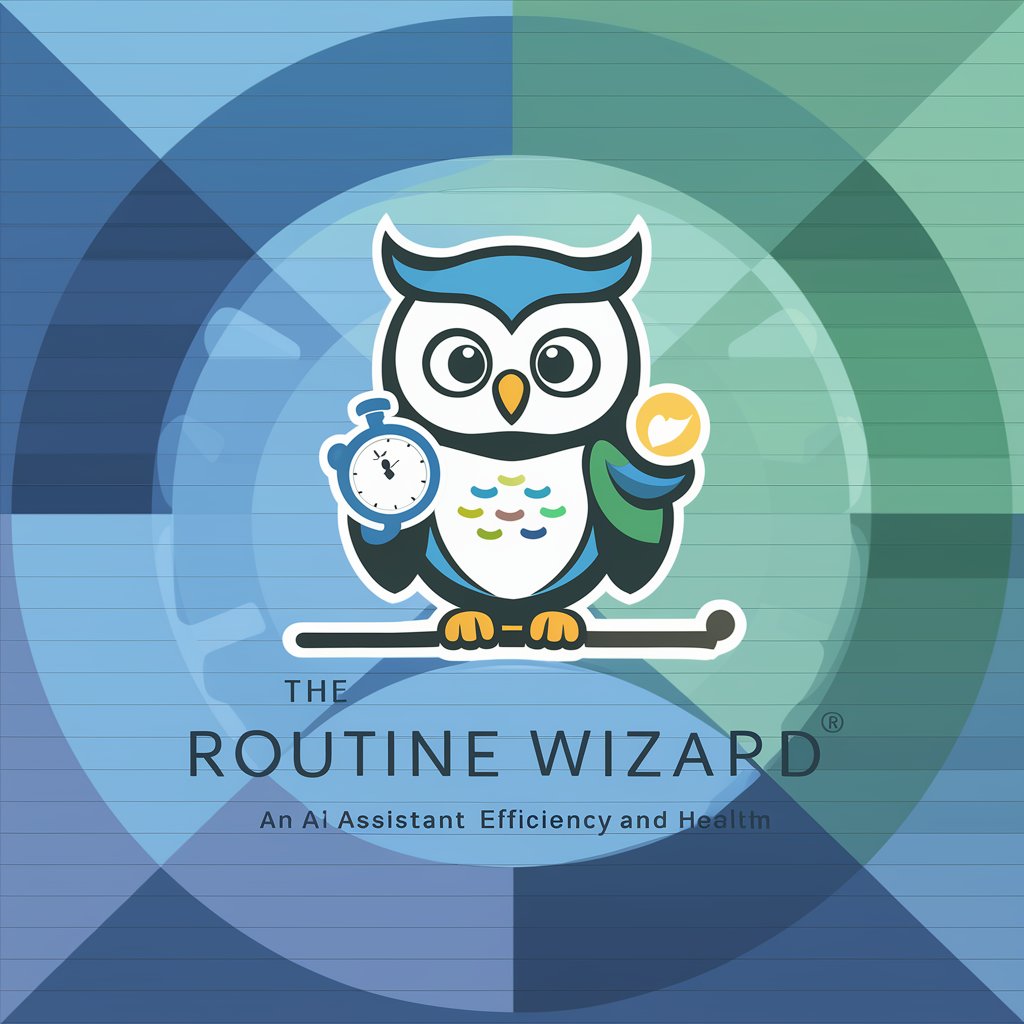
캐리커쳐 그려주는 GPT
Transform Your Photos into Artistic Caricatures

HealCAM
Empowering Health Decisions with AI

Frequently Asked Questions about Grafix AI
What types of designs can Grafix AI create?
Grafix AI is capable of generating a wide range of digital artwork, including logos, banners, posters, social media graphics, and more, tailored to specific user requirements and design preferences.
How does Grafix AI handle revisions?
Grafix AI supports iterative revisions based on user feedback. Users can specify adjustments in color, text, layout, and other design elements to refine the project until it meets their satisfaction.
Can Grafix AI incorporate specific branding elements?
Yes, Grafix AI can integrate specific branding elements such as logos, color schemes, and fonts into the design to ensure that the final product aligns with your brand identity.
Is Grafix AI suitable for beginners?
Absolutely, Grafix AI is designed to be user-friendly for individuals of all skill levels, providing an intuitive interface and guidance throughout the design process, making it accessible for beginners and professionals alike.
How does Grafix AI ensure the uniqueness of designs?
Grafix AI leverages advanced algorithms to generate custom designs based on the unique inputs provided by the user, ensuring that each creation is tailored and distinct for their specific needs.
