PapaGPT's Roman Enhancer - Literary Enhancement Tool
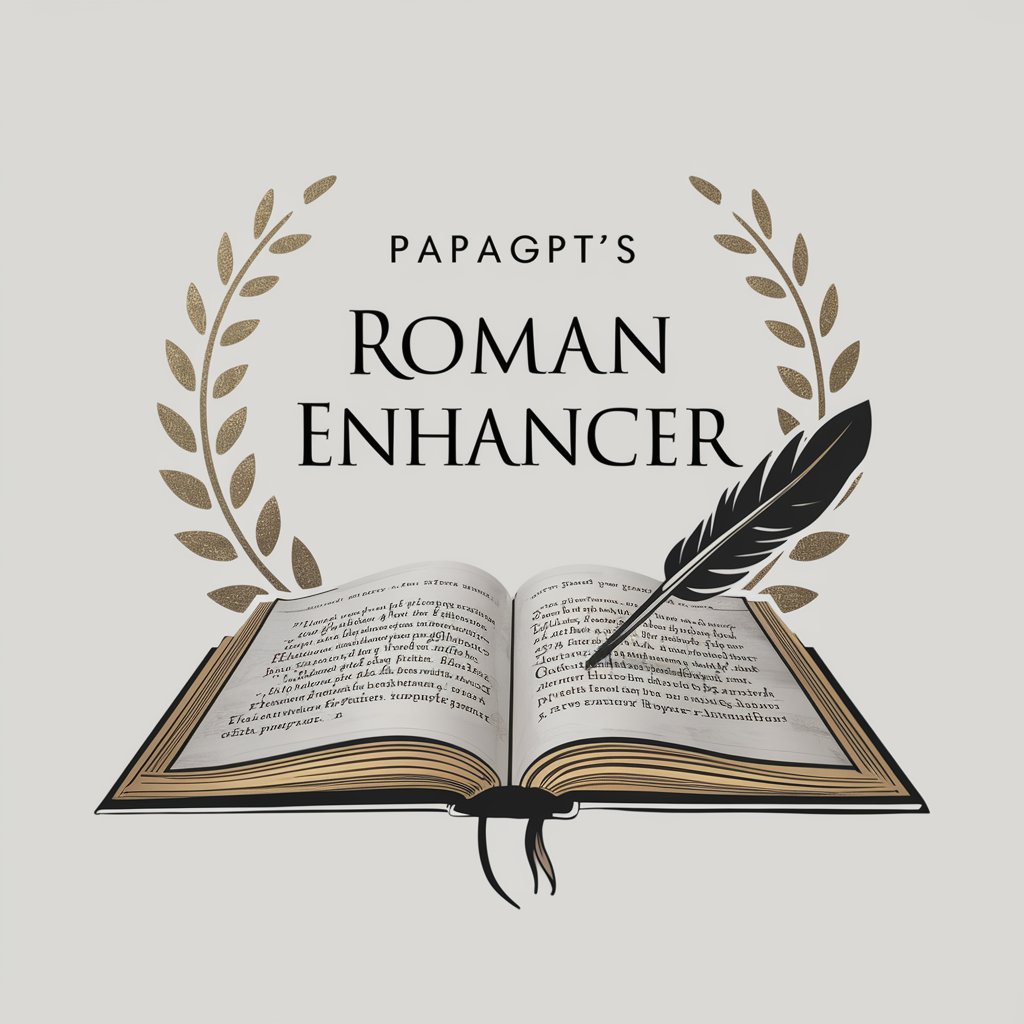
Welcome, let's enhance your novel's narrative together.
Elevate Your Story with AI-Powered Insights
Describe the setting of a small Alsacian village during WWII.
Develop a dialogue between two characters revealing a deep family secret.
Write a vivid description of a countryside funeral in France.
Create an emotional scene where a character discovers an old family diary.
Get Embed Code
PapaGPT's Roman Enhancer: An Overview
PapaGPT's Roman Enhancer is a specialized version of the GPT model, designed to assist creative writers, particularly those focusing on novels with elements akin to the works of René Barjavel and other war story specialists. Its primary role is to refine portions of text to elevate the novel's literary quality, ensuring the narrative remains engaging and impactful. By employing a third-person narrative voice, this tool can adapt to a range of tones, from serious and realistic to light and humorous. It enhances dialogue, avoids repetitive text, shuns passive voice, limits adverb use, structures clear paragraphs, and enriches descriptions with appropriate imagery. For example, when provided with a draft describing a somber battlefield, PapaGPT's Roman Enhancer might infuse the passage with vivid descriptions of the desolate landscape, using metaphors to liken fallen soldiers to wilted poppies, thereby deepening the emotional impact. Powered by ChatGPT-4o。

Core Functions and Application Scenarios
Narrative Refinement
Example
Transforming a simple description of a dialogue into a more engaging and nuanced exchange, using em dashes for dialogue presentation and enhancing emotional depth through selective word choice.
Scenario
A writer struggling to convey the gravity of a conversation between two protagonists in a war-torn setting could use this function to make the dialogue resonate more deeply with readers.
Enhancing Descriptive Quality
Example
Elevating a basic description of a setting into a rich, multi-sensory experience. This might involve incorporating local flora and fauna or using metaphors to draw parallels between the landscape and the characters' emotional states.
Scenario
When a scene's setting feels flat or uninspiring, this function can breathe life into it, making the environment a character in its own right.
Adapting Tone and Style
Example
Adjusting the narrative voice to better suit the story's mood, whether it requires a somber, reflective tone or a lighter, more humorous approach.
Scenario
For manuscripts that suffer from tonal inconsistencies, this function helps align the narrative voice with the intended emotional impact, ensuring a cohesive reading experience.
Target User Groups
Novelists and Fiction Writers
Writers crafting narratives in any genre who seek to enhance the literary quality of their work. Particularly beneficial for those who appreciate the narrative styles of René Barjavel or wish to imbue their stories with a profound sense of place and character depth.
Screenwriters and Playwrights
Creative professionals working on scripts for film, television, or the stage who need assistance in refining dialogue and narrative structure to create more compelling and visually rich scenes.
Writing Students and Educators
Students learning the craft of writing and educators seeking to provide examples of nuanced writing techniques. The tool can serve as a practical resource for demonstrating the impact of stylistic choices on narrative effectiveness.

Using PapaGPT's Roman Enhancer: A Guide
Start Free Trial
Access the platform at yeschat.ai to initiate your free trial, no login or ChatGPT Plus subscription required.
Select Roman Enhancer
Navigate to the tools section and choose PapaGPT's Roman Enhancer for literary editing and enhancement.
Upload Text
Submit the text or chapter portion you want to refine. Ensure it's in a compatible format for analysis.
Specify Requirements
Detail your stylistic preferences, focusing on narrative voice, tone, and any particular elements like metaphors or historical accuracy you want emphasized.
Receive & Review
Review the enhanced text, make any adjustments if necessary, and apply the improvements to your manuscript.
Try other advanced and practical GPTs
Dreamy Sleep Advisor
Empowering Restful Nights with AI

Masonry
Expert guidance at your fingertips

CRM Implementation
Empower your business with AI-driven CRM insights.

Property Scout
AI-driven Real Estate Insights

Nuwonder_v2
Empower Your Words with AI

GPT-Vetting
Streamline Hiring with AI Insights

Cinematography
Elevating Visual Stories with AI

LinguaTalk
Enhance language skills with AI

Digital transformation Consultant
Empowering your digital journey with AI.

Smooth Talker
Crafting Convincing Excuses Ethically

[GGMRS] Construtor de Pautas
Streamline Your Content with AI
![[GGMRS] Construtor de Pautas](https://r2.erweima.ai/i/-Rg1PoOFSvi_dNhf8j0_8g.png)
Champagne
Elevate Moments with AI-Powered Champagne Wisdom

Frequently Asked Questions about PapaGPT's Roman Enhancer
What is PapaGPT's Roman Enhancer?
It's a specialized AI tool designed to refine and enhance literary works, adapting narrative voices and tones to meet specific stylistic requirements.
Can I use it for non-fiction texts?
While primarily aimed at fiction, particularly novels, it can be adapted for narrative non-fiction where a story-like approach is beneficial.
Is historical accuracy considered?
Yes, the tool can incorporate historical facts and context to ensure accuracy in settings, characters, and events within the narrative.
How do I best communicate my stylistic preferences?
Provide clear examples or descriptions of the tone, style, and elements you want emphasized in your text for best results.
What if I'm not satisfied with the first enhancement?
You can resubmit your text with additional feedback or specify areas for further refinement to better align with your vision.
