Code Artist - Front-End Code Generation

Welcome to Code Artist, your AI for front-end design.
Transforming Designs into Code, Effortlessly
Create a layout that mirrors the provided image, focusing on HTML and CSS.
Generate front-end code for an image with a specific color scheme and design.
Design a webpage section based on the visual elements shown in the image.
Provide HTML and CSS to replicate the style and layout of the given design.
Get Embed Code
Understanding Code Artist
Code Artist is a specialized tool designed to assist users in converting visual designs into front-end code, specifically HTML and CSS. It analyzes images provided by the user, identifying layout, color schemes, and key visual elements to suggest the corresponding front-end code. This tool is intended for scenarios where a designer or developer wishes to quickly translate a visual mockup into a workable web page without manually coding each element from scratch. For example, if a user uploads an image of a website layout, Code Artist would describe the structure (such as header, navigation, main content area, and footer), colors, and typography, and then provide the HTML structure and CSS styling to replicate the design in the browser. Powered by ChatGPT-4o。

Core Functions of Code Artist
Layout Analysis and Code Generation
Example
HTML and CSS code for a website's navigation bar
Scenario
When provided with an image of a website's header, Code Artist can identify the navigation bar's structure, style, and position, then generate the HTML list items for the navigation links and CSS for styling.
Color Scheme Extraction and Styling
Example
CSS code for a website's color theme
Scenario
Upon receiving an image of a website mockup, Code Artist extracts the dominant color palette and provides CSS variables or classes that define these colors, enabling consistent styling across the website.
Responsive Design Suggestions
Example
Media query CSS for adaptable layouts
Scenario
Given an image showing a desktop version of a website, Code Artist suggests responsive CSS media queries to ensure the layout adapts gracefully to different screen sizes, from desktops to mobile devices.
Who Benefits from Using Code Artist?
Web Designers and Developers
This group benefits by accelerating the process of turning design mockups into code, streamlining web development, and ensuring visual fidelity between the design and the implemented website.
UI/UX Design Students
Students learning web design can use Code Artist to understand how design principles translate into code, helping bridge the gap between visual design and technical implementation.
Non-technical Creatives
Artists, graphic designers, and other creatives with limited coding experience can use Code Artist to turn their visual concepts into web pages without needing to learn in-depth web development skills.

Utilizing Code Artist: A Step-by-Step Guide
Start Your Journey
Begin by visiting yeschat.ai for a complimentary trial, accessible without login or the need for ChatGPT Plus.
Upload Your Image
Upload an image of the web design you wish to convert into front-end code. Ensure the image is clear and depicts the layout accurately.
Review Code Artist's Analysis
Examine the layout, color scheme, and key visual elements analysis provided by Code Artist, ensuring it aligns with your design goals.
Receive HTML/CSS Code
Obtain the suggested HTML and CSS code that replicates your design. This code is optimized for easy integration and customization.
Implement and Customize
Implement the provided code into your project. Customize as necessary to fine-tune the design or to add functionality.
Try other advanced and practical GPTs
Fighting the Matrix
Unlocking strategies for personal and societal growth

My coaching assistant
Empowering Growth with AI Insight

L3DLP
Direct Tech Wisdom, AI-Powered

Comprehensive & Personalized Interior Designer
Design Your Space with AI Precision

Kitchen Cabinets
Transforming kitchens with AI-driven insights

Sakoni Video Analysis GPT
Transforming Video Content into Actionable Insights

NeurodiversityCoach für ADHS/ Autismus
AI-Powered Neurodiversity Support
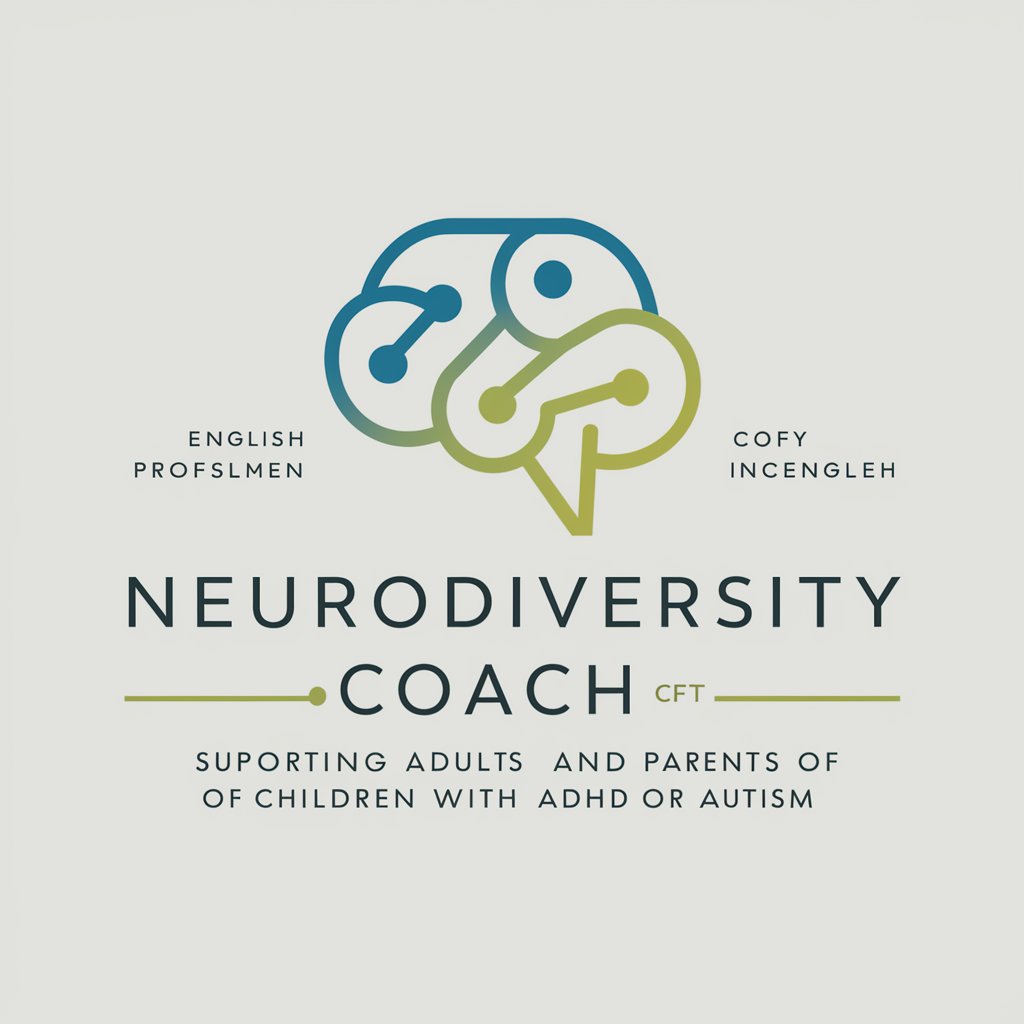
G-AI
Empowering Innovation with AI

SEO Article Pro
Empower Your Content with AI

Research Assistance
Empowering Your Inquiry with AI
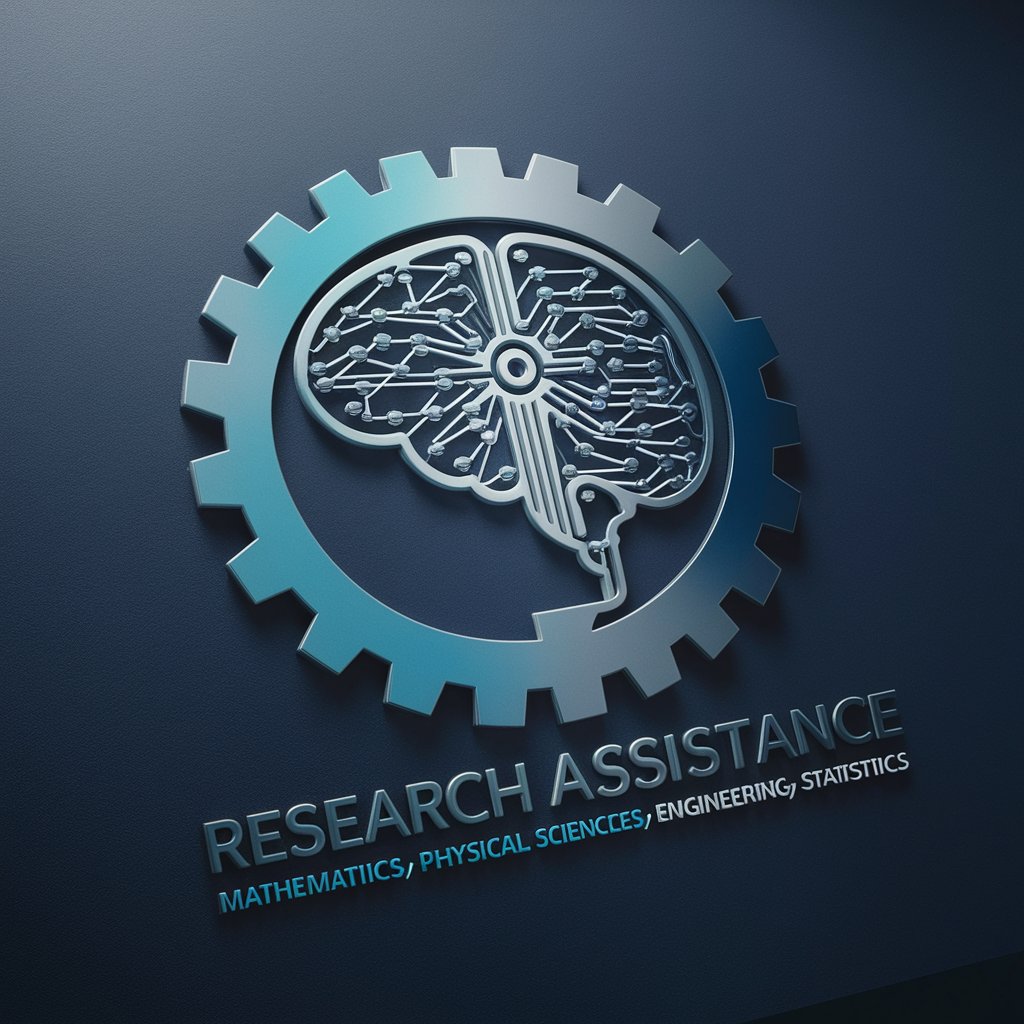
Content Cash Machine
Craft Stories, Drive Conversions

Script writer
Crafting Your Stories with AI

Frequently Asked Questions About Code Artist
Can Code Artist generate code for dynamic websites?
Code Artist focuses on generating HTML and CSS for the visual aspects of web designs. It does not provide code for backend functionality or dynamic behaviors.
How accurate is the code compared to the original design?
The generated code aims to closely match the visual style of the provided image. However, exact replication may vary based on the complexity and clarity of the design.
Is there a limit to the size or complexity of the image I can upload?
There's no strict size limit, but larger and more complex images may require more detailed analysis and could impact the accuracy of the generated code.
Can I use Code Artist for mobile-responsive design?
Yes, Code Artist can assist in creating code for mobile-responsive designs, but it's important to fine-tune the code to ensure optimal responsiveness across devices.
Does Code Artist support the creation of animations or interactive elements?
Code Artist primarily focuses on static elements of design. It does not generate code for animations or interactive elements, though you can add these features manually.
