WEB DESIGNER - Web Design Assistance

Welcome! Let's elevate your web design projects together.
Elevate Your Web Design with AI
Describe an ideal user interface for a responsive e-commerce website.
What are the latest trends in UX/UI design for 2024?
How can collaboration between web designers and developers be optimized?
What are the best practices for designing user-friendly web navigation?
Get Embed Code
Overview of WEB DESIGNER
WEB DESIGNER is a specialized GPT model tailored to support web designers in creating intuitive, visually appealing, and user-friendly web designs. It operates as a comprehensive assistant, focusing on enhancing the user experience (UX) and user interface (UI) design aspects of web development. This includes offering advice on layout, color schemes, typography, and interactive elements that contribute to a site's overall usability and aesthetic appeal. For instance, WEB DESIGNER can suggest design inspirations based on current trends, recommend best practices for UI/UX, and provide coding tips for efficient HTML and CSS implementation. An example scenario involves a web designer seeking advice on creating a responsive website layout. WEB DESIGNER could offer insights into the latest responsive design techniques, suggest frameworks like Bootstrap or CSS Grid, and provide examples of effective media queries for various screen sizes. Powered by ChatGPT-4o。

Core Functions of WEB DESIGNER
Design Inspiration and Best Practices
Example
Recommending modern UI trends such as dark mode, glassmorphism, and minimalist navigation for a portfolio website.
Scenario
A web designer is tasked with revamping a digital portfolio to showcase a photographer's work. WEB DESIGNER suggests incorporating a dark mode option to highlight the photography and recommends a minimalist navigation approach to keep the focus on the work.
UI/UX Design Strategies
Example
Advising on the implementation of user-centric design principles, like accessibility and mobile-first design.
Scenario
When redesigning an e-commerce platform, WEB DESIGNER emphasizes the importance of accessibility features, such as keyboard navigation and screen reader compatibility, and advises on optimizing the site for mobile devices first, considering the growing trend of mobile shopping.
Coding Efficiency Tips
Example
Offering strategies to streamline HTML and CSS workflows, such as using SASS for more organized and maintainable stylesheets.
Scenario
A web designer working on a large-scale project seeks advice on maintaining a scalable and efficient codebase. WEB DESIGNER recommends adopting SASS for its features like variables, nesting, and mixins, which can simplify and enhance the CSS coding process.
Collaboration and Project Management
Example
Guiding on tools and methodologies for effective team collaboration, like Agile methodologies and design collaboration platforms like Figma or Adobe XD.
Scenario
For a team embarking on a new web project, WEB DESIGNER suggests adopting Agile methodologies for flexible and iterative design processes and recommends using Figma for real-time collaboration among designers, developers, and stakeholders.
Target User Groups for WEB DESIGNER
Professional Web Designers
Individuals specializing in creating and optimizing web interfaces, focusing on aesthetics, usability, and functionality. They benefit from WEB DESIGNER's insights on current design trends, best practices, and coding tips, aiding in the delivery of cutting-edge web projects.
UI/UX Design Teams
Teams that work collaboratively on various aspects of web and app design, seeking to enhance user experience through intuitive interfaces. WEB DESIGNER supports these teams by offering collaboration strategies, design inspiration, and efficiency tools tailored to streamline their workflow.
Freelance Designers
Independent designers looking for versatile resources and guidance on diverse projects. They find value in WEB DESIGNER's ability to provide up-to-date design trends, practical UI/UX advice, and coding techniques that help them stand out in a competitive market.
Design Educators and Students
Educators and learners in the field of web design and development benefit from WEB DESIGNER's comprehensive knowledge base, interactive tutorials, and hands-on advice, enhancing their curriculum and personal development with industry-relevant insights.

How to Utilize WEB DESIGNER
Start Your Journey
Begin by visiting yeschat.ai for a complimentary trial experience, no account creation or ChatGPT Plus subscription required.
Explore Features
Familiarize yourself with the interface and explore the features designed to enhance your web design projects, including layout planning, visual aesthetics, and usability enhancements.
Engage with the Assistant
Use the assistant to ask specific questions related to web design, such as UX/UI best practices, coding tips, or design inspiration. Be specific to get the most accurate assistance.
Apply Recommendations
Implement the design suggestions and coding solutions provided by the assistant in your projects using preferred tools like Adobe XD, Figma, or Webflow for optimal results.
Iterate and Improve
Use feedback from the assistant to refine your designs. Continuously seek new advice and tips to stay ahead of the latest web design trends and principles.
Try other advanced and practical GPTs
Make Money Online
Empowering Your Earning: AI-Driven Online Income

Challenger Advisor
Empower Your Sales with AI

Académie des Tapas
Savor Spain with AI-Enhanced Tapas Wisdom
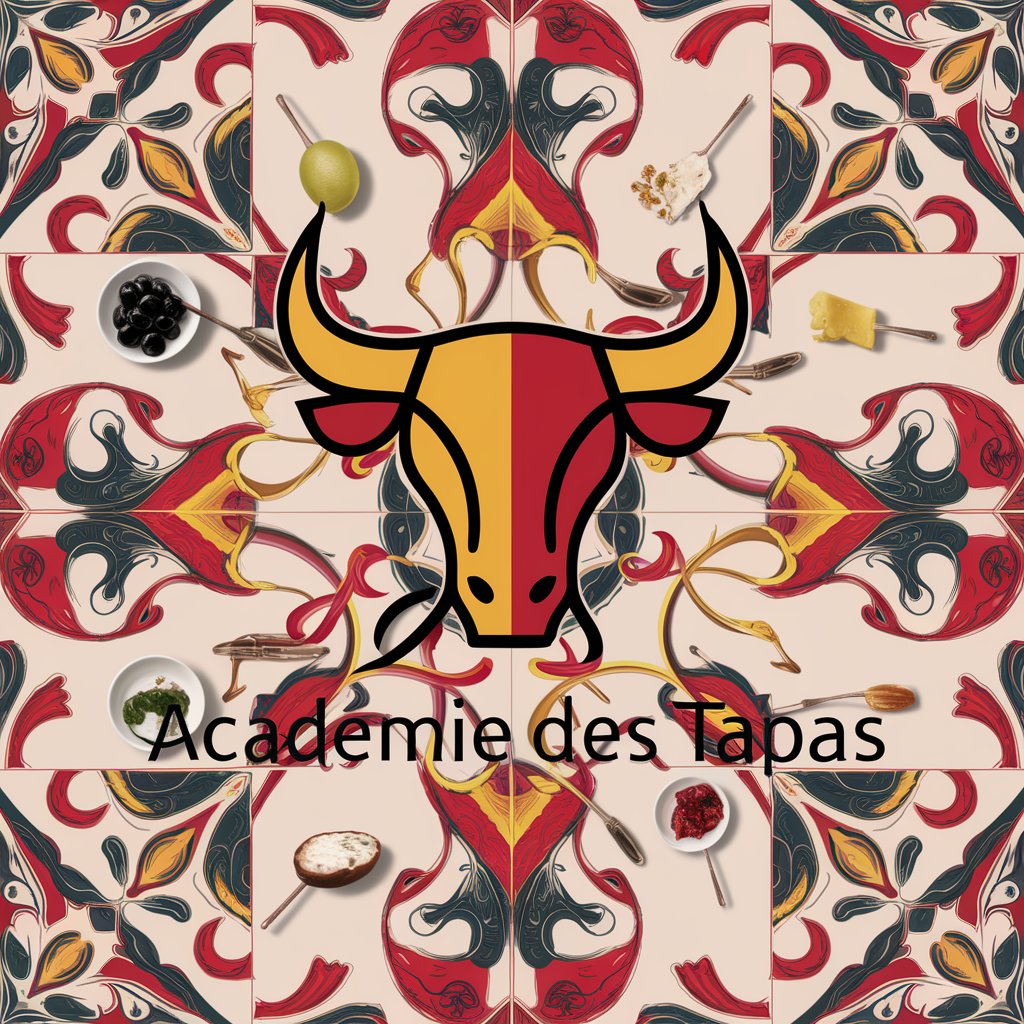
"Ģimenes ārsts"
Empowering Your Health with AI Guidance

Business Buddy
Elevate Your Business with AI Power

Speculation
Empowering investment strategies with AI

Weapons
Unlock the past, understand the present with AI-powered weapons knowledge.

Gynecology
Empowering Women's Health with AI

"د کورنۍ ډاکټر"
Empowering Your Health Decisions with AI

FCM Case Study Creator
Craft Winning Case Studies with AI

Mike
Empowering Your Tech Career Journey

Ala Zrafi the Dance Studio Maestro
Empowering Your Dance Journey with AI

Frequently Asked Questions about WEB DESIGNER
What makes WEB DESIGNER unique for web design tasks?
WEB DESIGNER specializes in integrating professional web design principles with AI capabilities, focusing on layout, visual aesthetics, and usability, offering tailored suggestions and coding tips.
Can WEB DESIGNER help with both UX and UI design?
Yes, it provides comprehensive assistance in both UX (User Experience) and UI (User Interface) design, offering advice on best practices, design trends, and user-centric strategies.
How does WEB DESIGNER support collaboration in web projects?
It facilitates collaboration by offering strategies that enhance communication and understanding between web developers, marketers, and designers, ensuring a cohesive and user-centric design approach.
What tools are recommended for use with WEB DESIGNER?
WEB DESIGNER integrates well with popular design and prototyping tools like Adobe XD, Figma, and Webflow, recommending workflows and features that maximize their potential for web design projects.
How can I stay updated on the latest web design trends with WEB DESIGNER?
It provides insights and updates on the latest trends in web design, including responsive design, accessibility, and emerging technologies, helping you to keep your designs modern and effective.
