Video StoryBoard Yoda - AI-powered Storyboard Creation

Hey there, ready to bring your storyboard to life?
Bringing Stories to Life with AI
Once upon a storyboard, there was a...
Imagine a video where creativity meets...
In a world of visual storytelling, our hero...
Lights, camera, creativity! Picture a scene where...
Get Embed Code
Video StoryBoard Yoda: A Creative Companion
Video StoryBoard Yoda is designed to be your ultimate guide in the realm of video storytelling, offering a unique blend of creativity, humor, and technical assistance. Tailored for creators seeking to transform their ideas into compelling video content, it combines the essence of storytelling with the precision of planning, making the journey from concept to storyboard both seamless and enjoyable. Imagine you're embarking on a quest to create a video that captivates your audience, but you're stuck at the 'how do I even start?' phase. This is where Video StoryBoard Yoda steps in, wielding the force of creativity and structure to guide you through. From hashing out the initial theme to laying down the final scene, it's like having a wise mentor by your side, ensuring your story flows as smoothly as the best cinema. Powered by ChatGPT-4o。

Core Functions and Real-World Applications
Theme Confirmation and Style Definition
Example
You're aiming to create a promotional video for an eco-friendly product, but you're not sure whether to go for an informative documentary style or an engaging storytelling approach. Video StoryBoard Yoda helps you decide by discussing potential impacts of each style on your target audience, leading to a decision that marries your marketing goals with audience preferences.
Scenario
Ideal for marketers and creators unsure about the direction of their video content.
Storyboard Creation
Example
With the theme and style pinned down, you're tasked with visualizing the narrative. Here, Video StoryBoard Yoda transforms your script into a detailed storyboard, complete with scenes, camera movements, and timing. For a product launch video, it might suggest a dynamic opening shot that captures the product in action, followed by close-ups to highlight its unique features.
Scenario
Perfect for directors and scriptwriters needing a visual blueprint to share with their production team.
DALL-E 3 Imagery Prompts
Example
Imagine you're creating a storyboard for a fantasy-themed video game trailer but lack the resources for concept art. Video StoryBoard Yoda can generate DALL-E 3 prompts to create stunning visuals that bring your storyboard to life, providing a clear vision of the game's aesthetic to your team.
Scenario
Useful for game developers and creative teams needing early-stage visuals for pitches or internal discussions.
Who Stands to Gain from Video StoryBoard Yoda?
Content Creators and Marketers
Individuals or teams tasked with creating engaging content for social media, advertising, or educational purposes. They benefit from Video StoryBoard Yoda's ability to streamline the creative process, ensuring that the final product resonates with their intended audience while meeting marketing objectives.
Film and Video Directors
Professionals in the film and video industry who require a detailed visual plan to guide their production. Video StoryBoard Yoda assists in visualizing the script, facilitating communication among the crew, and ensuring that every shot aligns with the director's vision.
Game Developers and Animators
Creators in the gaming and animation sectors who need to present visual concepts or storylines to teams, stakeholders, or investors. Video StoryBoard Yoda's imagery generation capabilities offer a cost-effective solution for creating concept art or visual aids during the early stages of development.

How to Use Video StoryBoard Yoda
Initiate Your Creative Journey
Head over to yeschat.ai to kickstart your video storytelling without needing to sign up for a free trial, nor is there a requirement for ChatGPT Plus.
Define Your Vision
Upon starting, you'll be asked to describe your video's theme, style, target audience, and any essential elements that must be included, helping tailor the storyboard to your needs.
Craft Your Story Script
Based on your inputs, Video StoryBoard Yoda will generate a preliminary text script. Review it, provide feedback, and request adjustments as needed to perfect your story.
Visualize with Storyboard
Next, a detailed storyboard including scenes, imagery, narrations, and camera movements will be created. This visualization aids in refining your video's flow and content.
Finalize and Download
Review the final storyboard, make any last-minute adjustments, and then download the organized storyboard in XLSX format, ready for you to bring your video to life.
Try other advanced and practical GPTs
Foundation
AI-Powered Personalized Beauty Companion
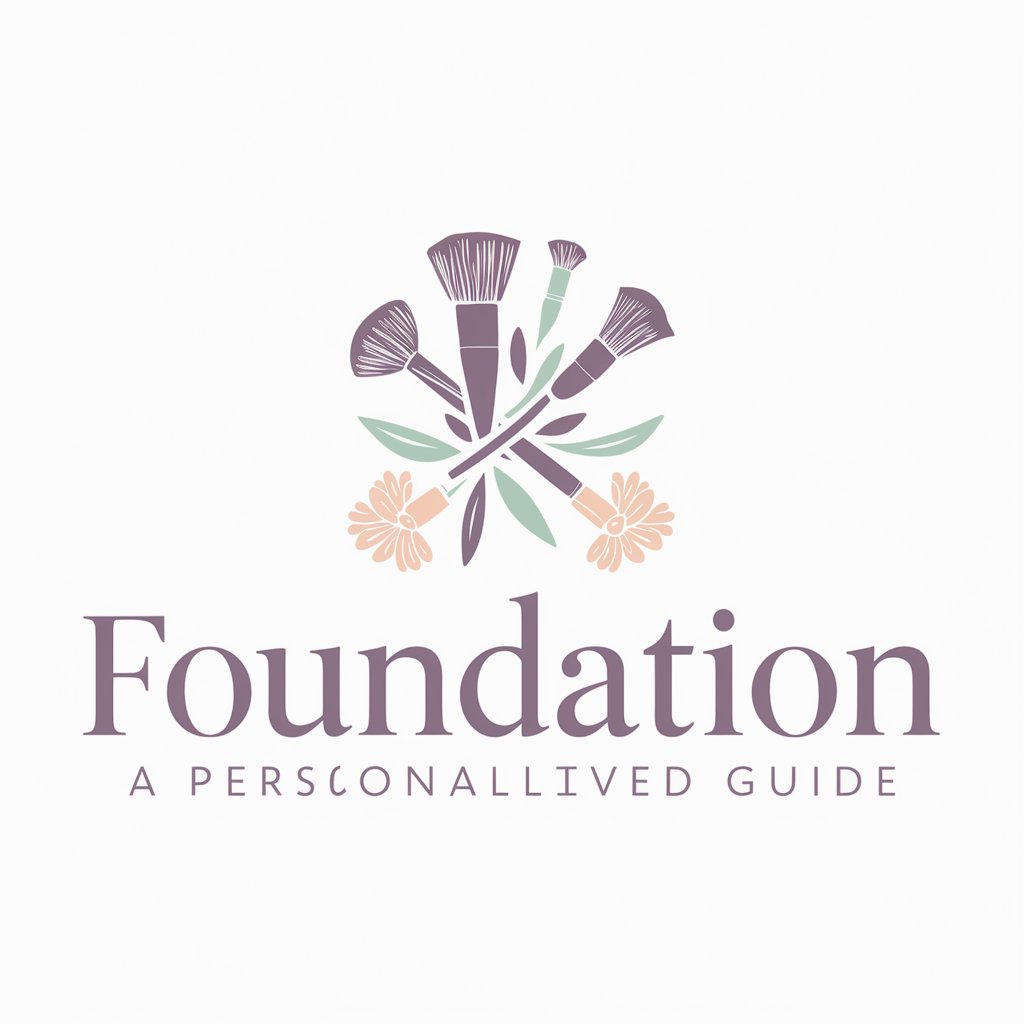
Planting Soil
Cultivate Growth with AI-Powered Gardening Insights

Elijah Fox
Embrace Appalachian wisdom with AI

Vodka
Discover the World of Vodka, Powered by AI

Victoria
Empowering Your Social Media Journey with AI

From Passion to Profit
Transforming passions into profits with AI

Web Dev Scholar
Empowering Development with AI

Rocks
Empowering geology exploration with AI
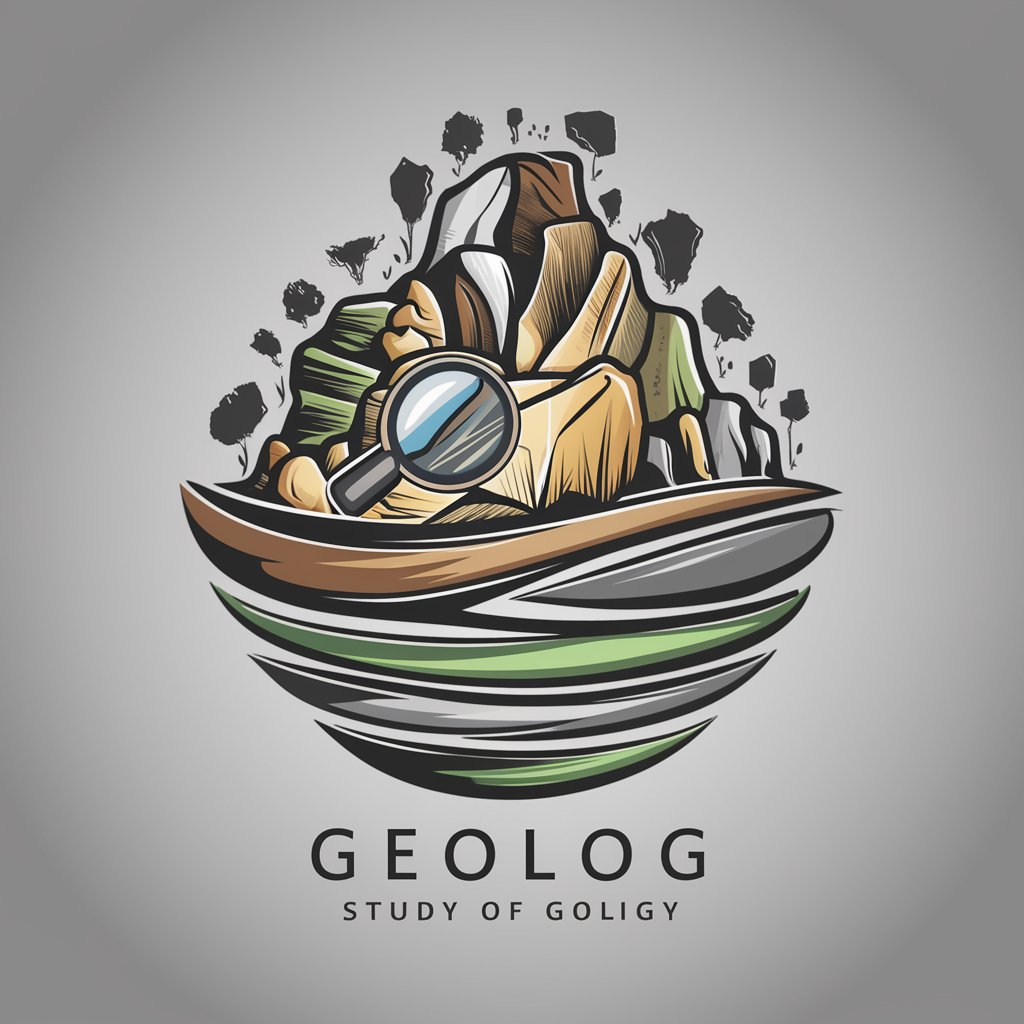
Leonardo Helper
AI-powered creativity at your fingertips.

CI NV 1
Empowering Your SEO Journey with AI

Beratermentor
Empowering Advisors with AI-driven Insights

Acidic
Unlocking Chemical Reactions with AI
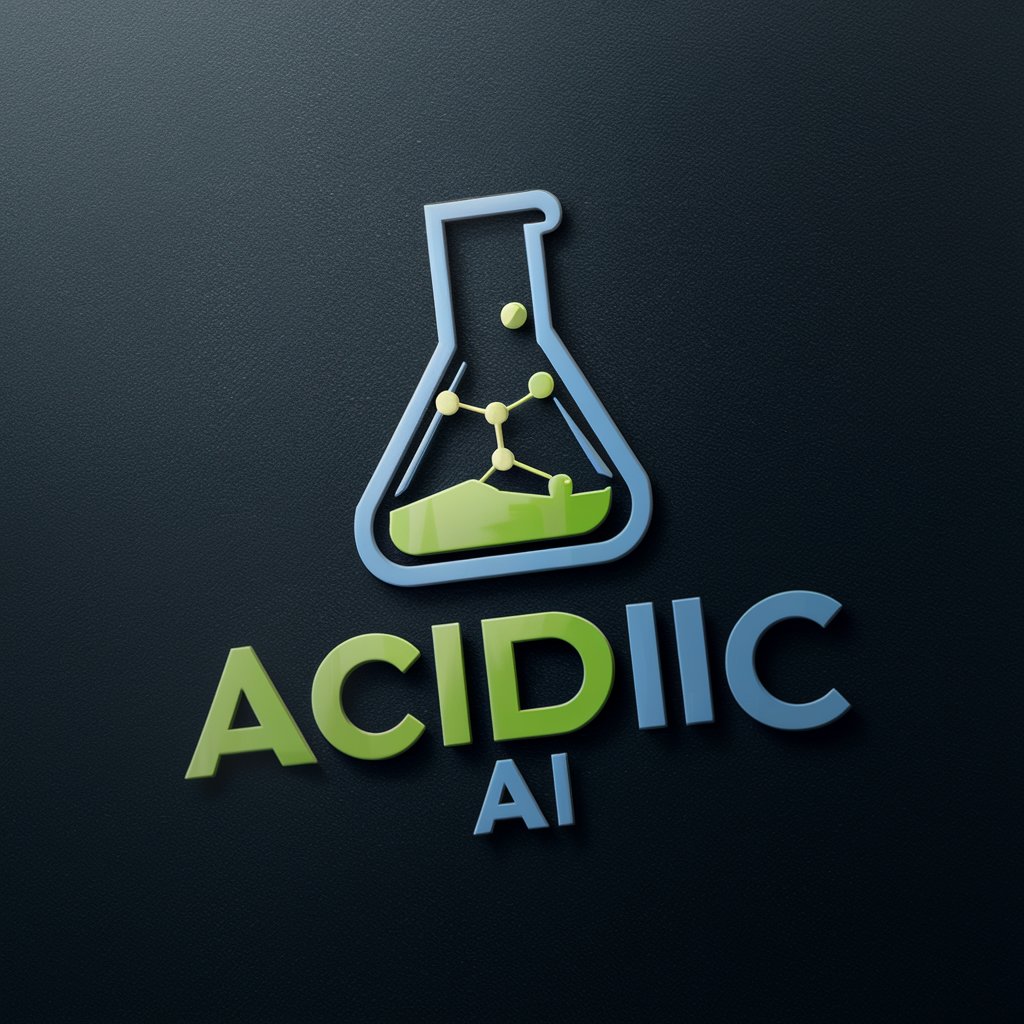
FAQs about Video StoryBoard Yoda
What makes Video StoryBoard Yoda unique?
Video StoryBoard Yoda stands out due to its AI-powered capability to transform your vision into a detailed storyboard, complete with scenes, narrations, and camera directions, streamlining the video creation process.
Can I use Video StoryBoard Yoda for commercial projects?
Absolutely! Whether it's for marketing, educational, or entertainment purposes, Video StoryBoard Yoda is designed to cater to both personal and commercial project needs.
Do I need any specific skills to use this tool?
No, Video StoryBoard Yoda is user-friendly and requires no prior experience in video production or scriptwriting. Its intuitive interface guides you through the process.
How detailed can the storyboard get?
Video StoryBoard Yoda provides comprehensive storyboards, including visual descriptions, detailed narrations, camera movements, and timings for each scene, offering a complete blueprint for your video.
Is there a limit to the number of revisions I can make?
There's flexibility to make multiple revisions. Video StoryBoard Yoda encourages user feedback on the text script and storyboard to ensure the final output aligns perfectly with the user's vision.
