Autobot for Network Automation - Network Automation Tool

Welcome to network automation mastery!
Automating Networks, Empowering Efficiency
Design a professional and modern logo for a network automation specialist.
Create a logo that embodies network automation and efficiency.
Develop a sleek logo for an expert in Python and network automation.
Design a logo that reflects cutting-edge technology and connectivity.
Get Embed Code
Introduction to Autobot for Network Automation
Autobot for Network Automation is a specialized tool designed to streamline and optimize network operations through automation. It's built to handle a wide array of tasks that network administrators typically perform manually, from configuration management to deploying network-wide changes. For instance, in a scenario where a network needs to be updated to incorporate new security protocols, Autobot can automate the rollout of these configurations across all devices, ensuring consistency and accuracy while significantly reducing the manual workload and potential for human error. Powered by ChatGPT-4o。

Main Functions of Autobot for Network Automation
Configuration Management
Example
Automatically updating firmware across multiple devices.
Scenario
When a security vulnerability is identified and a firmware update is required, Autobot can automate the process of downloading and deploying the update across all affected devices, ensuring the network remains secure without manual intervention for each device.
Compliance Enforcement
Example
Ensuring network configurations meet industry standards.
Scenario
In a financial institution where regulatory compliance such as SOX or GDPR is critical, Autobot can regularly audit network device configurations to ensure they comply with these standards, automatically adjusting settings where necessary to maintain compliance.
Network Optimization
Example
Dynamically adjusting network paths for optimal performance.
Scenario
In a scenario with fluctuating network loads, such as during a major online event, Autobot can monitor network performance in real-time and adjust routing or bandwidth allocations to ensure smooth user experiences without manual reconfiguration.
Ideal Users of Autobot for Network Automation Services
Network Administrators
Individuals responsible for the day-to-day operations of a network who can use Autobot to automate routine tasks, freeing up time to focus on more strategic initiatives.
IT Managers
IT leaders who oversee network infrastructure and are tasked with ensuring network reliability, security, and efficiency. Autobot can provide them with tools to maintain network health with less manual oversight.
Compliance Officers
Professionals who ensure that network operations comply with regulatory standards. Autobot can assist by automatically enforcing compliance policies across the network.

How to Use Autobot for Network Automation
1
Start with a visit to yeschat.ai for an initial exploration without the need for a login or ChatGPT Plus subscription.
2
Identify your network automation goals, such as configuration management, device provisioning, or monitoring and troubleshooting.
3
Select the appropriate Autobot for Network Automation tools or features that align with your identified goals.
4
Engage with Autobot by inputting your network parameters, device information, and specific automation tasks.
5
Review the generated scripts or automation workflows, apply them to your network environment, and monitor the results for optimization.
Try other advanced and practical GPTs
ExpandHealthCoach
Tailoring Health, Enhancing Wellness

Image Maker GPT
Transforming Visions into Visual Reality

Flashlight
Illuminating the World with AI-Powered Insights

Storage Sheds
Empowering Your Outdoor Storage Solutions

유튜브 썸네일 디자이너
Craft Eye-Catching Thumbnails with AI

SPAWN 2.0
Empowering Creativity with AI

Cocina Ayurveda
Personalize Your Plate with Ayurveda
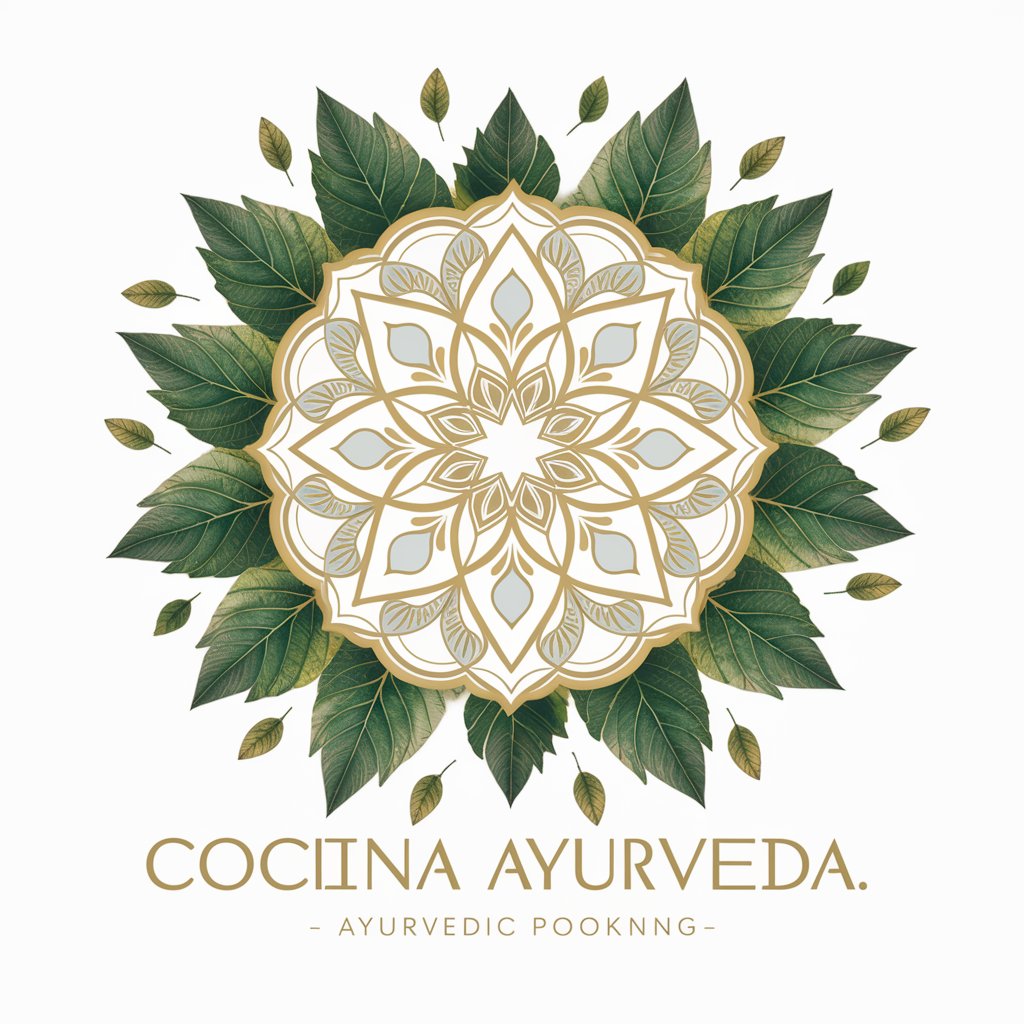
CopyClever
Unveil AI's touch in your text.
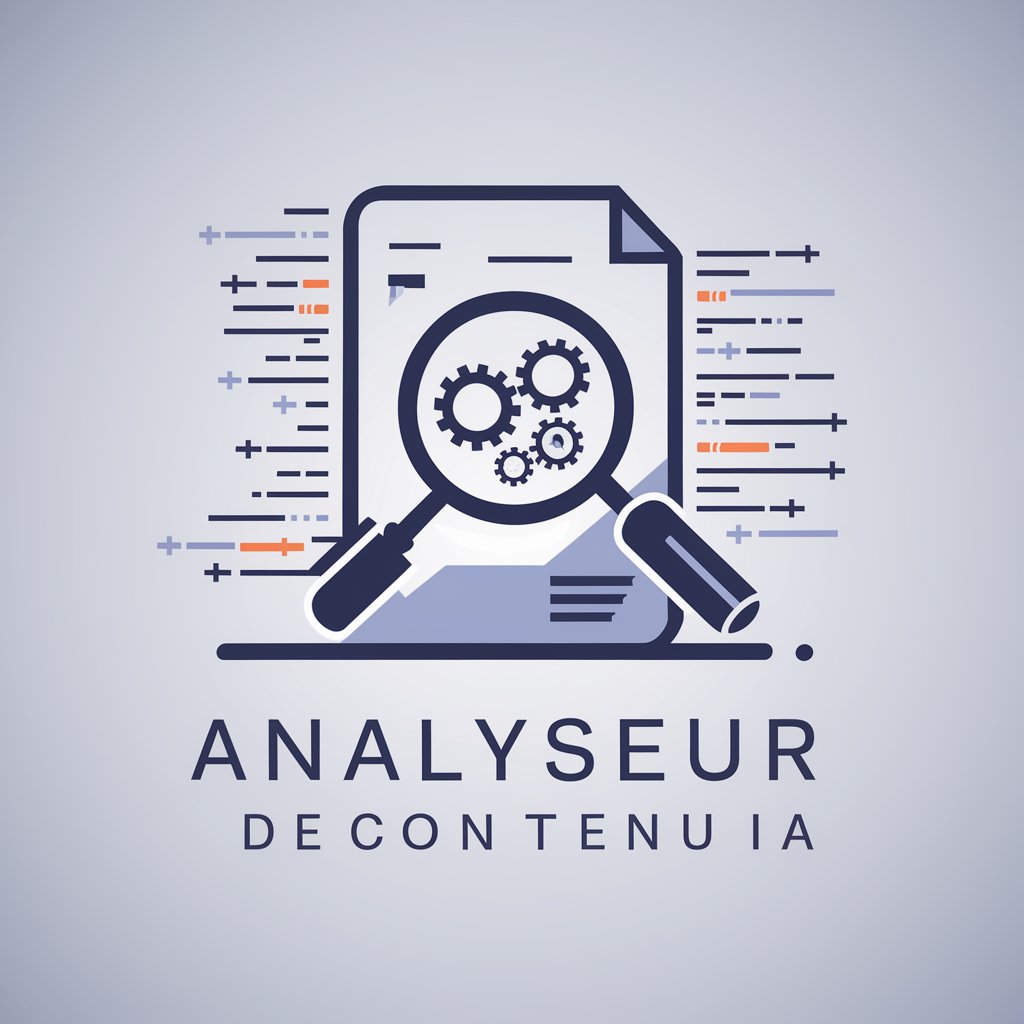
LP Conv | Grow Mortgage
Empowering Your Mortgage Decisions with AI

Futuro Thinker
Powering the future of technology with AI-driven innovations.

Web Summary Expert
AI-powered Web Content Summarization

Healthscribe
Crafting Healthier Content with AI

Frequently Asked Questions about Autobot for Network Automation
What is Autobot for Network Automation?
Autobot for Network Automation is an AI-driven tool designed to simplify and optimize network management tasks through automation, such as configuration, provisioning, and troubleshooting.
How does Autobot improve network efficiency?
By automating repetitive tasks, ensuring consistency in configurations, and quickly resolving network issues, Autobot enhances operational efficiency and reduces human error.
Can Autobot handle multi-vendor network environments?
Yes, Autobot is designed to work across a broad range of devices from various vendors, providing a unified approach to automation regardless of the hardware mix.
Is coding knowledge required to use Autobot?
No, Autobot offers an intuitive interface and templates that reduce the need for deep coding knowledge, making network automation accessible to administrators with varied skill levels.
How does Autobot ensure network security?
Autobot incorporates best practices and security policies into its automation processes, ensuring that configurations comply with industry standards and reducing vulnerability risks.
