Tablet - Tablet AI Assistant

Welcome! Let's explore the world of tablet technology.
Empowering your digital experience with AI
What are the latest features in the newest tablet models?
How do different operating systems affect tablet performance?
Can you compare the hardware specifications of top tablets?
What are the best applications for tablets in professional settings?
Get Embed Code
Overview of Tablet
Tablet, as a specialized GPT, is designed to provide in-depth information, analysis, and insights on tablet devices across various aspects including technology, features, and applications. Its primary aim is to cater to users seeking detailed knowledge about tablet hardware specifications, software capabilities, usage scenarios, and practical applications in different fields. Through a combination of AI-driven insights and up-to-date information, Tablet helps users understand the nuances of tablet technology, ranging from the latest innovations in display technology and processing power to software ecosystems and connectivity options. For instance, in helping a user decide which tablet to purchase, Tablet can provide a comparative analysis of devices based on their performance, battery life, and suitability for tasks such as digital art, productivity, or education. Powered by ChatGPT-4o。

Key Functions of Tablet
Product Comparisons
Example
Comparing the latest models of tablets from Apple, Samsung, and Microsoft based on specifications, performance, and user reviews.
Scenario
A user is undecided between purchasing an iPad, a Samsung Galaxy Tab, and a Microsoft Surface for graphic design work. Tablet offers a detailed comparison, highlighting the iPad's color accuracy and app ecosystem, the Galaxy Tab's S Pen for precision drawing, and the Surface's Windows OS for desktop-grade software compatibility.
Usage Recommendations
Example
Recommending tablets for different user needs, such as educational tools, business productivity, or entertainment.
Scenario
For a teacher looking for tablets to integrate into their classroom, Tablet suggests devices with robust educational apps, durable design, and parental controls. It also advises on software that enhances interactive learning and classroom management.
Technical Support and Troubleshooting
Example
Guiding users through solving common technical issues or optimizing tablet performance.
Scenario
A user experiences slow performance on their tablet. Tablet offers step-by-step troubleshooting advice, including clearing cache, managing storage, updating the OS, and optimizing battery settings to enhance performance.
Latest Trends and Innovations
Example
Providing updates on the latest developments in tablet technology, including new models and features.
Scenario
When a new, innovative tablet is announced with groundbreaking features such as a foldable display or 5G connectivity, Tablet provides an in-depth look at these advancements, their potential impact, and how they compare to existing technology.
Target User Groups for Tablet Services
Tech Enthusiasts
Individuals passionate about the latest digital devices, seeking to stay informed about the newest tablet technologies, features, and market trends. They benefit from Tablet's comprehensive reviews and analyses to make informed purchasing decisions.
Professionals and Businesses
From freelancers to large corporations, this group uses tablets for a range of productivity tasks. Tablet assists by offering insights on the best devices for various professional needs, including presentations, remote work, and field operations.
Educators and Students
This demographic utilizes tablets as learning tools and educational resources. Tablet provides recommendations on the most suitable tablets for educational purposes, apps that enhance learning, and tips for integrating technology into the curriculum effectively.
Creative Professionals
Artists, designers, and writers who use tablets as a primary tool for creating digital artwork, designs, and written content. They benefit from Tablet's advice on choosing tablets with the best stylus sensitivity, display quality, and software compatibility for their creative projects.

How to Use Tablet: A Step-by-Step Guide
Start with a Free Trial
Begin by visiting yeschat.ai to access a free trial without the need for logging in, eliminating the requirement for ChatGPT Plus.
Explore Features
Familiarize yourself with the tool's features and capabilities. This includes understanding the different modes of interaction, such as typing questions or commands directly into the chat interface.
Utilize Custom Instructions
Make use of custom instructions or prompts to tailor the responses to your specific needs. This can enhance the tool's efficiency and relevance to your tasks.
Apply to Your Needs
Integrate Tablet into your workflow or study regimen. Whether you're seeking information, assistance with writing, or solving complex problems, Tablet can be adapted to various scenarios.
Optimize Your Experience
Explore advanced features and settings to optimize your experience. Adjusting preferences for more tailored responses can improve interaction quality.
Try other advanced and practical GPTs
大頭貼助理
Personalize Your Digital Presence with AI

Paradise Aroma Copywriter
Craft Compelling Copy, Effortlessly
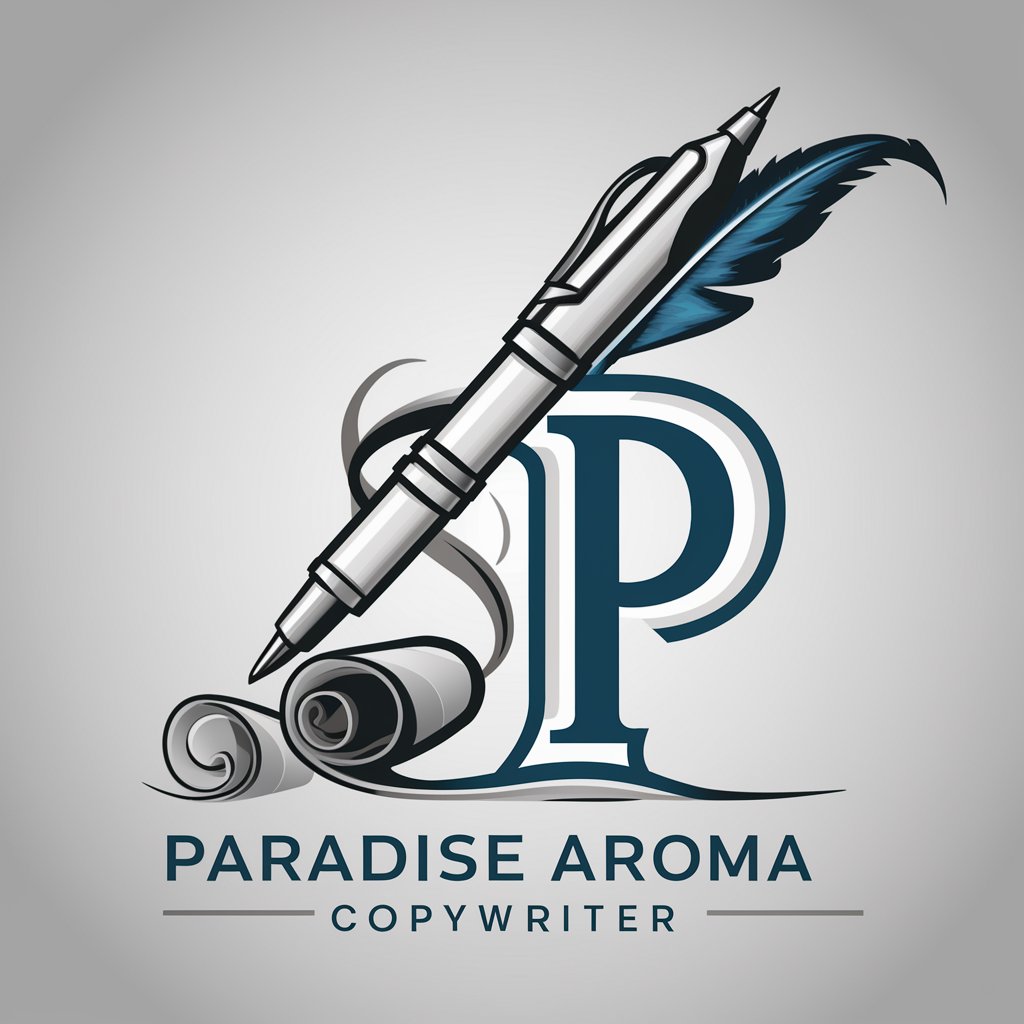
PERSONA
Crafting Detailed Customer Personas with AI

Email Newsletter Writer
Craft captivating newsletters effortlessly with AI

spitBALLER
Stimulate Deeper Inquiry with AI

Godare SEO Wizard
AI-powered Multilingual SEO Optimization

Stocks
Empowering Your Investment Journey with AI

SenpAI
Empowering Physiotherapists with AI

Debug
Elevate your code with AI-powered reviews.

LAVA CSD 海外邮件编写
Revolutionizing Customer Support with AI

Beh iDesign Content Creator
Elevate Your Design Content with AI

Body Wash
Tailored body wash advice, powered by AI

Frequently Asked Questions About Tablet
What is Tablet designed for?
Tablet is designed to provide detailed, comprehensive information and assistance on a wide range of topics related to tablet devices, including their technology, features, and applications.
Can Tablet help with academic research?
Yes, Tablet can assist with academic research by providing information on relevant studies, data analysis, and by offering insights into various topics within the scope of tablet technology and applications.
How does Tablet differ from other AI chat tools?
Tablet is specialized in offering in-depth knowledge and assistance specifically related to tablet devices, setting it apart from general-purpose AI chat tools that cover a broader range of topics.
Is Tablet suitable for professionals?
Absolutely. Professionals can leverage Tablet for insights into the latest tablet technologies, industry trends, and for assistance with technical issues or decision-making processes related to tablet devices.
Can Tablet provide personalized advice?
Yes, Tablet can offer personalized advice based on the specific queries and scenarios presented by the user. It can tailor its responses to fit the user's needs, making it a versatile tool for various applications.
