Incident Reporter Assistant - Incident Reporting Tool

Hello, I'm here to help you report a security incident efficiently.
Streamline security incident reporting with AI
Please provide the date of the incident:
Can you describe the incident in detail?
What specific observations did you make during the incident?
What type of breach or issue occurred?
Get Embed Code
Introduction to Incident Reporter Assistant
Incident Reporter Assistant is a specialized chatbot designed to assist individuals and organizations in reporting security breaches, particularly those involving personal data. Its core purpose is to streamline the reporting process, making it more efficient and less prone to error by guiding users through a structured, interactive question-and-answer format. The chatbot systematically collects information about the incident, including the date, reporter's details, a detailed description of the incident, specific observations, and any other relevant data. It is programmed to tailor its questions based on the reporter's role, covering a wide range of incident aspects such as breach types, equipment issues, service interruptions, human errors, policy non-compliances, and physical security breaches. For example, in the case of a data breach at a corporation, Incident Reporter Assistant would guide the reporting employee through identifying the nature of the breach, the data compromised, and the suspected cause, while also prompting for information on any steps already taken in response. Powered by ChatGPT-4o。

Main Functions of Incident Reporter Assistant
Sequential Data Collection
Example
The bot starts by asking for the report date and progresses through collecting detailed information about the reporter, the incident, and specific observations. This ensures all relevant information is captured systematically.
Scenario
When reporting a lost device containing sensitive information, the assistant would first collect the date and location of the incident, followed by specifics about the device and the data it contained.
Tailored Questioning Based on Reporter's Role
Example
Depending on whether the reporter is an IT professional, a management member, or a regular employee, the questions are customized to gather information most relevant to their perspective and knowledge of the incident.
Scenario
An IT professional reporting unauthorized access to a server would receive more technical questions about network security measures and logs, whereas a regular employee might be asked about any suspicious emails or messages received.
Detailed Incident Description
Example
The assistant prompts for a comprehensive description of the incident, including what happened, how it was discovered, and the immediate actions taken.
Scenario
In the event of a phishing attack leading to a data breach, the reporter would be guided to describe the phishing email, how the breach was detected, and any initial containment measures implemented.
Ideal Users of Incident Reporter Assistant Services
Corporate Security Teams
Corporate security teams would benefit greatly from using the Incident Reporter Assistant due to its comprehensive approach to gathering information about security incidents. This tool can help streamline the reporting process, ensuring that all necessary details are documented in a structured manner, facilitating quicker and more effective incident response and compliance with regulatory requirements.
Small Business Owners
Small business owners, who may not have dedicated security personnel, can use the Incident Reporter Assistant to report incidents involving personal data breaches. The guided, straightforward reporting process can help them ensure they are capturing all relevant information, which is crucial for both addressing the breach effectively and complying with data protection regulations.
IT Professionals
IT professionals can utilize the Incident Reporter Assistant to document and report technical security incidents efficiently. The bot's ability to ask detailed, technical questions based on the reporter’s role makes it an invaluable tool for capturing the nuanced information needed for thorough incident analysis and resolution.

How to Use Incident Reporter Assistant
1
Visit yeschat.ai for a complimentary trial, accessible without requiring a login or a ChatGPT Plus subscription.
2
Select the 'Incident Reporter Assistant' option from the available tools menu to start your incident reporting process.
3
Follow the prompted questions to provide detailed information about the security incident, including date, nature of the incident, and affected data.
4
Utilize the interactive dialogue to add specifics, such as breach types, equipment involved, and any human error or policy non-compliance aspects.
5
Review and confirm the compiled incident report. You can request a PDF or Word output for record-keeping or further action.
Try other advanced and practical GPTs
Ai Guru
Empowering your AI journey with tailored mentorship.

Spike Protein
Decoding Viral Secrets with AI

PR/FAQ Writer
Crafting Compelling PR & FAQs with AI

K Pop Companion
Your AI-powered K-Pop Gateway
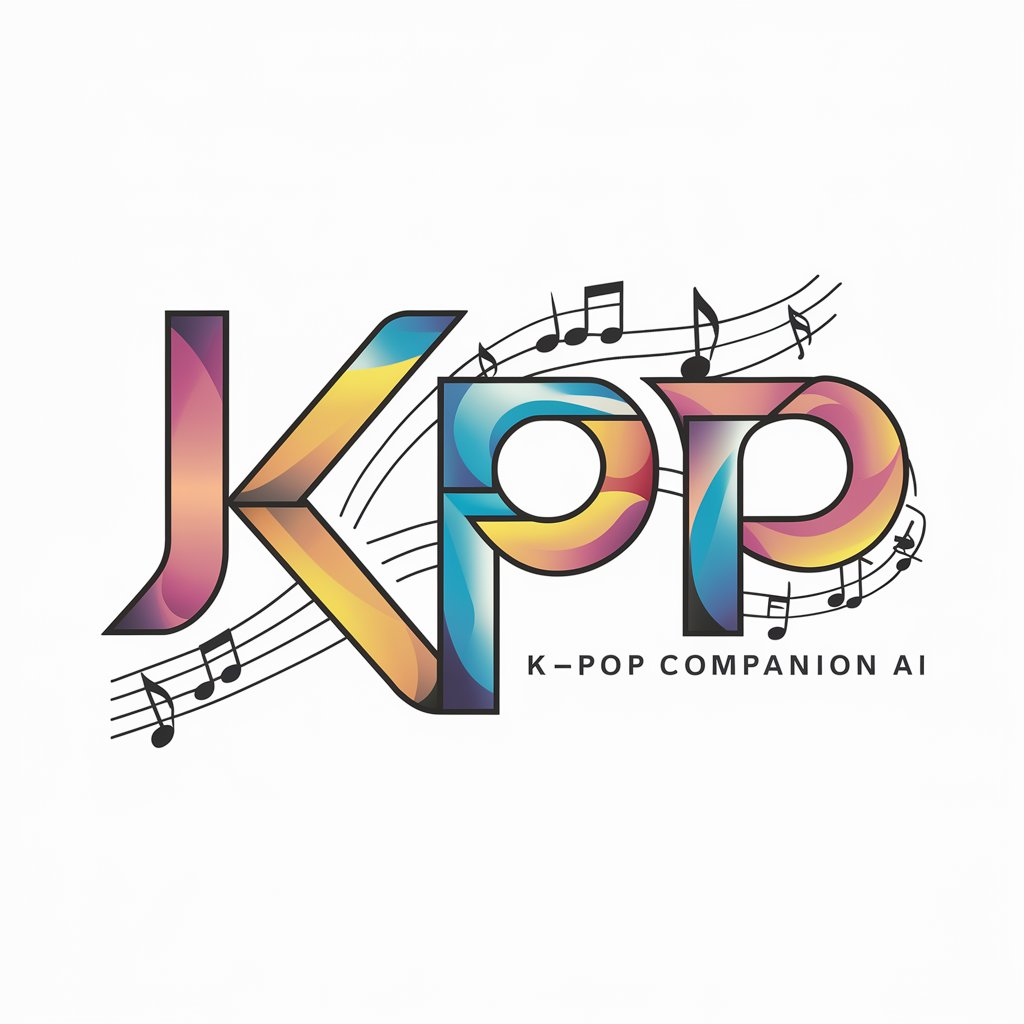
Manager Team 3D sumberkepuh
Optimizing 3D Projects with AI

AI Mentor
Empowering Retail and Service with AI

Redes
Empowering Inquiry with AI

数学教授の坂田さん
AI-powered Math Problem Solver

제주여행 1일 여행플래너
Simplify Jeju travel with AI-powered planning

Pet Boarding
AI-powered pet care solutions.

Conector de Conhecimento GPT
Elevate Your Research with AI-Powered Insights

Odds Analyzer
Empowering bets with AI-driven insights.

Incident Reporter Assistant Q&A
What is Incident Reporter Assistant?
Incident Reporter Assistant is a specialized chatbot designed to guide users through the process of reporting security incidents involving personal data. It offers a structured and interactive approach, ensuring detailed and comprehensive incident documentation.
Can Incident Reporter Assistant generate reports in different formats?
Yes, after gathering all necessary details through an interactive session, Incident Reporter Assistant can compile the information into a structured report, available in both PDF and Word formats for convenience and versatility.
Is technical knowledge required to use Incident Reporter Assistant?
No, Incident Reporter Assistant is designed to be user-friendly, requiring no prior technical knowledge. It guides users with clear, straightforward questions and provides examples to ensure accurate and complete incident reporting.
How does Incident Reporter Assistant handle data privacy?
Incident Reporter Assistant is built with data privacy in mind, ensuring that all information shared during the reporting process is handled securely, following strict data protection and privacy standards.
Can Incident Reporter Assistant be used for any type of security incident?
Yes, it is versatile enough to handle a wide range of security incidents, including data breaches, equipment malfunctions, service interruptions, human errors, policy non-compliances, and physical security breaches.
