Viral Short Videos Script Interactive Assistant - Script Creation for Videos

Hi there! Ready to create some viral content?
Craft Viral Scripts with AI Power
Create a short video script about...
Develop an engaging reel on the topic of...
Write a viral video script focused on...
Draft a social media reel script that highlights...
Get Embed Code
Overview of Viral Short Videos Script Interactive Assistant
The Viral Short Videos Script Interactive Assistant is a specialized tool designed to aid creators in crafting scripts for social media reels with a high potential for virality. It operates by guiding users through a structured process that begins with the selection of a reel's objective (Educate, Engage, Entertain, Inspire, Promote) and the desired emotional impact (Amusement, Curiosity, Trust, Surprise, Satisfaction). Based on these choices, it suggests a script framework tailored to the reel's goals. For instance, if a user aims to entertain with an element of surprise, the Assistant might propose a script that starts with an unexpected question or fact, followed by engaging content that builds up to a surprising reveal. This ensures the script aligns with the creator's vision and audience's preferences, increasing the likelihood of engagement and shareability. Powered by ChatGPT-4o。

Core Functions and Application Scenarios
Objective and Emotional Impact Selection
Example
A user selects 'Educate' with 'Curiosity' as the emotional impact for a reel about sustainable living practices.
Scenario
This function helps narrow down the script's focus, ensuring the content is both informative and intriguing, making viewers more likely to watch the reel to the end.
Script Framework Suggestion
Example
Based on the objective to 'Promote' a new product with 'Trust' as the emotional impact, the Assistant suggests a script that highlights testimonials and product benefits.
Scenario
This directly aids in creating a promotional reel that not only showcases the product but also builds credibility with the audience through real-life success stories.
Draft Script Creation and Revision
Example
After choosing to inspire with 'Amusement', the user gets a draft script for a fitness challenge. The user then revises the Hook to make it more engaging.
Scenario
This allows creators to fine-tune the script to better match their style or to incorporate specific messages, ensuring the content is both captivating and aligned with their branding.
SEO-Optimized Keywords and Hashtags Provision
Example
For a reel aimed at engaging pet owners, the Assistant provides targeted keywords and hashtags like #PetCareTips and #HappyPets.
Scenario
This feature enhances the reel's discoverability on social media platforms, connecting the content with the intended audience more effectively.
Target User Groups
Content Creators and Influencers
Individuals or teams creating content for social media platforms benefit from the Assistant's structured approach to scriptwriting, helping them produce more engaging and effective reels that resonate with their audience.
Marketing Professionals
Marketing experts looking to promote products, services, or brand messages through short videos can leverage the Assistant to craft compelling narratives that are tailored to their campaign objectives and target demographics.
Educational Content Providers
Educators and organizations aiming to disseminate information in an engaging and accessible manner find the Assistant invaluable for creating educational content that sparks curiosity and encourages learning.

How to Use Viral Short Videos Script Interactive Assistant
1
Access the platform freely at yeschat.ai, no login or ChatGPT Plus subscription required.
2
Select your video's primary objective (Educate, Engage, Entertain, Inspire, Promote) to shape the script's direction.
3
Choose the desired emotional impact (Amusement, Curiosity, Trust, Surprise, Satisfaction) for your audience.
4
Review the suggested script framework tailored to your selections and opt to customize it or see alternatives.
5
Finalize your script, receive SEO-optimized keywords and hashtags, and then use the script for creating your short video.
Try other advanced and practical GPTs
Alexa Agent Imobiliar
Empowering Real Estate Decisions with AI

Michelangelo
Empower creativity with AI

Min Bot
Unlock Market Insights with AI-Powered Analysis

T.E.S IT-SOLUTIONS Upload to online store
Automate your online store listings with AI

groupe foot
Empowering Change with AI Insights
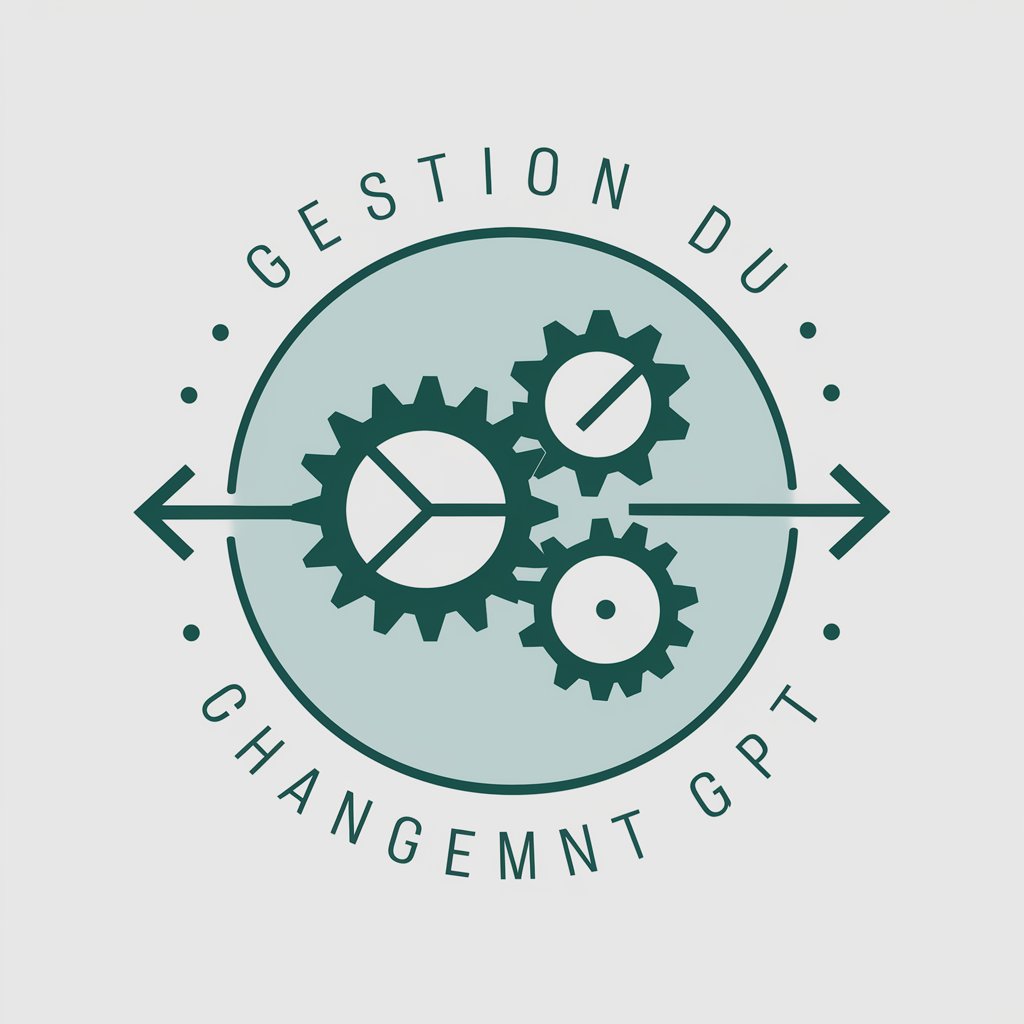
taparam
Empowering Your Crypto Journey

Archivist by AI Salon
Unlock Insights from Texts with AI
"Үй-бүлөлүк дарыгер"
Empowering Your Health with AI

LLC Setup
Empower Your Business with AI-driven LLC Insights

Dad Joker
Crafting chuckles with AI-powered humor.
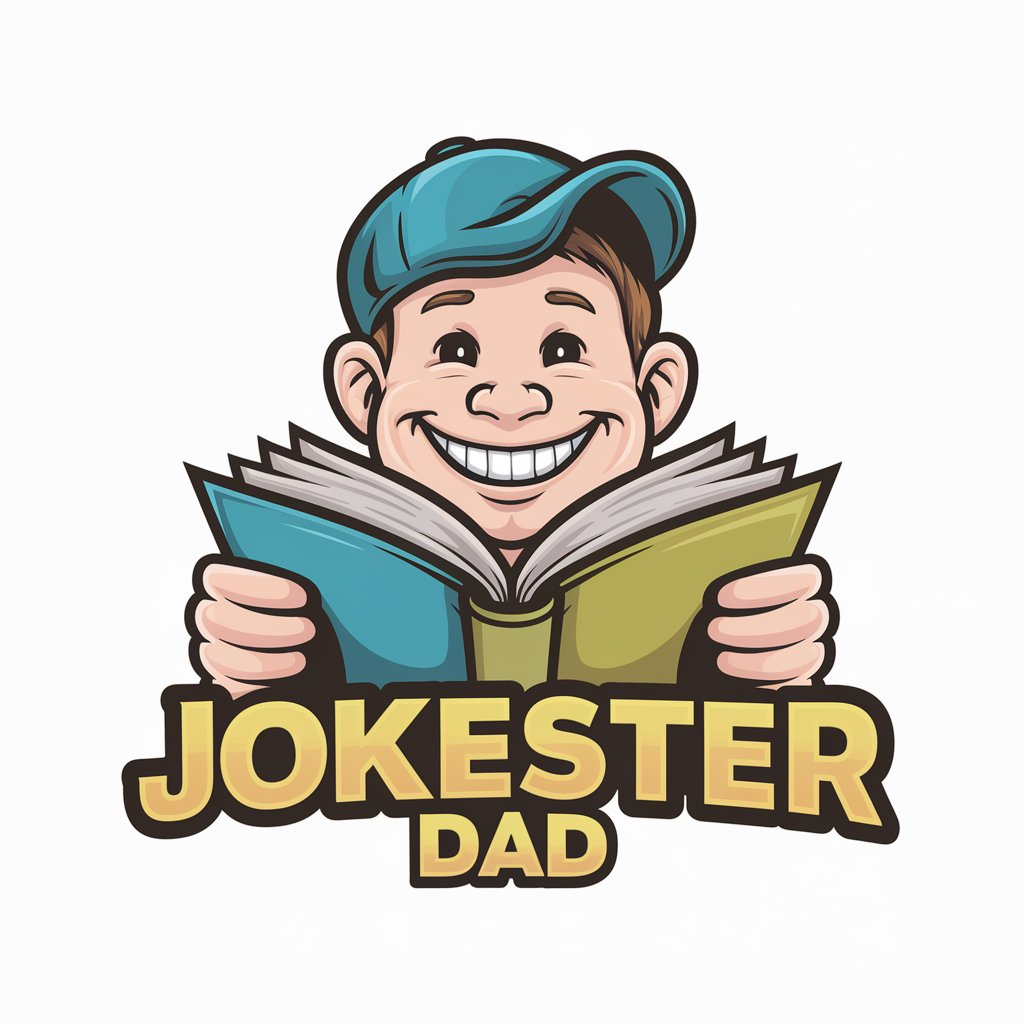
Plastic
Empowering eco-conscious decisions with AI

Keyword Strategy
Elevate Your Content with AI-Powered Keyword Insights

FAQs About Viral Short Videos Script Interactive Assistant
What makes this assistant unique compared to other scriptwriting tools?
Unlike generic scriptwriting tools, this assistant specifically tailors scripts for viral potential on social media, incorporating SEO-optimized keywords and emotional engagement strategies.
Can I use this tool for professional video marketing campaigns?
Absolutely. The tool's promotional script framework and keyword optimization are ideal for crafting engaging video content aimed at boosting visibility and engagement in marketing campaigns.
How does the emotional impact choice influence my script?
Selecting an emotional impact helps tailor the script to elicit specific responses from your audience, enhancing the likelihood of viewer engagement and content sharing.
Is there a limit to how many scripts I can generate?
No, you can generate unlimited scripts. The tool is designed to support continuous content creation, allowing for experimentation with different objectives and emotional impacts.
Can I customize the suggested scripts?
Yes, the tool allows for full customization of the suggested script framework. You can modify the hook, body, and call to action (CTA) to better fit your specific needs and brand voice.
