Checklist Creator - Checklist Creation and Management

Hello! Let's create your perfect checklist.
AI-powered, Customizable Checklist Tool
Create a checklist for...
What are the steps to...
How do I organize...
Can you help me plan...
Get Embed Code
Introduction to Checklist Creator
Checklist Creator is a specialized tool designed to assist users in creating, managing, and visually enhancing checklists. Its primary goal is to streamline the process of checklist creation, making it more efficient and organized. By focusing on clarity and practicality, Checklist Creator helps users break down tasks into manageable steps, encouraging careful consideration of deadlines, priorities, and available resources. Additionally, Checklist Creator emphasizes the aesthetic aspect of checklist design, ensuring each checklist not only serves its functional purpose but also features a beautiful border, enhancing its visual appeal. This tool is ideal for anyone looking to organize their tasks effectively, from personal projects to professional assignments. Examples of use include planning a wedding, organizing a corporate event, managing daily tasks, or preparing for a trip, where the clear structure and attractive design of checklists can significantly improve organization and task management. Powered by ChatGPT-4o。

Main Functions of Checklist Creator
Task Breakdown and Organization
Example
Splitting a project into smaller, actionable items
Scenario
A user planning a conference can use Checklist Creator to list all necessary tasks, such as booking a venue, arranging speakers, and marketing the event, ensuring nothing is overlooked.
Priority Setting and Deadline Tracking
Example
Highlighting tasks based on urgency and due date
Scenario
A student managing multiple assignments can prioritize tasks based on submission deadlines, using different levels of urgency to stay on track with their studies.
Aesthetic Customization
Example
Adding decorative borders to checklists
Scenario
An individual planning a birthday party can create an aesthetically pleasing task list, making the planning process more enjoyable and visually appealing for both the planner and participants.
Ideal Users of Checklist Creator Services
Event Planners
Professionals and amateurs organizing events would benefit from using Checklist Creator to manage complex tasks, ensuring every detail is accounted for and visually presented in an engaging way.
Students
Students can use Checklist Creator to manage their academic and extracurricular activities, helping them keep track of assignments, exams, and project deadlines in a visually organized manner.
Project Managers
Project managers in various industries can leverage Checklist Creator to outline project phases, tasks, and milestones, ensuring team members have a clear understanding of their responsibilities and deadlines.
Home Organizers
Individuals looking to declutter their home or manage household projects can use Checklist Creator to organize tasks by room or project type, making the process more manageable and visually appealing.

How to Use Checklist Creator
Start Your Free Trial
Initiate your checklist creation journey by accessing yeschat.ai for a complimentary trial, with no requirement for login or a ChatGPT Plus subscription.
Identify Your Checklist Needs
Determine the purpose of your checklist, whether for daily tasks, event planning, academic writing, or project management, to ensure it's tailored to your specific requirements.
Design Your Checklist
Utilize the tool to outline your tasks or steps. Consider adding priority levels, deadlines, and any necessary resources for each item to enhance clarity and effectiveness.
Customize the Appearance
Enhance your checklist with a decorative border tailored to the context of your checklist. This feature not only adds visual appeal but also helps in categorizing different checklists.
Review and Adjust
Take time to review your checklist for completeness and practicality. Adjust any items as necessary to ensure it's fully aligned with your goals and resources.
Try other advanced and practical GPTs
Por Un Poco De Tu Amor meaning?
Deepen your understanding of love's language.

Por El Amor De Una Mujer meaning?
Empowering Love with AI Insights

Abrazáme meaning?
Empower your curiosity with AI insights.

Criollo Soy meaning?
Empowering Your Inquiries with AI
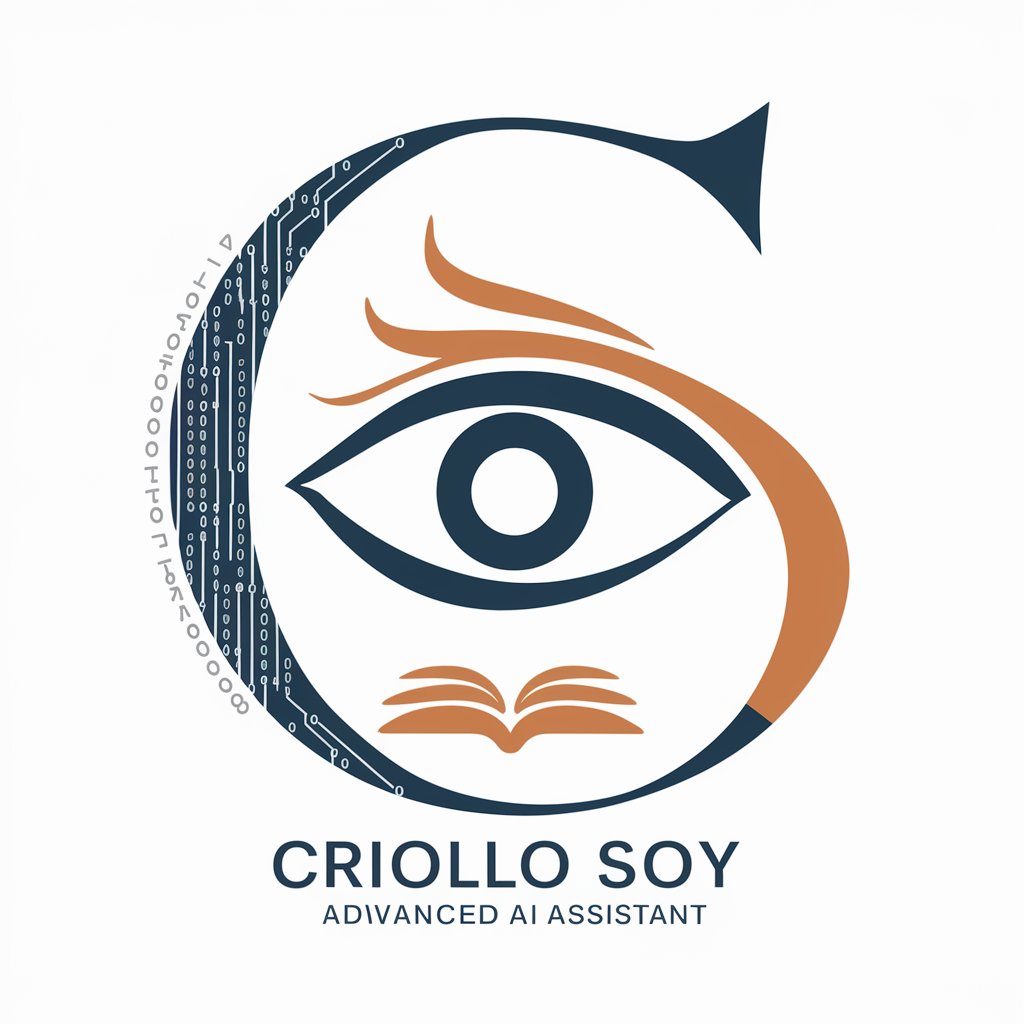
Lana Del Rey meaning?
Unlocking the Depths of Knowledge with AI

Four Little Heels meaning?
Empowering In-depth Insights with AI

Rebirth meaning?
Empowering creativity and productivity with AI

Mic Check meaning?
Elevate Your Communication with AI

Cidadania e Desenvolvimento
Empowering Civic Engagement through AI
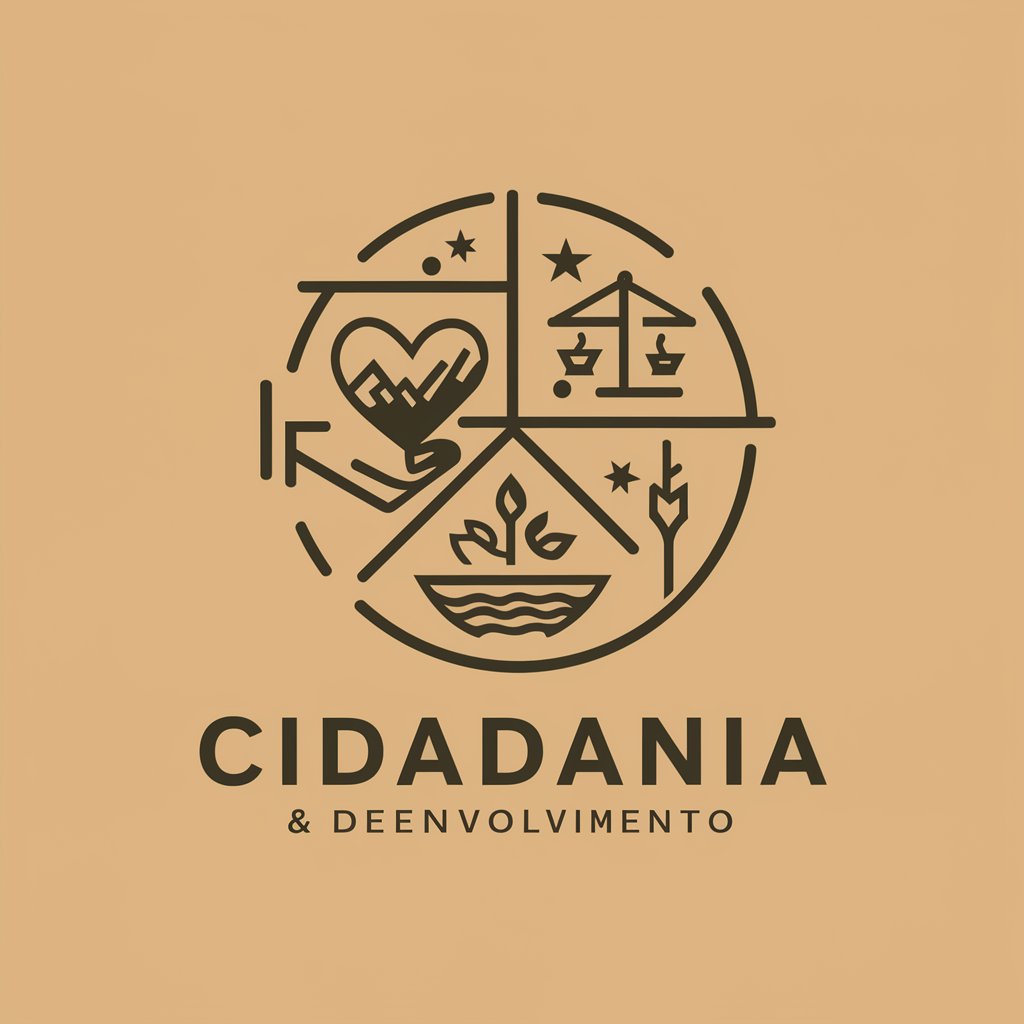
February Song meaning?
Unravel Deeper Meanings with AI

Dieciseis Años meaning?
Unlocking the depths of Spanish with AI

Caminito meaning?
Unleashing creativity and knowledge with AI

Frequently Asked Questions about Checklist Creator
Can Checklist Creator be used for professional project management?
Yes, Checklist Creator is versatile enough to support professional project management by helping you break down projects into manageable tasks, set priorities, and track progress.
Is there a limit to the number of checklists I can create during the free trial?
The free trial offers generous access to create multiple checklists, allowing you to fully explore the tool's capabilities and how it can meet your diverse needs.
Can I share my checklists with others?
Yes, Checklist Creator allows for easy sharing of your checklists. This feature is particularly useful for collaborative tasks or when you need input from others.
How customizable is the decorative border feature?
The decorative border feature offers a range of customization options, allowing you to choose from various styles and designs to match the theme of your checklist or personal preference.
Does Checklist Creator offer any tips for creating effective checklists?
Yes, Checklist Creator provides practical tips for creating effective checklists, such as breaking down complex tasks, setting realistic deadlines, and prioritizing tasks based on urgency and importance.
