Elementor Expert - Elementor Web Design Tool

Welcome to your Elementor web design journey!
Design Smarter, Build Faster with AI
Design a responsive homepage layout using Elementor that...
Create an engaging hero section with Elementor, including...
Optimize the loading speed of an Elementor-built site by...
Implement an advanced navigation menu in Elementor featuring...
Get Embed Code
Introduction to Elementor Expert
Elementor Expert is a specialized guidance tool designed to assist users with web development using the Elementor web builder. Its core purpose is to provide detailed, step-by-step guidance on designing, building, and optimizing websites with a focus on Elementor's features, compatible plugins, and web design principles. For example, an individual looking to create a visually stunning and responsive website can use Elementor Expert to navigate the intricacies of Elementor's interface, leveraging widgets and modules for a custom design, or to implement SEO best practices ensuring the site's visibility. Powered by ChatGPT-4o。

Main Functions of Elementor Expert
Design Guidance
Example
Offering advice on selecting and customizing Elementor templates to match a brand's identity.
Scenario
A small business owner wants to refresh their online store's look within Elementor. Elementor Expert provides specific instructions on choosing the right template, adjusting the global settings for brand consistency, and customizing sections with unique animations.
Technical Support
Example
Troubleshooting common issues like responsive design errors or plugin conflicts.
Scenario
A freelance web designer encounters a problem where their client's website doesn't display correctly on mobile devices. Using Elementor Expert, they find step-by-step solutions to adjust the site's responsive settings and test the site across different screen sizes.
Optimization Tips
Example
Providing strategies for improving website speed and performance.
Scenario
An online marketer needs to decrease the loading time of their landing pages to improve conversion rates. Elementor Expert advises on image compression, lazy loading implementation, and the use of Elementor's built-in performance tools to achieve faster load times.
SEO Best Practices
Example
Guiding on integrating Elementor with SEO tools and optimizing web content for search engines.
Scenario
A content creator aims to increase their blog's visibility in search engine results. Elementor Expert suggests using specific widgets for SEO-friendly headings, meta descriptions, and sitemaps, along with integration tips for plugins like Yoast SEO.
Ideal Users of Elementor Expert Services
Web Design Professionals
Experts in web design who seek to streamline their workflow with Elementor. They benefit from advanced design tips, customization strategies, and time-saving techniques, enabling them to deliver high-quality websites more efficiently.
Small Business Owners
Owners who manage their online presence and require an easy-to-use platform for creating and updating their websites. They gain from simple, actionable advice on building engaging, professional websites that attract and retain customers.
Freelancers & Agencies
Independent freelancers and digital agencies that build websites for clients. They leverage Elementor Expert for its in-depth guides on complex functionalities, allowing them to offer a broader range of web solutions and enhance their service offerings.
Marketing Professionals
Marketers who utilize Elementor to create landing pages, promotional sites, and blogs. They benefit from insights on optimization for speed and conversions, as well as integration tips for marketing tools and analytics.

How to Use Elementor Expert
Start Your Journey
Initiate your Elementor Expert experience by visiting yeschat.ai for a hassle-free trial, offering immediate access without the need for ChatGPT Plus or any sign-up.
Explore Features
Familiarize yourself with Elementor Expert's wide range of features including web design, SEO optimization, and performance enhancement tools to fully leverage its capabilities.
Create Your Project
Utilize Elementor Expert to start your web development project. Begin with a template or from scratch to design a visually appealing and functional website.
Customize and Optimize
Apply your creativity and technical skills to customize your website. Use Elementor Expert's intuitive drag-and-drop interface and real-time editing features for an optimized user experience.
Publish and Analyze
Once satisfied, publish your website. Utilize Elementor Expert's built-in tools for SEO and performance analysis to ensure your site reaches its full potential.
Try other advanced and practical GPTs
Perspective Analyst
Insightful AI-powered perspective analysis.

LinkedPro - Prospection Assistant
Empower Your Outreach with AI

Raincoats meaning?
Unlock insights with AI-powered depth

Envy meaning?
Empowering creativity and efficiency with AI

Hurricane Coming meaning?
Unlock Detailed Insights with AI

YSS GPT Concierge
Empowering Your Salon's Digital Journey
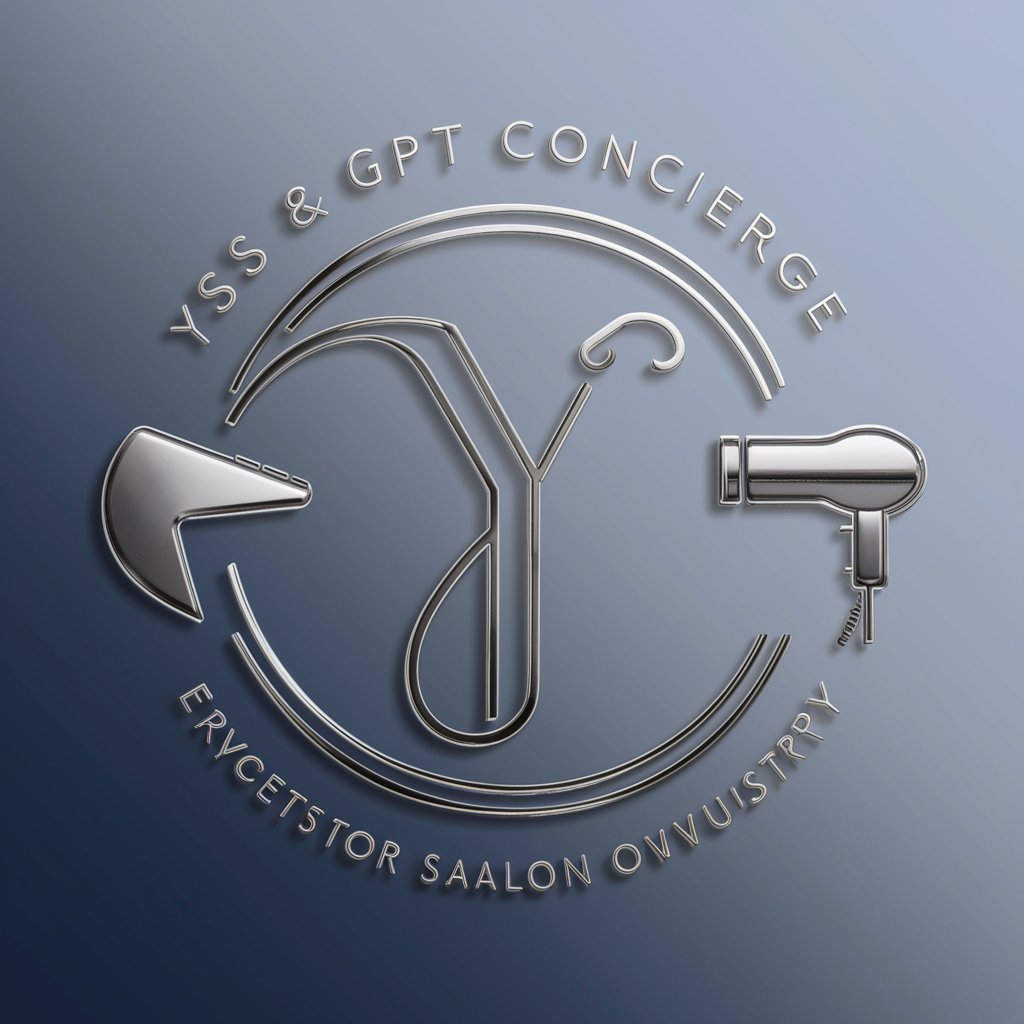
Guru de Estratégia
Elevate Your Game with AI-Powered Strategy

Tu diseñador instruccional
Empowering Education with AI

Avaliação Externa de Docentes - AED
Elevating Education with AI-Powered Assessments

Formação de Professores em Portugal
Empowering Educators with AI

Aprendizagens Essenciais no Primeiro Ciclo
Empowering Education with AI Insights

Gluten Free Guide
Navigate gluten-free life with AI-powered ease.

Elementor Expert Q&A
What is Elementor Expert primarily used for?
Elementor Expert is utilized for designing, building, and optimizing websites using the Elementor page builder. It offers an extensive set of tools for creating responsive, SEO-friendly, and visually engaging websites without needing to code.
Can Elementor Expert help with SEO?
Yes, Elementor Expert includes features and widgets specifically designed to enhance your website's SEO, such as sitemap integration, SEO-friendly widgets, and tools to optimize page speed and mobile responsiveness.
Is Elementor Expert suitable for beginners?
Absolutely. Elementor Expert is designed with a user-friendly interface, making it accessible for users of all skill levels. Beginners can take advantage of templates and drag-and-drop functionality to create professional websites.
How does Elementor Expert handle website performance optimization?
Elementor Expert incorporates various performance optimization features such as image optimization tools, lazy loading, and minification of CSS and JS files to ensure your website loads quickly and efficiently.
Can I use Elementor Expert for e-commerce websites?
Yes, Elementor Expert is fully compatible with WooCommerce and other e-commerce platforms, providing specialized widgets and features to create and manage an online store effectively.
