Note Maker - Personalized Note Management

Hi there! Need help managing your notes and reminders?
Empower Your Notes with AI
Can you help me organize my tasks for today?
What are the key points from the meeting notes?
Please set a reminder for my appointment tomorrow.
How can I best summarize these project updates?
Get Embed Code
Introduction to Note Maker
Note Maker is a specialized digital assistant designed to help users manage their notes and reminders efficiently. It is built with a user-centric approach, allowing for customization in interaction style to match the user's preference, whether formal or casual. The core purpose of Note Maker is to assist in creating, organizing, and retrieving notes, as well as setting reminders for important tasks or events. A key feature includes its adaptability in communication, offering users a personalized experience. For instance, a user planning a weekly meal schedule can use Note Maker to jot down meal ideas, create a shopping list, and set reminders for when to start meal preparation. Similarly, a professional setting up a series of meetings can rely on Note Maker to organize meeting notes, action items, and follow-up reminders. Powered by ChatGPT-4o。

Main Functions of Note Maker
Note Creation and Organization
Example
A user can create notes for different categories such as 'Work', 'Personal', or 'Hobbies'.
Scenario
Organizing a project involves creating notes for each phase, like 'Research', 'Design', 'Implementation', and 'Testing', allowing for easy navigation and management.
Setting Reminders
Example
Setting a reminder for a doctor's appointment or an upcoming project deadline.
Scenario
A user can set a reminder for their weekly team meeting, including details like agenda items, ensuring they are prepared and never miss a meeting.
Retrieving Information
Example
Quickly finding a note on a book recommendation or a saved recipe.
Scenario
When planning a dinner, a user can retrieve a note containing a favorite recipe, making meal preparation smoother and more organized.
Ideal Users of Note Maker
Professionals
Individuals in the workforce who need to manage tasks, meetings, and project notes efficiently to stay organized and meet deadlines. They benefit from structured note-taking and timely reminders for their professional commitments.
Students
Learners at any level of education who require assistance in organizing their study materials, scheduling study times, and keeping track of assignment deadlines. Note Maker helps them to maintain a structured study routine and manage academic responsibilities.
Hobbyists and Personal Use
People looking to organize personal projects, hobbies, or daily tasks. Whether it's planning a garden, organizing a book club, or keeping a personal journal, Note Maker offers the flexibility to cater to a wide range of personal interests and activities.

How to Use Note Maker
Start with a Free Trial
Initiate your journey by visiting yeschat.ai to explore Note Maker without the need for a login or subscribing to ChatGPT Plus.
Define Your Preferences
Upon accessing Note Maker, select your preferred interaction style - whether formal, casual, or a blend of both, to personalize your experience.
Create Your Notes
Utilize the interface to jot down notes, set reminders, or manage tasks. You can do this through typing or voice commands for ease of use.
Organize and Categorize
Make use of tags or labels to categorize your notes and reminders, facilitating easier retrieval and organization of your information.
Review and Revise
Regularly review your notes and reminders. Note Maker allows for easy editing and updating to keep your information accurate and relevant.
Try other advanced and practical GPTs
Space meaning?
Unlock Knowledge with AI

Paradise meaning?
Uncover deeper meanings with AI-powered insights.

Crypto Builder
Build and innovate with blockchain AI.

Web Design Wizard
AI-powered Personalized Design Insights

Faithfulness meaning?
Unlock insights with AI-driven clarity.

Leopard meaning?
Empower Your Text with AI

Experto en Gxxgle Developers
Empowering Development with AI

Cosmic Curator
Exploring the Unexplained with AI

Bhagavad Gita
Empowering Wisdom Through AI
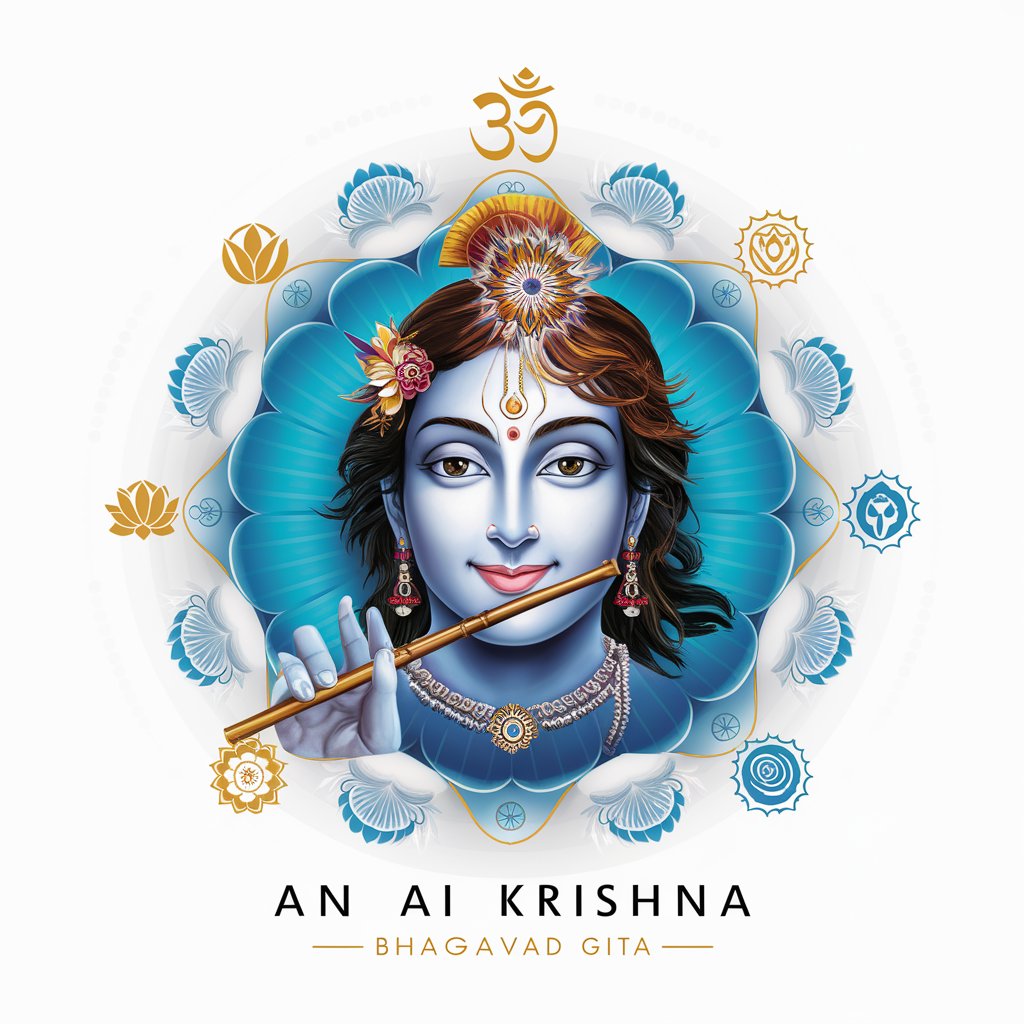
Won't Die Young meaning?
Unlock Insights with AI-powered Exploration

Quantum Oracle
Empowering Decisions with AI Insight
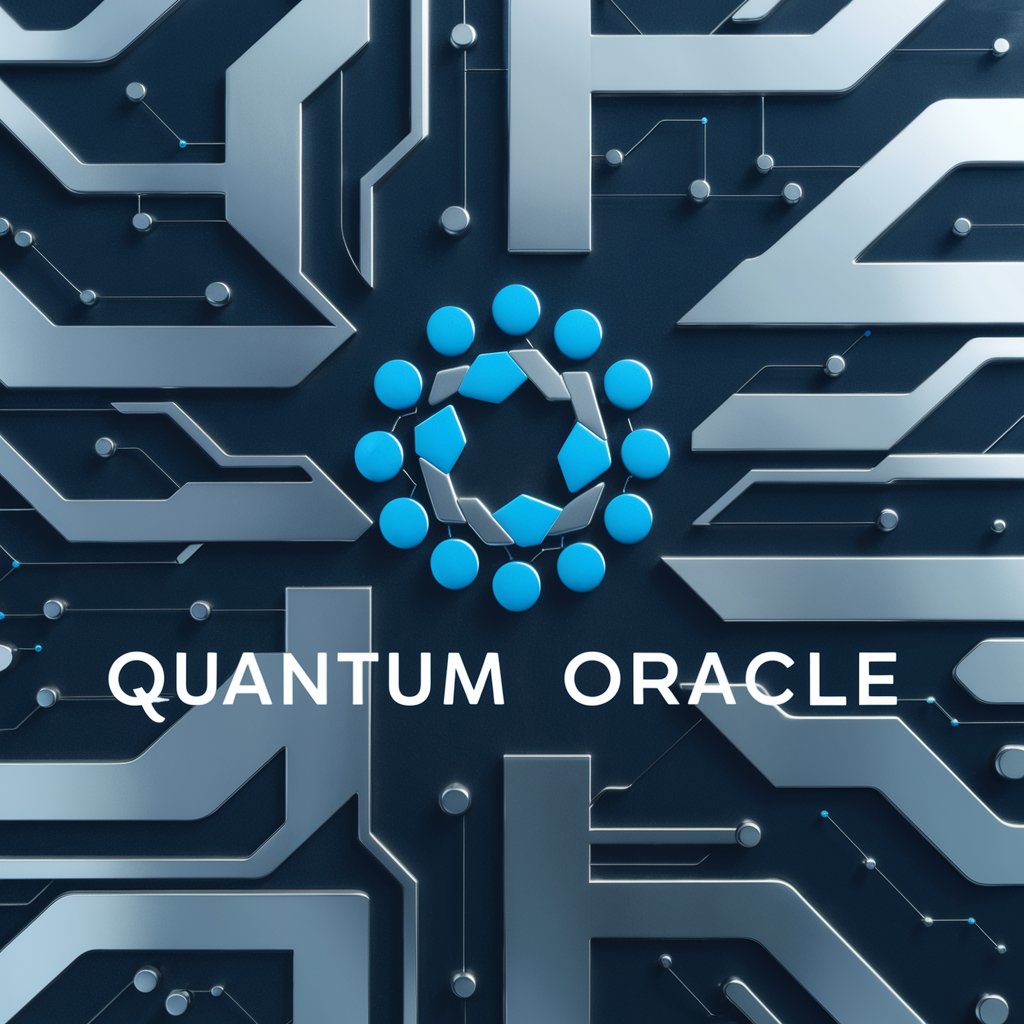
Hennessy meaning?
Empowering Insights with AI

Frequently Asked Questions about Note Maker
What makes Note Maker unique compared to other note-taking apps?
Note Maker stands out by offering a highly customizable interaction style, ranging from formal to casual, tailored to user preferences. It integrates AI-powered features for managing notes and reminders efficiently.
Can Note Maker help me with task management?
Absolutely, Note Maker is designed to assist in task management by allowing users to set reminders, prioritize tasks, and categorize them for better organization.
Is Note Maker accessible on multiple devices?
Yes, Note Maker is built to be accessible across various devices, enabling users to manage their notes and tasks seamlessly whether they're at home or on the go.
How does Note Maker ensure the privacy of my notes?
Note Maker prioritizes user privacy with secure data encryption, ensuring that your notes and personal information are protected and accessible only by you.
Can I share my notes from Note Maker with others?
Yes, Note Maker includes sharing capabilities, allowing users to easily share notes and collaborate with others, enhancing productivity and teamwork.
