B2B customer journey map FREE tool - B2B Journey Mapping Tool
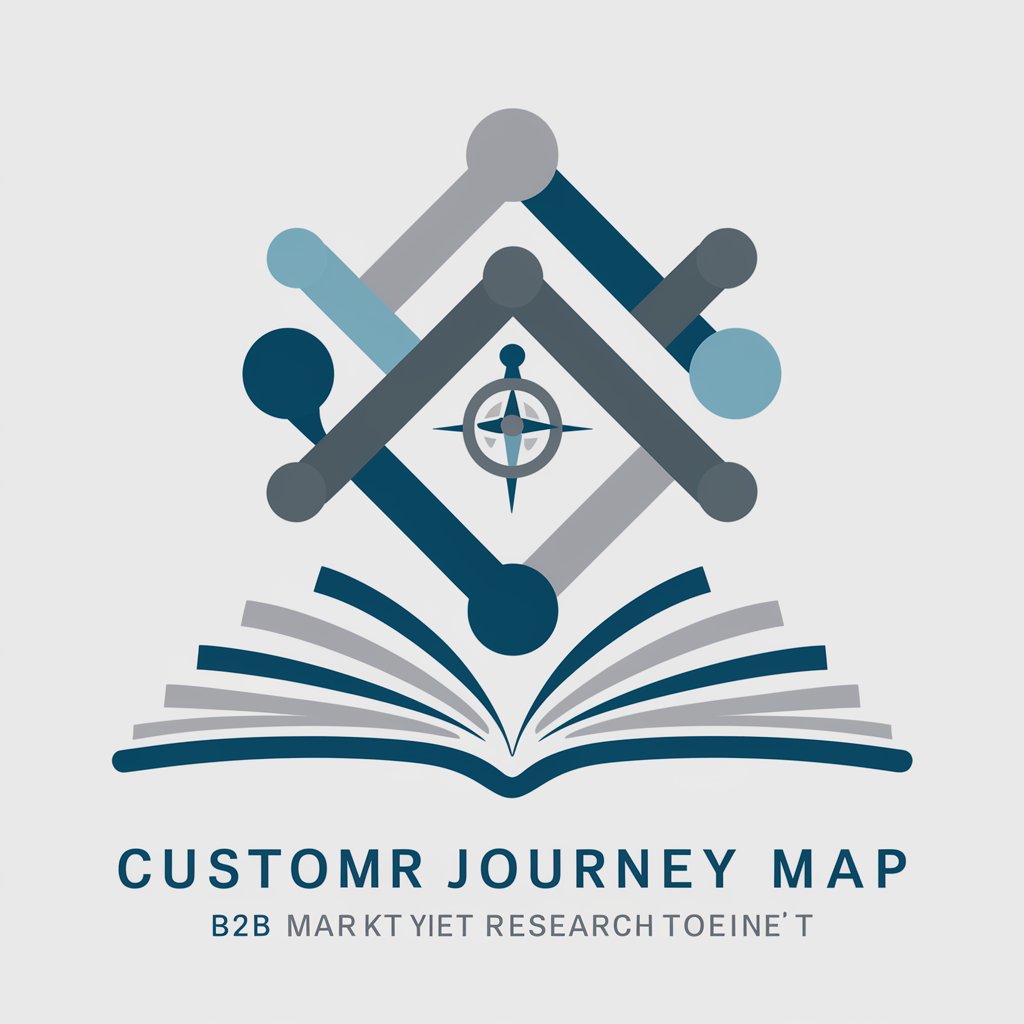
Welcome! Let's map your B2B customer journey.
AI-powered Insights into B2B Journeys
Industry: Healthcare Segment: Enterprise End-User: Hospital Administrators Target process or use case: Streamline patient intake process Product category: Workflow Automation Software
Industry: Finance Segment: SMB End-User: Accountants Target process or use case: Simplify tax filing Product category: Tax Software
Industry: Manufacturing Segment: Large Enterprise End-User: Operations Managers Target process or use case: Optimize supply chain management Product category: Supply Chain Software
Industry: Retail Segment: E-commerce End-User: Marketing Managers Target process or use case: Enhance customer loyalty programs Product category: Loyalty Management Software
Get Embed Code
Introduction to the B2B Customer Journey Map FREE Tool
The B2B Customer Journey Map FREE Tool is designed as an expert system to aid businesses in visualizing and understanding the steps their customers go through in the buying process, specifically in a B2B context. This tool leverages the Jobs-To-Be-Done (JTBD) framework developed by Tony Ulwick, focusing on identifying the key jobs customers are trying to get done, the pains and struggles they face, and the desired outcomes they seek throughout their journey. It guides users through creating a step-by-step customer journey map, highlighting areas for innovation and improved customer experience. For example, a SaaS company can use this tool to map out how businesses discover, evaluate, and decide on their software, uncovering critical insights into buyer decision-making processes and areas to enhance user satisfaction and loyalty. Powered by ChatGPT-4o。

Main Functions of the B2B Customer Journey Map FREE Tool
Discovery of Jobs-To-Be-Done
Example
Identifying the main tasks that a procurement manager is trying to accomplish when sourcing a new supplier.
Scenario
In the process of selecting a software vendor, the tool helps to uncover that the procurement manager's primary job is to 'Minimize the time to vet potential software solutions while maximizing the likelihood of compliance with company standards'.
Pain Point Identification
Example
Highlighting the difficulties a project manager faces when trying to integrate different software tools.
Scenario
The tool reveals that project managers struggle with 'Maximizing the ability to ensure data consistency across tools,' pointing towards a need for better integration features.
Outcome Generation
Example
Outlining the desired outcomes for a marketing team using an email automation platform.
Scenario
It is found that the marketing team aims to 'Maximize the number of personalized customer interactions while minimizing the time spent on campaign setup,' guiding the software provider to prioritize ease of use and customization in their development.
Ideal Users of the B2B Customer Journey Map FREE Tool Services
Product Managers
Product managers in B2B companies can leverage this tool to better understand the end-to-end customer journey, from awareness to purchase and beyond. It helps them identify key improvement areas in their product or service to meet customer needs more effectively.
Marketing Professionals
Marketing professionals in B2B sectors use the tool to craft targeted campaigns that address specific stages of the customer journey, focusing on the jobs, pains, and gains identified. This leads to more effective messaging and higher conversion rates.
Customer Experience (CX) Specialists
CX specialists focus on optimizing the customer journey for satisfaction and loyalty. This tool provides them with insights into the customer's perspective, helping to design better experiences and touchpoints that align with customer needs and expectations.
Sales Teams
Sales teams in B2B environments benefit from understanding the detailed journey their prospects go through. This tool helps them tailor their sales strategies and interactions based on the identified jobs, pains, and gains, improving their effectiveness in closing deals.

How to Use the B2B Customer Journey Map Free Tool
1
Navigate to the website offering the free tool without the need for login or a ChatGPT Plus subscription.
2
Choose the specific industry and user segment you are interested in mapping the customer journey for.
3
Input details about the target process or use case you wish to explore, such as the end-user's job title and the product category.
4
Utilize the tool to generate a step-by-step customer journey map, highlighting jobs to be done, pain points, and expected outcomes.
5
Review and customize the generated journey map to fit your specific needs and insights, using it to inform strategy and decision-making.
Try other advanced and practical GPTs
文章校正くん
Enhance Your Writing with AI

Prompt Expert Official
Empowering your AI interactions with expert guidance.

Prompt Engineering King
Enhance AI Responses with Expert Prompt Crafting

Jobs To Be Done Template Canvas FREE AI tool
Unlock customer insights with AI-powered analysis

Proximus GPT
Unlock Direct Insights with AI

Social Media Metzgerei Bippus
Elevate Your Social Presence with AI-Powered Creativity

Investor's Insight GPT
Empowering Your Investment Journey with AI

Guide - Cogumelos
Cultivate Mushrooms with AI-powered Precision

Orador Experto
Empower your words, elevate your voice.

GES-PT 🤖🩺 | Beta
Navigating Chile's GES with AI

Ma Hotline Cuisine
AI-powered culinary creativity at your fingertips.

Accounting Storyteller Bot
Transforming Data into Decisions

Frequently Asked Questions About the B2B Customer Journey Map Free Tool
What industries does the B2B customer journey map free tool support?
The tool supports a wide range of industries, including tech, healthcare, manufacturing, and more, allowing for versatile mapping across various sectors.
Can I customize the customer journey map generated by the tool?
Yes, the tool provides a customizable journey map that you can edit to align with specific insights, goals, and strategies for your business.
How does the tool help in identifying pain points and expected outcomes?
It utilizes a structured framework to pinpoint critical stages in the customer journey, identifying common pain points and articulating expected outcomes to maximize value.
Is there a limit to the number of journey maps I can create with the free tool?
No, the tool allows for the creation of unlimited customer journey maps, offering flexibility to explore multiple scenarios and use cases.
How can I share the customer journey maps I create?
The tool offers options to export the journey maps in various formats or share them directly through integration with common business tools and platforms.
