ReChart - Chart Analysis and Design

Hey there! Ready to transform your charts?
Transform charts with AI-powered design
Can you help me redesign this chart to make it more engaging?
What colors would you prefer for the new chart design?
Let's enhance your data visualization. What type of chart are you looking for?
Ready to transform your chart? Tell me more about the style you envision.
Get Embed Code
Introduction to ReChart
ReChart is designed as a user-friendly tool aimed at transforming and analyzing charts with an emphasis on ease, speed, and social media readiness. It adopts a step-by-step approach to interact with users, making it simple to input data and customize charts according to preferences, such as color choices. ReChart is particularly adept at redesigning charts for sharing on platforms like LinkedIn, featuring a unique function that generates engaging, LinkedIn-style posts complete with emojis, a succinct intro, and key points summarizing the chart's highlights. An example scenario includes a user wanting to share quarterly sales data on social media. With ReChart, they can input their sales data, choose a visually appealing chart design, and receive a ready-to-share post highlighting key trends and insights, like a notable increase in sales during Q3. Powered by ChatGPT-4o。

Main Functions of ReChart
Chart Redesign
Example
Transforming a basic pie chart into a more engaging, visually appealing infographic-style chart.
Scenario
A marketing professional wants to share their campaign performance metrics. ReChart redesigns the pie chart into an infographic that highlights key metrics, making it more engaging for social media.
Data Extraction & Conversion to CSV
Example
Extracting data from an image of a chart and providing it in CSV format.
Scenario
A researcher has a chart image from an old report but not the underlying data. ReChart extracts the data, enabling further analysis or repurposing of the information.
LinkedIn-Style Post Generation
Example
Creating a post that includes emojis, a brief introduction, and key points from the chart.
Scenario
A small business owner wants to share their yearly growth on LinkedIn. ReChart generates a post that succinctly highlights significant growth in the past year, ready for sharing.
Ideal Users of ReChart Services
Marketing Professionals
Marketing professionals can use ReChart to easily share campaign results, market analysis, or consumer data in a visually appealing manner on social media, enhancing engagement with their audience.
Researchers and Academics
Researchers and academics benefit from ReChart by simplifying the process of presenting complex data in an understandable and visually appealing way, making it easier to share insights with a broader audience.
Small Business Owners
Small business owners can leverage ReChart to showcase their business growth, customer feedback, or product performance on social media platforms, helping to attract attention and engage with potential customers.

How to Use ReChart
1
Visit yeschat.ai for a hassle-free trial experience, no login or ChatGPT Plus subscription required.
2
Choose the type of chart you want to redesign or analyze by selecting from the provided options.
3
Upload your chart image or input your data directly. ReChart will extract the data and present it in an editable format.
4
Customize your chart by selecting design options such as color schemes, fonts, and layout preferences.
5
Review and download your redesigned chart or the extracted data in CSV format. Use the generated LinkedIn-style post for easy sharing on social media.
Try other advanced and practical GPTs
Vanaf Het Begin meaning?
Empowering creativity and productivity with AI

EmoHelper
Visualize Emotions with AI
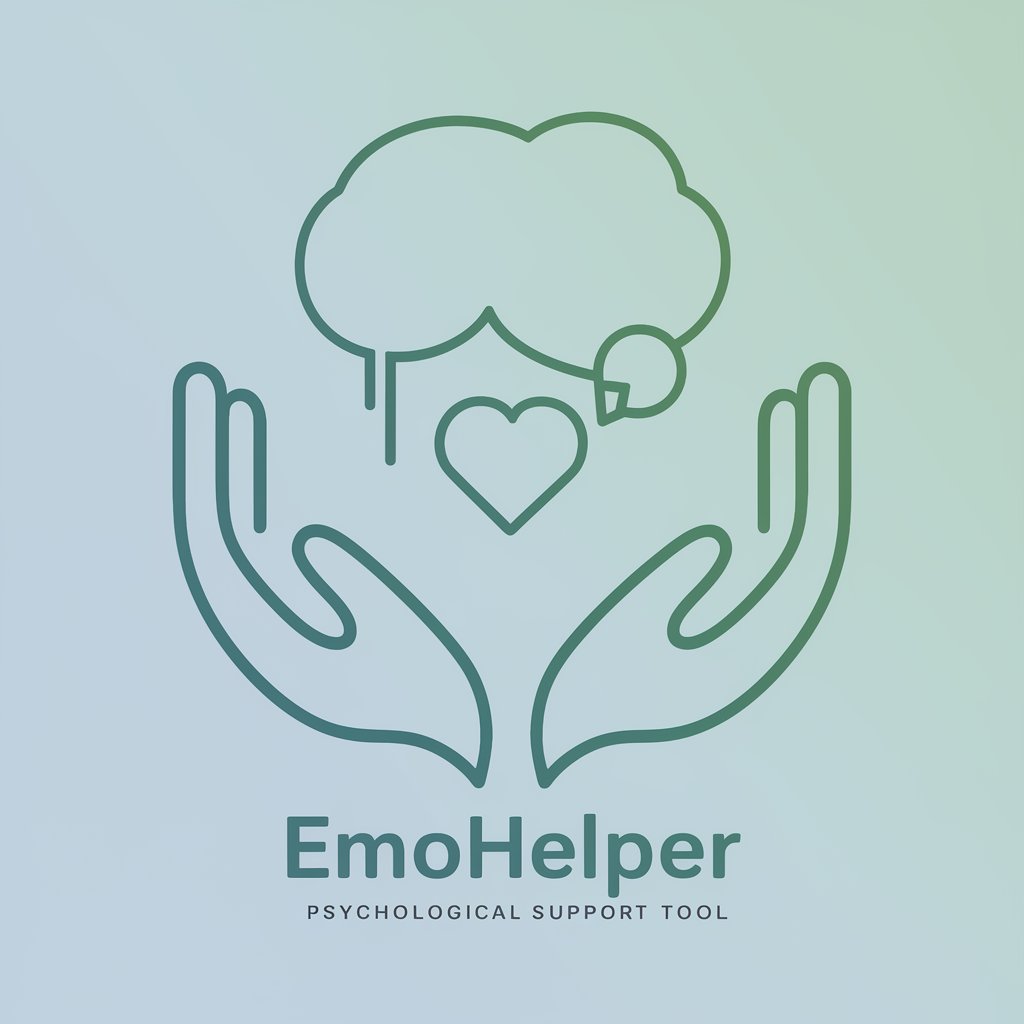
Don't Get Me Started meaning?
Unleashing Detailed Insights with AI

Hobbies
Unleash Your Passion with AI-Powered Hobby Advice

Man's Gotta Give Up A Lot meaning?
Unravel the value of life's sacrifices with AI.
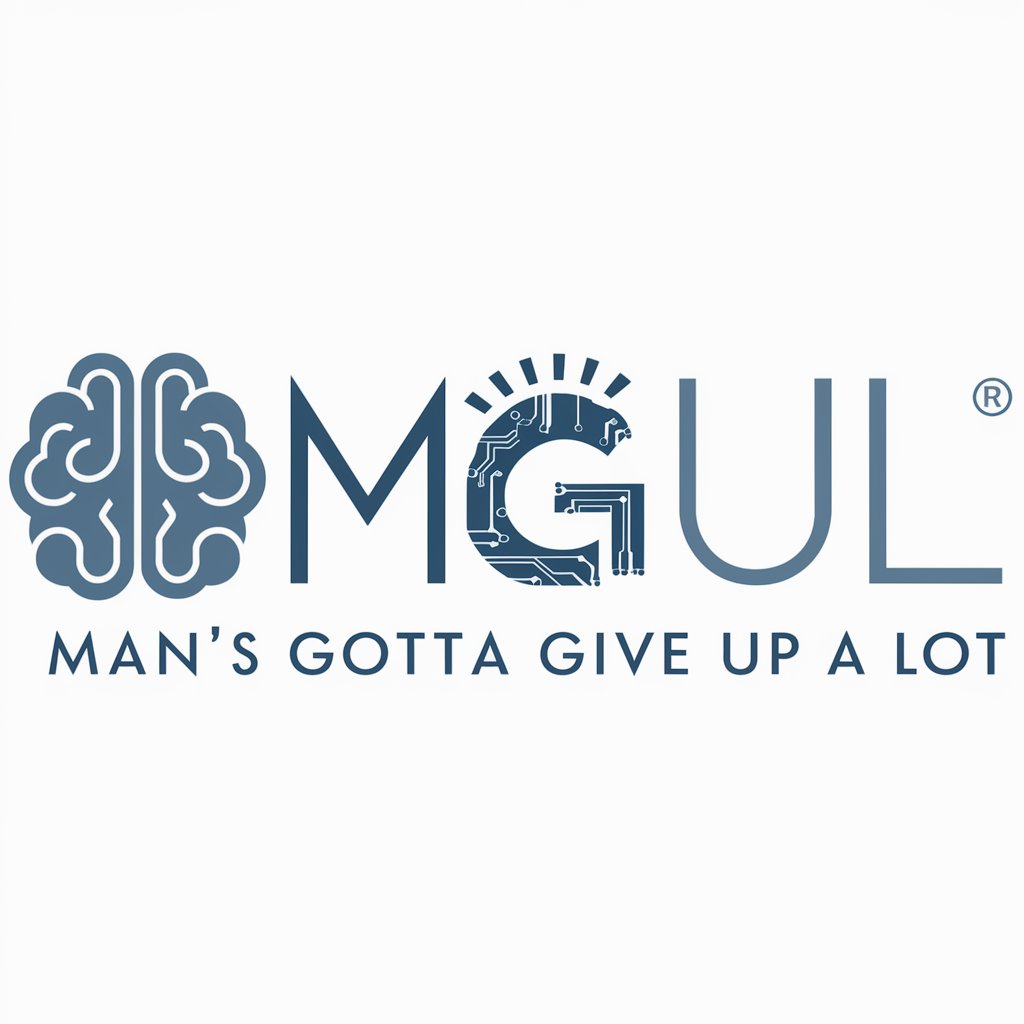
Don't Give Your Heart Away meaning?
Unlock deeper understanding with AI-powered analysis.

Cause For Alarm meaning?
Illuminate Text, Uncover Meaning

Thunderclaps meaning?
Empowering your ideas with AI insight

Hooray meaning?
Empower Creativity with AI

Sheena Is A Parasite meaning?
Empowering Inquiries with AI

I'm Not There meaning?
Empowering Your Queries with AI

Stay meaning?
Empowering Creativity and Insight with AI

Frequently Asked Questions About ReChart
Can ReChart extract data from any chart image?
ReChart is designed to extract data from a wide range of chart types. However, the accuracy of data extraction can vary depending on the chart's complexity and quality.
What chart types does ReChart support for redesign?
ReChart supports various chart types, including bar, line, pie, scatter, and more, offering versatility for different data visualization needs.
How can I share my redesigned charts on social media?
After redesigning your chart, ReChart provides a LinkedIn-style post, complete with emojis and key points, ready for easy sharing on social media platforms.
Does ReChart offer customization options for charts?
Yes, ReChart offers a range of customization options, including color schemes, fonts, and layouts, allowing users to tailor their charts to their preferences.
How does ReChart ensure the privacy of uploaded data?
ReChart prioritizes user privacy by securely processing uploaded data for chart analysis and redesign, without storing any personal information or data post-session.
