Pickanalyseturbo - Precise Text Analysis & Organization

Hello! I'm here to help you with text analysis and organization. How can I assist?
Transforming text into clarity with AI
Extract the dates from this document.
How can I alphabetize this list of names?
Rearrange these paragraphs in chronological order.
Identify and list the email addresses in this text.
Get Embed Code
Introduction to Pickanalyseturbo
Pickanalyseturbo is designed as a specialized GPT for tasks that require precise text analysis, extraction, and reorganization. Its core functionality revolves around identifying, retrieving, and restructuring text based on specific user requirements. This includes, but is not limited to, sorting text, aligning data, extracting specific information, and reformatting text into designated patterns. For example, in a legal document, Pickanalyseturbo can be tasked with extracting all instances of case law references and organizing them in chronological order, or in a dataset, it might rearrange entries according to specified criteria such as date, relevance, or any other user-defined parameter. Powered by ChatGPT-4o。

Main Functions of Pickanalyseturbo
Text Extraction
Example
Extracting email addresses from a large document.
Scenario
In a scenario where a user has a document containing numerous contact details interspersed with other text, Pickanalyseturbo can precisely identify and extract all email addresses, presenting them in a clean list for the user.
Data Sorting and Organization
Example
Sorting customer feedback by sentiment and date.
Scenario
For a business analyzing customer feedback, Pickanalyseturbo can categorize comments based on sentiment (positive, neutral, negative) and then sort them within these categories by date, facilitating an easier review process.
Pattern Recognition and Formatting
Example
Reformatting dates within a text to adhere to a specific format.
Scenario
In a document with dates in various formats (e.g., MM/DD/YYYY, DD-MM-YYYY, etc.), Pickanalyseturbo can standardize all dates to follow a single chosen format, like YYYY-MM-DD, enhancing consistency and readability.
Custom Text Manipulation
Example
Generating summaries of specified sections from a large report.
Scenario
When a user needs to quickly understand specific sections of a lengthy report, Pickanalyseturbo can extract those sections based on headings or keywords and provide concise summaries, saving time and effort in information processing.
Ideal Users of Pickanalyseturbo Services
Researchers and Academics
This group often deals with large volumes of text data, requiring the extraction of specific information or the organization of data in a structured format for analysis. Pickanalyseturbo's ability to precisely pick out and reorganize text can significantly aid in literature review, data analysis, and preparation of publications.
Legal Professionals
Lawyers, paralegals, and legal researchers can utilize Pickanalyseturbo to sift through extensive legal documents, contracts, and case files to extract pertinent information, such as precedents, citations, or specific legal terms, streamlining case preparation and research.
Data Analysts and Information Workers
This group encompasses a wide range of professionals who work with data sets, reports, and documents. Pickanalyseturbo's capabilities in sorting, organizing, and transforming text-based data make it a valuable tool for data cleaning, preparation, and analysis, leading to more efficient data-driven decision-making.
Content Creators and Editors
Writers, editors, and content managers can use Pickanalyseturbo for tasks such as editing text for consistency, extracting key points for summaries, or reformatting content to meet specific editorial standards, enhancing productivity and content quality.

How to Use Pickanalyseturbo
Start Your Journey
Begin by visiting yeschat.ai to access Pickanalyseturbo for a free trial, no ChatGPT Plus required or login needed.
Identify Your Needs
Determine the specific text analysis or organization task you need assistance with, such as data extraction, sorting, or structuring information.
Prepare Your Input
Format your input text clearly and concisely. If your task involves specific criteria or a desired output format, include these details.
Engage with Pickanalyseturbo
Input your text and specify your requirements. Utilize the provided fields or prompts to guide the tool in understanding your task.
Review and Refine
Examine the output provided by Pickanalyseturbo. If necessary, refine your input and criteria for improved results, or ask for further clarification.
Try other advanced and practical GPTs
PinOMatic
Elevate Your Pins with AI

Impazz Maintenance Assistent
Transforming Maintenance with AI Insight

CEO-GPT
Empowering Leadership with AI

Occultism
Unlock the Mysteries with AI

" Personal Lawyer "
Navigating Legal Complexities with AI Precision

英文翻译助手
Seamless Translation with AI Refinement

【コピーライター】糸井重里
Crafting words with AI-powered creativity.
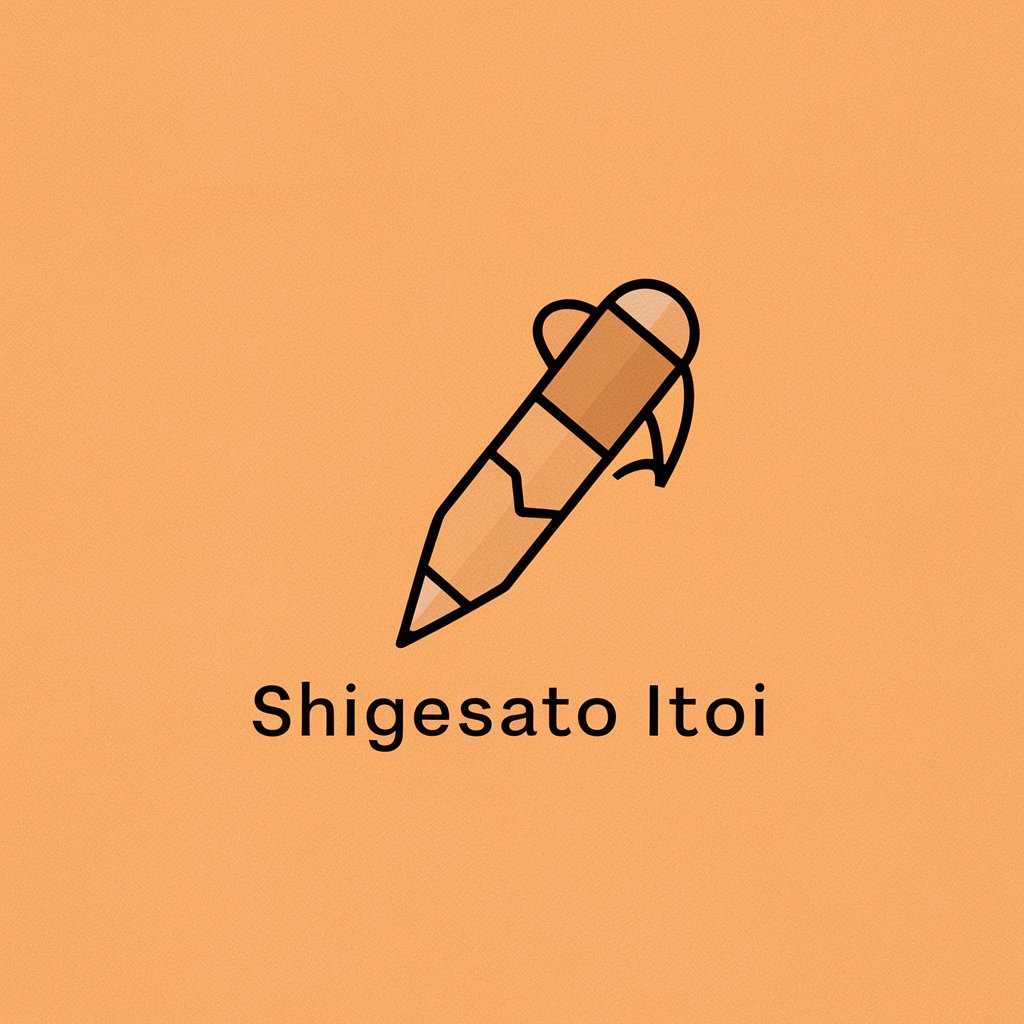
C# Guru
Elevate Your C# Code with AI

LoL Guru
Elevate Your Game with AI-Powered Coaching

Clasificador Documentos
AI-Powered Document Sorting
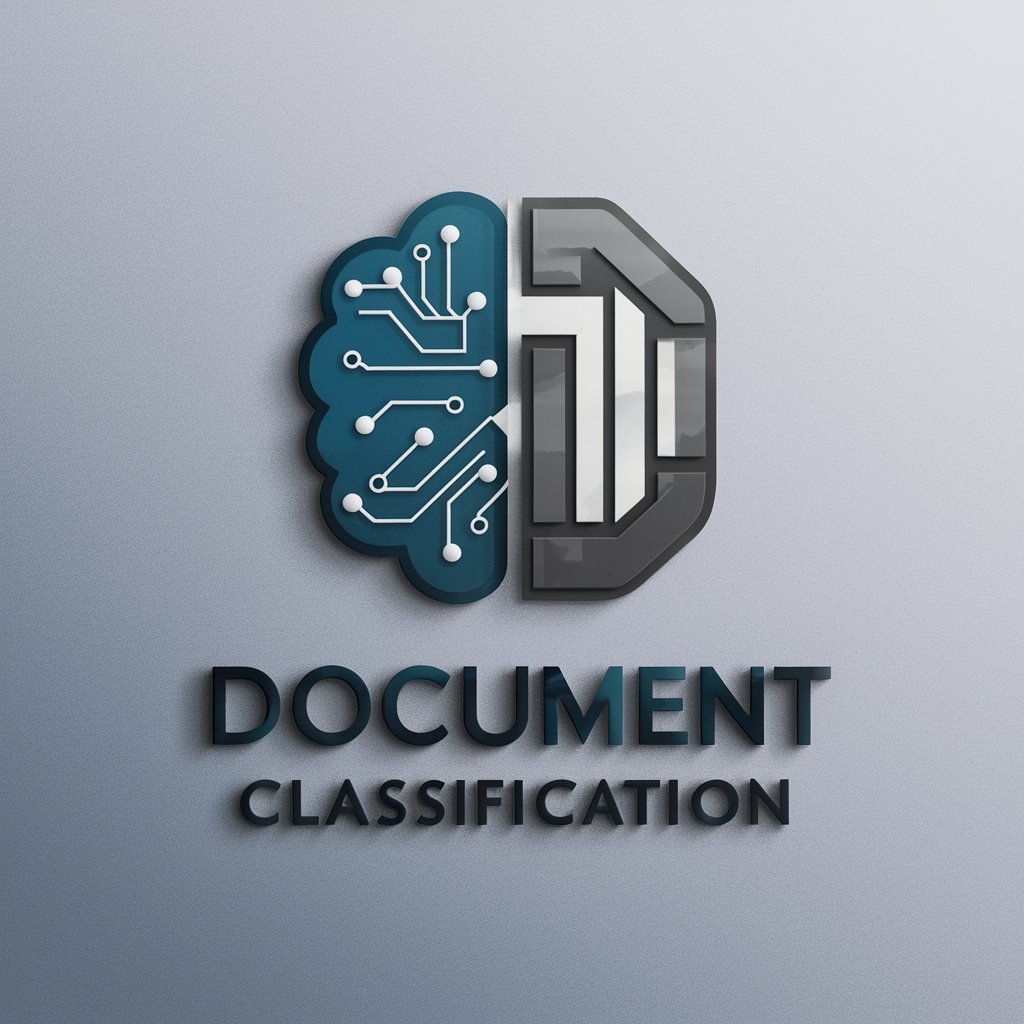
Sustainability Strategist
Empowering Sustainable Decisions with AI

Expert fo Macintosh
AI-powered Macintosh Support

Frequently Asked Questions about Pickanalyseturbo
What makes Pickanalyseturbo unique compared to other text analysis tools?
Pickanalyseturbo specializes in precise text extraction and reorganization, offering customizable solutions tailored to the user's specific requirements. Its ability to understand and execute complex sorting and structuring tasks sets it apart.
Can Pickanalyseturbo handle large volumes of text?
Yes, it is designed to efficiently process large datasets, with capabilities to analyze, extract, and organize significant amounts of text without compromising on accuracy or speed.
Is Pickanalyseturbo suitable for academic research?
Absolutely, its precision in extracting and organizing data makes it an invaluable tool for academic research, facilitating the analysis of literature, data categorization, and the structuring of findings.
How does Pickanalyseturbo ensure data privacy?
Pickanalyseturbo is designed with privacy in mind, ensuring that user data is processed securely and not stored beyond the duration of the session, adhering to strict data protection standards.
Can Pickanalyseturbo generate reports based on analyzed data?
Yes, it can compile and structure the extracted data into coherent reports, summaries, or any other specified format, making it easy to interpret and present the analyzed information.
