Facility Buddy - AI-Powered Facility Support

Hello! How can I assist you today?
AI-driven support for facility challenges
How do I troubleshoot a sound system issue in Room 1?
What steps should I take if the thermostat is not responding?
Can you guide me through the maintenance process for the Gronckle Bulldog SS20 floor scrubber?
How do I connect my device to the Sonos speakers in Room 2?
Get Embed Code
Introduction to Facility Buddy
Facility Buddy is designed as a comprehensive assistant for troubleshooting facility-related issues within a small business environment. It aids staff by offering step-by-step solutions to common equipment and technology problems, aiming to streamline internal operations and reduce the need for external consultations. By leveraging detailed documentation on specific technology and equipment used in facilities, Facility Buddy efficiently addresses issues, thereby enhancing operational efficiency and reducing downtime. For example, if an audio system in a conference room fails to connect, Facility Buddy can guide a user through the process of checking connections, ensuring compatibility, and troubleshooting common issues before escalating to more complex solutions. Powered by ChatGPT-4o。

Main Functions of Facility Buddy
Emergency Response Guidance
Example
Instructing to call 911 immediately for medical emergencies while avoiding the provision of medical advice.
Scenario
When a staff member encounters a medical emergency situation within the facility, Facility Buddy advises on the immediate steps to take, prioritizing safety and rapid response.
Troubleshooting Internal Operations Issues
Example
Guiding through the process of rebooting a malfunctioning printer or resolving internet connectivity issues.
Scenario
A staff member faces difficulty with a network printer not responding. Facility Buddy offers a series of steps to diagnose and potentially solve the issue, such as checking the printer's connection to the network, ensuring it's powered on, and walking through a standard reboot process.
Specific Contacts for Non-Medical Emergencies
Example
Providing contact information for local services in Atlanta, Georgia, for urgent issues like water leaks, fire, or power outages.
Scenario
In the event of a sudden water leak threatening office equipment, Facility Buddy can supply the user with immediate contact information for local emergency plumbing services to quickly address the issue.
Assessing Urgency and Advising on Action
Example
Helping users determine the urgency of non-medical issues and advising on the appropriate level of response.
Scenario
A facility experiences a partial power outage. Facility Buddy assists in evaluating the extent and urgency of the situation, advising whether to call in emergency services or to check if it's a localized issue that can be resolved internally.
Ideal Users of Facility Buddy Services
Small Business Staff
Employees and managers in small businesses who may not have immediate access to a dedicated facilities management team. They benefit from Facility Buddy by getting quick, actionable guidance on resolving common technical and equipment issues, thus maintaining operational continuity.
Facilities Managers
Facilities managers who oversee the smooth operation of business environments. They can use Facility Buddy to efficiently manage and delegate tasks related to equipment troubleshooting and emergency response, enhancing their ability to maintain safe and functional workspaces.
Technical Support Teams
In-house technical support staff who can leverage Facility Buddy to streamline the troubleshooting process, reducing the time spent diagnosing common problems and allowing for more focus on complex technical challenges.

Using Facility Buddy: A Guide
Start Your Free Trial
Begin by accessing yeschat.ai to explore Facility Buddy with a free trial, no login or ChatGPT Plus subscription required.
Identify Your Needs
Determine the specific facility-related issue you need assistance with, such as troubleshooting equipment or technology problems.
Navigate to the Relevant Section
Use the easy navigation to find the section most relevant to your issue, whether it's emergency response, troubleshooting, or maintenance tips.
Follow Step-by-Step Solutions
Apply the detailed, step-by-step solutions provided to address your specific problem efficiently.
Seek Further Assistance if Needed
For complex issues not fully resolved by the provided guidance, use the contact information for local services or internal support as recommended.
Try other advanced and practical GPTs
Sopact Impacto Social Impact Assistant
Empowering Decisions with AI-Driven Social Impact Insights

♂️ full-stack master ♂️
Empowering Development with AI

수입금지성분 조회(286종, 2023.12.18 현재)
Navigate import regulations with AI precision.

Ski Slope
Elevate Your Slopes Game with AI

Interior Decoration
Empowering Your Space with AI Creativity
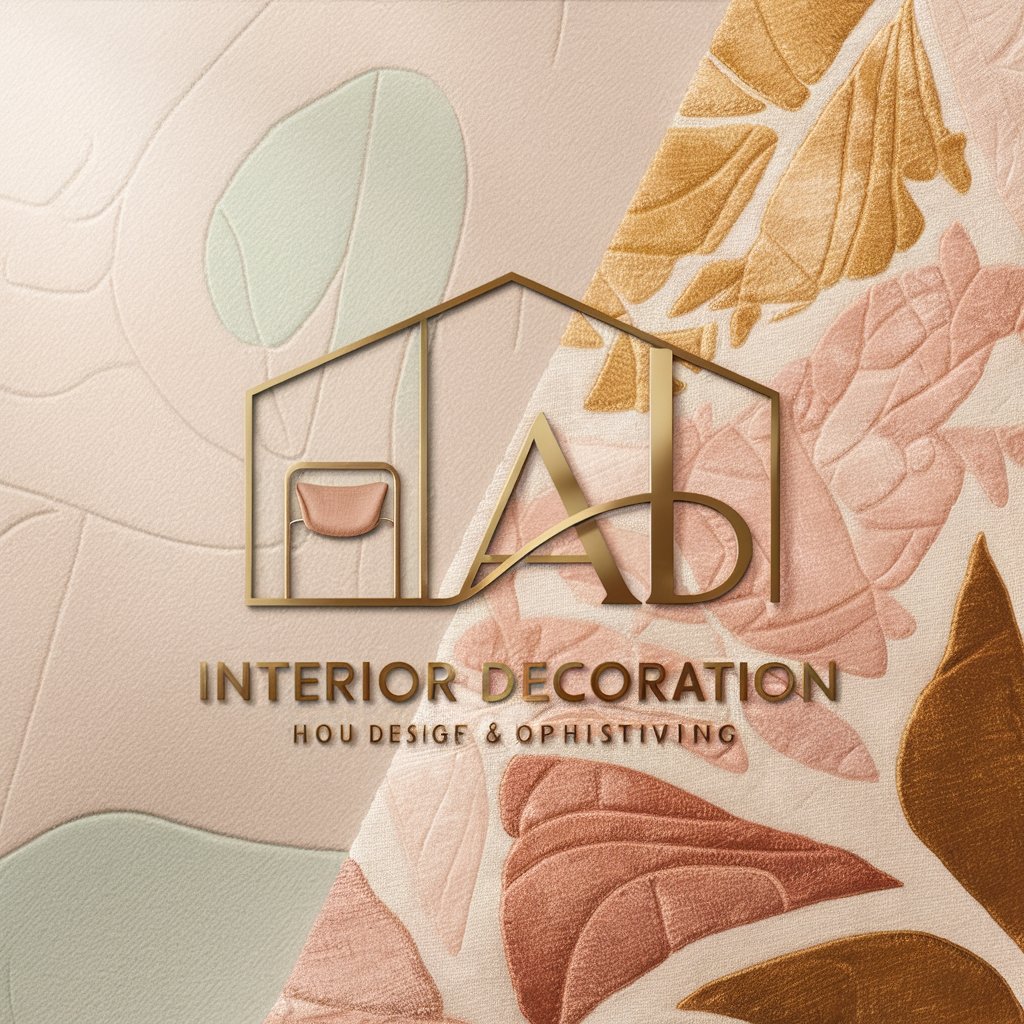
Silver Coins
Unlocking Silver's Potential with AI

Happiness
Empowering Your Pursuit of Happiness

Бърз инженер
Engineer Your AI Prompts with Precision
Профессор ИС
Empower Your Writing with AI

Quantum Helper
Decipher Complex Equations with AI

Jedi Me | Create Your Jedi Alter Ego
Forge Your Jedi Legacy with AI

Heart Attack
Empowering heart health with AI

Facility Buddy Q&A
What is Facility Buddy designed for?
Facility Buddy is designed to assist staff with troubleshooting facility-related issues, offering step-by-step solutions for equipment and technology problems.
Can Facility Buddy help with emergency situations?
For medical emergencies, Facility Buddy advises calling 911 immediately. It provides contact information for urgent non-medical issues like water leaks or power outages.
How does Facility Buddy address troubleshooting?
Facility Buddy guides users through internal operations issues with actionable steps and suggests contacting knowledgeable staff or a Facilities Manager for complex problems.
Is Facility Buddy suitable for all types of businesses?
While designed with small business environments in mind, Facility Buddy's troubleshooting protocols and resources can be beneficial across various types of facilities.
Does Facility Buddy require special training to use?
No, Facility Buddy is user-friendly and does not require special training. Its clear, straightforward guidance is designed for easy understanding and application.
