GitGPT - AI-powered coding assistant

Welcome to GitGPT, your Git guide!
Empowering your coding journey with AI.
Explain how to resolve merge conflicts in Git.
Describe the process of creating a new branch in Git.
How can I revert a commit in Git?
What are the best practices for writing commit messages?
Get Embed Code
Introduction to GitGPT
GitGPT is designed as a specialized application of AI to enhance the workflow of developers and teams working with Git repositories. It aims to automate and streamline various Git operations, provide intelligent code suggestions, assist in debugging, and facilitate project documentation. By integrating AI with version control, GitGPT can help in understanding complex codebases, generating code based on descriptions, and managing projects more efficiently. For example, it could automatically generate commit messages based on the changes made or suggest optimizations in code. Powered by ChatGPT-4o。

Main Functions of GitGPT
Automated Commit Messages
Example
Analyzing code changes and generating descriptive commit messages.
Scenario
After a series of modifications to a project, GitGPT can automatically suggest a commit message that accurately describes the changes, saving the developer time and improving commit log quality.
Code Generation and Suggestions
Example
Generating code snippets based on natural language descriptions.
Scenario
A developer describes a function they need, and GitGPT provides a ready-to-use code snippet that performs the described functionality, speeding up the development process.
Debugging Assistance
Example
Identifying bugs and suggesting fixes.
Scenario
When a developer encounters a bug, GitGPT can help identify the source of the problem and suggest potential fixes, reducing the debugging time.
Ideal Users of GitGPT Services
Software Developers
Developers working in fast-paced environments who benefit from automation in code documentation, debugging, and other repetitive tasks to focus more on complex problem-solving.
Project Managers
Project managers overseeing large codebases who need tools for better project tracking, documentation, and efficient team collaboration.

How to Use GitGPT
Begin Your Journey
Start by accessing yeschat.ai for a no-cost trial, bypassing the need for ChatGPT Plus or any login requirements.
Understand Your Tool
Familiarize yourself with GitGPT's features and capabilities through the help section or introductory guides available on the website.
Identify Your Needs
Pinpoint your requirements such as coding assistance, debugging, code explanation, or documentation to effectively leverage GitGPT.
Interact Intelligently
Use specific, clear, and detailed queries to improve the accuracy and relevance of GitGPT's responses.
Review and Iterate
Evaluate the suggestions provided by GitGPT, incorporate them into your projects, and refine your queries based on outcomes.
Try other advanced and practical GPTs
PowerPointPerfection
Elevate Presentations with AI Power

Wixs WizardGPT
Empower Your Web Presence with AI

Keep My Eyes Up meaning?
Elevating Your Potential with AI

CRE Financial Strategist
Empowering CRE Decisions with AI

Healing meaning?
Empower your healing journey with AI

Special meaning?
Unraveling Language, Empowering Insights

Gothic Muse
Unleash Your Dark Imagination with AI

Different Kinds Of Light meaning?
Illuminate Your Understanding with AI-Powered Insights

Different Feeling meaning?
Empower your writing with AI insights.

I'm Actin' Different meaning?
Tailoring AI to Your World

Different Worlds meaning?
Empowering creativity and insight with AI
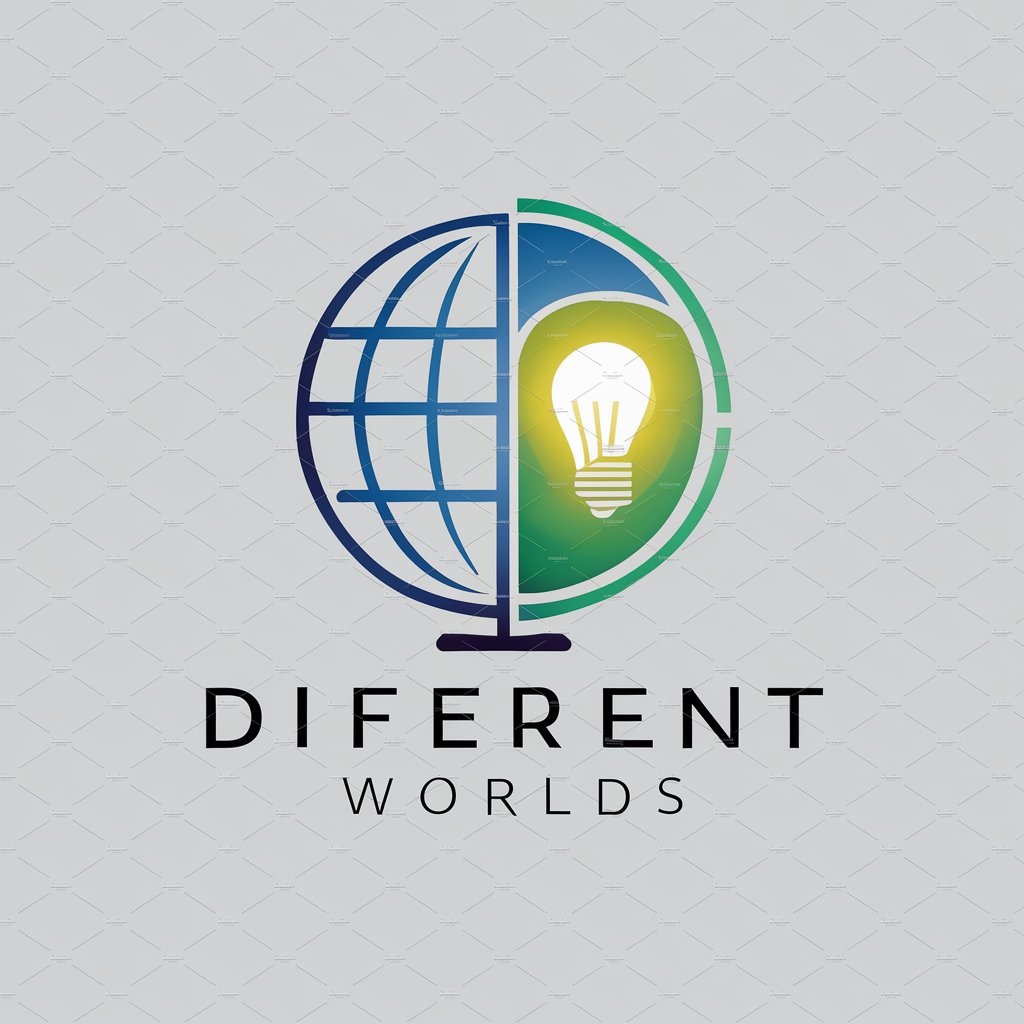
Miss The Mississippi And You meaning?
Unlocking Knowledge with AI Precision

Frequently Asked Questions about GitGPT
What is GitGPT?
GitGPT is an AI-powered tool designed to assist with coding-related tasks, including writing, explaining, and debugging code, as well as generating documentation.
How can GitGPT improve my coding workflow?
GitGPT streamlines coding by offering real-time assistance, reducing debugging time, and providing explanations for complex code snippets, thus enhancing productivity.
Is GitGPT suitable for beginners?
Absolutely, GitGPT is designed to cater to users of all skill levels, from beginners seeking to learn coding fundamentals to advanced programmers looking for optimization.
Can GitGPT help with specific programming languages?
Yes, GitGPT supports a wide range of programming languages, offering tailored assistance across different coding environments and frameworks.
How does GitGPT ensure code quality?
GitGPT leverages advanced AI algorithms to suggest optimized and efficient code solutions, encouraging best practices and adherence to coding standards.
