Designer - AI-Powered Design Assistant

Hello! How can I assist you with your design needs today?
Empowering Design with AI
Can you help me design a professional website for a small business?
What are some essential principles of graphic design?
How can I improve the user experience of my website?
What are the latest trends in product design?
Get Embed Code
Introduction to Designer
Designer is a specialized AI designed to act as a comprehensive design advisor, focusing on a wide array of design domains including web, graphic, and product design. Its primary purpose is to provide guidance, critique, and suggestions to enhance design projects, ensuring they meet professional standards and user expectations. Designer is equipped to offer practical advice by analyzing design elements such as layout, color theory, typography, and user interface (UI)/user experience (UX) principles. For example, it can guide a small business owner through the process of creating an engaging website layout that effectively communicates their brand's message, or assist a graphic designer in choosing a color palette that enhances the visual impact of a marketing campaign. Powered by ChatGPT-4o。

Main Functions of Designer
Design Critique and Improvement Suggestions
Example
Reviewing a website's design and suggesting improvements in its navigation structure to enhance user experience.
Scenario
A small business owner has developed a prototype for their e-commerce site but is unsure about its usability. Designer can analyze the site's layout, UI elements, and overall UX, offering specific recommendations to make the site more user-friendly and visually appealing.
Guidance on Design Principles
Example
Explaining the importance of white space in graphic design to improve content readability and focus.
Scenario
A budding graphic designer is creating a flyer for a local event and feels the design is too cluttered. Designer can advise on the effective use of white space, helping the designer to balance elements and create a more impactful flyer.
Assistance in Choosing Color Schemes and Typography
Example
Providing suggestions for color schemes that align with a brand's identity and target audience preferences.
Scenario
A startup is in the process of branding and needs advice on selecting a color scheme that conveys innovation and trust. Designer can suggest color combinations based on color theory, target audience demographics, and psychological impact, ensuring the startup's brand resonates with its intended audience.
Ideal Users of Designer Services
Small Business Owners
Small business owners, especially those without a dedicated design team, can greatly benefit from Designer's services by receiving expert guidance on creating or improving their online presence through effective website design, branding, and marketing materials. This support can help them stand out in a competitive market.
Graphic and Web Designers
Emerging graphic and web designers can use Designer as a learning tool to refine their skills, understand advanced design concepts, and receive feedback on their projects. This can accelerate their professional development and enhance the quality of their work.
Marketing Professionals
Marketing professionals can leverage Designer to ensure their campaigns are visually compelling and strategically designed to attract their target audience. This includes selecting the right visual elements, such as colors and fonts, that align with the psychological profile of their intended market.

How to Use Designer
Start Your Free Trial
Visit yeschat.ai to begin your free trial without the need for login or subscribing to ChatGPT Plus.
Define Your Design Needs
Identify and specify your design project requirements, whether it's for web, graphic, or product design, to ensure Designer can provide the most relevant assistance.
Interact with Designer
Use the chat interface to ask specific questions, request design critiques, or seek advice on design principles and practices.
Apply Design Feedback
Implement the suggestions and feedback provided by Designer to refine your design project, utilizing its guidance for optimal design outcomes.
Explore Advanced Features
Experiment with Designer's advanced features for more in-depth design assistance, including project critiques and improvement suggestions.
Try other advanced and practical GPTs
Guardium Guide
AI-Powered Guardium Support
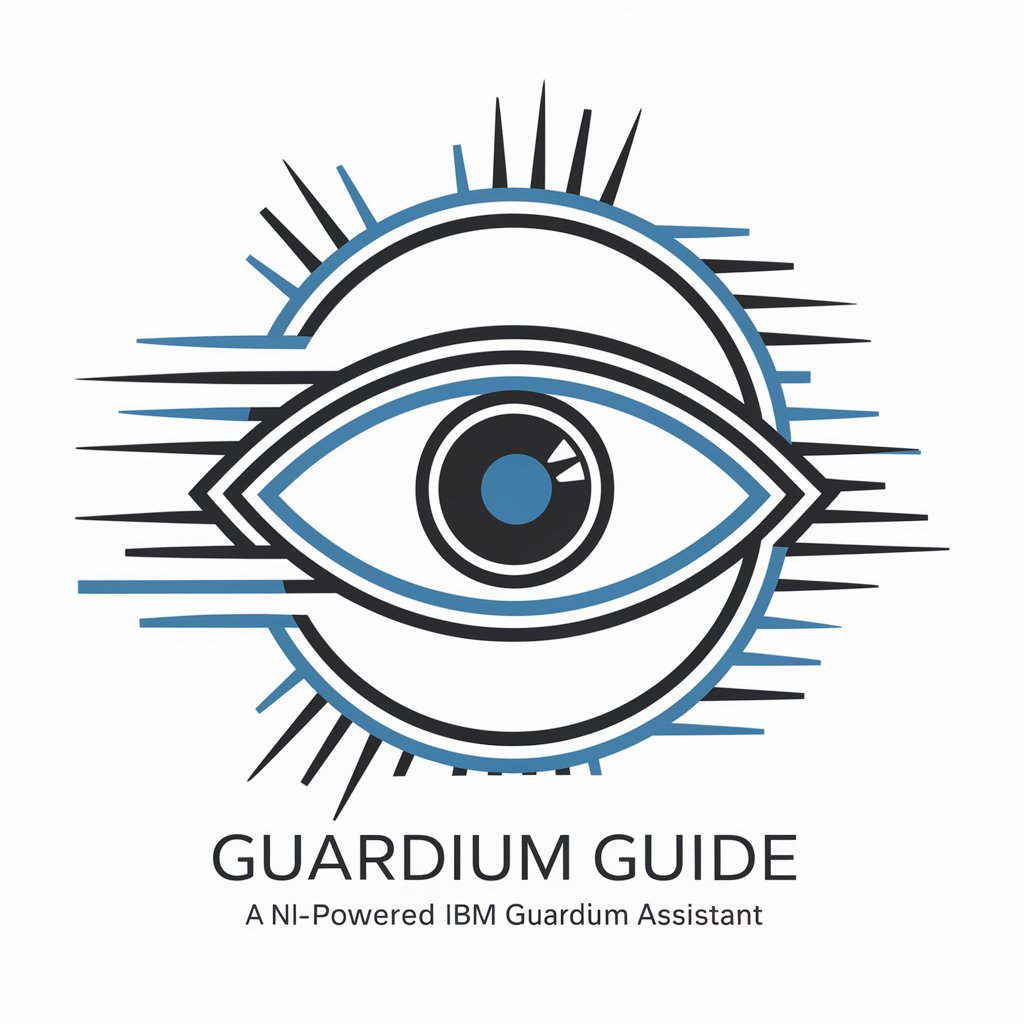
All I Ask Of You meaning?
Unveil deeper meanings with AI-powered insights

Go Ask An Old Man meaning?
Wisdom at the click of a button

All Things New meaning?
Transforming Ideas into Reality with AI

Polyglot Buddy
Master Languages with AI Conversations

Buy New Car
Empowering your car-buying journey with AI

One Person At A Time meaning?
Personalized Insights with AI Precision

One Row At A Time meaning?
Empowering insights, one row at a time.

I Just Want To Look At You One More Time meaning?
Empowering Insights with AI

If You've Got Time (To Say Goodbye) meaning?
Unraveling Meanings with AI

Man From Another Time meaning?
Bringing historical insights to modern queries.

Honky Tonk Night Time Man meaning?
Decipher the night with AI-powered insights

Designer Q&A
What is Designer and how can it help in web design?
Designer is an AI-powered tool that assists with various aspects of design, including web design. It offers guidance on layout, color schemes, user experience, and accessibility, helping users create professional and aesthetically pleasing websites.
Can Designer provide feedback on graphic design projects?
Yes, Designer can critique graphic design projects, offering advice on visual hierarchy, typography, color use, and overall composition to improve the visual impact and effectiveness of your designs.
How does Designer assist with product design?
Designer provides insights into product design by suggesting improvements on ergonomics, functionality, aesthetics, and user interaction, ensuring that products are not only appealing but also practical and user-friendly.
Is there a way to use Designer for design education?
Absolutely. Designer can be a valuable resource for learning about design principles, methodologies, and industry practices. It offers explanations, examples, and critiques that can enhance one's design knowledge and skills.
How can non-designers benefit from using Designer?
Non-designers can use Designer to gain a basic understanding of design principles, receive guidance on simple design tasks, and make informed decisions about design elements in their projects, thereby improving the overall quality of their work.
