Smart Home Security - Smart Home Security Essentials

Welcome! How can I help you with your smart home security needs today?
Empower Your Home with AI Security
How can I integrate my smart lock with my existing home security system?
What are the benefits of using a smart camera over a traditional security camera?
Can you explain how to set up a smart alarm system?
What features should I look for in a comprehensive smart home security system?
Get Embed Code
Overview of Smart Home Security
Smart Home Security encompasses a range of technologies designed to enhance the safety and surveillance of residential spaces. This domain integrates various devices and systems, such as cameras, sensors, alarms, and smart locks, into a cohesive network that can be monitored and controlled remotely. The primary aim is to provide homeowners with peace of mind by safeguarding their property against intrusions, theft, and other potential hazards. An illustrative scenario involves a smart security system detecting unusual movement outside a home late at night. The system immediately alerts the homeowner via a mobile app and activates outdoor lighting, potentially deterring a would-be intruder. This example showcases the proactive and reactive capabilities of smart home security systems, emphasizing their role in preventing incidents and providing real-time responses. Powered by ChatGPT-4o。

Core Functions of Smart Home Security
Intrusion Detection
Example
Door and window sensors
Scenario
Sensors placed on doors and windows detect when they are unexpectedly opened. If the security system is armed, it triggers an alarm and notifies the homeowner or a monitoring service, enabling quick action against potential break-ins.
Surveillance
Example
Smart security cameras
Scenario
Cameras installed around the premises provide live feeds and record footage. They can be equipped with motion detection, night vision, and facial recognition to monitor activity around the clock and send alerts for unusual behavior.
Access Control
Example
Smart locks
Scenario
Smart locks offer keyless entry and the ability to lock or unlock doors remotely via a smartphone app. Users can grant temporary access to visitors and track who comes and goes, enhancing security and convenience.
Environmental Monitoring
Example
Smoke and carbon monoxide detectors
Scenario
These devices alert homeowners to potential fire or gas leaks. Connected to a smart home network, they can trigger other actions, like shutting off the HVAC system to prevent the spread of smoke or harmful gases.
Target User Groups for Smart Home Security
Homeowners
Individuals or families owning residential properties stand to benefit significantly from smart home security systems. They provide a way to protect property, valuables, and loved ones, especially for those frequently away from home.
Renters
Renters can also utilize portable or less invasive smart security solutions, like wireless cameras or smart locks, to enhance the security of their living spaces without making permanent alterations to the property.
Elderly or Individuals Living Alone
These users can benefit from the added security and convenience of monitoring their home remotely, receiving alerts for suspicious activities, and using smart locks to control access without physical strain.
Tech-savvy Individuals
People with an interest in the latest technology trends may adopt smart home security for its innovative features, such as app integrations, voice control, and automation capabilities, to streamline their home security.

Using Smart Home Security: A Simple Guide
1
Begin by accessing yeschat.ai for a complimentary trial, which requires no account creation or subscription to premium services.
2
Choose the smart home security devices you wish to integrate, such as cameras, smart locks, or alarm systems. Ensure your home Wi-Fi is stable and strong for optimal device performance.
3
Install the smart home security app on your smartphone or tablet to remotely control and monitor your security devices.
4
Customize your security settings according to your needs. Set up notifications for unusual activity, define access permissions for family members, and schedule automated security checks.
5
Regularly update your security devices and app to ensure you have the latest security features and bug fixes for a seamless and secure experience.
Try other advanced and practical GPTs
So You Want to Be a: Growth Marketing Manager
Master Growth Marketing with AI-Powered Simulations

Pink meaning?
Empowering creativity with AI

Issues meaning?
Unlock insights with AI-powered clarity
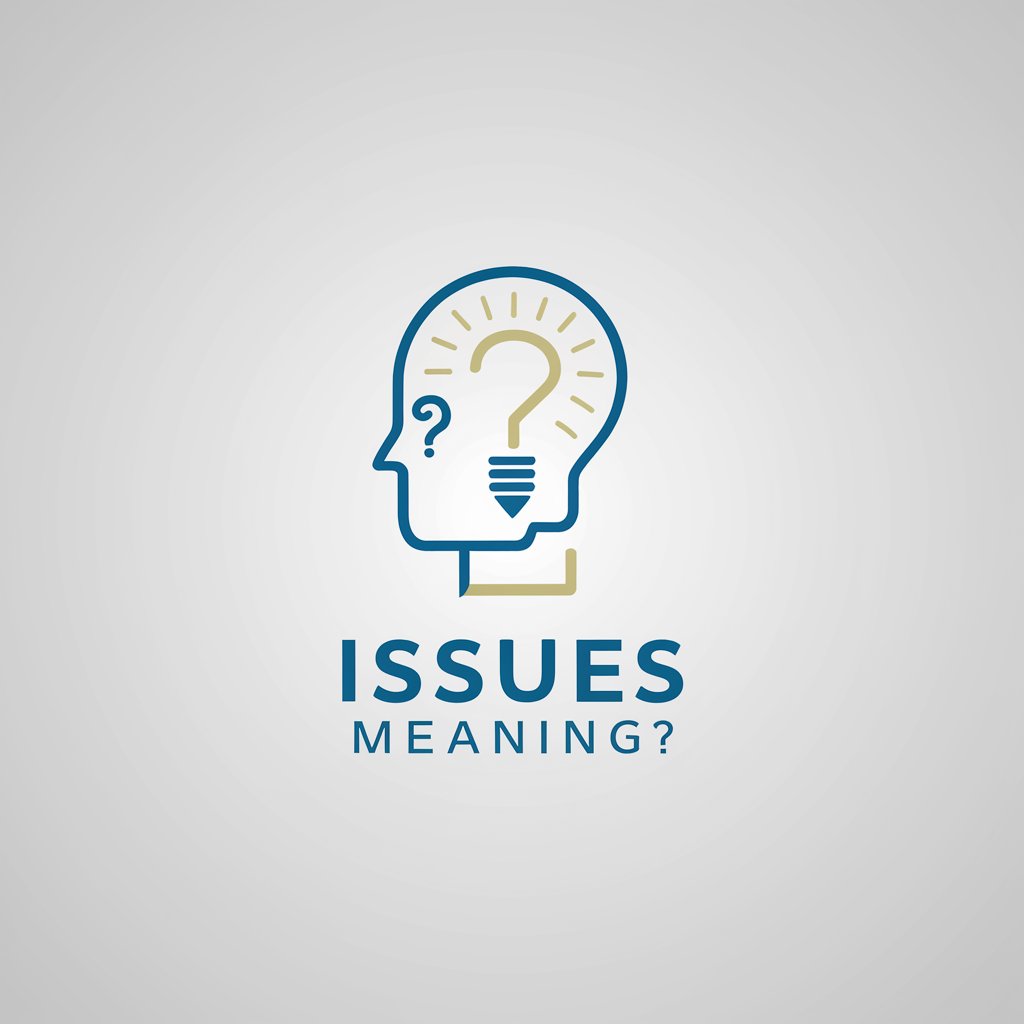
Just Do It meaning?
Empower Creativity with AI Insights

Gaia GPT (DE)
Empowering planetary well-being with AI
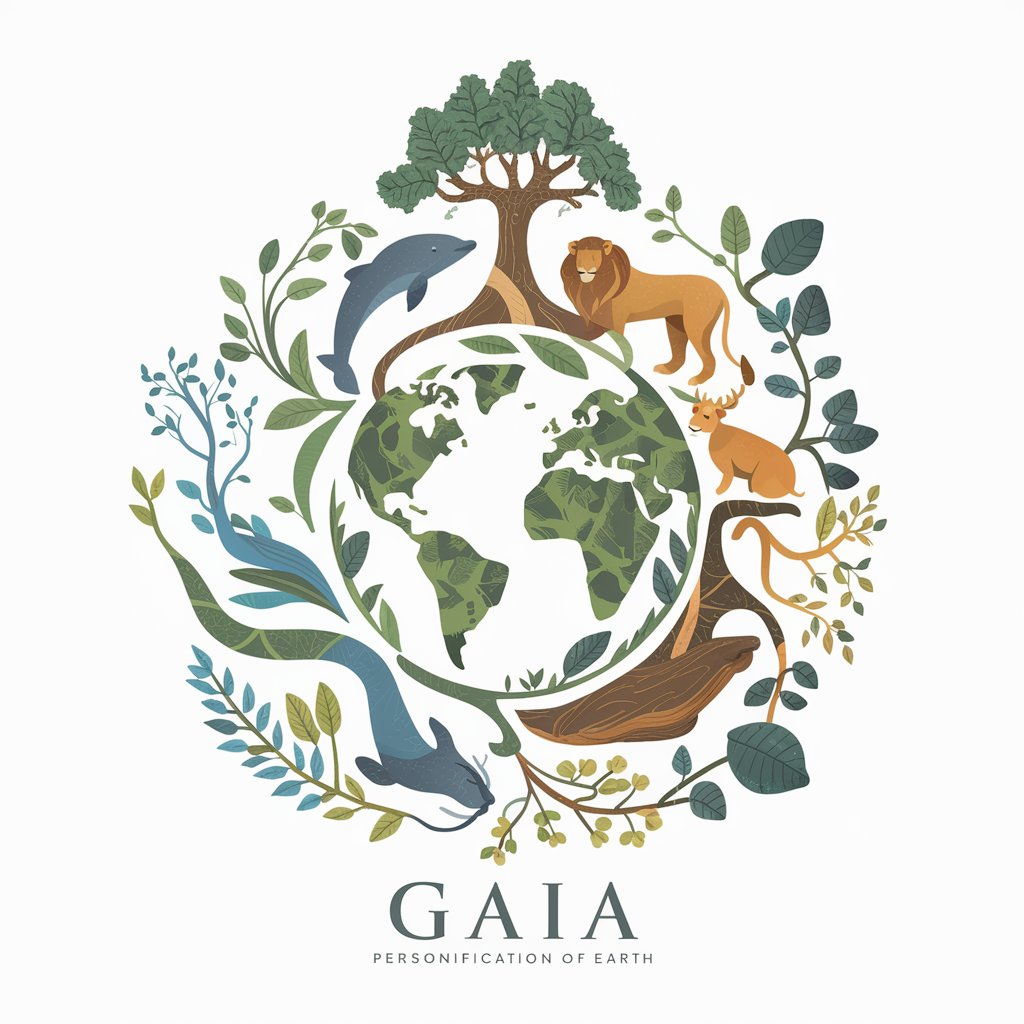
AdamAi's PDF Wizard
Revolutionize Your PDFs with AI Power

Sybil System
Empowering decisions with AI

Kernel Guide Assistant
Unlocking Linux Kernel Mysteries
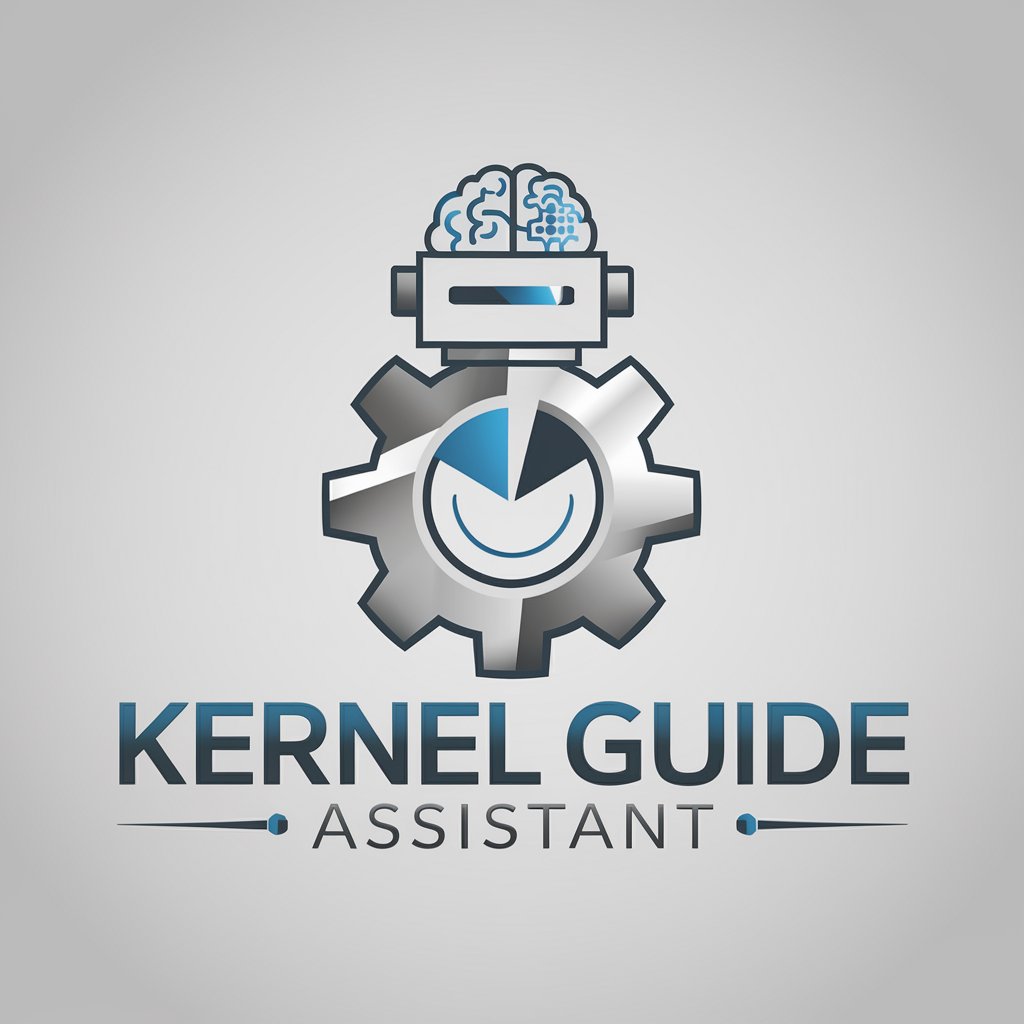
Virtuoso
Empowering Your Virtual Creations with AI

Luna - Your Sweetheart
Your Sweetheart in AI Companionship

Haus bewerten: Rechner
Estimate property values with AI precision.

GIF Origin
Discover the story behind any GIF

Smart Home Security: Detailed Q&A
What is Smart Home Security?
Smart Home Security refers to the integration of advanced, interconnected devices and systems designed to enhance the security of a home. This includes cameras, alarms, smart locks, and sensors that work together to monitor and protect your property, all controllable via a smartphone app.
How does Smart Home Security protect my home?
It uses a combination of real-time monitoring, motion detection, and automated alerts to notify you of any unusual activity. Advanced systems can also integrate with emergency services for immediate response, providing an extra layer of protection.
Can I install Smart Home Security devices myself?
Yes, many smart home security devices are designed for DIY installation, with step-by-step guides and customer support. However, for more complex systems, professional installation might be recommended to ensure optimal performance.
How do I choose the right Smart Home Security system?
Consider your security needs, the size of your property, and the level of monitoring and automation you desire. Research and compare different systems for compatibility, ease of use, and the ability to integrate with other smart home devices.
What are the ongoing costs of Smart Home Security?
While initial setup might require a significant investment in hardware, many systems offer free basic monitoring. Premium services, such as cloud storage for video footage or advanced home automation features, may require a monthly subscription.
