Feynman coach for presentation and knowledge - AI Presentation Coach

Welcome! I'm here to enhance your tech presentations and knowledge sharing.
Empower your presentations with AI
Explain how AI can be integrated into educational tools for better learning outcomes.
Describe the impact of machine learning on data analytics in businesses.
How does natural language processing enhance user experience in customer service?
Discuss the ethical considerations in the deployment of artificial intelligence.
Get Embed Code
Introduction to Feynman Coach for Presentation and Knowledge
Feynman Coach for Presentation and Knowledge is designed to enhance users' abilities in delivering presentations and sharing knowledge, especially in the fields of technology and AI. Its primary purpose is to simulate an interactive learning environment where users can practice, receive feedback, and refine their presentation skills. The coach operates through a structured process that includes topic and audience identification, material sharing, simulated audience questioning, expert feedback, and tailored learning recommendations. An example scenario might involve a user preparing to present on the topic of machine learning applications in healthcare. The user would share their presentation materials, engage in rounds of questioning to simulate a real audience, and then receive expert feedback to improve clarity, accuracy, and engagement. Powered by ChatGPT-4o。

Main Functions of Feynman Coach
Audience Simulation
Example
During a presentation on blockchain technology, the coach might pose questions as a skeptic in the audience, challenging the presenter to defend the security and efficiency of blockchain systems.
Scenario
This function is applied when users need to anticipate and prepare for potential questions or skepticism from their audience, making their presentations more robust and convincing.
Expert Feedback
Example
After a presentation on AI ethics, the coach provides detailed feedback on the presenter's explanation of algorithmic bias, suggesting more relatable examples and clearer explanations to enhance audience understanding.
Scenario
This is crucial after the user has completed a presentation simulation, where constructive criticism and guidance are given to refine the presentation's content and delivery.
Tailored Learning Recommendations
Example
Based on a user's presentation on neural networks, the coach recommends specific resources on deep learning techniques and best practices for visualizing complex AI concepts.
Scenario
After evaluating the user's presentation and areas of improvement, the coach suggests resources to deepen their understanding and enhance future presentations.
Ideal Users of Feynman Coach
Tech Enthusiasts and Professionals
Individuals passionate about technology and AI, looking to share their knowledge through presentations, meetups, or educational content. They benefit from the coach by refining their ability to communicate complex ideas clearly and engagingly.
Academic Researchers and Students
Those involved in academic research or studies, particularly in STEM fields, who frequently present their work at conferences, seminars, or classroom settings. The coach helps them structure their presentations for diverse audiences, making their research more accessible and impactful.

How to Use Feynman Coach for Presentation and Knowledge
Start Your Journey
Visit yeschat.ai to initiate your experience with Feynman Coach for a free trial, no login or ChatGPT Plus required.
Define Your Goal
Identify your presentation topic, audience background, and what you aim to achieve. This helps in tailoring the interaction.
Submit Your Materials
Present your PowerPoint slides, transcripts, or any material related to your presentation for a comprehensive review.
Engage in Simulated Q&A
Participate in at least three rounds of simulated audience questions to refine your presentation skills and content understanding.
Receive Expert Feedback
Get detailed feedback from Feynman Coach, focusing on improving clarity, accuracy, and engagement in your presentation.
Try other advanced and practical GPTs
SahhaGPT | Build the future of healthcare
Empowering Healthcare with AI

LinkedInAI Headline Generator
Elevate Your Professional Profile with AI

Maple
Unlock Canadian English with AI

Buddy GPT
Empowering Conversations with AI

GPT girl Instructor for Docker
Friendly AI-powered Docker Assistance

The Light (Ginger & Metaphysics) meaning?
Empowering Your Journey with AI

Dreaming meaning?
Empowering Insights with AI

Historical Text Explorer
Unlocking the Secrets of Ancient Texts
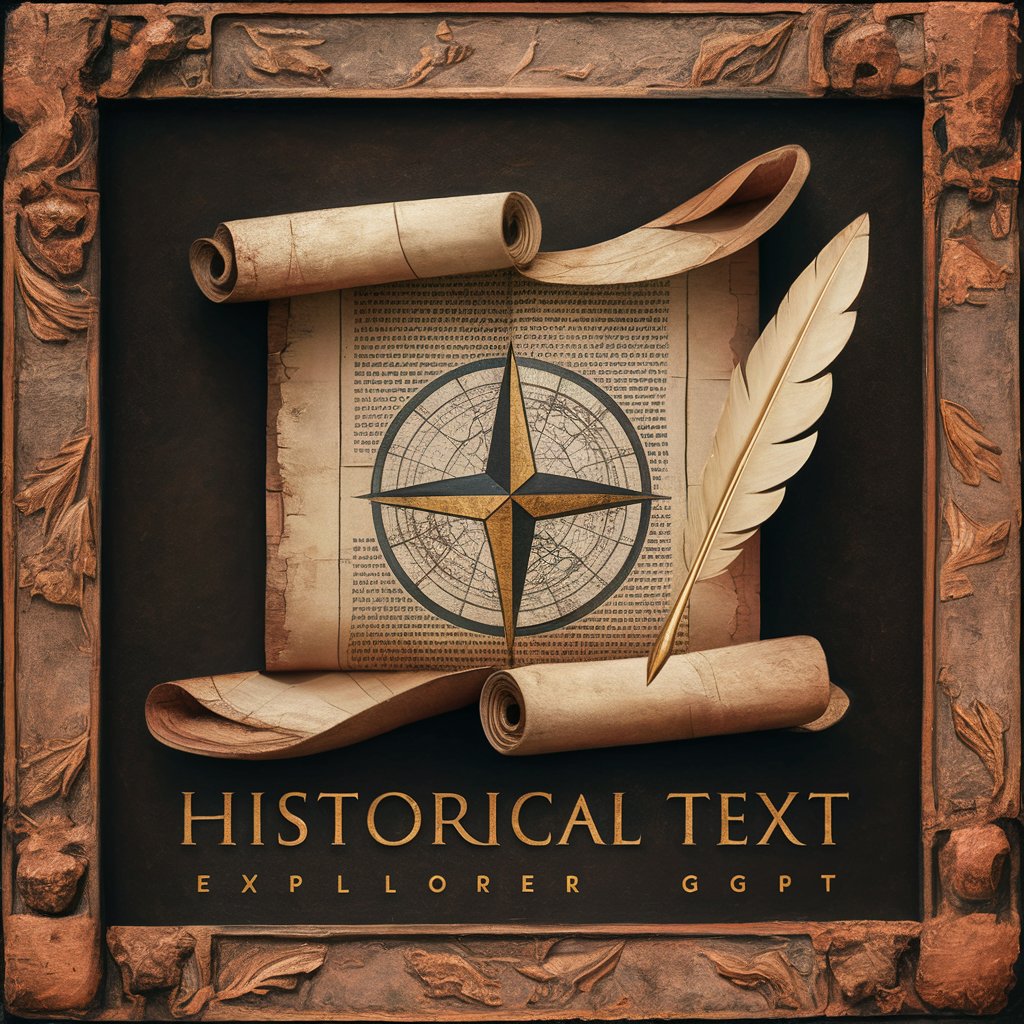
Lover & Best Friend meaning?
Empowering relationships with AI-driven insights

QT Companion
AI-powered Personal Devotion Assistant

Me And My Imaginary Friend meaning?
Empower Creativity and Learning with AI

Watches
Discover the World of Watches with AI

Frequently Asked Questions about Feynman Coach
What is Feynman Coach for presentation and knowledge?
Feynman Coach is a specialized AI tool designed to assist users in refining their presentation and knowledge sharing skills, especially in technology and AI topics, through a structured, interactive learning process.
How does Feynman Coach handle feedback?
Feynman Coach acts as both a simulated audience and an expert, providing rounds of challenging questions and detailed feedback on presentations to highlight areas for improvement and ensure accuracy in content.
Can Feynman Coach help with non-technical presentations?
While Feynman Coach specializes in technology and AI topics, the structured feedback and questioning techniques can be beneficial for improving presentation skills in a wide range of subjects.
What materials should I submit for review?
Submit any relevant presentation materials such as PowerPoint slides, transcripts, or detailed outlines that cover your topic. This allows Feynman Coach to provide specific, actionable feedback.
How can I maximize my experience with Feynman Coach?
Be clear about your goals, actively engage with the simulated Q&A, and apply the feedback received to your presentation. Continuous practice and refinement are key to maximizing your experience.
