OCR Text Transcriber - Easy Text Extraction
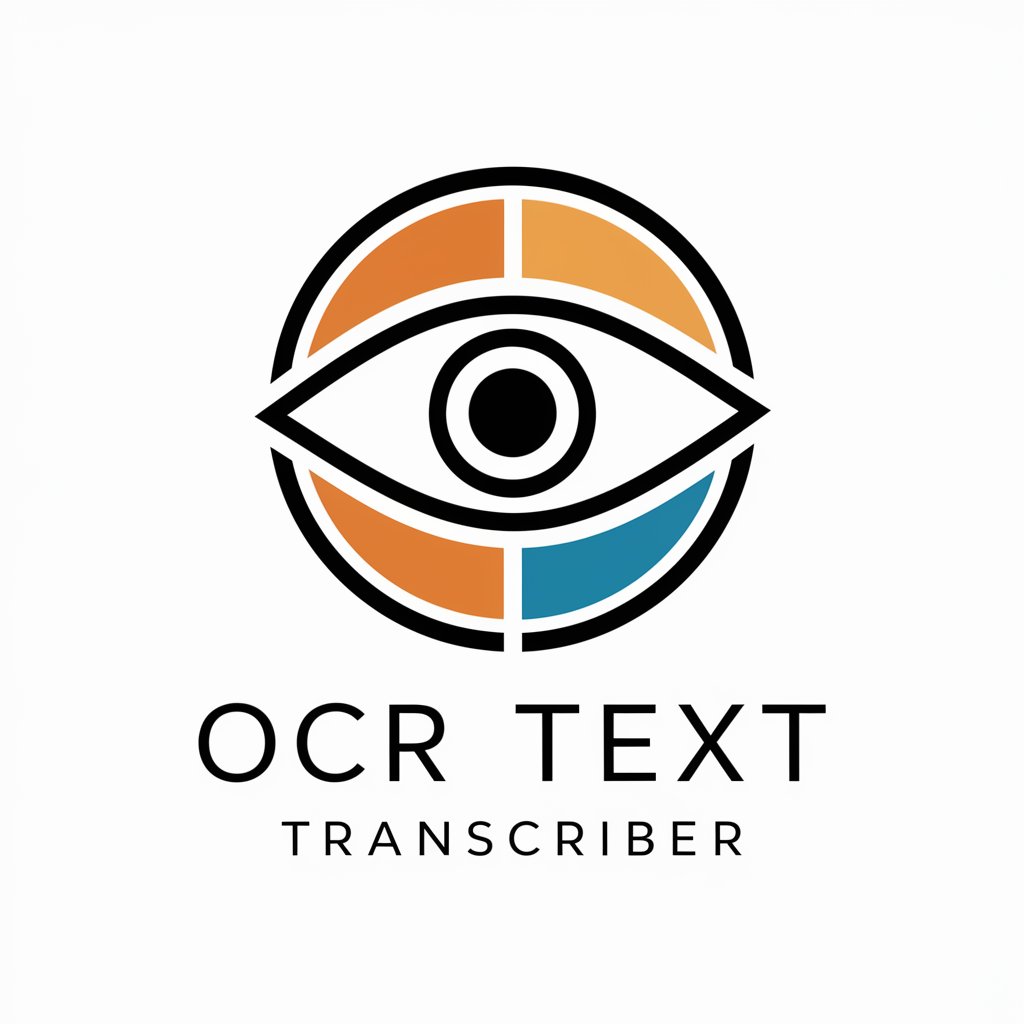
Hello! I'm here to transcribe text from your images.
Transform images into text effortlessly with AI
Transcribe the text from this image:
Please extract the text from the following image:
Recognize and transcribe the text in this image:
Extract the textual content from this image:
Get Embed Code
Introduction to OCR Text Transcriber
OCR Text Transcriber is a specialized tool designed to recognize and transcribe textual content from images into editable text formats. The core functionality of this tool revolves around Optical Character Recognition (OCR) technology, which allows it to scan images, detect the text within them, and convert this text into a digital format that can be edited, searched, and stored more efficiently than the original image. This capability is particularly useful in a variety of scenarios where textual information needs to be extracted from non-textual sources, such as scanned documents, photos of signs or whiteboards, and screenshots of text messages or social media posts. For example, a user could upload an image of a printed contract, and OCR Text Transcriber would provide a transcription of the contract's text, making it easier to review, edit, or archive digitally. Powered by ChatGPT-4o。

Main Functions of OCR Text Transcriber
Text Extraction
Example
Extracting text from a scanned document image.
Scenario
A business receives a signed contract via mail. To digitize this contract for storage and further processing, they use OCR Text Transcriber to scan and extract the text from the image of the document.
Image to Text Conversion
Example
Converting handwritten notes into editable text.
Scenario
A student takes a picture of their handwritten lecture notes and uses OCR Text Transcriber to convert these notes into a digital text format, making it easier to compile, edit, and study from them.
Data Digitization
Example
Digitizing printed reports for data analysis.
Scenario
A researcher has access to printed statistical reports that are not available in digital form. By using OCR Text Transcriber, they can convert these reports into digital data, enabling easier analysis and integration with other digital datasets.
Ideal Users of OCR Text Transcriber Services
Academics and Students
This group benefits from OCR Text Transcriber by digitizing printed materials, handwritten notes, or archival documents for research, study, or organization purposes.
Professionals and Businesses
For professionals and businesses, OCR Text Transcriber is invaluable for digitizing contracts, invoices, and other paper documents, streamlining document management and archiving processes.
Archivists and Librarians
These users can leverage OCR Text Transcriber to convert historical documents and texts into digital formats, preserving them and making them more accessible to the public or researchers.

How to Use OCR Text Transcriber
1
Access a free trial instantly at yeschat.ai, no sign-up or ChatGPT Plus required.
2
Upload the image containing the text you wish to transcribe directly through the interface.
3
Wait for the OCR Text Transcriber to process the image and extract the text.
4
Review the transcribed text presented on the screen for accuracy.
5
Use the option to edit or correct any inaccuracies in the transcribed text if necessary.
Try other advanced and practical GPTs
Drawing Generator
Transform words into visual art with AI

Face Generator
Craft Faces with AI Precision
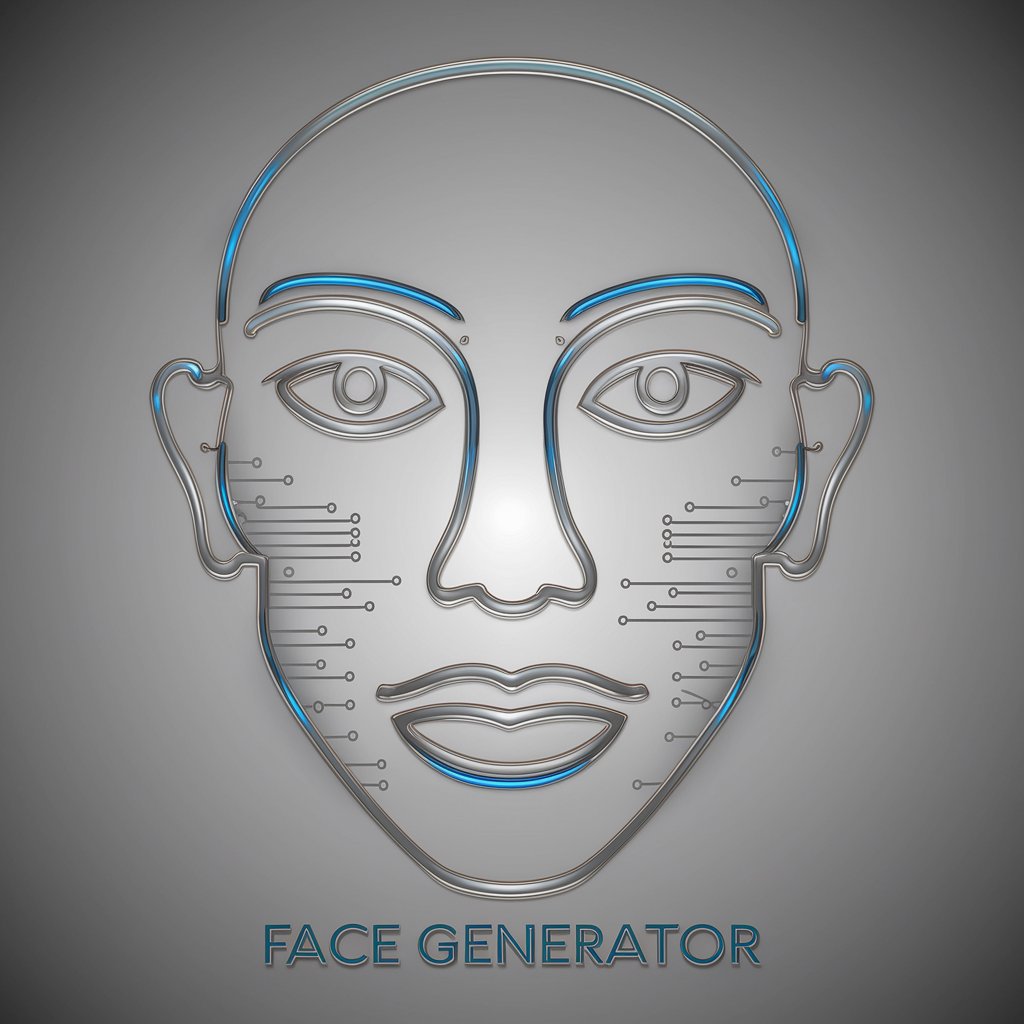
Word Generator
Innovate with AI-Powered Word Creation

Letter Generator
Empowering communication with AI-driven letters

Gamertag Generator
Craft Your Unique Gaming Identity
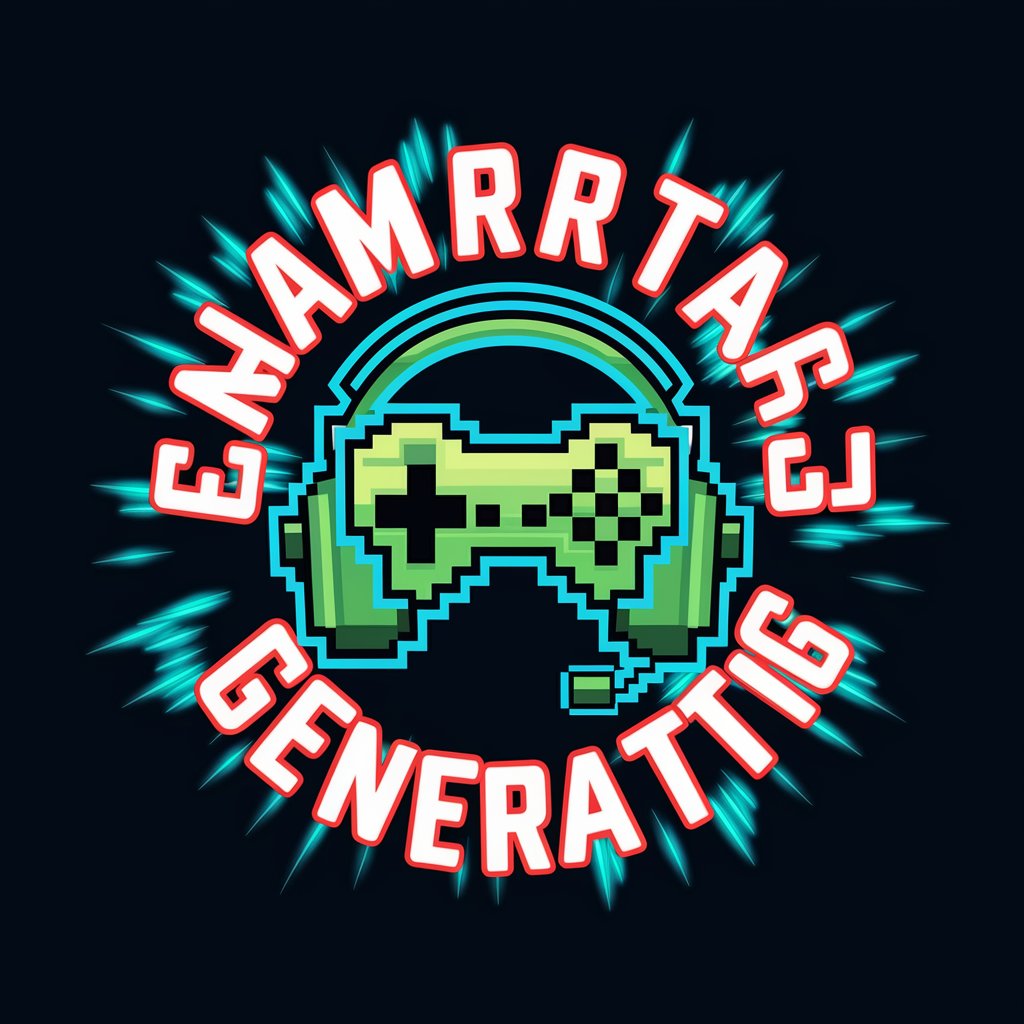
Patient Zero meaning?
Unlock creativity and productivity with AI

Search Text Ad Generator
Empower Your Ads with AI
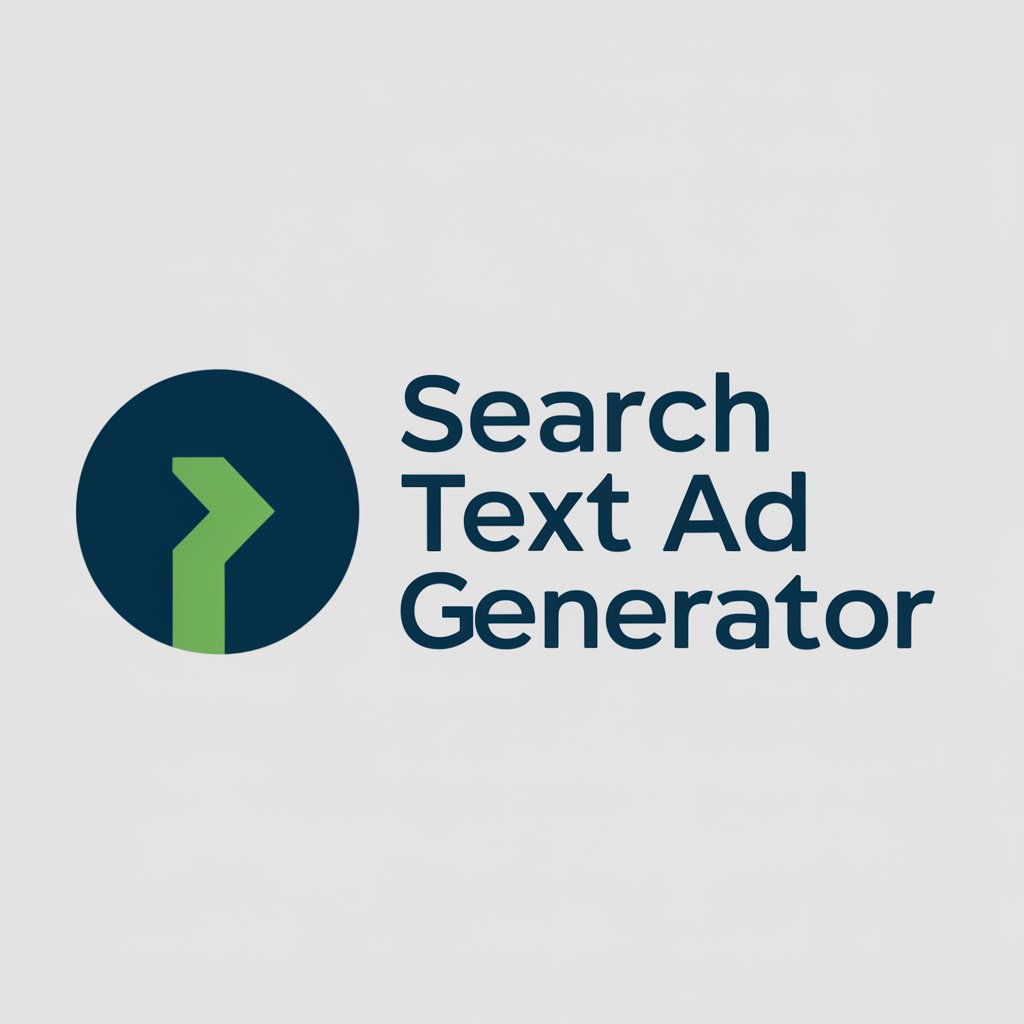
Send A Message meaning?
Enhancing Messages with AI Precision

Summary Pro
Tailored Summaries Powered by AI

Set The Night To Music meaning?
Illuminate Your Ideas with AI

Joe, Don't Let Your Music Kill You meaning?
Balance creativity with mental well-being

here lies country music meaning?
Deciphering the soul of country music with AI

Frequently Asked Questions about OCR Text Transcriber
What types of images can OCR Text Transcriber process?
OCR Text Transcriber can process various image formats, including JPG, PNG, and BMP, containing clear, readable text such as documents, receipts, and signs.
How accurate is the OCR Text Transcriber?
The accuracy depends on the image quality and the clarity of the text. High-resolution images with clear, unobstructed text yield the best results.
Can OCR Text Transcriber handle handwritten text?
While OCR Text Transcriber is optimized for printed text, it can process handwritten text with varying degrees of success, depending on legibility and handwriting style.
Is there a limit to the size of the image I can upload?
There may be limitations based on the platform's capabilities, but generally, images up to a few MBs in size can be processed effectively.
Can I use OCR Text Transcriber for languages other than English?
Yes, OCR Text Transcriber supports multiple languages, though the range of supported languages may vary. Check the platform's documentation for a complete list.
