LEAP/ Linkmasking - Enhanced SEO Link Masking

Welcome to LnkMsk, your SEO link masking solution.
Mask links seamlessly with AI power.
Design a modern logo for LnkMsk that conveys security and transformation.
Create a minimalist logo for an SEO tool named LnkMsk using blue and green colors.
Generate a sleek logo for LnkMsk, focusing on link encryption and trust.
Craft a clean, readable logo for LnkMsk with elements of security and growth.
Get Embed Code
Understanding LEAP/ Linkmasking
LEAP/ Linkmasking is a specialized tool designed to enhance website security and user privacy through the obfuscation of URLs. Its primary purpose is to mask the actual links on a webpage by encoding them, thus preventing direct access to the destination URLs by automated scripts or malicious users. This tool is particularly useful in preventing spam bots from harvesting email addresses or other sensitive information from websites. An example scenario includes a website that lists contact information for its staff. By using LEAP/ Linkmasking, the email links are encoded, making it difficult for automated scripts to identify and scrape the email addresses, thereby protecting against spam. Powered by ChatGPT-4o。

Core Functions of LEAP/ Linkmasking
URL Encoding
Example
Transforming a direct link such as 'https://example.com' into an encoded string that is then executed via PHP to reveal the original URL only when necessary.
Scenario
A blog uses LEAP/ Linkmasking to encode all outbound links to affiliate products, reducing the risk of being flagged by search engines for having too many direct affiliate links.
Enhanced Privacy and Security
Example
Using advanced encoding methods like base64 and ROT13 to mask URLs, making them unreadable to both humans and bots without proper decoding.
Scenario
An online forum implements LEAP/ Linkmasking to encode links shared by users, minimizing the risk of phishing attacks by ensuring that users do not inadvertently click on malicious links.
Seamless User Experience
Example
Despite the encoding of URLs, the tool ensures that the user experience remains unaffected, with links functioning as intended upon user interaction.
Scenario
A corporate website uses LEAP/ Linkmasking to encode links within their news section, ensuring that external links do not directly lead users away from their site but still allow for easy access when chosen.
Who Benefits from LEAP/ Linkmasking?
Website Administrators
Individuals responsible for the maintenance and security of a website will find LEAP/ Linkmasking invaluable for protecting against link scraping and enhancing overall website security.
Content Creators and Bloggers
Those who frequently post external links can use LEAP/ Linkmasking to safeguard their links, ensuring that their content remains secure and their site's integrity is not compromised by malicious links.
Online Retailers and Affiliate Marketers
For those who rely on affiliate marketing, LEAP/ Linkmasking can mask affiliate URLs to prevent them from being bypassed or blocked, ensuring revenue streams remain intact.
Privacy-Conscious Individuals
Users concerned about their online footprint and the potential for data harvesting can use LEAP/ Linkmasking to interact with links in a more secure and private manner.

How to Use LEAP/ Linkmasking
Start Your Experience
Initiate your journey by visiting yeschat.ai for a complimentary trial, accessible without the requirement for login or a ChatGPT Plus subscription.
Implement Script
Incorporate the script.js from https://consulting.leap.de/lnkmsk into the <head> section of your HTML document to enable link masking functionality.
Convert Links
Transform your <a> tags into <span> with data attributes for the URL and target, using the provided PHP function to encode URLs.
Activate Link Masking
Utilize the modified HTML structure with masked links on your web pages, ensuring an enhanced user experience while maintaining SEO integrity.
Monitor and Optimize
Regularly assess the performance of your masked links in terms of user engagement and SEO impact, making adjustments as necessary for optimal results.
Try other advanced and practical GPTs
Dungeon Weaver
Elevate Your D&D Campaigns with AI

Book Hall of Fame
Bringing literature to life with AI

One Click SEO Optimized Blog Post Writer
AI-Powered SEO Content Crafting

Report Insighter
Empower Your SEO with AI Analysis

Drawing Prompt Generator
Craft Your Vision with AI-Powered Imagery
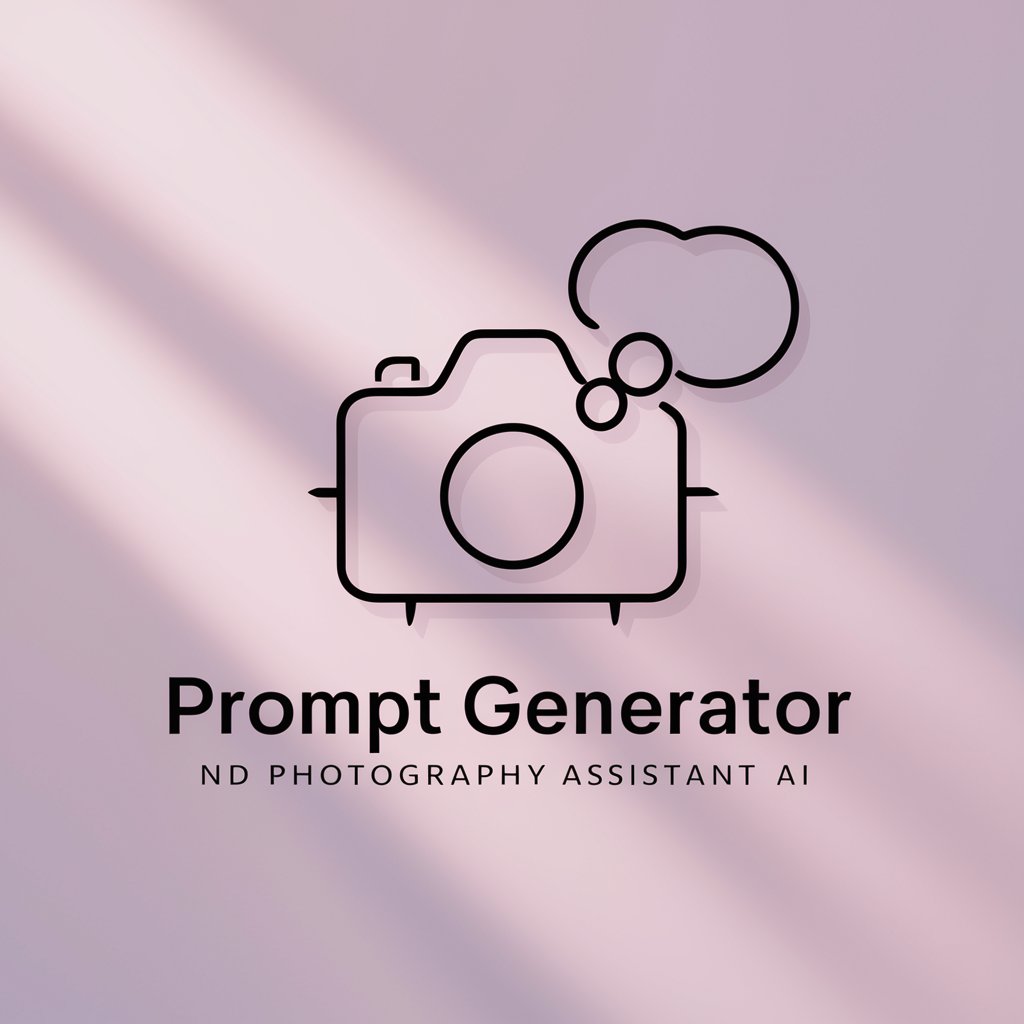
In Alcohol's Defense meaning?
Unlocking Nuanced Perspectives on Alcohol
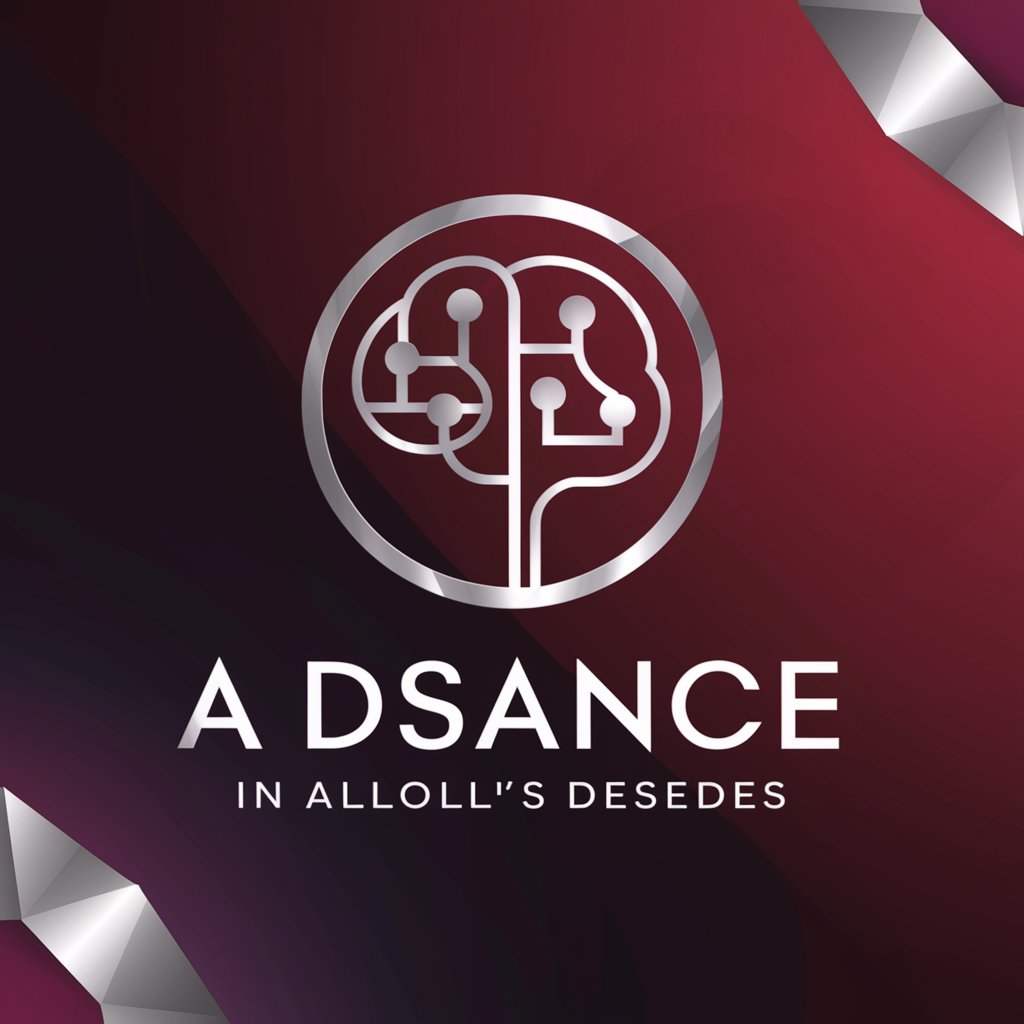
Tiger
Empowering Tiger Conservation with AI

Prompt Wizard
Elevate creativity with AI-powered prompts

粉紅網樞資料庫 V1124
Empowering Insights with AI

Tennessee
Explore Tennessee with AI

puffin on zooties lyrics
Ignite Your Musical Creativity with AI

Lyric Composer
Craft Your Songs with AI

Frequently Asked Questions about LEAP/ Linkmasking
What is LEAP/ Linkmasking?
LEAP/ Linkmasking is a tool designed to transform standard hyperlinks into masked links using encoded URLs, improving website security and SEO performance.
How does the encoding process work?
The encoding process involves converting URLs into a base64 format followed by a ROT13 cipher, effectively obfuscating the original link while keeping it functional.
Can LEAP/ Linkmasking affect my website's SEO?
Properly implemented, LEAP/ Linkmasking maintains SEO integrity by ensuring links are accessible to search engines while protecting them from misuse and spam.
Is it necessary to modify existing website code?
Yes, integrating LEAP/ Linkmasking requires modifying the HTML code of your website's links and including a specific JavaScript resource in the <head> section.
Can I use LEAP/ Linkmasking on any website?
LEAP/ Linkmasking is versatile and can be implemented on any website looking to enhance link security and SEO through masked URLs.
