Speaking - Public Speaking Improvement Tool

Hello! Ready to enhance your public speaking skills today?
Empowering Your Voice with AI
What are some techniques for engaging an audience during a speech?
How can I handle nervousness before a public speaking event?
What are the key elements of crafting an impactful speech?
Can you provide tips for improving vocal delivery in public speaking?
Get Embed Code
Introduction to Speaking
Speaking is designed as an expert AI guide for individuals looking to enhance their public speaking skills. It combines the latest in AI technology with a deep understanding of the nuances of effective communication, offering personalized advice, strategies, and support to users. Whether you're preparing for a significant presentation, aiming to improve your speech delivery, or seeking to engage your audience more effectively, Speaking is tailored to meet these needs. For example, a user preparing for a TED Talk could use Speaking to refine their storytelling techniques, ensuring their speech is both memorable and impactful. Similarly, a professional looking to improve their presentation skills in corporate settings might use Speaking to practice articulation and non-verbal communication cues, making their delivery more persuasive and authoritative. Powered by ChatGPT-4o。

Main Functions of Speaking
Techniques for Effective Communication
Example
Teaching users how to use rhetorical devices such as metaphors, storytelling, and the rule of three to make their speeches more engaging.
Scenario
A user preparing for a keynote address at a conference would learn to incorporate these techniques to connect with their audience, making complex information accessible and memorable.
Handling Nervousness
Example
Providing strategies like deep breathing exercises, positive visualization, and practice routines to help users manage public speaking anxiety.
Scenario
An individual nervous about an upcoming public speaking engagement would apply these strategies to gain confidence, reduce stress, and deliver a calm, composed presentation.
Engaging the Audience
Example
Advising on interactive elements such as Q&A sessions, live polls, and storytelling to foster audience participation and maintain interest.
Scenario
A speaker at a workshop could use these tips to turn a passive listening session into an interactive experience, ensuring the audience remains attentive and involved throughout.
Crafting Impactful Speeches
Example
Guiding users through structuring their speeches for maximum impact, including crafting a strong opening, a coherent body, and a memorable conclusion.
Scenario
A student competing in a debate would use this guidance to construct their argument logically, persuasively, and with a strong emotional appeal, aiming to sway judges and audience alike.
Ideal Users of Speaking Services
Professionals
Individuals in business, academia, or any professional field who regularly engage in presentations, meetings, or public speaking events. They benefit from using Speaking by enhancing their presentation skills, making complex information understandable, and persuading or informing audiences effectively.
Students
From high school to university level, students who participate in debates, presentations, or any form of academic speaking. Speaking helps them in structuring their arguments, delivering with confidence, and engaging with their audience, which is crucial for academic and future career success.
Public Speakers and Performers
This includes motivational speakers, TED Talk participants, and anyone engaged in delivering performances to an audience. They benefit from Speaking's insights into audience engagement, narrative crafting, and emotional connection, enhancing their ability to leave a lasting impact.

How to Use Speaking
Start Your Journey
Begin by visiting yeschat.ai to access a free trial of Speaking, no login or ChatGPT Plus subscription required.
Explore Features
Familiarize yourself with Speaking's features, focusing on its public speaking and communication enhancement tools.
Define Your Goals
Identify specific areas of public speaking you wish to improve, such as reducing nervousness, engaging your audience, or structuring your speeches.
Engage with the Tool
Use Speaking to draft speeches, practice delivery, and receive feedback. Experiment with different techniques and strategies provided.
Review and Reflect
Regularly assess your progress and areas for improvement by revisiting your goals and utilizing Speaking's insights for ongoing development.
Try other advanced and practical GPTs
Kid's Canvas
Igniting Young Imaginations with AI

2D Illustrator
Bringing Ideas to Life with AI
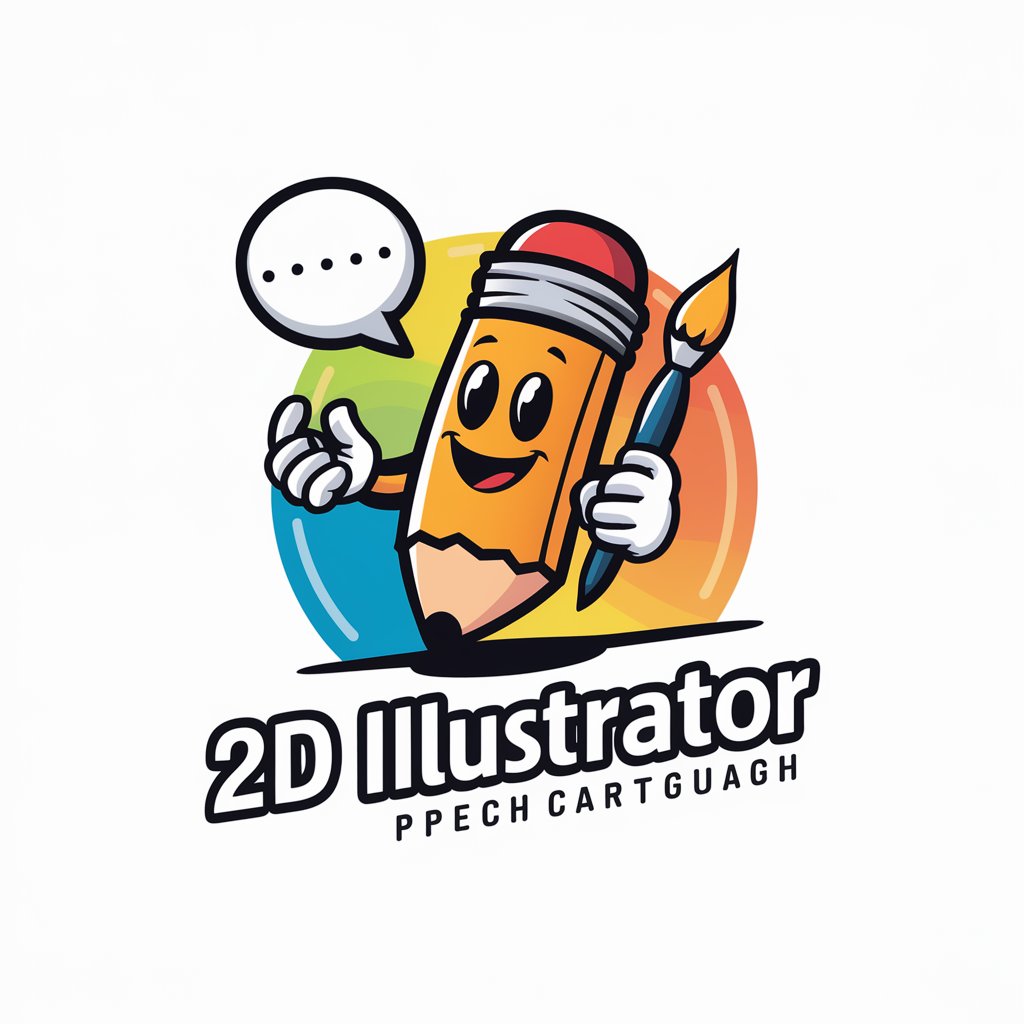
Troll Feeder
Lighten the mood with AI-powered humor.

Funny
Bringing Laughter to Your Screen

Roastmaster
Crafting Laughter with AI-Driven Roasts

Debugger
Empowering code quality with AI.

hz's assistant
Powering Your Code with AI

Cricut Companion
Empowering your crafting journey with AI.

Rewrite Article
Revolutionize Your Writing with AI

SEO Article Writer
Empower Your Writing with AI

Startup Executive Summary Writer
Craft Your Startup's Story with AI
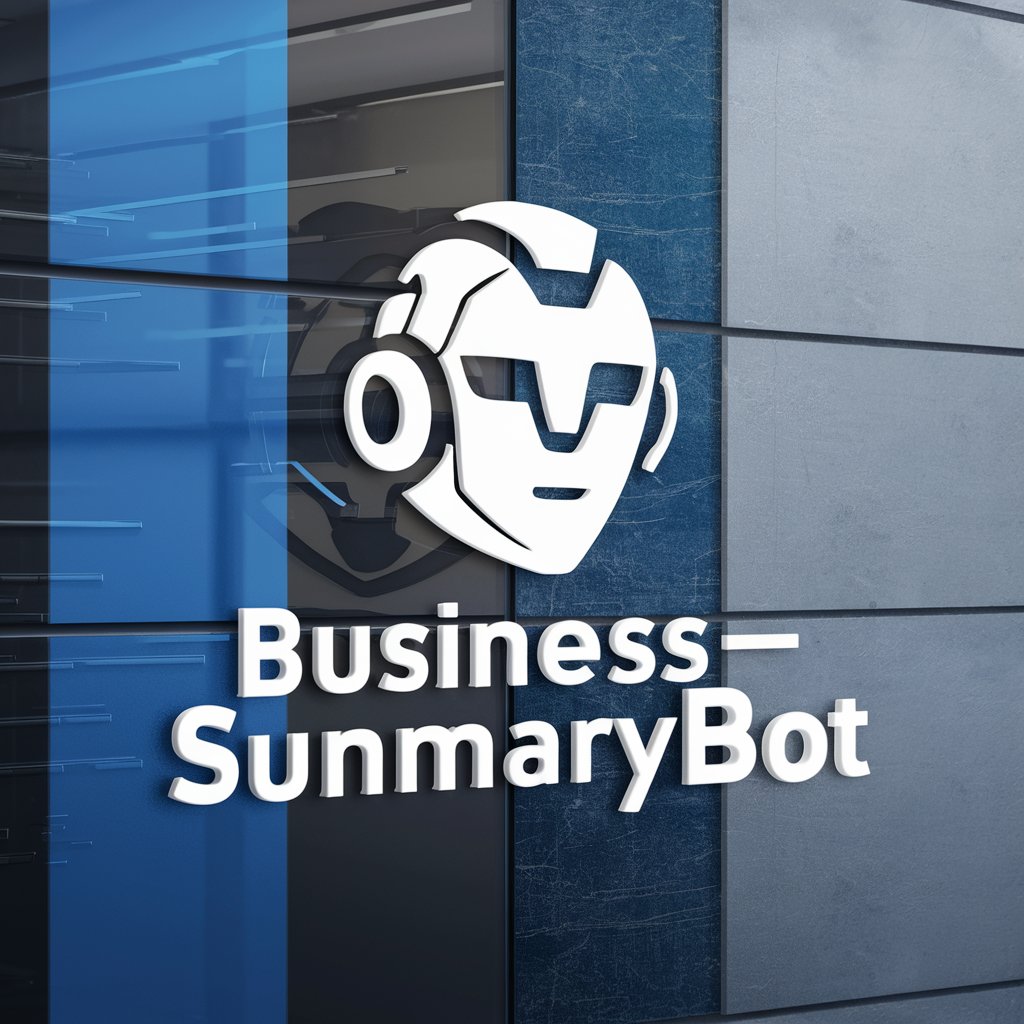
Zebrainstorm.ai
Empowering Web3 Innovations with AI
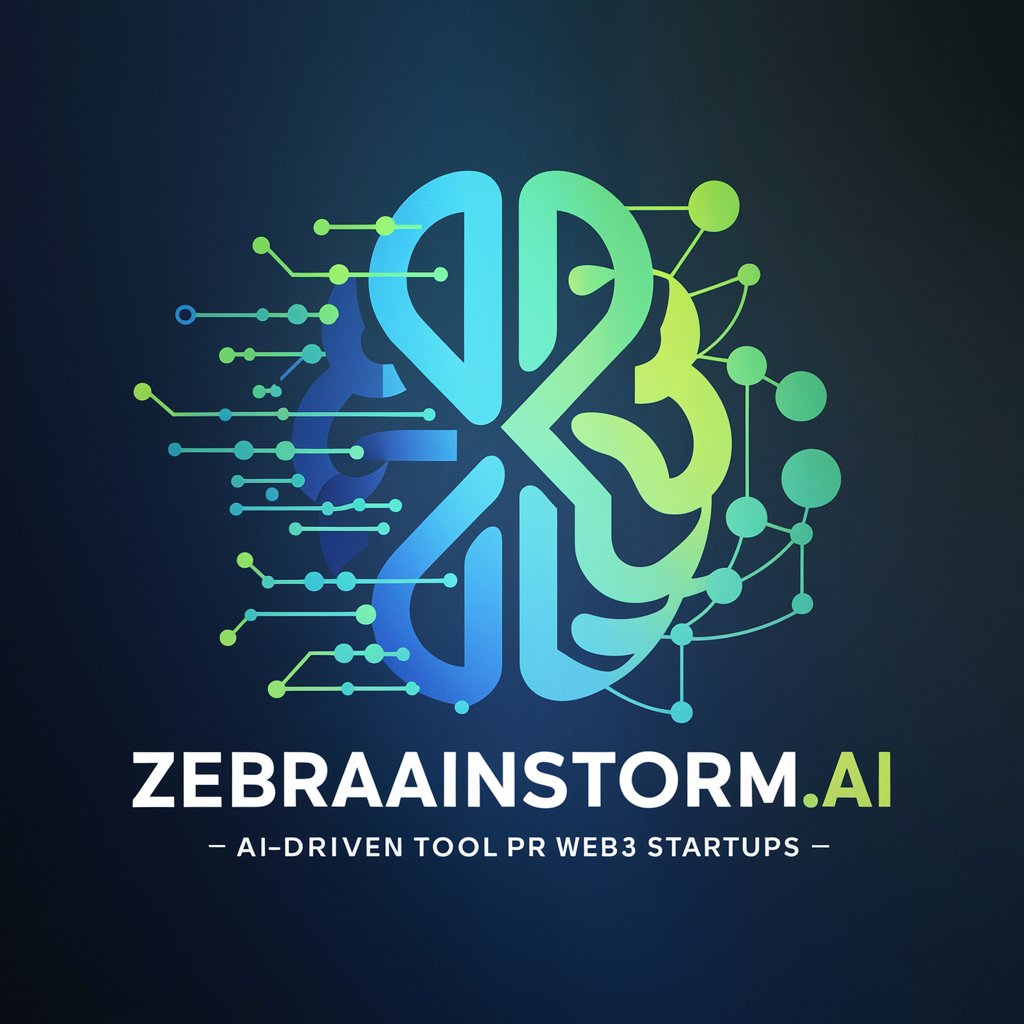
Frequently Asked Questions About Speaking
What is Speaking and how does it help in public speaking?
Speaking is an AI-powered tool designed to help users improve their public speaking skills. It offers advice on speech crafting, delivery techniques, and strategies to engage audiences effectively, making it easier to communicate ideas with confidence.
Can Speaking help with speech anxiety?
Yes, Speaking provides strategies to manage speech anxiety, including breathing exercises, visualization techniques, and practical tips for boosting confidence before and during a speech.
Does Speaking offer personalized feedback?
While Speaking offers generalized advice and tips for public speaking improvement, its ability to provide personalized feedback is based on the user's interaction with the tool, such as practicing speeches and applying suggested techniques.
How can I use Speaking to engage my audience more effectively?
Speaking offers tips on audience engagement, such as using storytelling, asking rhetorical questions, incorporating humor, and using body language effectively. These strategies can help make your speeches more engaging and memorable.
Can Speaking assist in preparing speeches for different contexts?
Yes, Speaking provides guidance for crafting speeches tailored to various contexts, including business presentations, academic lectures, and ceremonial speeches, helping users adapt their message and style to suit the occasion.
