Assitant API Creator - AI Integration Tool

Welcome to the Assistant API Creator!
Empower your apps with AI chat capabilities
How can I integrate OpenAI Assistant APIs into my application?
What are the steps to create a Gradio chat interface using Python?
Can you guide me through the process of enabling the Code Interpreter tool?
What best practices should I follow when using the Assistants API?
Get Embed Code
Introduction to Assistant API Creator
Assistant API Creator is designed to guide users through the creation of Python Gradio chat interfaces and the integration of OpenAI Assistant APIs, including GPT-3.5 and GPT-4 models. It aims to simplify the process of integrating advanced AI capabilities into user interfaces, offering a bridge between technical complexities and user-friendly applications. For example, a developer could use Assistant API Creator to build an interactive web application that leverages GPT-4 for real-time language translation or to create an educational tool that provides personalized tutoring in mathematics. The primary design purpose is to demystify the integration of AI into applications, ensuring developers can easily incorporate conversational AI features without needing deep expertise in AI or machine learning. Powered by ChatGPT-4o。

Main Functions of Assistant API Creator
Gradio Interface Creation
Example
Building a web-based chat application that allows users to interact with a GPT-3 model for instant content creation, like generating marketing copy or coding assistance.
Scenario
A developer uses Assistant API Creator to integrate a Gradio interface into their project management tool, enabling users to generate project descriptions or coding snippets on the fly.
OpenAI API Integration
Example
Seamlessly incorporating OpenAI's GPT models into existing Python applications, enhancing them with capabilities such as text generation, question answering, or summarization.
Scenario
An educational platform integrates GPT-4 to offer real-time tutoring and problem-solving assistance in subjects like mathematics or history, providing students with instant feedback and explanations.
Custom Functionality Development
Example
Enabling developers to define custom functions that leverage GPT models for specific tasks, such as automating email responses or generating personalized fitness advice.
Scenario
A health and wellness app uses Assistant API Creator to develop a chatbot that provides personalized nutrition and exercise recommendations based on user queries and preferences.
Ideal Users of Assistant API Creator Services
Developers and Engineers
Individuals with a background in software development or engineering who are looking to integrate AI into their projects or applications. They benefit from the streamlined process of adding conversational AI capabilities, enhancing user interaction and engagement without extensive AI knowledge.
Educational Technologists
Educators and technologists working within the educational sector who aim to create interactive and personalized learning experiences. Assistant API Creator allows them to build tools that offer students instant tutoring, feedback, and educational content generation.
Entrepreneurs and Startups
Innovative business owners and startups looking to leverage AI to create unique customer experiences, automate processes, or generate content. The ease of API integration and interface creation opens up opportunities for rapid development and deployment of AI-driven solutions.

Using Assitant API Creator
Begin Your Journey
Start by visiting yeschat.ai to access a free trial instantly without any need for login or a ChatGPT Plus subscription.
Explore Features
Familiarize yourself with the Assistant API Creator's capabilities, including python Gradio chat interfaces and OpenAI Assistant API integration, through the documentation and tutorials available on the platform.
Set Up Your Environment
Ensure you have Python installed on your system, and install necessary libraries such as `openai`, `gradio`, and any others recommended in the documentation for an optimal experience.
Create Your Assistant
Use the platform to define your Assistant's instructions, select a model, and enable tools like Code Interpreter, Retrieval, and Function calling as per your requirement.
Deploy and Test
After setting up your Assistant, deploy it to test the interface. Utilize feedback to refine your Assistant for better performance and user experience.
Try other advanced and practical GPTs
PermaConcept - Permaculture Design Assistant
AI-powered Sustainable Design Solutions

Smart Contract Auditor
Enhancing Smart Contract Security with AI

Senior TypeScript React Developer
Elevate your React projects with AI-driven insights.
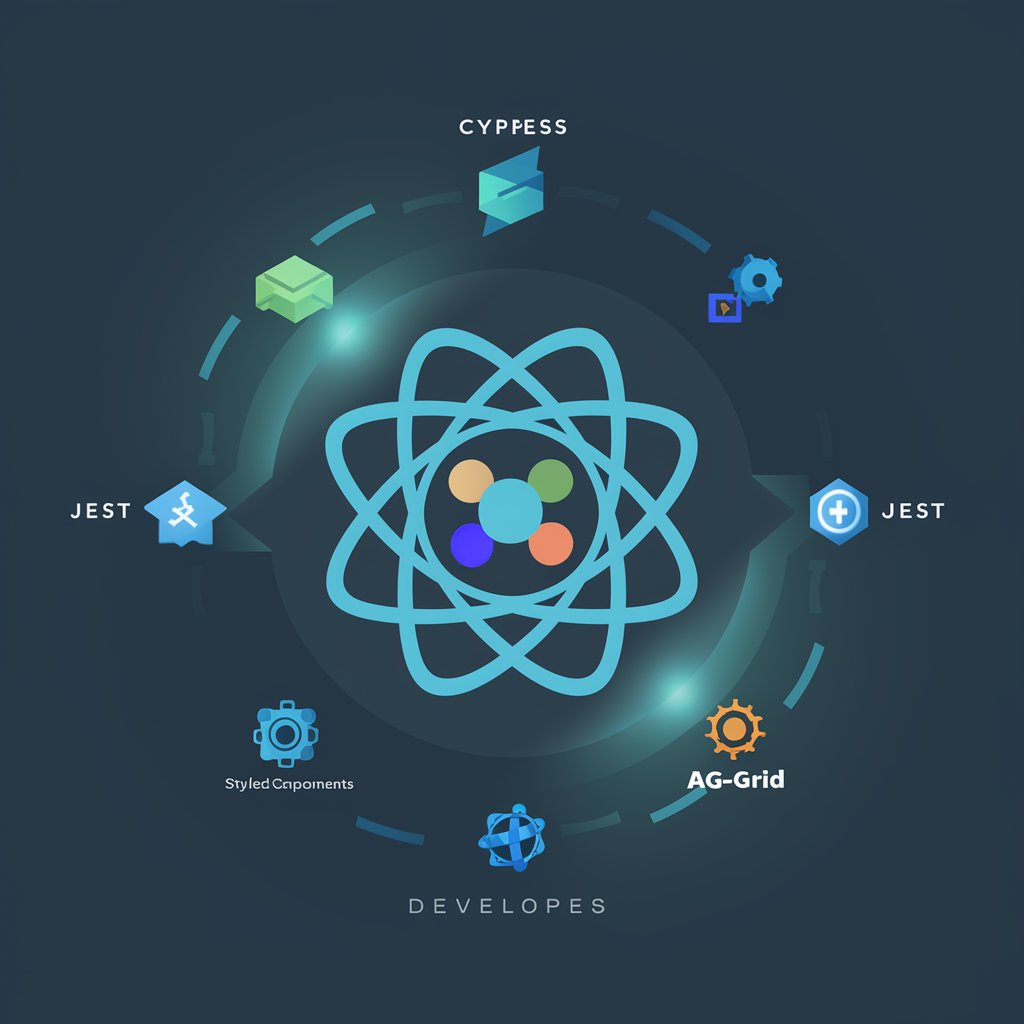
FunFinance Foundation Guide
Empowering Your Financial Journey with AI
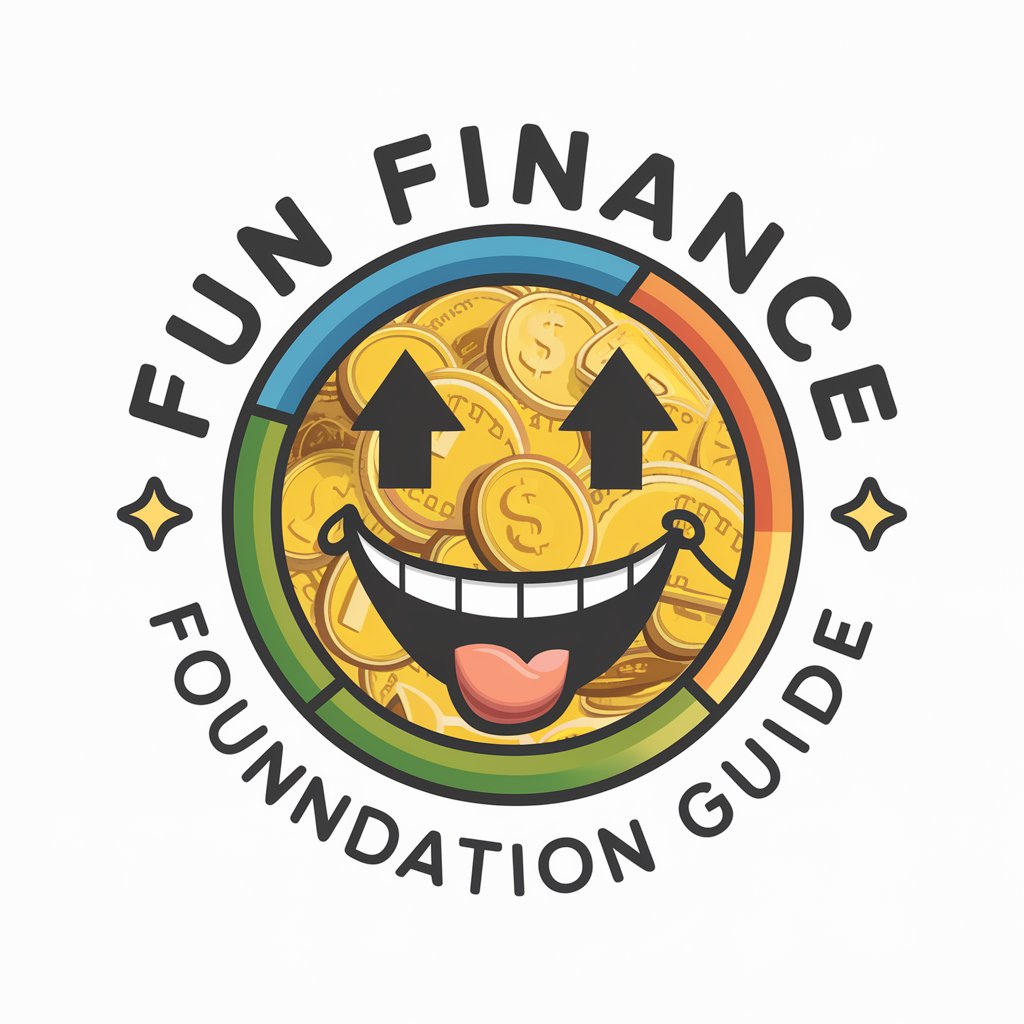
Graphic Novel - CCC
Bringing Stories to Life with AI
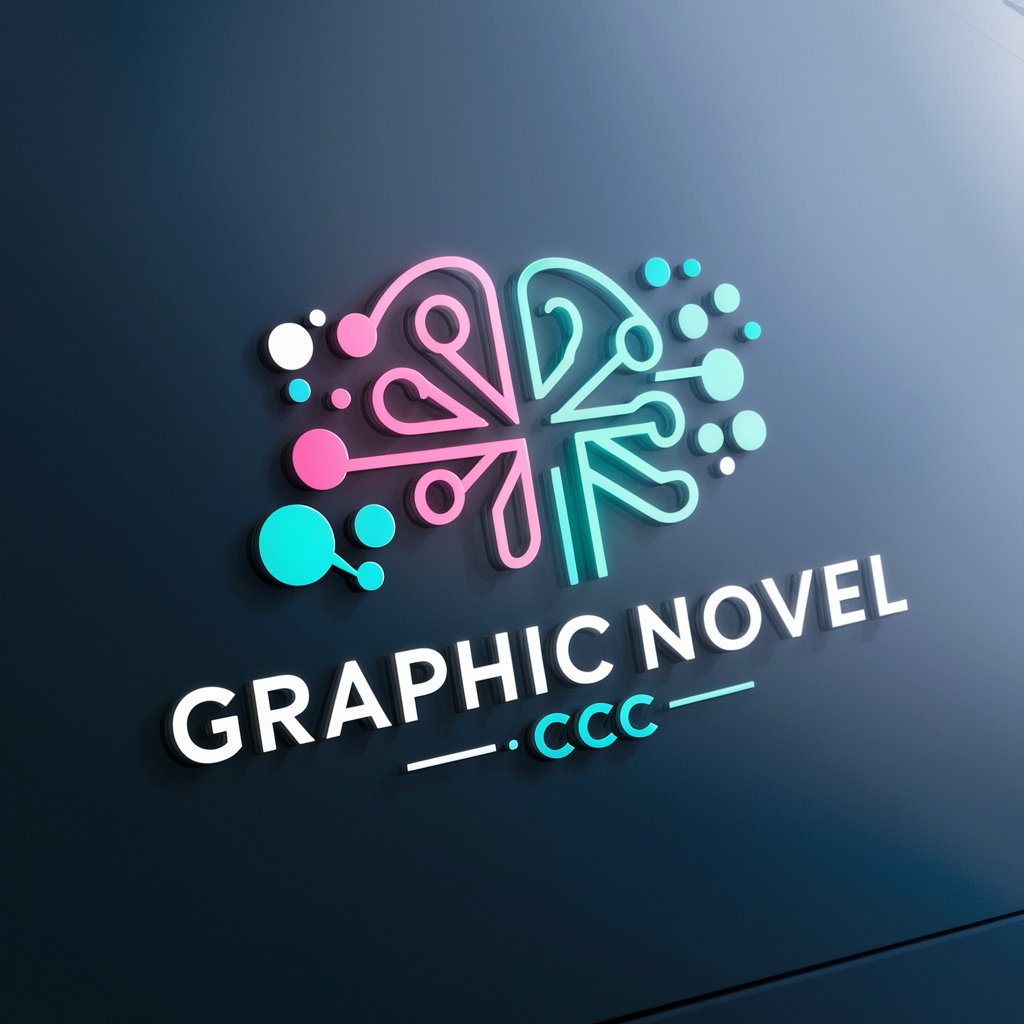
Prompt Optimizer GPT
Crafting Precision in AI Interactions
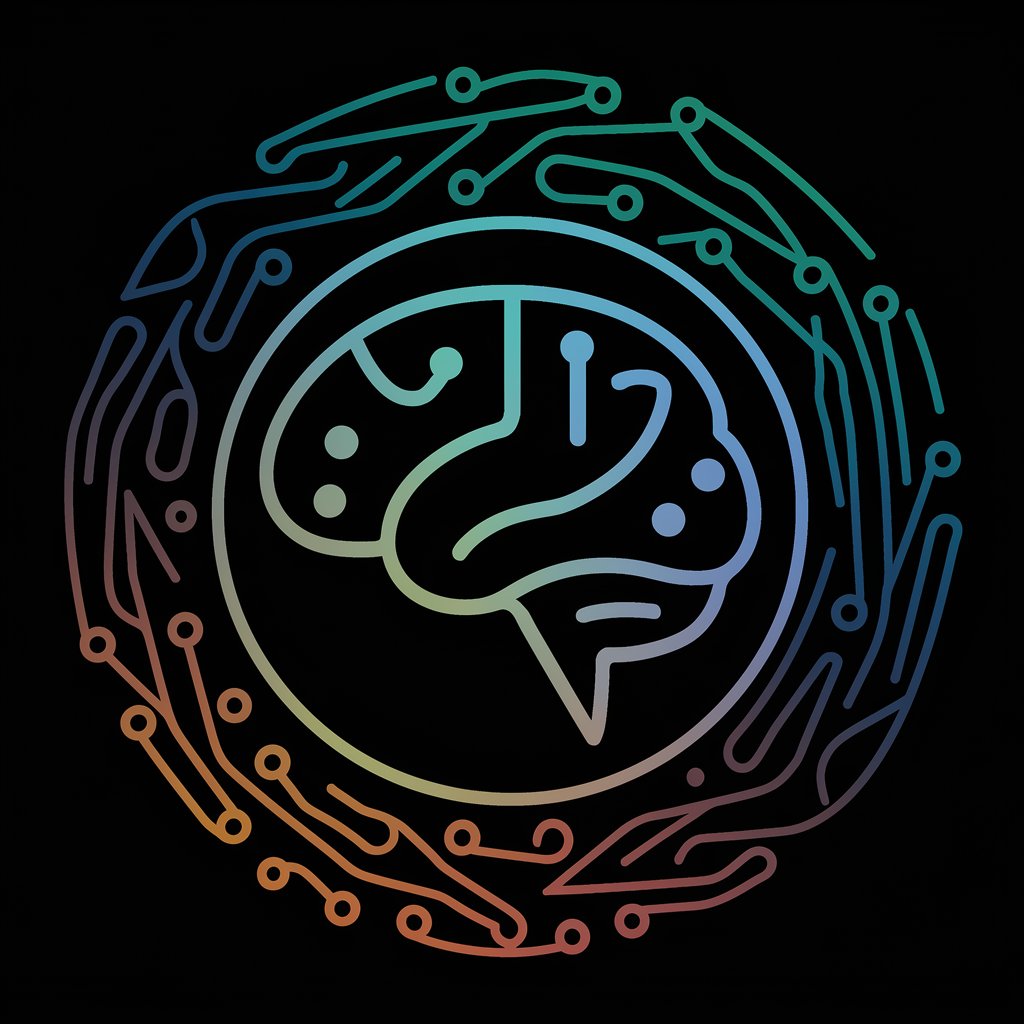
Templated API Assistant
Automate image and PDF creation with AI

Scientific
Empowering Science with AI
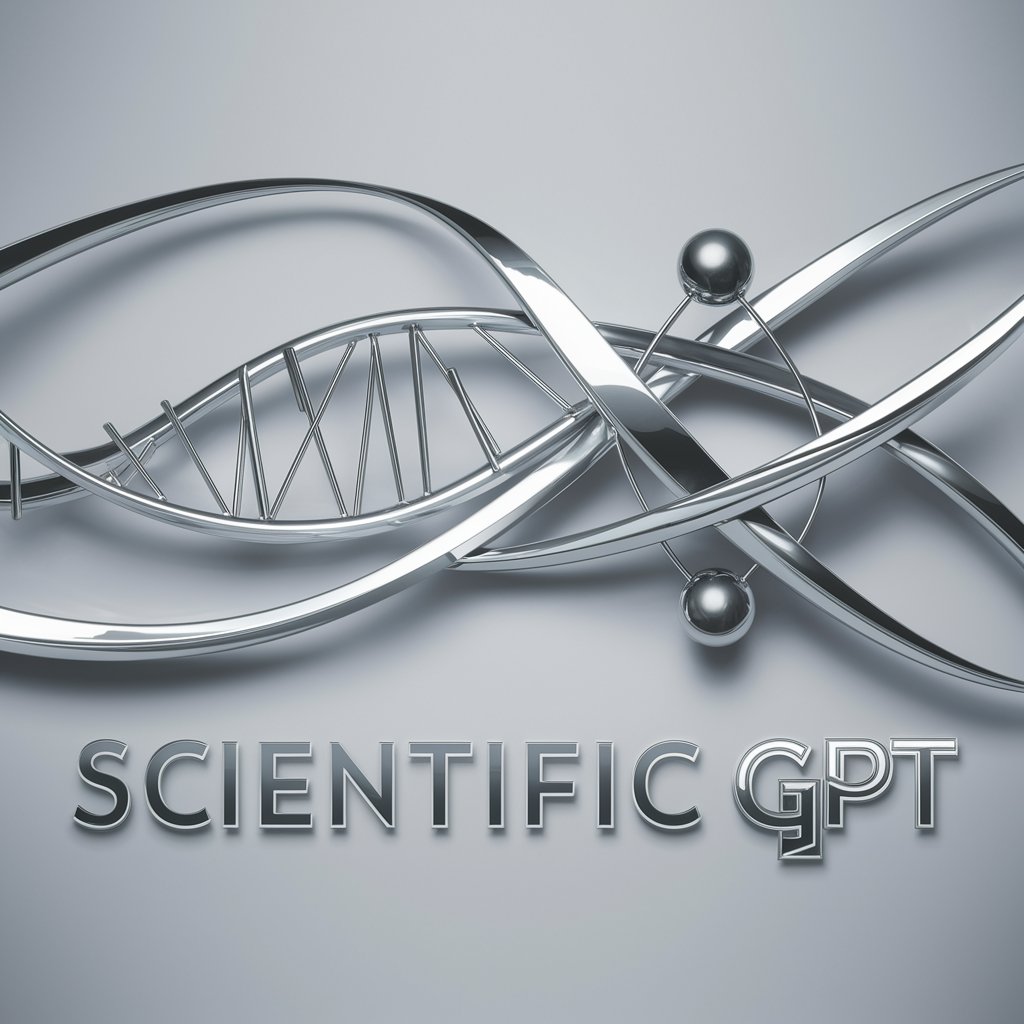
Ava
Empowering design with AI insights

The Ultimate Writing Style Profiler
Decoding Your Writing DNA with AI

Money Mentor
AI-powered financial guidance at your fingertips.

Break-Even Analysis
Find your path to profitability with AI.
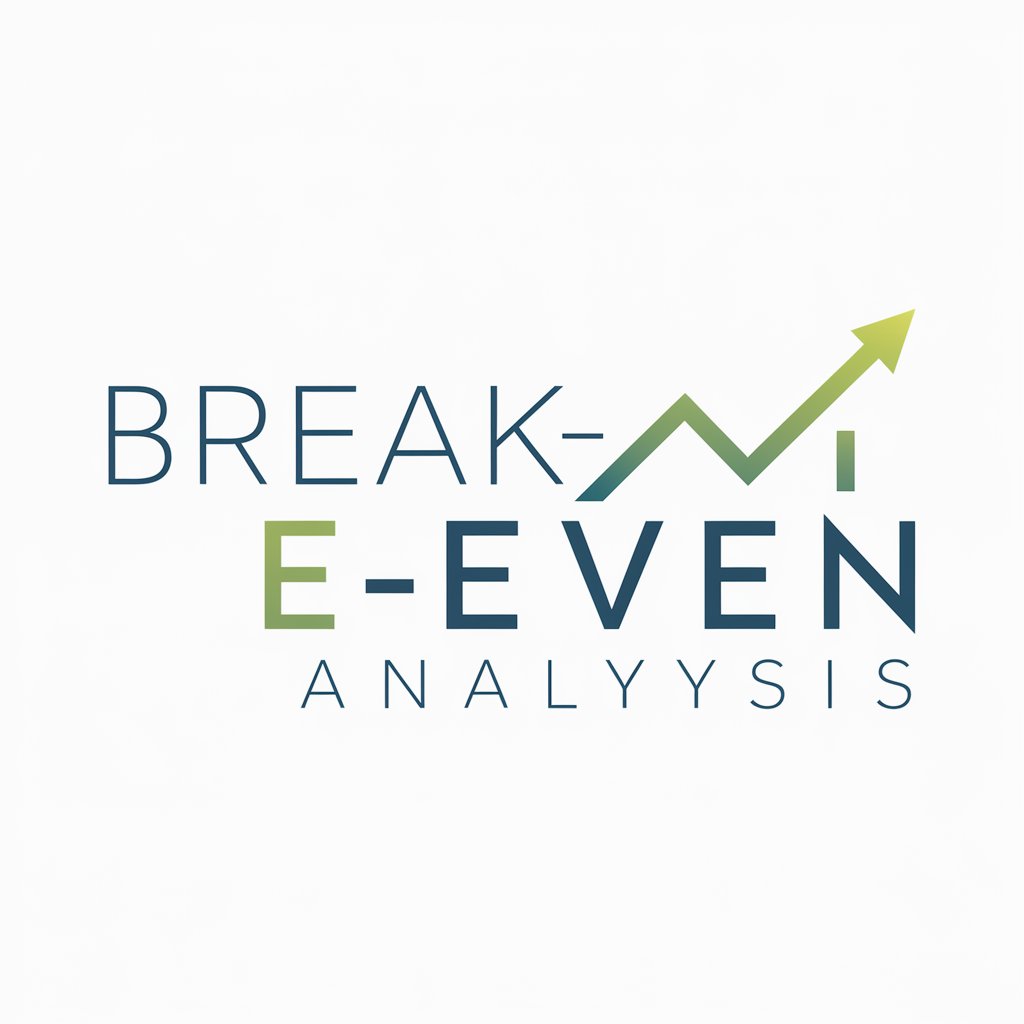
FAQs About Assitant API Creator
What is the Assistant API Creator?
Assistant API Creator is a tool designed to facilitate the integration of OpenAI's Assistant APIs with Python Gradio chat interfaces, enabling developers to create custom AI-driven chat applications.
Who can benefit from using the Assistant API Creator?
Developers, data scientists, educators, and businesses looking to incorporate AI chat functionalities into their applications or services can greatly benefit from using the Assistant API Creator.
Can I customize the AI model used with Assistant API Creator?
Yes, the Assistant API Creator allows you to choose from various GPT models, including fine-tuned versions, to best suit your application's needs.
Is coding experience required to use Assistant API Creator?
While having a basic understanding of Python is beneficial, Assistant API Creator is designed to be user-friendly, with extensive documentation and examples to guide users of all skill levels.
How does Assistant API Creator handle privacy and data security?
Assistant API Creator adheres to strict data privacy and security protocols, ensuring that user data is handled securely and in compliance with relevant regulations.
