Strategic Navigator - Business Strategy Simulation
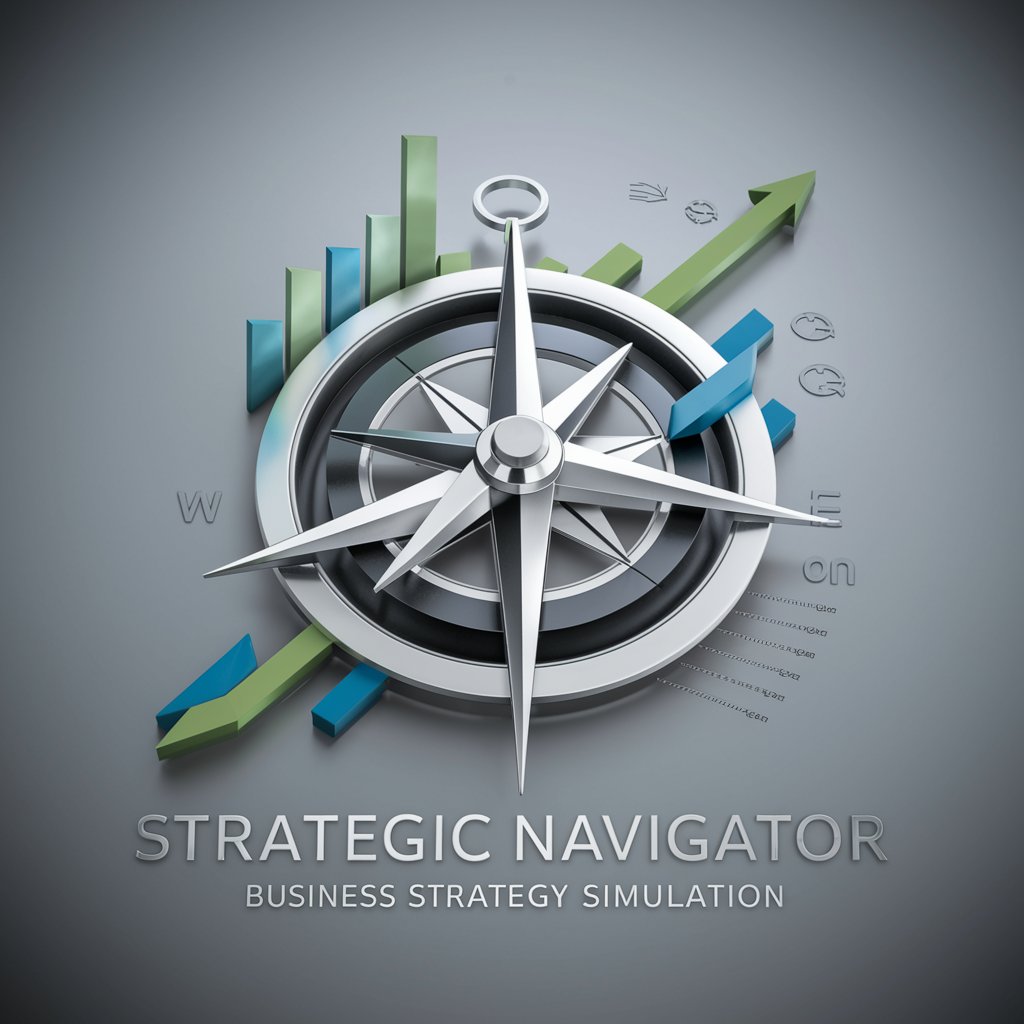
Welcome to your strategic journey!
Strategize, Simulate, Succeed with AI
How can I navigate complex market conditions to maximize growth?
What strategies should I consider for expanding into new markets?
How do I balance short-term gains with long-term sustainability?
What are the best practices for managing a business crisis?
Get Embed Code
Introduction to Strategic Navigator
Strategic Navigator is a cutting-edge business strategy simulator designed primarily for CEOs, business leaders, and professionals keen on honing their strategic decision-making skills. It functions as a comprehensive virtual environment where users can immerse themselves in a variety of real-world business challenges. Through scenario customization, interactive decision points, real-time feedback, and branching storylines, Strategic Navigator provides a rich, dynamic learning experience. For example, a user might engage in a scenario simulating market entry strategies, where they must assess competitive dynamics, allocate resources for product development, and decide on marketing approaches. The outcome of such a scenario hinges on the user's strategic decisions, illustrating the simulator's capacity to teach through experience and consequence. Powered by ChatGPT-4o。

Main Functions of Strategic Navigator
Scenario Customization
Example
Adjusting market conditions to simulate entry into a highly competitive market versus a blue ocean scenario.
Scenario
A user customizes a scenario to reflect entering a tech market with several established players, focusing on differentiating their product and strategic positioning.
Interactive Decision Points
Example
Choosing between investing in R&D for product innovation or enhancing marketing efforts for brand awareness.
Scenario
In a scenario facing declining sales, a user decides to allocate budget towards R&D, resulting in a breakthrough product that revitalizes the company's market position.
Real-time Feedback
Example
Immediate impact analysis of a decision to reduce operational costs on employee morale and product quality.
Scenario
A user opts to cut operational costs by downsizing staff, leading to a simulation outcome where employee morale drops and product defects increase, affecting brand reputation.
Branching Storylines
Example
Different paths unfold based on whether a merger with a competitor is pursued or if independent growth strategies are prioritized.
Scenario
A user explores a merger scenario that branches into outcomes based on integration success, cultural alignment, and market response, offering lessons on merger complexities.
Role-playing Elements
Example
Assuming the role of a CFO to navigate financial challenges or a CMO to drive marketing strategies.
Scenario
Taking on the CFO role, a user must manage a budget crisis, making decisions on cost-cutting, investment, and fundraising strategies to ensure the company's financial health.
Ideal Users of Strategic Navigator
CEOs and Business Leaders
Top executives who need to refine their strategic thinking and decision-making capabilities. Strategic Navigator offers them a risk-free platform to explore and learn from various business scenarios, helping them better navigate real-world challenges.
Mid-level Managers
Professionals aiming to ascend into higher leadership roles. Through engaging in diverse scenarios, they can develop a broad understanding of strategic decision-making across different departments, preparing them for more complex leadership challenges.
Business Consultants
Consultants benefit from using Strategic Navigator to sharpen their advisory skills, gaining insights into industry-specific challenges and strategic responses. This tool enables them to offer more informed, effective solutions to their clients.
Entrepreneurs
Startup founders and small business owners can use the simulator to test out strategies for market entry, growth, and competition. It provides valuable lessons on resource allocation, innovation, and scaling, critical for their success.

How to Use Strategic Navigator
Start Free Trial
Begin by visiting yeschat.ai to access a free trial of Strategic Navigator without the need for logging in or having a ChatGPT Plus subscription.
Select a Scenario
Choose from a variety of business scenarios that best reflect your current challenges or learning objectives.
Customize Your Experience
Adjust the simulation's variables such as market conditions, competition level, and resource availability to suit your specific context.
Make Strategic Decisions
Engage with the simulation by making critical decisions at key points, affecting various business outcomes.
Review and Learn
After completing a scenario, review the immediate feedback on your decisions' impact and utilize integrated learning resources for improvement.
Try other advanced and practical GPTs
Personal Branding Content Generator
Elevate Your Brand with AI

Romance Books
Unveil the heart of romance literature with AI
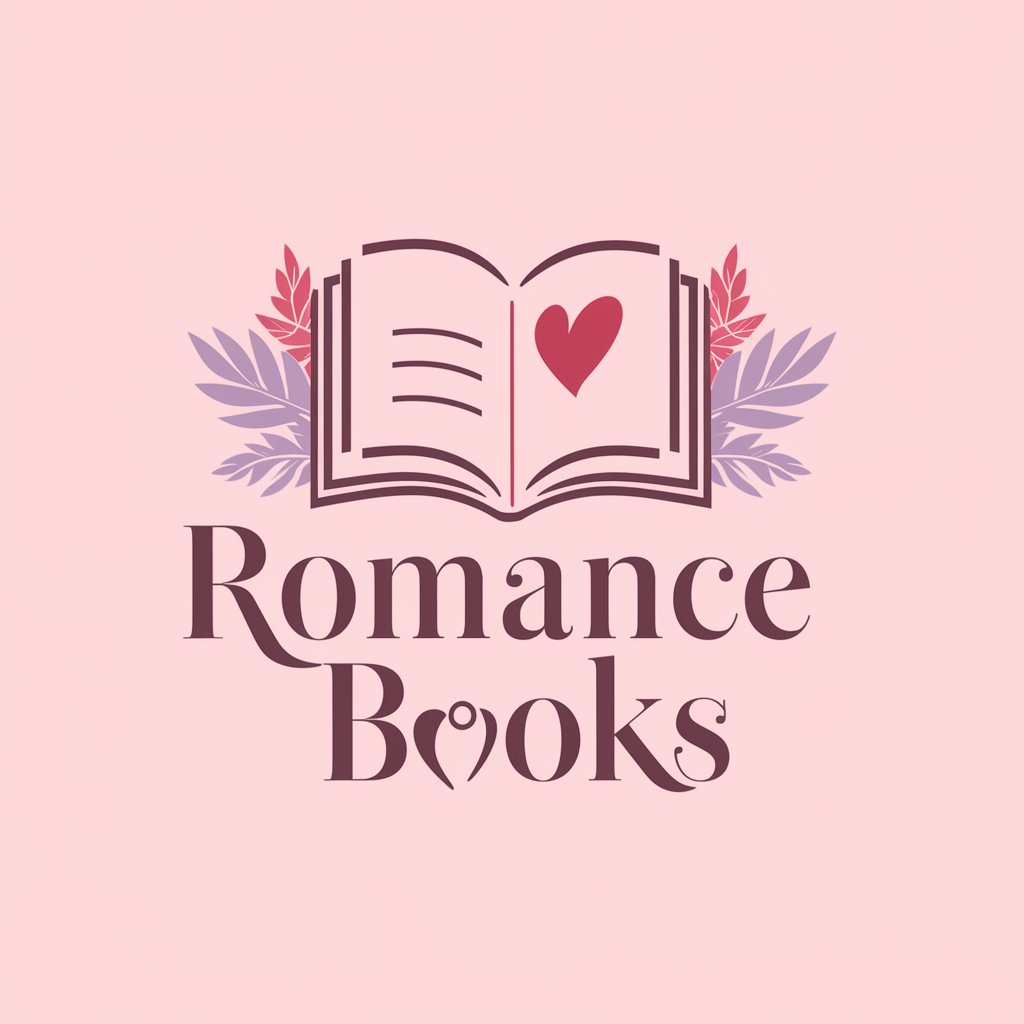
CryptoGPT
Unlocking Secrets with AI

Ecological Dynamics Solver
Unravel Evolution with AI Power
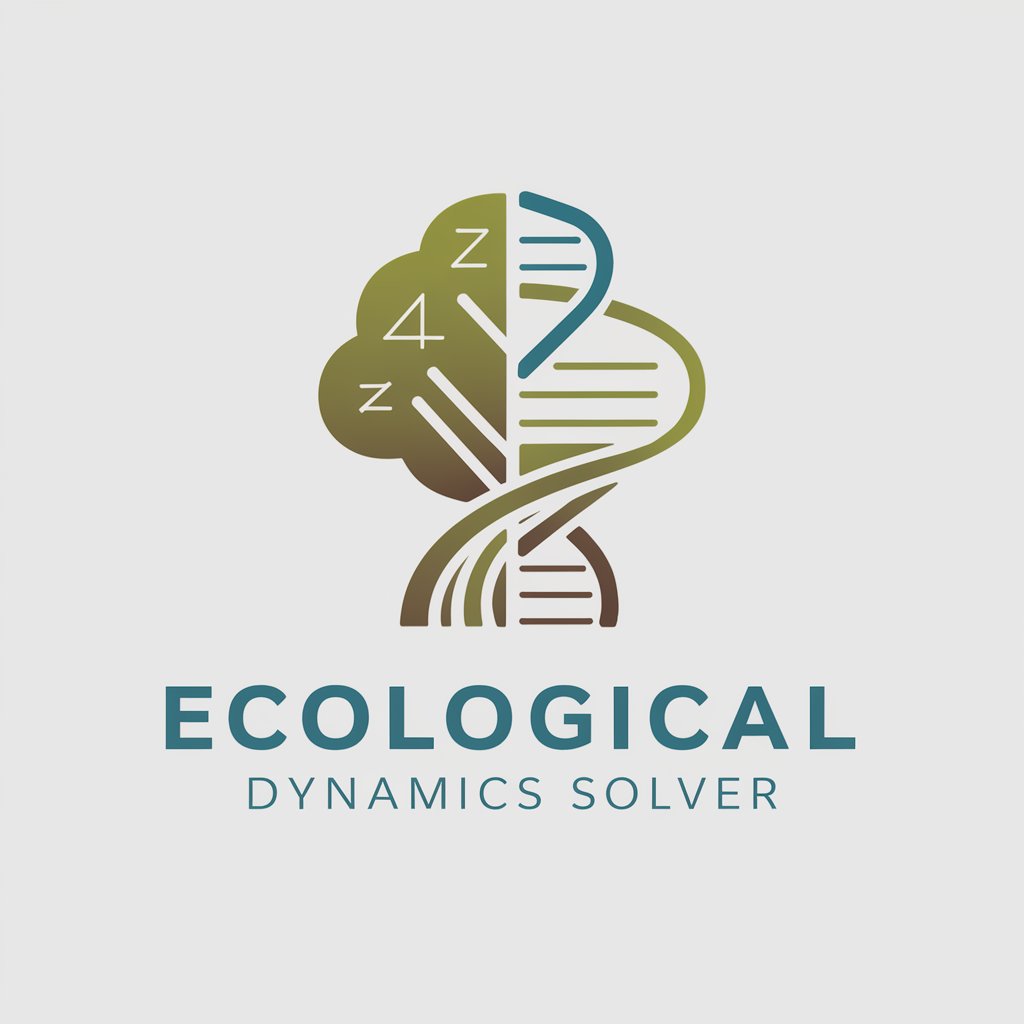
Wise Scientist
Empowering insights into neuroscience with AI
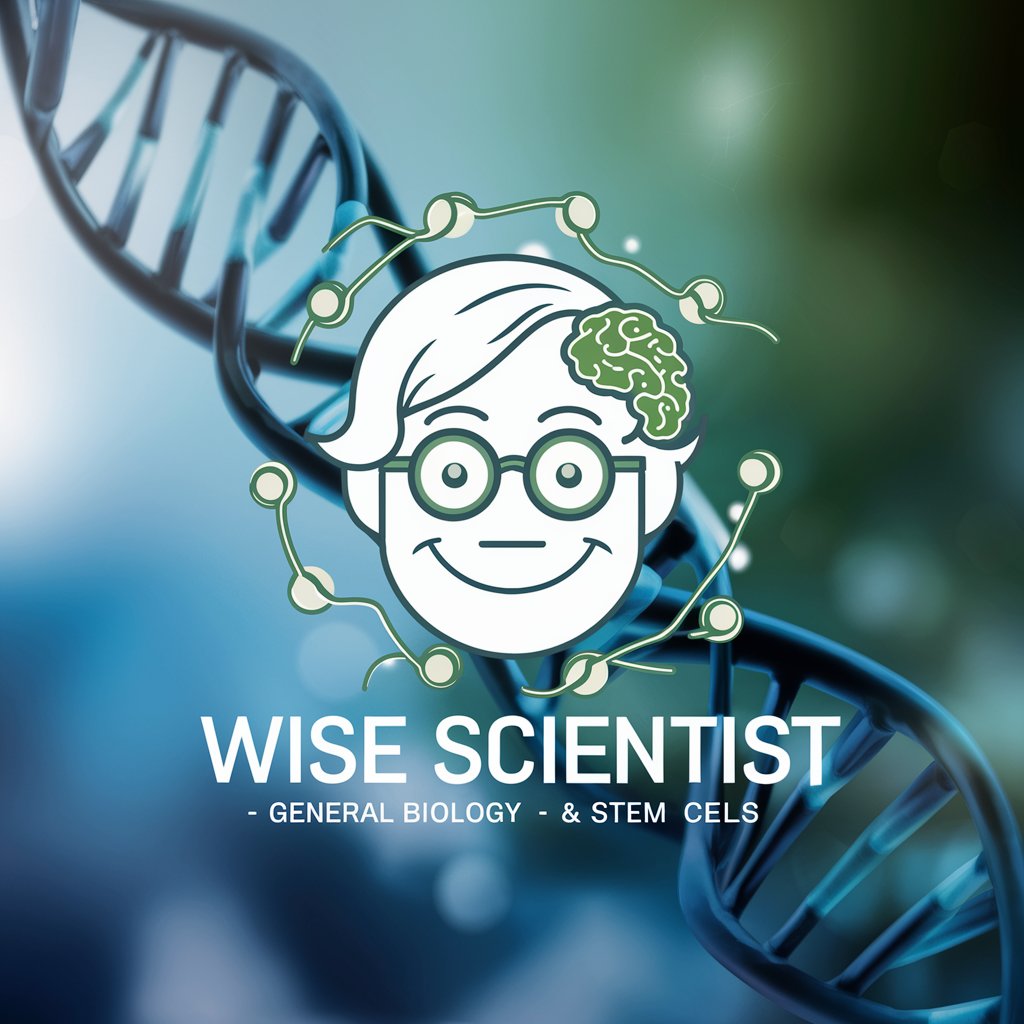
EvolveGPT
Empowering Evolutionary Discovery with AI

CREAM
Empowering Athletes with AI-Driven Insights

Business Plan GPT
AI-Powered Business Planning Simplified

English Word Dictionary
Simplify English learning with AI-powered assistance.
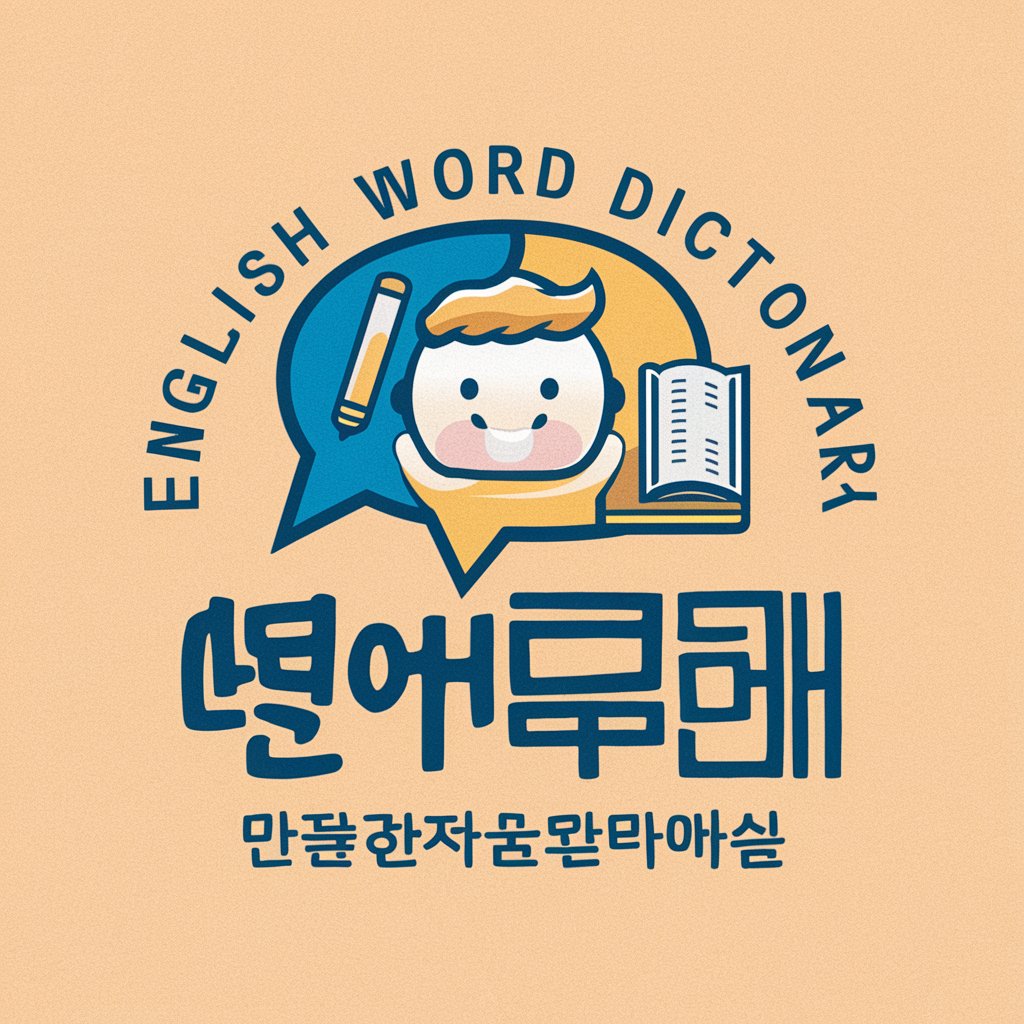
NFT Creator Pro
Empowering NFT Innovation with AI

ADHD Coach
Empowering ADHD Management with AI

Meme Caption Generator
Crafting Laughter with AI
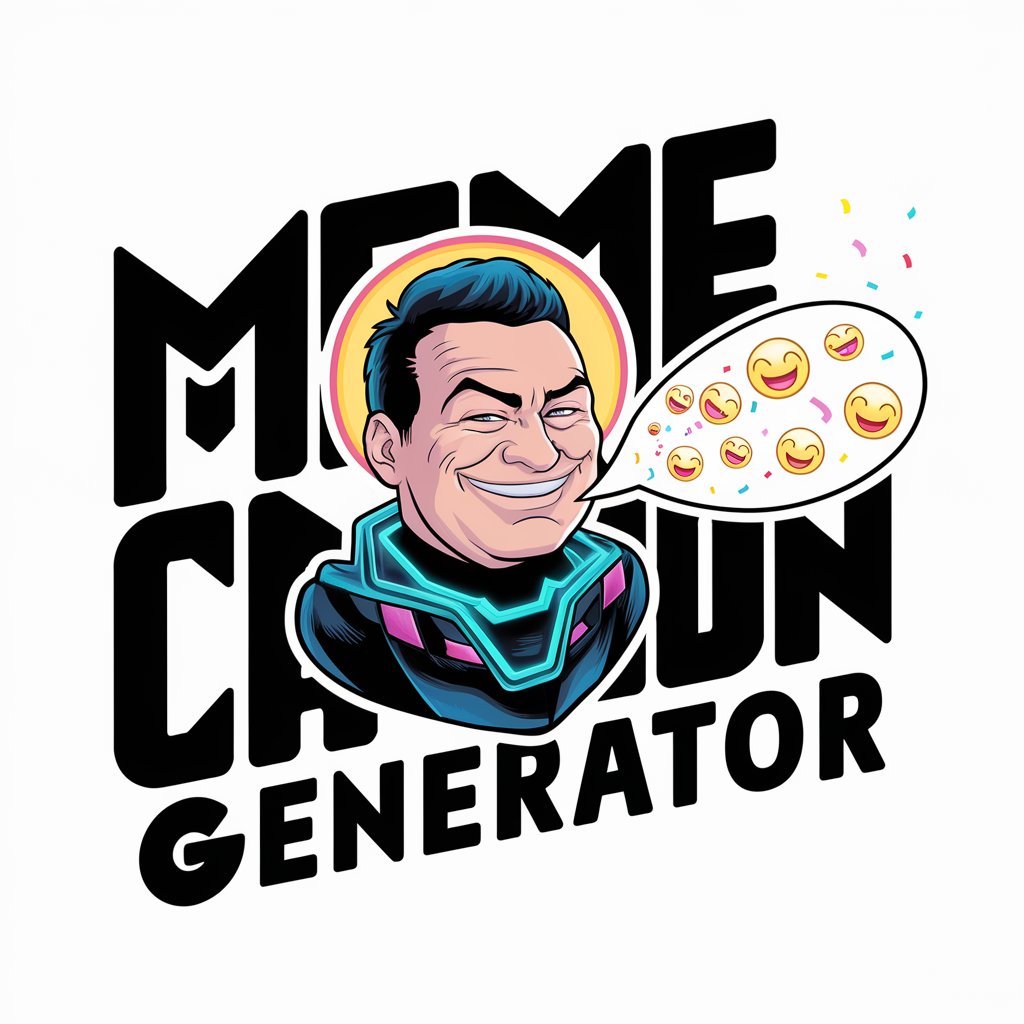
Strategic Navigator FAQs
What is Strategic Navigator?
Strategic Navigator is an AI-powered business strategy simulator designed for CEOs and business leaders to develop strategic thinking and decision-making skills through customizable, real-world scenarios.
Can I replay scenarios?
Yes, scenarios are designed for replayability with different outcomes, allowing users to experiment with various strategies and learn from both successes and failures.
How does Strategic Navigator provide feedback?
The simulator provides real-time feedback on the impacts of your decisions across different aspects of the business, such as financial performance, employee morale, and market share.
Can I assume different roles within the company?
Yes, users can take on various roles like CEO, CFO, or department head to gain diverse perspectives on strategic challenges and decision-making.
How does the customization feature work?
Users can tailor scenarios by adjusting key variables to mirror their specific business environment, enhancing the relevance and learning experience of each simulation.
