画像変換 - Image Conversion & Optimization

Welcome! Ready to transform your images?
Transform images effortlessly with AI
Convert this image into JPEG format.
Remove all metadata from this image.
Compress this image without changing its format.
Convert this image to WebP format.
Get Embed Code
Introduction to Image Conversion (画像変換)
Image Conversion, or 画像変換 in Japanese, refers to the process and capability of altering images to meet specific requirements or to enhance their suitability for various applications. This can include format changes, compression for reduced file size, metadata removal for privacy, background transparency for design purposes, and conversion to web-optimized formats. The design purpose behind these functions is to provide a versatile tool for users to prepare images for a wide range of uses, from web publishing to personal archiving, ensuring that images are in the right format, size, and quality for their intended use. Examples of its application include converting a JPEG image to a transparent PNG for use in graphic design, compressing images for faster web page loading times, and removing metadata from photographs before sharing them online for privacy reasons. Powered by ChatGPT-4o。

Main Functions of Image Conversion Services
Background Transparency
Example
Converting the background of a logo to be transparent for overlay on different backgrounds.
Scenario
A graphic designer needs to use a company logo on various marketing materials, including web banners, flyers, and merchandise. By making the logo's background transparent, it can be seamlessly integrated into different designs without a white box around it.
JPEG Conversion
Example
Changing a PNG image to JPEG for compatibility with certain software.
Scenario
A photographer needs to submit photos to an online gallery that only accepts JPEG files. Converting the images from PNG to JPEG enables submission without compromising on the visual quality.
Metadata Removal
Example
Stripping a photo of its EXIF data to enhance privacy before online sharing.
Scenario
A user wants to share vacation photos on social media but prefers to remove location and camera information to protect privacy. Removing metadata achieves this goal without altering the visible content of the image.
Image Compression
Example
Reducing the file size of a high-resolution photo for web use without significantly impacting quality.
Scenario
A webmaster needs to optimize images for their site to improve page load times and SEO ranking. Compressing images reduces their size, making the website faster and more user-friendly.
WebP Conversion
Example
Converting images to WebP format for better compression and quality at smaller file sizes compared to traditional formats.
Scenario
An e-commerce platform aims to enhance user experience by speeding up product page loads. Converting their product images to WebP offers the optimal balance of quality and compression, significantly improving load times.
Ideal Users of Image Conversion Services
Graphic Designers
Professionals who need to prepare images in various formats for design projects, ensuring compatibility and quality across different media.
Web Developers and Administrators
Individuals responsible for website performance and aesthetics, who benefit from optimized images for faster load times and better user experience.
Photographers and Digital Artists
Creators looking to manage file sizes and formats for archiving, sharing, and publishing their work without compromising on quality.
Social Media Managers and Marketers
Professionals who require efficient ways to prepare images for online campaigns, ensuring they are optimized for visibility and engagement.
Privacy-Conscious Users
Individuals who want to remove potentially sensitive information from images before sharing them online, safeguarding their personal privacy.

How to Use Image Conversion Tool
1
Access the platform easily at yeschat.ai, offering a no-signup, free trial experience.
2
Upload your desired image directly onto the platform. Supported formats typically include JPEG, PNG, and more.
3
Select the specific image conversion process you need, such as background removal, format change, compression, or metadata deletion.
4
Initiate the conversion process. The tool will process your image based on the selected operation.
5
Download the converted image. Review the changes and if necessary, repeat the process with different settings for optimal results.
Try other advanced and practical GPTs
Gambex/GBE
Empowering Your Bets with AI

健康チェッカー
Unlock health insights from your nails with AI.

Image Engine
Crafting Visuals with AI Precision
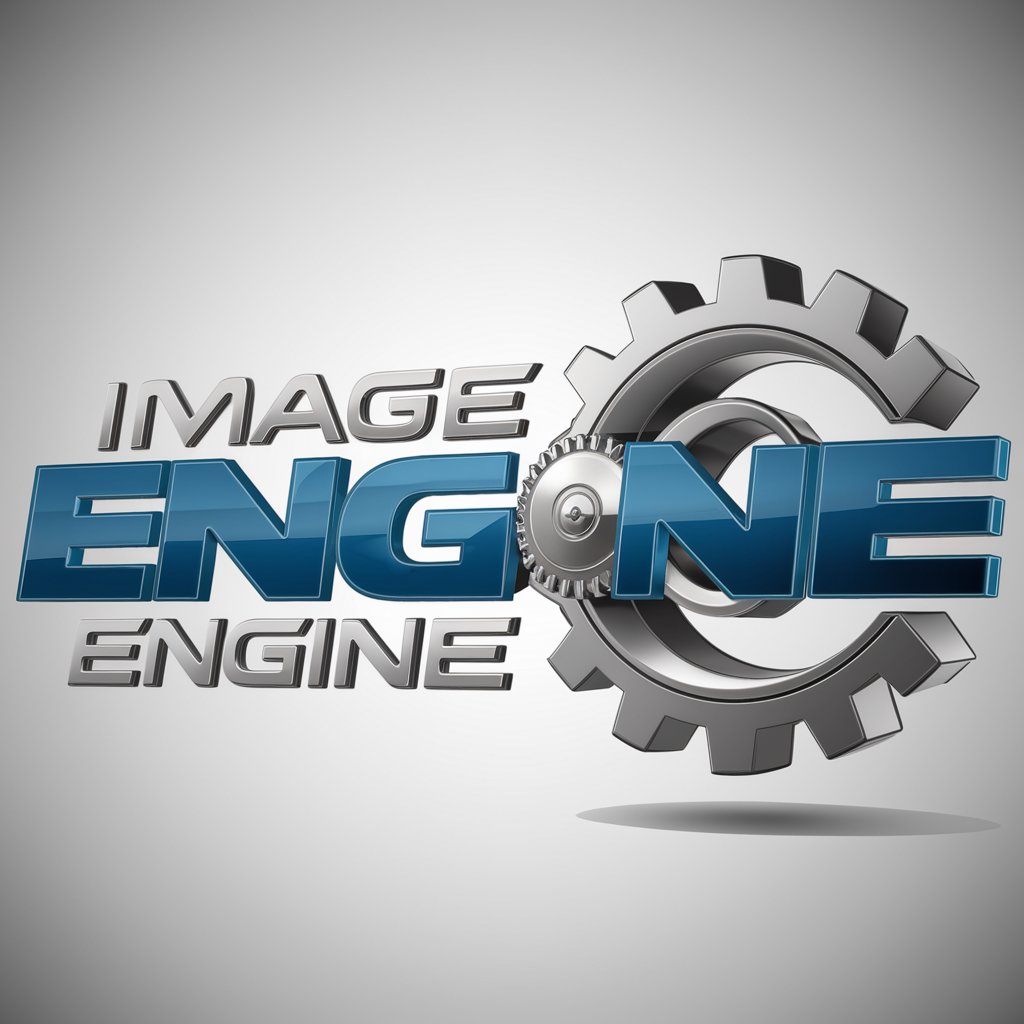
Legião Urbana
Explore the depths of Legião Urbana's music

SmoothieGPT
Blend nutrition with AI-powered creativity

Inspirational Wisdom
Empowering insights at your fingertips.

🖋️ Logo Bot Pro lv2.4
Crafting Your Brand's Signature with AI

Serenity Devotionals Guide
Empowering your spiritual journey with AI

Vulnerability Pro
Elevate Security with AI-Powered Analysis

Compassion Fatigue Tool
Mitigate Burnout with AI-Powered Support

James - Bilic Cyber Security Trainer
Empowering security with AI-driven training

Zen Tranquil Guide
Harmonize your space and mind with AI
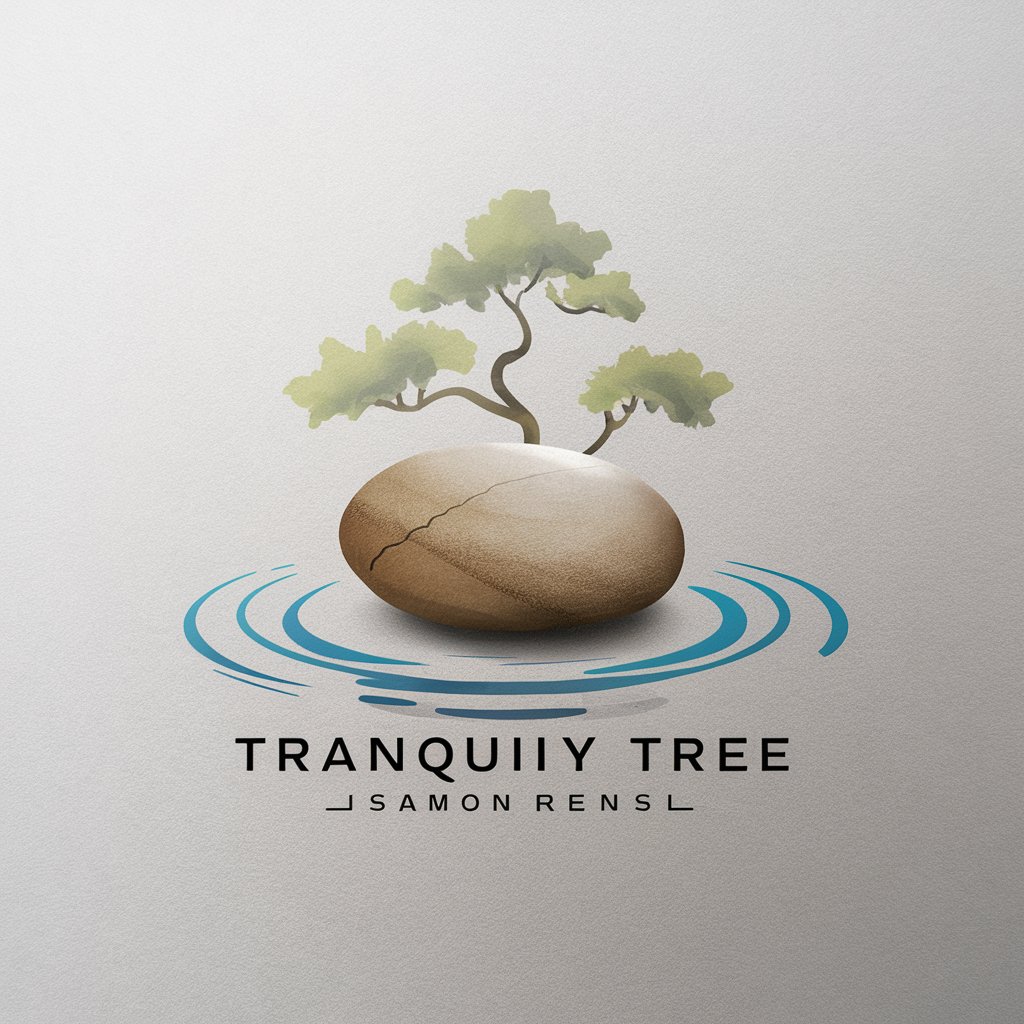
Frequently Asked Questions About Image Conversion Tool
What image formats can I convert with this tool?
The tool supports various image formats including JPEG, PNG, and WebP, allowing for versatile image conversion and processing.
Can I remove the background of an image using this tool?
Yes, one of the key features includes background removal, enabling users to create images with transparent backgrounds.
How does the image compression feature work?
The compression feature reduces the file size of your image without significantly impacting visual quality, ideal for web use.
Is it possible to delete metadata from images?
Absolutely, the tool can strip away metadata for privacy or to reduce file size, enhancing security and efficiency.
Can I convert images to WebP format?
Yes, converting images to WebP format for optimized web performance is one of the functionalities offered by this tool.
