App Inventor アプリメーカー - Android App Creation

こんにちは、App Inventor アプリメーカーです!
Build Android apps, no code needed
Explain how to set up a new project in MIT App Inventor.
Describe the steps to add and configure components for an app.
Provide a guide on using the block editor for app programming.
Outline the process for testing and debugging an app on a smartphone.
Get Embed Code
Introduction to App Inventor アプリメーカー
App Inventor アプリメーカー is a powerful tool designed for individuals interested in creating Android applications without the need for extensive programming knowledge. Built on the MIT App Inventor framework, it provides a user-friendly, drag-and-drop interface that simplifies the app development process. Users can visually assemble program blocks to define the app's behavior and functionality, making it accessible to beginners, educators, and hobbyists alike. For example, a teacher could use App Inventor アプリメーカー to introduce students to basic programming concepts through the creation of a simple quiz app, where students learn to handle user input, process data, and provide feedback. Powered by ChatGPT-4o。

Main Functions of App Inventor アプリメーカー
User Interface Design
Example
Creating a ‘To-Do List’ app
Scenario
App Inventor アプリメーカー allows users to design the UI with buttons, text inputs, and lists. In the ‘To-Do List’ app scenario, users can drag and drop UI components to create an interface where items can be added, displayed, and marked as done.
Logic and Control Structures
Example
Developing a ‘Quiz Game’
Scenario
Utilizing logic blocks and control structures, users can build a quiz game where questions are displayed randomly, answers are evaluated, and scores are updated based on correctness. This showcases how App Inventor アプリメーカー can facilitate complex logic operations through simple visual programming.
Sensor Integration
Example
Building a ‘Pedometer’ app
Scenario
App Inventor アプリメーカー enables access to smartphone sensors. In a ‘Pedometer’ app, users can integrate the accelerometer to count steps, demonstrating how to interact with hardware components to create health and fitness applications.
Data Storage and Retrieval
Example
Implementing a ‘Personal Diary’ app
Scenario
The platform supports data storage solutions like TinyDB for storing user data locally. In a ‘Personal Diary’ app, users can learn to save entries, retrieve them based on dates, and manage data within the app, highlighting App Inventor アプリメーカー's capability to handle data persistence.
Ideal Users of App Inventor アプリメーカー Services
Educators and Students
App Inventor アプリメーカー is ideal for educational settings where teachers aim to introduce students to programming concepts in an interactive, engaging manner. Its simplicity and visual programming environment make it suitable for integrating STEAM education into classrooms.
Hobbyists and DIY Enthusiasts
Individuals looking to create custom apps for personal use, experimentation, or to solve specific problems will find App Inventor アプリメーカー particularly useful. It caters to those who wish to prototype ideas without delving into traditional coding.
Non-profit Organizations
Small non-profits seeking to develop simple apps to enhance their operations, engage their communities, or provide services can benefit from App Inventor アプリメーカー. It enables them to create functional apps with limited budgets and technical expertise.

Using App Inventor アプリメーカー
Initiate Trial
Begin by accessing a free trial without the need for logging in or subscribing to ChatGPT Plus at yeschat.ai.
Explore Features
Familiarize yourself with the intuitive drag-and-drop interface and the various components available for building your Android app.
Start Building
Choose a project template or start from scratch. Utilize the visual blocks to add functionality and design your app's user interface.
Test Your App
Use the live testing feature to run your app on a connected device or emulator, making adjustments in real-time as needed.
Deploy and Share
Once satisfied, package your app for deployment, and share it with others or publish it on the Google Play Store.
Try other advanced and practical GPTs
Elite Interview Maestro
AI-powered, Realistic Interview Prep

My Ancestor was a Catholic Sister
Unveiling the Legacy of Catholic Sisters
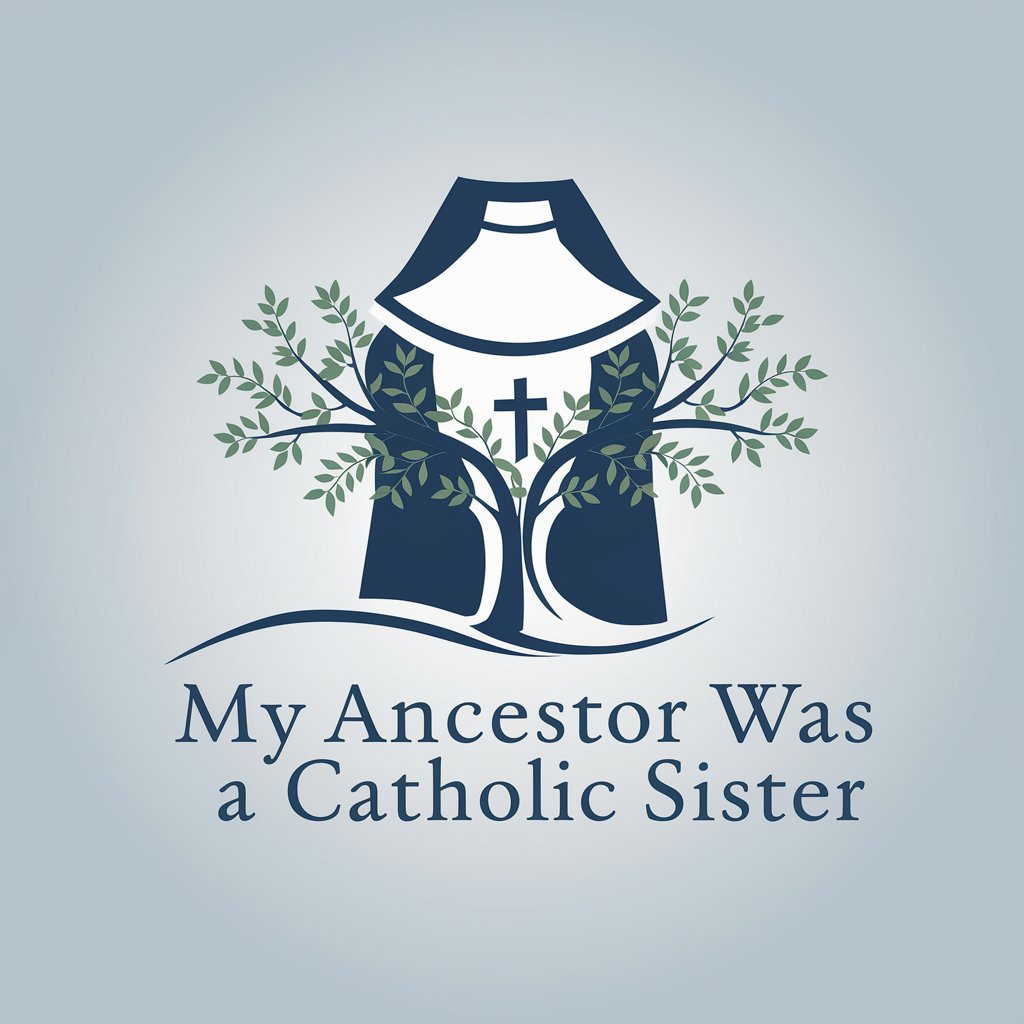
Reddit Cheating Stories
Craft Your Own Infidelity Narratives
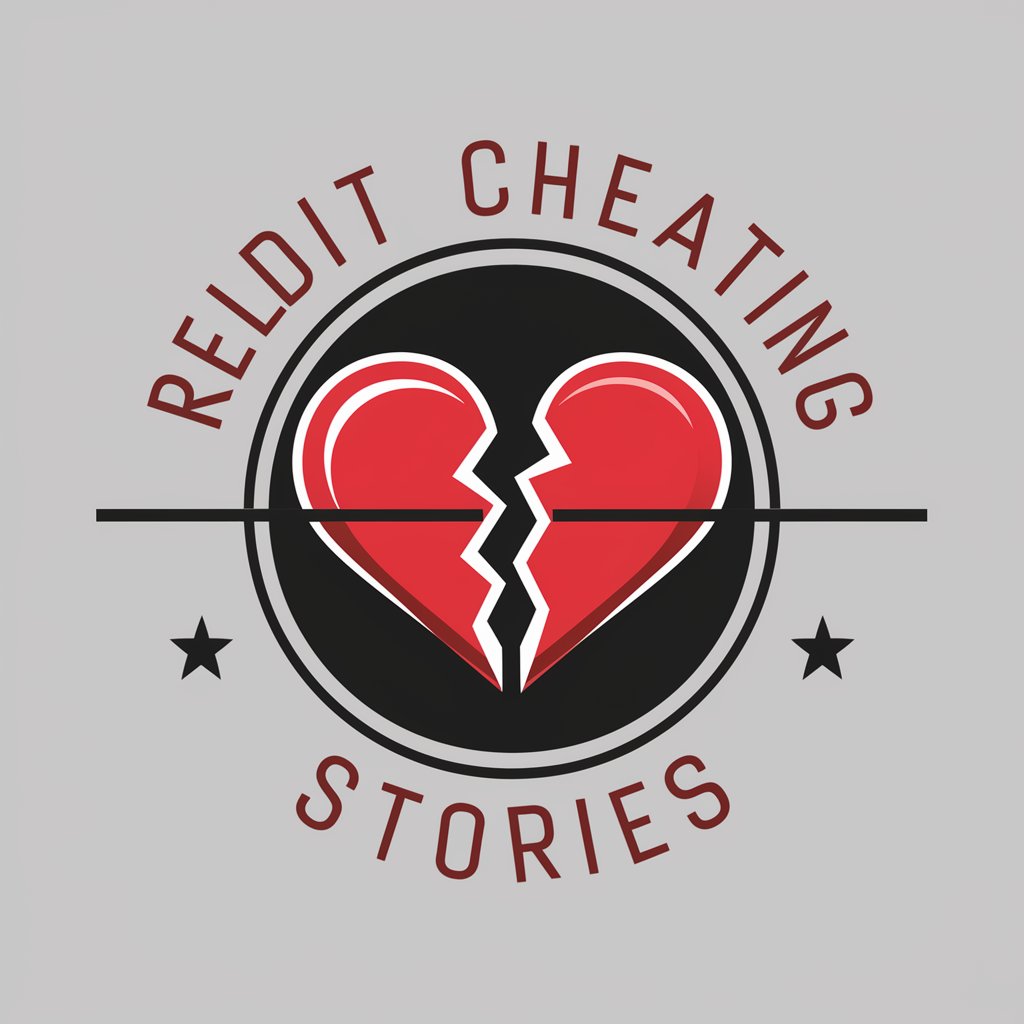
C.C. the Career Counselor
Discover Your Path with AI-Powered Career Counseling

Historian Elias
Unlocking the Mysteries of History with AI
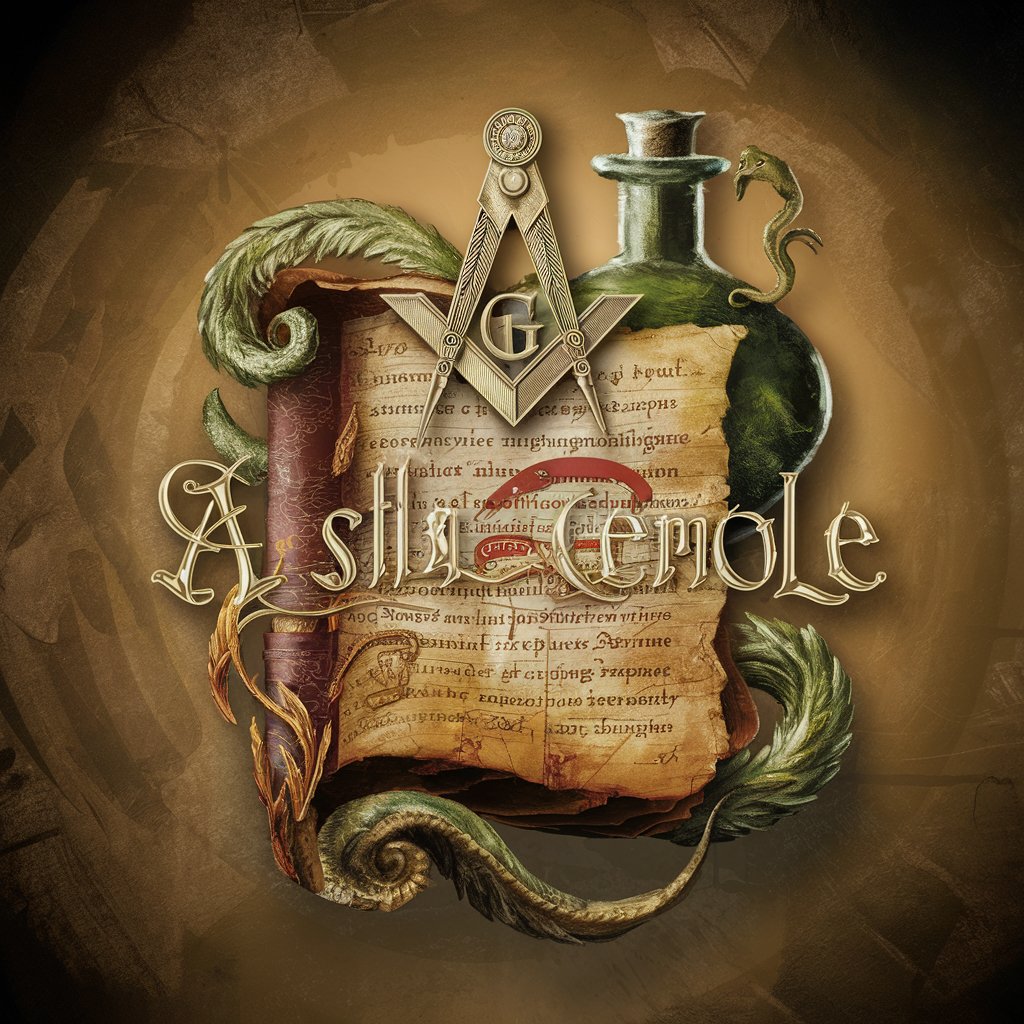
Fotofit
Tailoring fashion with AI precision.

Life Hack GPT
Streamlining Your Life with AI-Driven Hacks

画像プロンプト作るくん”AI. Generating Image Creation Prompts
Unleash Creativity with AI-Powered Prompts

The History of Baseball
Reviving baseball history with AI.
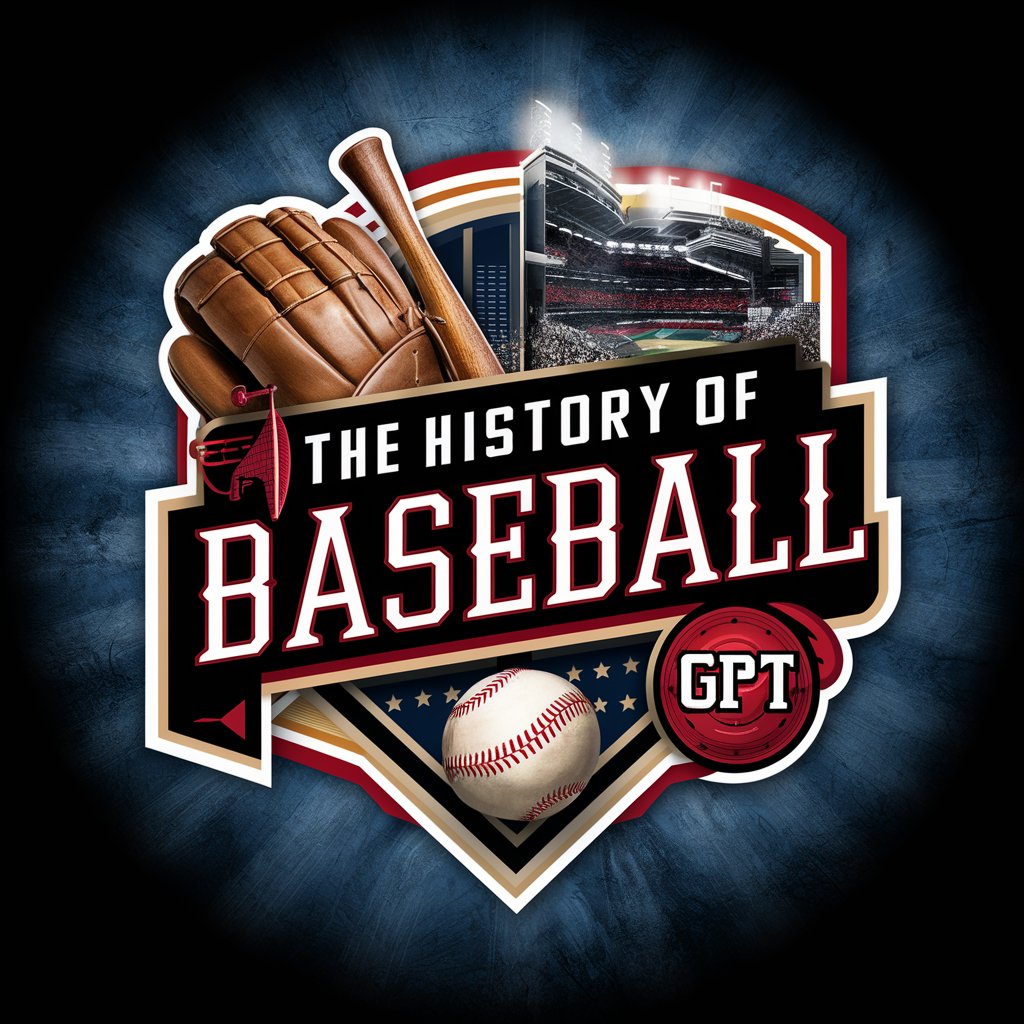
Make-a-Tale
Craft Your Epic Tale with AI
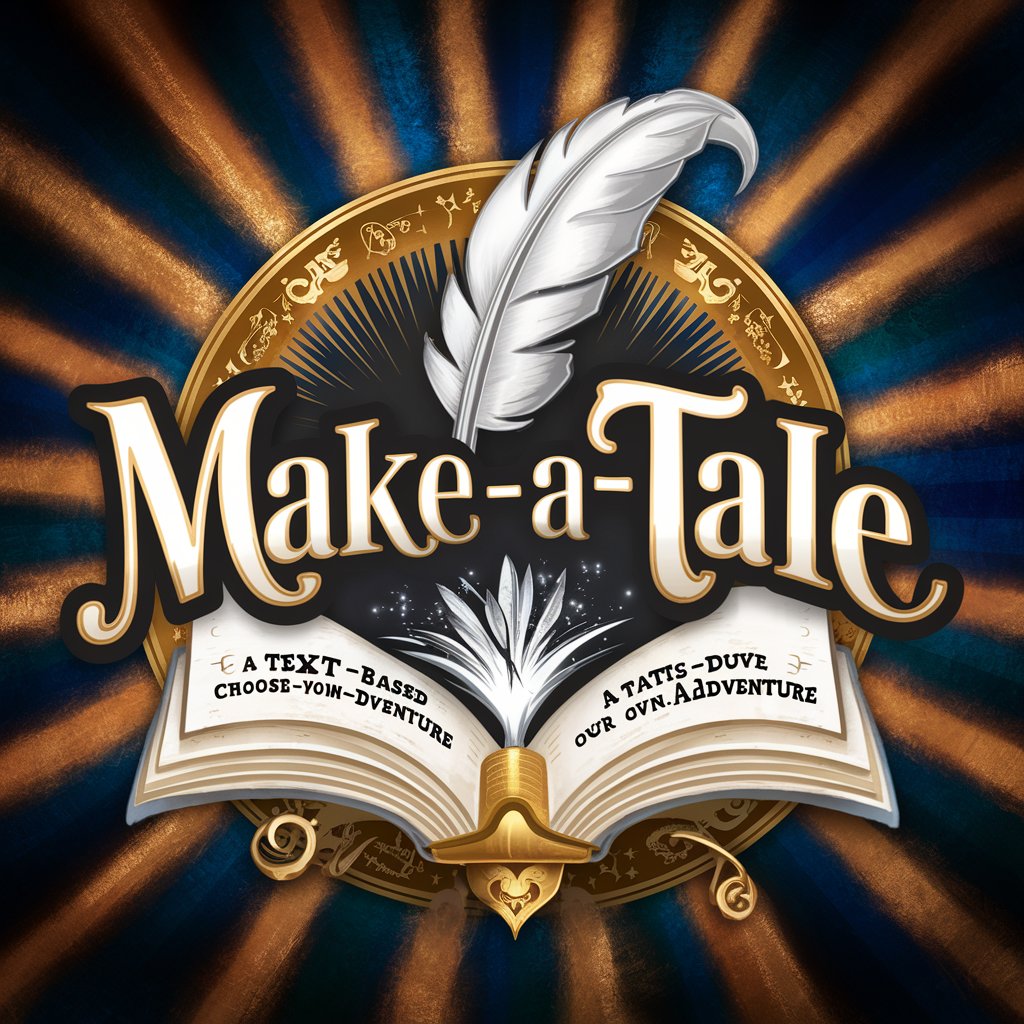
💚💜💙마법의 축하 카드💚💜💙
Craft Unique Celebrations with AI

AnimalGPT
Speak the Language of the Wild

Q&A about App Inventor アプリメーカー
Can I use App Inventor アプリメーカー without any coding experience?
Absolutely! App Inventor アプリメーカー is designed for users of all skill levels, including beginners without any coding background. Its visual programming environment allows for app creation through a drag-and-drop interface.
What type of apps can I create with App Inventor アプリメーカー?
You can create a wide range of Android apps, from simple games and utilities to complex educational tools and interactive stories. The platform supports various sensors and components, enabling diverse app functionalities.
Is it possible to access the source code of the apps I build?
Yes, you can export your project's source code (.aia file) for further customization or sharing with the community. However, direct coding modifications require external tools or platforms.
How can I test the apps I develop on my device?
App Inventor アプリメーカー offers a companion app that you can install on your Android device for live testing. This allows you to see and interact with your app in real-time as you build it.
Can I publish the apps I create on the Google Play Store?
Yes, after building your app, you can package it as an APK file and submit it to the Google Play Store, following their app submission guidelines.
