提案資料作成アシスト - AI-Powered Presentation Assistant

Welcome to your ultimate presentation design assistant!
Craft compelling presentations effortlessly with AI.
Design a visually appealing slide for...
Create an effective business presentation that highlights...
Generate a PowerPoint template that focuses on...
Illustrate a creative concept for a business proposal on...
Get Embed Code
Introduction to 提案資料作成アシスト
提案資料作成アシスト is a specialized tool designed to assist users in creating visually appealing and effective PowerPoint presentations. It focuses on high-level techniques such as segmenting slides, enhancing visual contrast, setting up introductions and conclusions, and structuring presentations for maximum impact. The tool provides advice on slide segmentation, color usage, text placement, and resizing, making presentations more engaging and visually attractive. It also offers guidance on finding and incorporating images, introduces frequently used features, and explores new possibilities through the combination of PowerPoint and AI. Powered by ChatGPT-4o。

Main Functions of 提案資料作成アシスト
Slide Segmentation
Example
Dividing content across slides for clarity and impact, avoiding information overload on a single slide.
Scenario
Used in business presentations to delineate sections clearly, making it easier for the audience to follow.
Color Usage and Visual Contrast
Example
Applying color schemes and contrasts to highlight key points and maintain visual interest.
Scenario
Effective in marketing proposals to draw attention to product features or unique selling points.
Text Placement and Resizing
Example
Optimizing text size and placement for readability and aesthetic balance.
Scenario
Crucial in academic presentations to ensure key information is easily visible and understood.
Image Incorporation
Example
Guidance on selecting and positioning images that complement the textual content.
Scenario
Useful in creative pitches to convey ideas visually and make a lasting impression.
Ideal Users of 提案資料作成アシスト Services
Business Professionals
Individuals in corporate or entrepreneurial roles looking to create compelling presentations for pitches, reports, or proposals.
Academics and Students
Researchers, educators, and students who need to present complex information in a structured and accessible manner.
Creative Professionals
Designers, marketers, and content creators aiming to produce visually striking presentations that tell a story or showcase ideas.

How to Use 提案資料作成アシスト
1
Visit yeschat.ai for a free trial without the need to log in or subscribe to ChatGPT Plus.
2
Select '提案資料作成アシスト' from the list of available tools to start creating compelling presentation materials.
3
Input your project details, including the purpose of your proposal and target audience, to tailor the assistance to your needs.
4
Utilize the AI's suggestions for structuring your presentation, incorporating visuals, and optimizing content layout for impact.
5
Review and refine the generated materials, using the AI's feedback to improve clarity, persuasiveness, and visual appeal.
Try other advanced and practical GPTs
Van Wanderlust Guide
Navigate serene paths with AI-powered insights
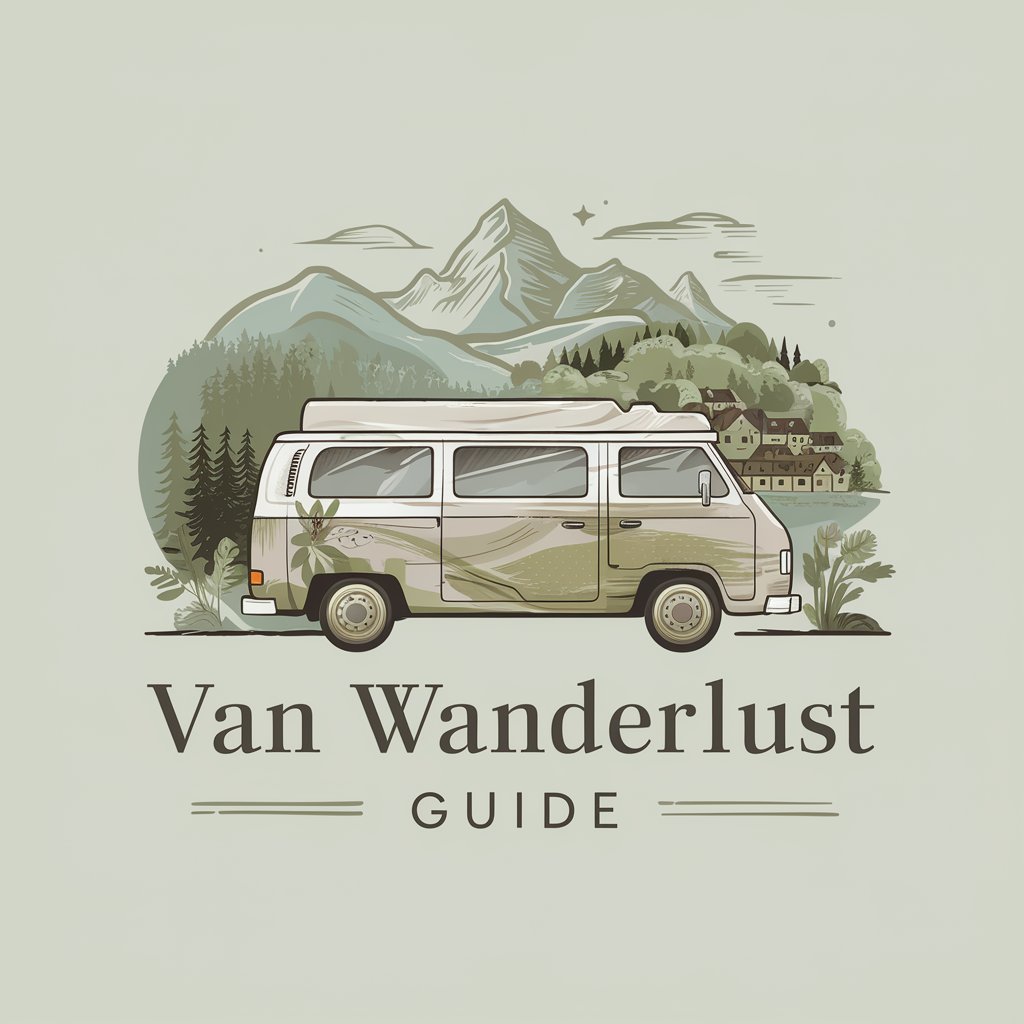
SEO blogger
Empower Your Writing with AI

페이지 마스터
Elevating E-Commerce with AI

FoodieGPT
Revolutionizing Your Kitchen Experience with AI

OsKaR - Your OKR Coach
AI-driven OKR Coaching for Teams

体制薪资
Navigate Your Public Sector Career with Confidence

Perfect Dog for Me
Discover Your Perfect Dog Breed, AI-Powered

Havruta Teacher
Empowering dialogue and understanding through AI-driven Havruta learning.

ReplicaSport AI Sales Assistant
Streamlining B2B Sportswear Procurement

IDEAfier - System Action-Reaction Chains
Deciphering Complex Systems with AI

Ernährungsberater-Assistent
Empowering Nutrition with AI

Discord AI Guru
Empowering Discord Servers with AI

Frequently Asked Questions About 提案資料作成アシスト
What is 提案資料作成アシスト?
It's an AI-powered tool designed to assist users in creating visually compelling and structurally optimized business proposal materials.
Can 提案資料作成アシスト help with non-business presentations?
Yes, while it's optimized for business proposals, its functionality is versatile enough to assist with a variety of presentation types, including academic and personal projects.
Does it require any design skills to use?
No, it's built to be user-friendly for both novices and professionals, offering guidance on visual design and content structuring without the need for prior design experience.
Can I use my own images and data with the tool?
Yes, users can incorporate their own images, data, and specific content to personalize the presentation materials further.
Is there a limit to how many presentations I can create?
No, users can create unlimited presentations, making it ideal for ongoing business needs or academic projects.
