Regex Code Helper - Regex Code Generation

Welcome! I'm here to help you with all your regex coding needs.
AI-powered Regex Coding Assistant
Write a regex to validate email addresses in Python.
Create a function in Swift to extract dates from a string using regex.
Generate a JavaScript function to match phone numbers with regex.
Develop a regex pattern to find URLs in a block of text.
Get Embed Code
Introduction to Regex Code Helper
Regex Code Helper is designed to assist users in crafting and understanding regular expressions (regex) through the generation of regex code snippets and functions across various programming languages. Its primary purpose is to streamline the process of using regex for string matching, validation, and manipulation tasks by providing clear, executable examples. This tool is ideal for scenarios where users need to parse logs, validate input formats (such as email addresses or phone numbers), or extract specific patterns from text. For instance, if a user needs to identify valid email addresses within a large document, Regex Code Helper can generate a regex pattern and the accompanying function in the user's preferred programming language, simplifying what can often be a complex and time-consuming task. Powered by ChatGPT-4o。

Main Functions of Regex Code Helper
Regex Pattern Generation
Example
fun validateEmail(input: String): Boolean { return input.matches(Regex("^[^@\s]+@[^@\s.]+\.[^@.\s]+$")) }
Scenario
Used to generate a regex pattern that validates email addresses. This function can be integrated into form validation processes to ensure users submit valid email addresses.
Regex-based Search and Extraction
Example
fun extractPhoneNumbers(text: String): List<String> { val regex = Regex("\\(\\d{3}\\) \\d{3}-\\d{4}") return regex.findAll(text).map { it.value }.toList() }
Scenario
This function finds and extracts all phone numbers matching a specific pattern from a given text, useful for processing contact information from unstructured data sources.
Regex-based Text Manipulation
Example
fun replaceSpacesWithUnderscores(text: String): String { return text.replace(Regex("\\s+"), "_") }
Scenario
Applies a regex to replace all spaces in a string with underscores, which is particularly useful for formatting file names or creating URL slugs.
Ideal Users of Regex Code Helper Services
Developers and Programmers
Individuals who regularly engage in software development, especially those dealing with data validation, parsing, or transformation tasks. Regex Code Helper can significantly reduce the time and effort required to write and debug complex regex patterns.
Data Scientists and Analysts
Professionals who work with large volumes of text data and need to extract or manipulate specific information. Regex Code Helper can aid in automating and streamlining their data cleaning and preparation processes.
Educators and Students
Instructors teaching programming or data processing courses, and students learning these subjects, can benefit from Regex Code Helper by using it as a learning aid to understand regex patterns and their applications in real-world scenarios.

How to Utilize Regex Code Helper
1. Access the Tool
Navigate to yeschat.ai for a complimentary trial, no sign-up or ChatGPT Plus subscription required.
2. Specify Your Request
Clearly describe your regex coding task, including the programming language preference and the specific pattern you need to match or validate.
3. Provide Examples
Submit examples of the text your regex will process. This improves accuracy and tailors the code to your needs.
4. Review the Generated Code
Examine the provided regex function, ensuring it matches your criteria. The code will include the regex pattern and an example of how to use it.
5. Test and Feedback
Test the regex code within your project. Provide feedback for adjustments or request further clarification if needed.
Try other advanced and practical GPTs
CopyCraft
Empower Your Brand with AI-Crafted Copy

Market Mentor
Empowering Gold Trading with AI

Semantical SEO Expert
AI-powered Semantic SEO Mastery

Essay Master
Empowering your writing with AI
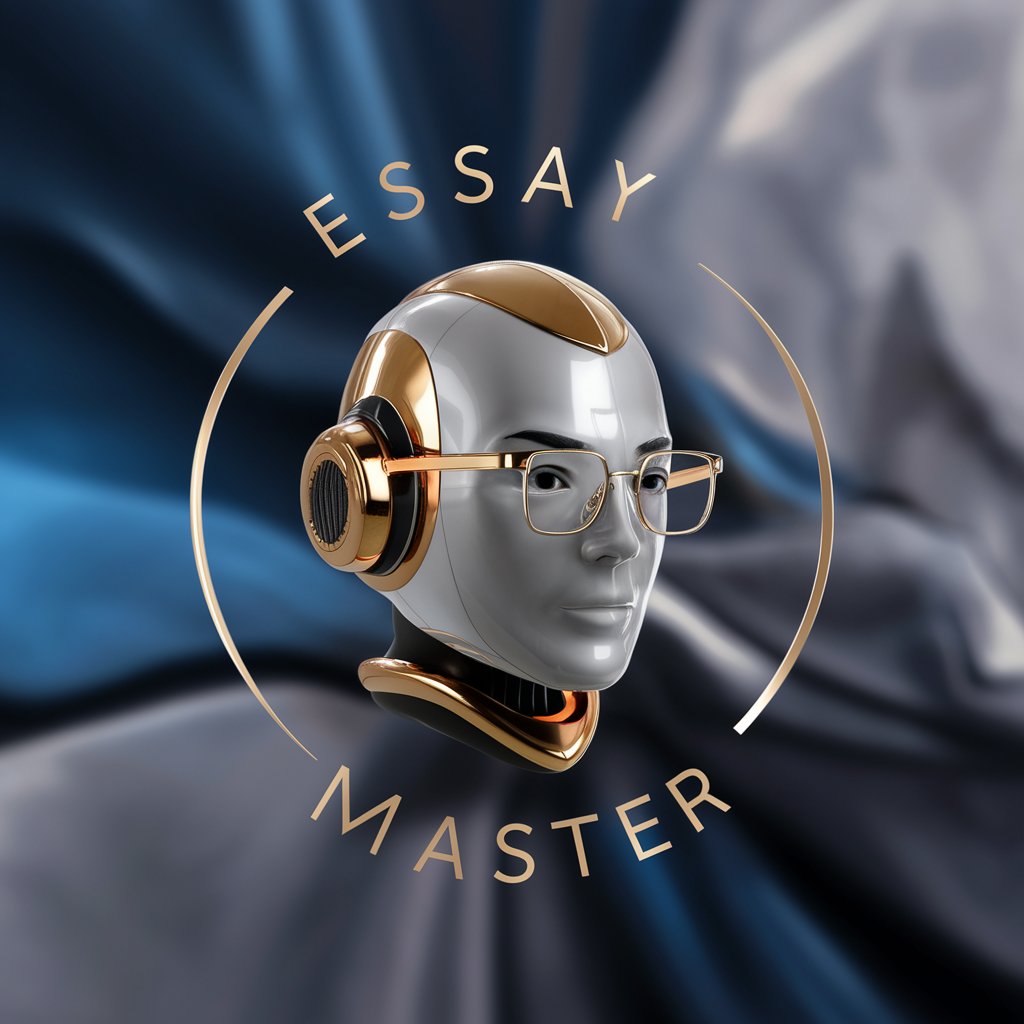
Formatear Avisos Tejados
Streamlining Roof Repair Communications

Asistente Docente 1er y 2do grado
Empowering Teachers, Enhancing Learning

김기획, 기획서 작성 전문가
Craft Your Success with AI-Driven Planning

AI Society Advisor
Navigating AI's societal impact with expertise.

幻境冒险
Craft Your Fantasy, Roll Your Fate

Title Crafter
Crafting titles with AI precision

Car Mechanic
AI-Powered Automotive Expertise

AssistantMobis_SpécialiséFinancement
Powering Sustainable Mobility with AI-driven Funding Insights

Frequently Asked Questions about Regex Code Helper
What programming languages does Regex Code Helper support?
Regex Code Helper is designed to generate regex code snippets for a wide range of programming languages, including but not limited to Swift, Python, JavaScript, and Java. Users need to specify their language of choice when making a request.
Can Regex Code Helper assist with complex regex patterns?
Absolutely. Regex Code Helper is equipped to handle both basic and complex regex patterns, including those with nuanced requirements such as lookahead assertions, backreferences, and character class intersections.
How accurate is the regex code generated by Regex Code Helper?
The tool aims for high accuracy by tailoring regex solutions to the examples and descriptions provided by users. Accuracy improves with clear, detailed requests and representative sample texts.
Is there a limit to the number of requests I can make?
While there's no strict limit to the number of requests, users are encouraged to be as specific as possible with each query to ensure the quality and relevance of the regex solutions provided.
How can I optimize my experience with Regex Code Helper?
For the best experience, provide detailed descriptions of your regex needs, include sample texts or data your regex will operate on, and specify any special considerations or constraints. This ensures the generated code meets your exact requirements.
