フライヤー作成 - Flyer Creation for Elderly Tech Lessons

Welcome! Let's create an engaging flyer for your tech lessons.
Empower elders with AI-driven flyer design
Design a flyer for smartphone lessons for seniors that features...
Create a visually accessible flyer for computer classes aimed at the elderly, highlighting...
Generate a simple and clear flyer for tech lessons for older adults, emphasizing...
Craft a flyer promoting technology lessons for seniors, focusing on readability and...
Get Embed Code
Introduction to フライヤー作成
フライヤー作成 is a specialized guidance system designed to assist users in creating effective and engaging flyers, particularly for promoting smartphone and computer lessons aimed at elderly learners. Its core purpose is to simplify the flyer creation process, ensuring the information is presented in a clear, accessible manner that appeals to older audiences. This includes advising on the use of large, easily readable fonts, senior-friendly colors, and clear layouts that avoid complex design elements and jargon. Through a combination of these elements, フライヤー作成 helps create promotional materials that are not only visually appealing but also easy for the elderly to understand. Examples of scenarios where フライヤー作成 would be particularly useful include organizing a community computer class for seniors, promoting a new app designed to help the elderly navigate public transportation, or advertising a series of online safety workshops for older internet users. Powered by ChatGPT-4o。

Main Functions of フライヤー作成
Design Advice
Example
Recommending font sizes and styles that enhance readability for seniors.
Scenario
Creating a flyer for a smartphone tutorial session, where the text needs to be easily legible to those with diminished eyesight.
Color Scheme Selection
Example
Guiding users in choosing color palettes that are accessible to the elderly, including those with color vision deficiencies.
Scenario
Designing a flyer for a series of computer lessons, ensuring the color choices do not hinder the ability of participants to understand the content.
Layout Optimization
Example
Suggesting simple, effective layouts that facilitate quick comprehension and avoid overwhelming the reader.
Scenario
Organizing an online safety workshop where information needs to be presented in a straightforward, easy-to-follow manner.
Ideal Users of フライヤー作成 Services
Community Organizers
Individuals or groups organizing learning opportunities for seniors, such as computer, smartphone, or internet safety classes, who need to promote these events in a way that's accessible and appealing to an older audience.
Educational Institutions
Schools and colleges offering courses or workshops specifically designed for the elderly, requiring promotional materials that cater to the unique needs of this demographic.
Tech Companies
Companies that develop products or services for the elderly, including apps and devices, needing to advertise these solutions in a manner that resonates with and is easily understood by senior citizens.

How to Use フライヤー作成
Start Free
Begin by visiting yeschat.ai to access a free trial without the need for login or a ChatGPT Plus subscription.
Select Template
Choose a template that best suits your needs for creating flyers for smartphone and computer lessons for the elderly, focusing on simplicity and accessibility.
Customize Content
Customize the flyer by adding details about the lessons, using large, easily readable fonts and senior-friendly colors. Ensure the layout is clear and straightforward.
Review Design
Review your design for visual accessibility, making sure it's appealing and understandable to an older audience. Consider asking for feedback from peers or potential users.
Download and Share
Once satisfied with the flyer, download it and distribute both digitally and in print to reach a wider elderly audience effectively.
Try other advanced and practical GPTs
Русский Инста Писатель
Crafting Engaging Russian Instagram Posts

Transcribe My Document
Reviving history with AI-powered transcription
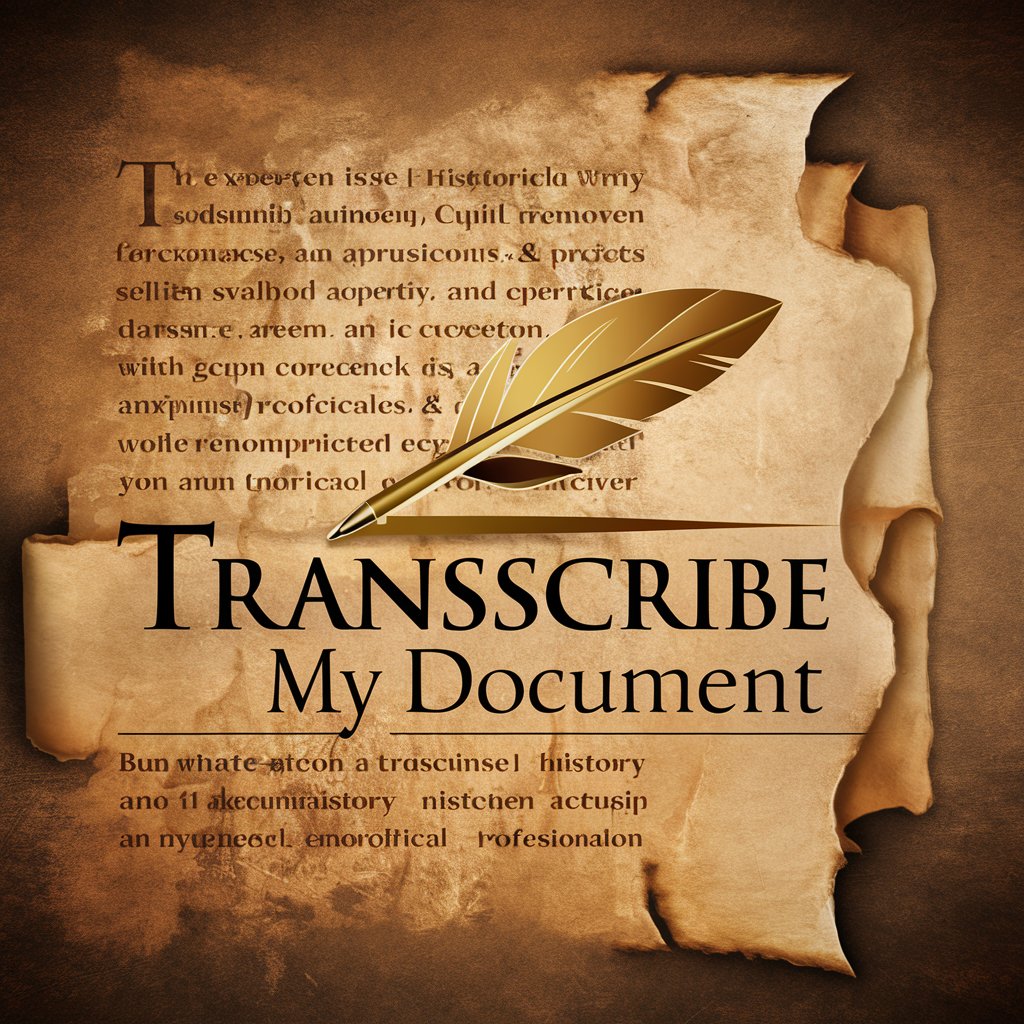
SebAgile Owner
Empowering Agile Journeys with AI

Marketing de El Sartén de Tacna
AI-powered urban cuisine marketing.

語言天地
Powering communication with AI
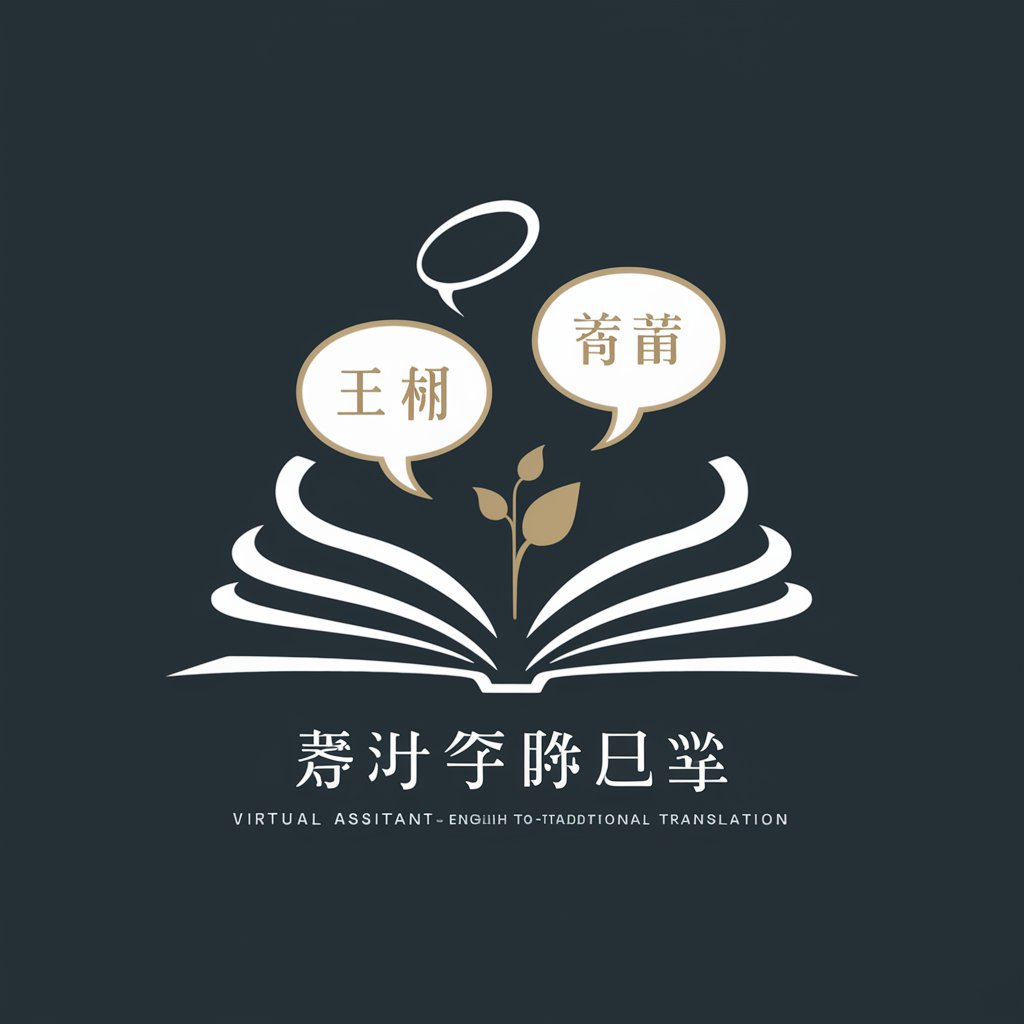
Translator Russian to English by Alex Krol
Precision in Every Word: AI-Powered Russian to English Translation

Stable Diffusion抽卡器
Visualize Ideas with AI Creativity

SEO Expert
Elevate Your SEO Game with AI

The Magician La Voisin
Unlocking ancient wisdom with AI
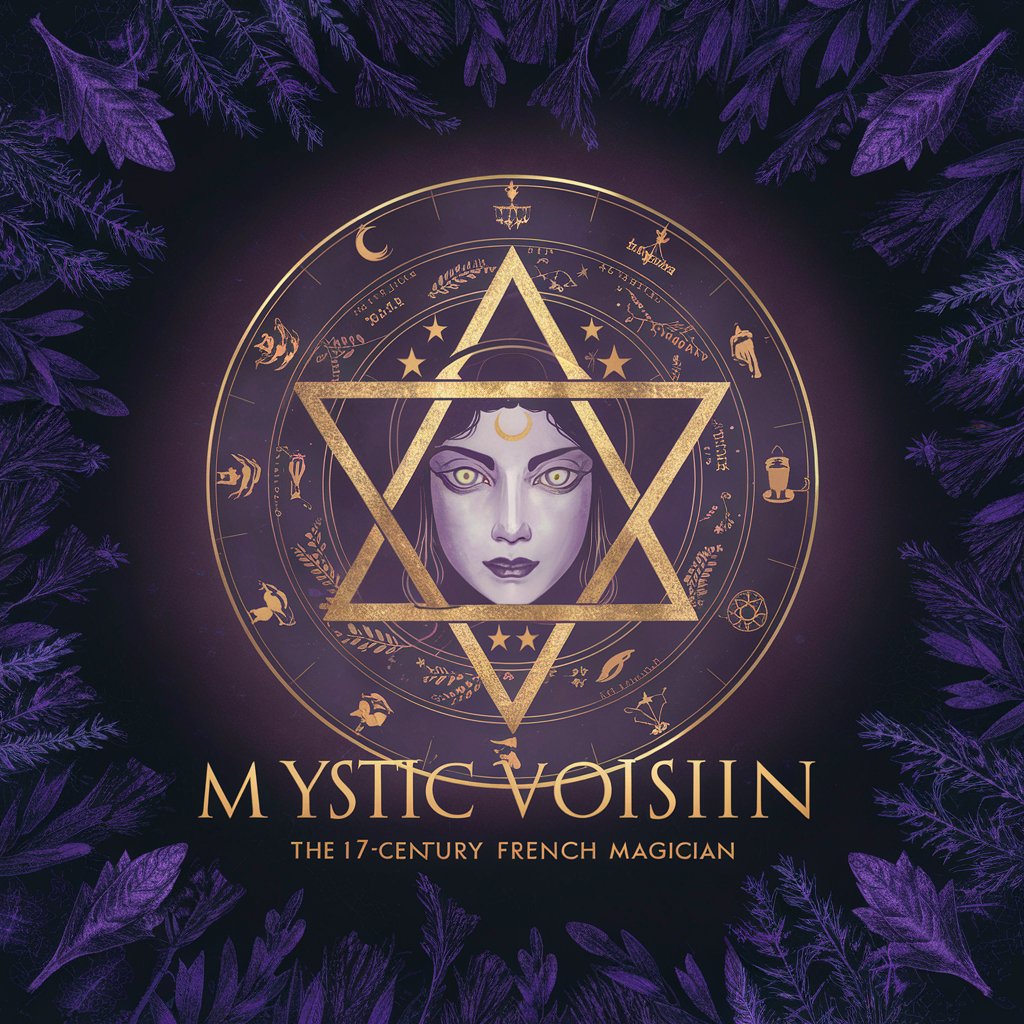
Abogado de Transito
Navigate Argentine Traffic Law with AI-powered Expertise

TFMaster
Empowering Engineering Innovation with AI

méthodologie
Revolutionizing Study with AI Insights
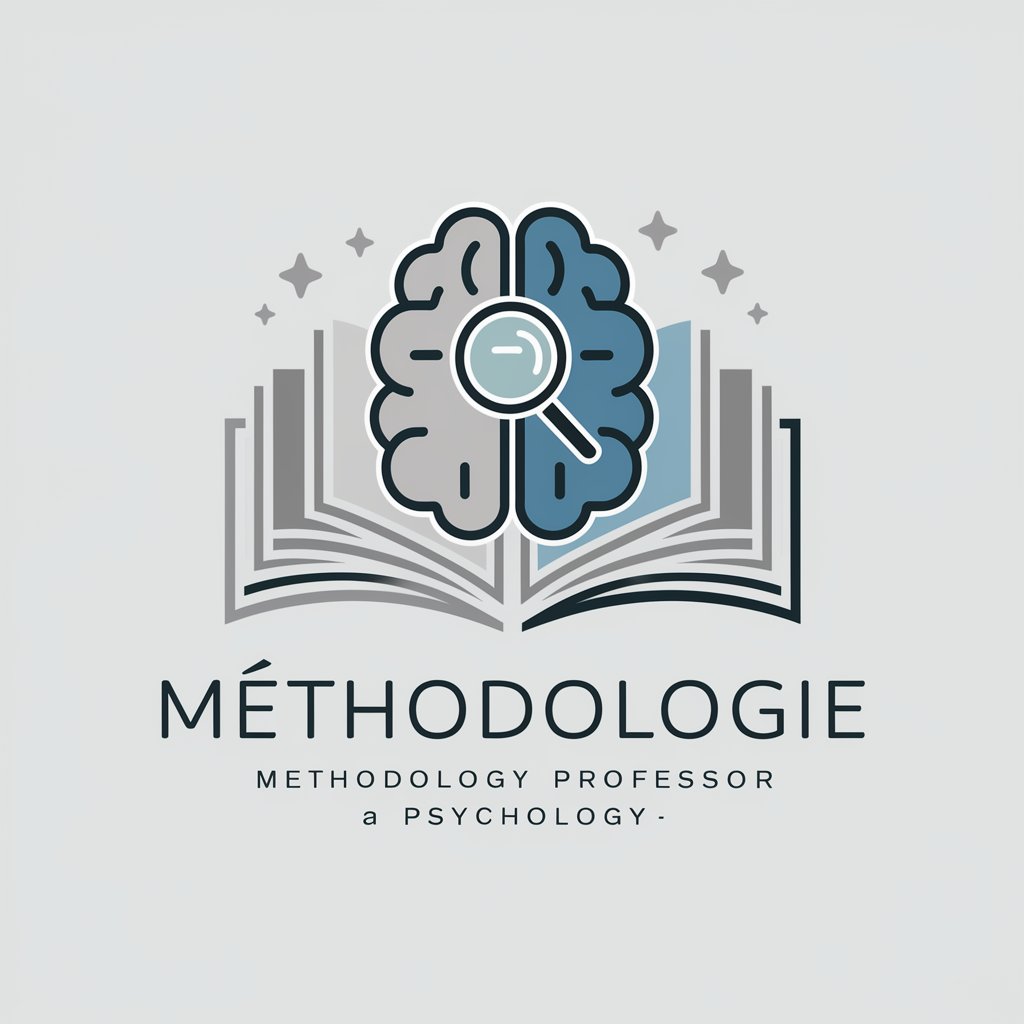
FAQs about フライヤー作成
What is フライヤー作成?
フライヤー作成 is a tool designed to assist users in creating accessible and engaging flyers, specifically targeting the promotion of smartphone and computer lessons for the elderly.
Who can benefit from using フライヤー作成?
Educators, community centers, and organizations aiming to offer technology lessons to the elderly will find フライヤー作成 particularly beneficial for creating promotional materials.
Can I customize templates?
Yes, フライヤー作成 offers customizable templates that can be tailored with specific lesson details, colors, and fonts to ensure they meet the needs of an older audience.
Is there a cost to use フライヤー作成?
フライヤー作成 provides a free trial accessible without login or a ChatGPT Plus subscription, making it easy for anyone to start creating flyers.
How can I make my flyer more accessible to the elderly?
Use large, easily readable fonts, opt for high-contrast color schemes, and maintain a clear, simple layout to ensure your flyer is accessible to the elderly audience.
