Log Analyzer Pro GPT - Log Analysis & Insights

Welcome to Log Analyzer Pro GPT, your expert in log analysis and error resolution.
AI-powered Log Insights at Your Fingertips
Analyze the recent log file for any critical errors and suggest possible resolutions.
Identify any unauthorized access attempts in the latest server logs.
Provide performance insights based on the database logs from the past week.
Highlight any security breaches detected in the application logs.
Get Embed Code
Overview of Log Analyzer Pro GPT
Log Analyzer Pro GPT is a specialized AI tool designed to assist IT professionals, software developers, and cybersecurity experts in parsing and interpreting system, application, web server, and database logs. It focuses on industries such as finance and healthcare, where accurate log analysis is crucial for maintaining security, performance, and compliance. This tool is adept at identifying errors, detecting security threats, and providing performance insights. For example, when analyzing web server logs, Log Analyzer Pro GPT can identify patterns indicating a DDoS attack, suggest mitigation strategies, and guide on performance optimization by pinpointing inefficient database queries. Powered by ChatGPT-4o。

Core Functions of Log Analyzer Pro GPT
Error Identification and Resolution
Example
Detecting a spike in 500 Internal Server Errors in web server logs, indicating a potential issue with the backend application.
Scenario
Upon identification, Log Analyzer Pro GPT suggests checking for recent deployments that might have introduced bugs and reviews error logs for stack traces that point to the malfunctioning component.
Security Alerts
Example
Identifying patterns of unauthorized access attempts in application logs, such as repeated failed login attempts from a single IP address.
Scenario
The tool recommends implementing IP-based blocking, alerting the security team, and reviewing account lockout policies to enhance protection against brute-force attacks.
Performance Insights
Example
Highlighting slow database query responses in database logs, which could be affecting application performance.
Scenario
Log Analyzer Pro GPT advises on indexing strategies, query optimization techniques, and may suggest hardware upgrades or configuration changes to improve overall system efficiency.
Target User Groups for Log Analyzer Pro GPT
IT Professionals
This group includes system administrators and network engineers who are responsible for maintaining the infrastructure's uptime and security. They benefit from Log Analyzer Pro GPT by quickly identifying and resolving system-related issues, ensuring the stability and reliability of IT services.
Software Developers
Developers use Log Analyzer Pro GPT to troubleshoot and optimize their code. By analyzing application logs, they can identify bugs, understand performance bottlenecks, and improve the overall quality of their software, making it more efficient and user-friendly.
Cybersecurity Experts
Security analysts and cybersecurity professionals leverage Log Analyzer Pro GPT to detect and analyze security threats in real-time. The tool aids in the identification of suspicious activities, helping to prevent potential breaches and ensuring compliance with security standards.

How to Use Log Analyzer Pro GPT
Initiate a Free Trial
Begin by accessing a free trial at yeschat.ai, where you can use Log Analyzer Pro GPT without the need for a login or a ChatGPT Plus subscription.
Prepare Your Logs
Ensure your system, application, web server, or database logs are accessible and in a format supported by Log Analyzer Pro GPT. Common formats include plain text (.txt), log files (.log), and JSON files (.json).
Input Your Logs
Upload your logs to the platform or directly paste log content into the provided text area. For security and compliance, ensure sensitive information is anonymized or redacted.
Analyze and Interpret
Submit your logs for analysis. Log Analyzer Pro GPT will parse the logs, identify errors, security issues, and performance insights, and present the findings in an easily interpretable format.
Review and Implement Recommendations
Carefully review the analysis results, including any error resolutions, security alerts, and performance optimization suggestions. Implement the recommended actions in your systems or applications as needed.
Try other advanced and practical GPTs
MPTSP
Empowering Insights with AI

Chef Jacques
Empowering Your Culinary Creativity with AI

DeMarusPerry.AI Prompt Designer
Unleashing Creativity with AI-Powered Prompt Design

Ad Landingpagia
Optimize Ads with AI-Powered Precision

Aqua Design Pro
Optimizing water treatment with AI

KCCS QA MANUAL GPT
Empowering QA with AI-driven insights
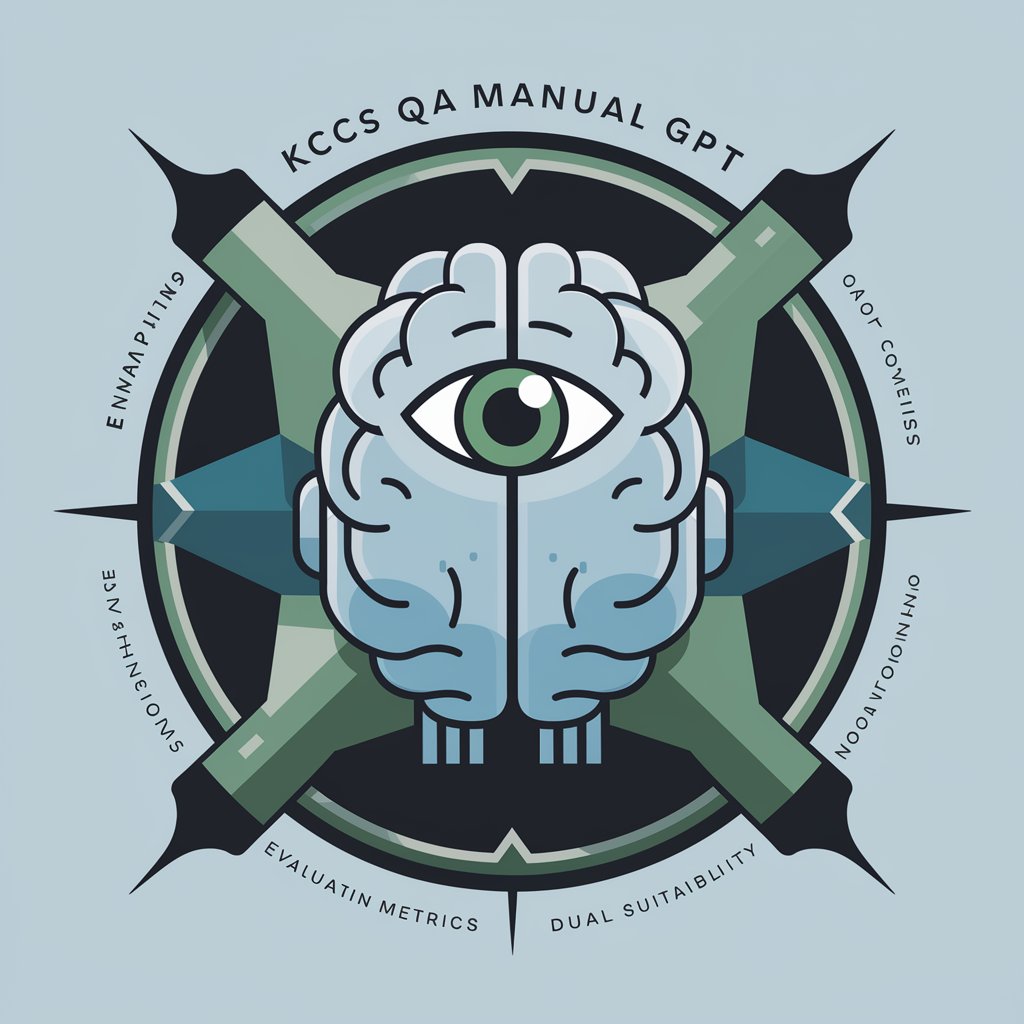
Diploma Business
Empower your career with AI-driven learning

QAVAI
Empower decisions with AI insights

Powerful SEO Articles
Elevate Your Content with AI

Startup Mentor
Empowering startups with AI-driven guidance

Mastermind
Empowering decisions with AI-driven insights

Letter of Recommendation Expert
AI-powered recommendation letter assistance
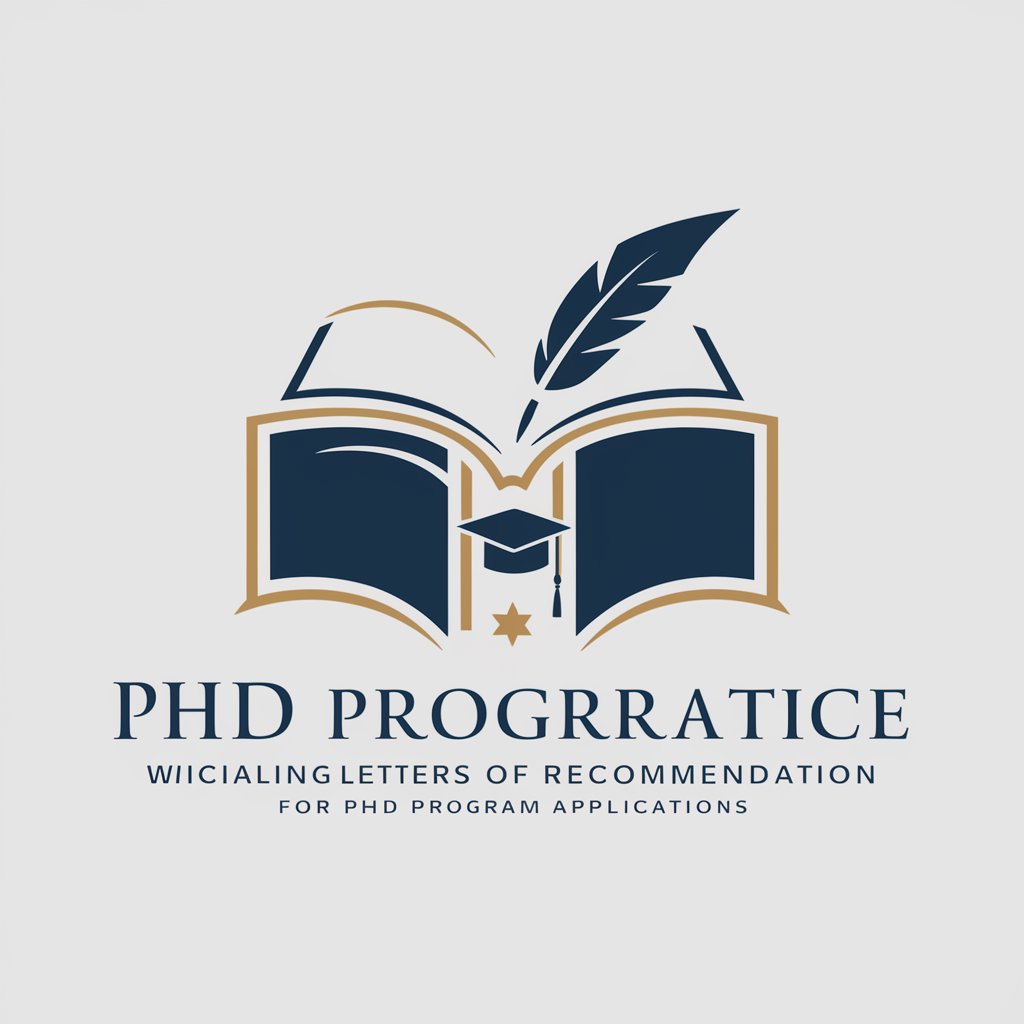
Frequently Asked Questions about Log Analyzer Pro GPT
What types of logs can Log Analyzer Pro GPT analyze?
Log Analyzer Pro GPT is designed to analyze a wide range of log types, including system logs, application logs, web server logs, and database logs, supporting formats like .txt, .log, and .json.
How does Log Analyzer Pro GPT ensure data privacy?
Data privacy is a top priority. Users are advised to anonymize or redact sensitive information before submission. The tool operates under strict data handling and privacy standards to protect user data.
Can Log Analyzer Pro GPT detect security breaches?
Yes, it specializes in identifying potential security issues, including unauthorized access and signs of breaches, by analyzing log entries for suspicious activities.
How can I improve the accuracy of log analysis?
For optimal accuracy, ensure logs are complete, have accurate timestamps, and relevant contextual information is included. Regularly updating and maintaining log formats can also improve analysis outcomes.
Does Log Analyzer Pro GPT provide solutions for identified issues?
Yes, it not only identifies errors and security issues but also suggests actionable resolutions and best practices for performance optimization, aiding in efficient troubleshooting and system improvement.
