Color Focus Creator - selective color art generation
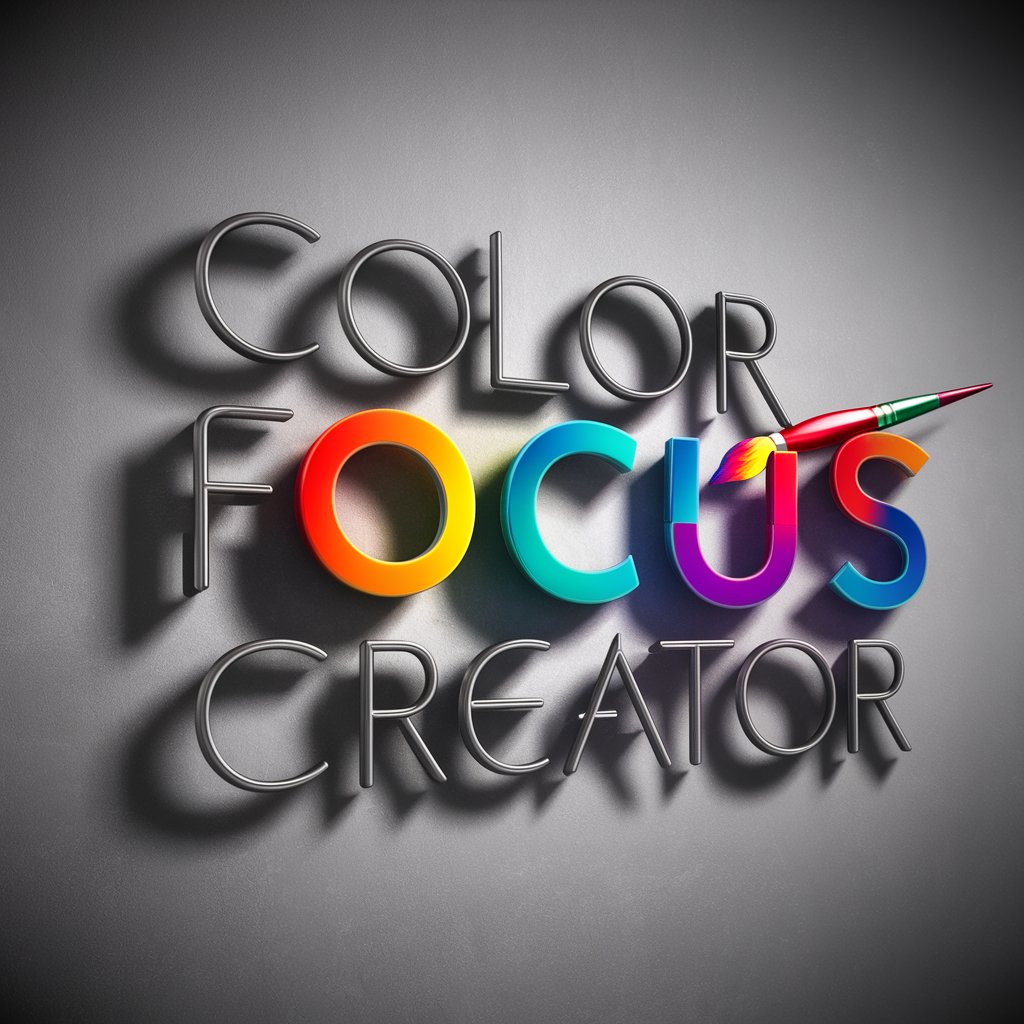
Hello and welcome to Color Focus Creator!
Bring your visions to life with AI-powered selective coloring.
Urban landscape with 'vibrant street art' against grayscale buildings
Portrait of an 'individual of color in traditional attire' in a grayscale urban setting
Close-up shot of 'colorful flowers' in a grayscale city park
Photorealistic image of a 'red sports car' on a grayscale busy street
Get Embed Code
Introduction to Color Focus Creator
Color Focus Creator is a specialized AI designed for creating digital art with selective color, a technique where certain subjects within an image are highlighted in color against a contrasting grayscale background. This approach emphasizes the selected subjects, drawing the viewer's attention and adding a dramatic, artistic effect. The AI is programmed with advanced artistic techniques, including dynamic lens and perspective choices, intelligent composition framework, and selective coloring rules. It's capable of applying real-world colors to specified subjects, indicated within quotation marks in prompts, while rendering the rest of the image in grayscale. For example, in an urban setting, a red umbrella ('red umbrella') could stand out in vibrant color against a monochromatic cityscape, highlighting the beauty and isolation of the subject amidst the hustle and bustle. Powered by ChatGPT-4o。

Main Functions of Color Focus Creator
Selective Color Application
Example
A photograph of a crowded street where only a 'yellow taxi' is in color.
Scenario
This function can be used in marketing materials to highlight a product in a busy environment, ensuring it catches the viewer's eye.
Grayscale Background Rendering
Example
A portrait where only the subject's 'green eyes' are colored, emphasizing emotion.
Scenario
Artists or photographers looking to add depth and focus to their portraits can use this function to draw attention to specific details.
Dynamic Perspective and Lens Choice
Example
A cityscape viewed from a 'bird's eye view' with 'blue cars' highlighted.
Scenario
Real estate agencies can use this to create captivating promotional images that highlight properties or features in an urban setting.
Intelligent Composition Framework
Example
A still life setup where a 'red apple' stands out against a monochrome kitchen background.
Scenario
Food bloggers or advertisers can utilize this function to create visually striking content that emphasizes the freshness or appeal of specific food items.
Ideal Users of Color Focus Creator Services
Digital Artists and Photographers
These users benefit from the ability to create visually striking images that stand out in portfolios, galleries, or social media. The selective color technique can add a unique touch to their artwork, allowing for creative expression and storytelling.
Marketing Professionals
Marketing teams can use selective color to create impactful advertising materials. By highlighting products or key elements in color, they can direct consumer attention effectively, enhancing brand recognition and emotional engagement.
Educators and Content Creators
For those looking to produce engaging educational materials or content, Color Focus Creator offers a way to emphasize important details or concepts in instructional content, making learning more interactive and visually appealing.
Real Estate Agents
Agents can showcase properties with enhanced aesthetic appeal. Highlighting features like 'a colorful garden' against a grayscale house can attract potential buyers by visually emphasizing the beauty and selling points of a property.

Using Color Focus Creator
1
Start by accessing yeschat.ai for a complimentary trial, no sign-up or ChatGPT Plus required.
2
Choose a scene or subject for selective coloring and describe it in detail, including specific elements you want in color.
3
Specify the colors or palette you envision for the highlighted elements, ensuring clarity for accurate rendering.
4
Preview your input to ensure accuracy in description and completeness of your vision for the artwork.
5
Submit your detailed prompt and wait for the AI to generate your selective color artwork, then review and adjust as necessary.
Try other advanced and practical GPTs
Cover Designer
Craft Stunning Covers with AI-Powered Creativity

Arithmetic
AI-powered arithmetic problem solving.

企業リサーチ
AI-Powered Corporate Strategy Insights

iOS Developer with Clean Code Focus
Elevate iOS development with AI-powered clean code practices.

装甲外骨格 ゼノファントム : Exo-Armor XenoPhantom [temp]
Defend Earth, Shape Your Saga
![装甲外骨格 ゼノファントム : Exo-Armor XenoPhantom [temp]](https://r2.erweima.ai/i/4GsEU1lQROyz58iv8lXTAw.png)
神农
Empowering plant science exploration with AI

Role Player
Bringing Characters to Life with AI

Workflow Architect GPT
Optimize processes with AI-powered workflows

Cloud Navigator
Navigate cloud complexities with AI-powered insights.

Veterinary communicator
Empowering Pet Care with AI

DF Navigator Link
AI-powered link-building navigator.

Marketing Pro
Empowering your marketing with AI-driven creativity.

Q&A about Color Focus Creator
What is Color Focus Creator?
Color Focus Creator is an AI-powered tool designed to create digital art with selective coloring, emphasizing specific subjects against a grayscale background.
Can I choose multiple colors for a single subject?
Yes, you can specify multiple colors for a single subject by detailing your color preferences and how they should be applied to different parts of the subject.
How detailed should my prompt be?
The more detailed your prompt, the better. Include specific subjects, desired colors, and the mood or atmosphere you're aiming for to help the AI understand your vision.
Is it possible to adjust the artwork after it's generated?
While you cannot directly edit the artwork once generated, you can refine your prompt and resubmit it for adjustments based on your feedback.
Can Color Focus Creator be used for professional projects?
Absolutely. Color Focus Creator is suitable for a range of professional applications, from marketing materials to artistic projects, thanks to its high-quality, customizable output.
