Wized API Migrator - JavaScript API Migration

Welcome to Wized API Migrator!
Streamline Your Code with AI-Powered Migration
Generate a logo for a tool designed to...
Create an image that represents a system...
Design a graphic that symbolizes a platform...
Develop a visual that conveys the idea of...
Get Embed Code
Wized API Migrator: An Overview
The Wized API Migrator is designed to assist users in transitioning their custom JavaScript and jQuery code from the Wized Embed 1 API to the new Embed 2 API. This tool is essential for developers and non-developers alike who aim to upgrade their web applications or sites to leverage the latest functionalities and performance improvements offered by Wized's updated API. The migrator simplifies the process by automatically converting code to be compatible with the new API, ensuring that all parts of the original code are correctly adapted to work with Embed 2's syntax and features. For example, it can translate code that listens for data changes or triggers requests in the old API to the new API's method of handling such operations, streamlining the migration process and minimizing the need for manual code rewrites. Powered by ChatGPT-4o。

Core Functions of Wized API Migrator
Code Conversion
Example
Converts `Wized.data.get('r.2.d[0].name')` from Embed 1 to `Wized.data.v.my_variable` in Embed 2.
Scenario
A developer has an existing web app that uses Embed 1 to fetch and display data. The migrator automatically updates this code to use the new data access methods in Embed 2, ensuring the app continues to function seamlessly after the update.
Event Listener Migration
Example
Updates event listeners from `Wized.data.listen('v.myvalue', callback)` in Embed 1 to `Wized.on('request', callback)` in Embed 2.
Scenario
An app includes dynamic content that updates based on user interactions or external data changes. The migrator translates the old API's event listeners to the new format, allowing these dynamic features to continue working with the updated API.
Request Handling Update
Example
Translates `Wized.request.execute('Load todos')` from Embed 1 to `Wized.requests.execute('request_name')` in Embed 2.
Scenario
A task management tool triggers data requests to load user tasks. The migrator revises these requests to align with Embed 2's new request execution method, ensuring that task data is loaded as expected in the updated environment.
Target User Groups for Wized API Migrator
Web Developers
Developers tasked with maintaining and updating web applications that utilize Wized APIs. They benefit from the migrator by reducing the time and complexity involved in manually updating each API call, allowing them to focus on other aspects of application development and optimization.
Non-Developers with Web Projects
Users who have web projects or sites built on Wized Embed 1 API but lack deep technical knowledge in JavaScript. The migrator offers a user-friendly way to upgrade to Embed 2 without requiring extensive programming skills, making the latest API features accessible to a broader audience.

How to Use Wized API Migrator
Start for Free
Visit yeschat.ai to begin your journey with Wized API Migrator without the need for signup or ChatGPT Plus.
Understand Your Needs
Identify the JavaScript or jQuery code from your project that relies on Embed 1 API and requires migration to Embed 2.
Prepare Your Code
Gather the code snippets you wish to migrate, ensuring they are accessible and ready for conversion.
Use the Migrator
Submit your code snippets to Wized API Migrator, which will automatically convert them to be compatible with Embed 2's JS API.
Implement & Test
Integrate the migrated code back into your project, test thoroughly to ensure functionality, and make adjustments as needed.
Try other advanced and practical GPTs
Novaphone AI Asszisztens
Empowering efficiency with AI
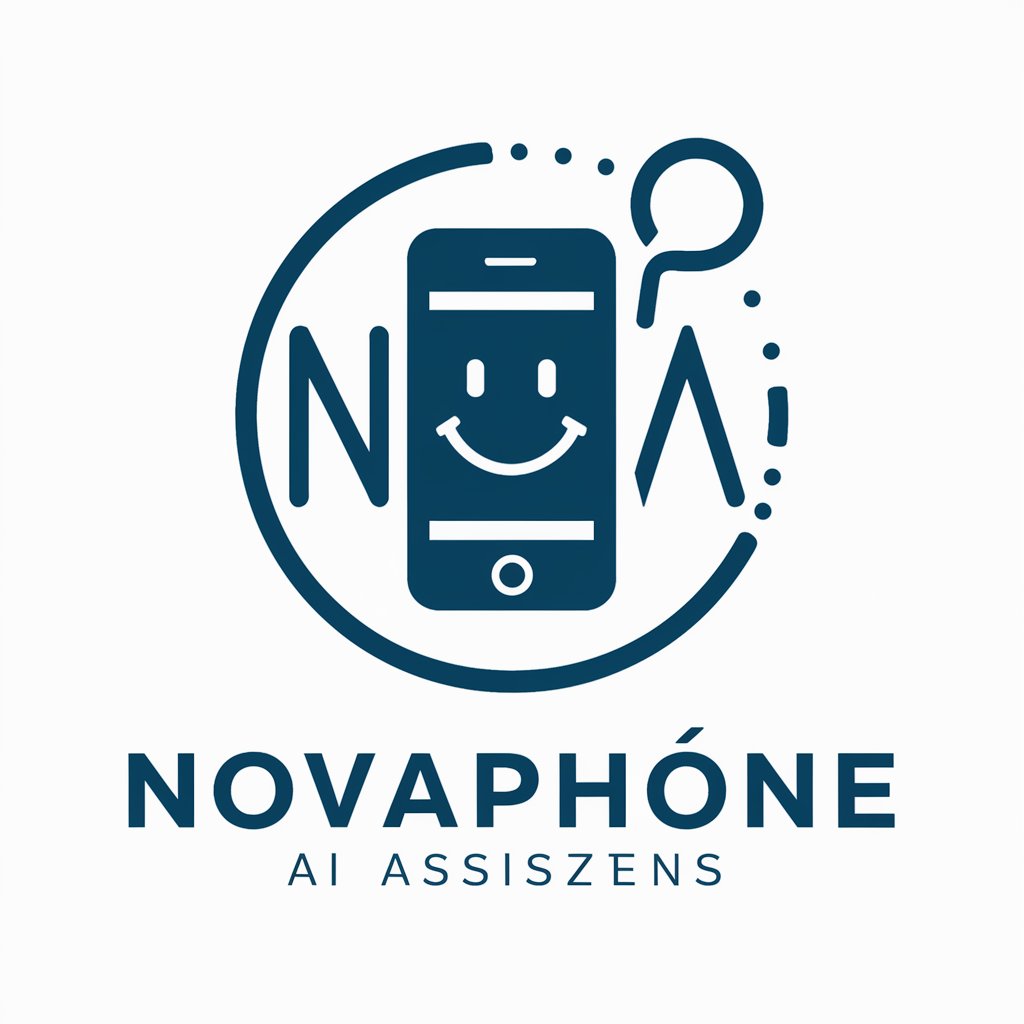
C Suite Advisor
Empowering Leaders with AI-Powered Insights

Currency Conversion Bot
Instant, AI-Powered Currency Conversion

수업나눔
Empowering educators with AI-driven insights and tools.
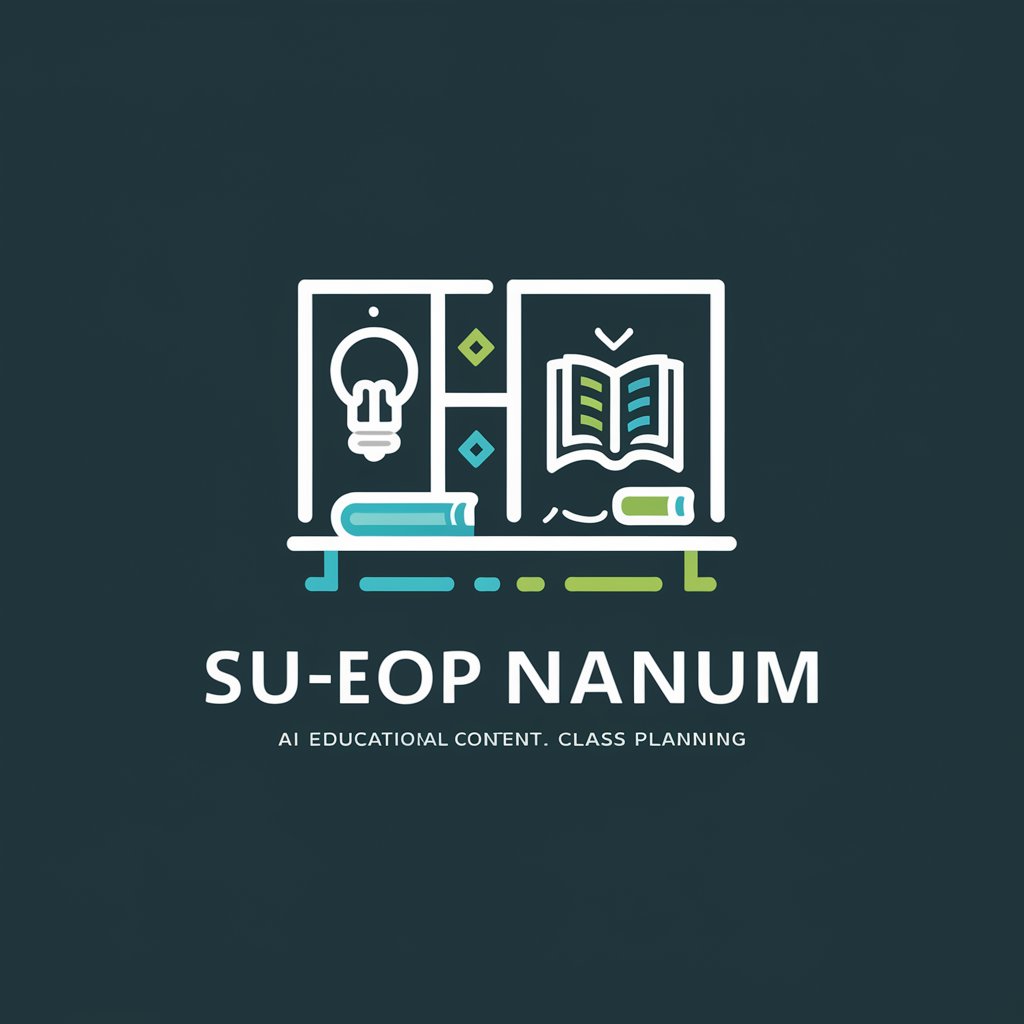
Multilingual SEO Pin Wizard
Elevate Your Pins, Go Global with AI

Vector Sticker Wizard
AI-Powered Sticker Design Simplified

Sports AI
AI-driven insights for sports enthusiasts

Vitality Mentor
Personalized Nutrition, Powered by AI

Pareto Principle Optimizer
Maximize impact with AI-driven Pareto analysis.

SOcial Scribe
Crafting Engaging Social Content with AI

Structural Sentinel
AI-powered Structural Integrity Insights

问卷设计大师
Craft Surveys Smartly with AI

FAQs about Wized API Migrator
What is Wized API Migrator?
Wized API Migrator is a specialized tool designed to help users transition their custom JavaScript and jQuery code from using Wized's Embed 1 API to the updated Embed 2 API, ensuring seamless integration and functionality.
Who should use Wized API Migrator?
This tool is ideal for developers, web designers, and content creators who have utilized Wized Embed 1 API in their projects and need to update their codebase to the new Embed 2 API without deep JavaScript knowledge.
How does Wized API Migrator ensure accurate migration?
The migrator analyzes the input code to identify API-specific calls and structures, then applies a set of predefined rules and transformations to convert the code to be compatible with Embed 2's JavaScript API.
Can I migrate complex code with Wized API Migrator?
Yes, the migrator is designed to handle a wide range of code complexities, from simple data retrieval to complex interactions and dynamic content generation, ensuring a comprehensive migration.
What support is available if I encounter issues with migration?
For users facing difficulties or specific challenges during migration, guidance and troubleshooting support are available through comprehensive documentation and a community forum where users can seek help from peers and experts.
