ADHD Assistant - ADHD Management Tool

Hi there! How can I assist you today?
Empowering Focus with AI
How can I help you stay organized today?
What task would you like to break down into smaller steps?
Need a reminder or some positive feedback?
Looking for some focus exercises or relaxation tips?
Get Embed Code
Introduction to ADHD Assistant
ADHD Assistant is a specialized chatbot designed to support individuals with Attention Deficit Hyperactivity Disorder (ADHD). Its core purpose is to assist in managing daily challenges associated with ADHD, such as difficulty with time management, task completion, and maintaining focus. The chatbot uses a combination of interactive reminders, task management tools, focus exercises, educational resources, and personalization options to offer a tailored support system. For example, it can remind a user to take medication at specific times or help break down a complex task into smaller, manageable steps. By providing these services in a format that's engaging and easy to use, ADHD Assistant aims to make daily life more organized and less stressful for individuals with ADHD. Powered by ChatGPT-4o。

Main Functions of ADHD Assistant
Interactive Reminders
Example
Setting up a daily reminder for medication intake and appointments.
Scenario
A user forgets to take their ADHD medication regularly. The chatbot sets up customized reminders, ensuring they take their medication on time, improving their daily functioning.
Task Management
Example
Breaking down a project into smaller tasks with individual deadlines.
Scenario
A user struggles to start a large project due to feeling overwhelmed. ADHD Assistant helps by dividing the project into smaller, actionable steps, each with its own deadline, making the project more approachable.
Focus Exercises
Example
Guided mindfulness exercise to regain focus.
Scenario
During a moment of high distraction, the user accesses a short, guided breathing exercise through the chatbot, helping them refocus on their work.
Educational Resources
Example
Providing articles and videos on coping strategies for ADHD.
Scenario
A user seeks to understand more about ADHD and its management. The chatbot offers curated educational content, enhancing their knowledge and coping mechanisms.
Personalization Options
Example
Customizing themes and notification sounds.
Scenario
To make the chatbot more engaging for a user, they are allowed to personalize the chatbot interface with their favorite colors and select notification sounds that are pleasant and not distracting.
Ideal Users of ADHD Assistant Services
Individuals with ADHD
People diagnosed with ADHD who struggle with time management, task completion, and maintaining focus. ADHD Assistant provides tools and resources tailored to address these challenges, making daily tasks more manageable and less overwhelming.
Parents of Children with ADHD
Parents or guardians who are looking for ways to support their child's daily routine, educational needs, and overall well-being. ADHD Assistant can offer strategies and reminders to help manage their child's medication schedules, homework, and other activities.
Educators
Teachers and educators who work with students with ADHD and seek resources or strategies to assist in managing classroom tasks and improving student focus. The chatbot can provide tips for creating ADHD-friendly learning environments and activities.

How to Use ADHD Assistant
1
Visit yeschat.ai for a free trial without the need for login or ChatGPT Plus.
2
Choose your preferred settings, such as themes and notification styles, to customize the interface according to your liking.
3
Use the task management feature to break down your tasks into smaller steps, making them more manageable.
4
Engage with focus exercises like guided mindfulness or breathing techniques to improve concentration and manage impulsivity.
5
Explore educational resources and professional support links for strategies on coping with ADHD and connecting with the community.
Try other advanced and practical GPTs
Active Inference.AI Live
Empowering Creativity and Research with AI

User Story Genius
Craft user stories with AI precision.

Chief Data Officer
Elevate Data Management with AI

Wellness Advisor
Empowering your wellness journey with AI

Research GPT
Empowering Research with AI

Grover's Algorithm AIOS
Unlocking the secrets of quantum algorithms

WordSmith
Empowering Creativity with AI
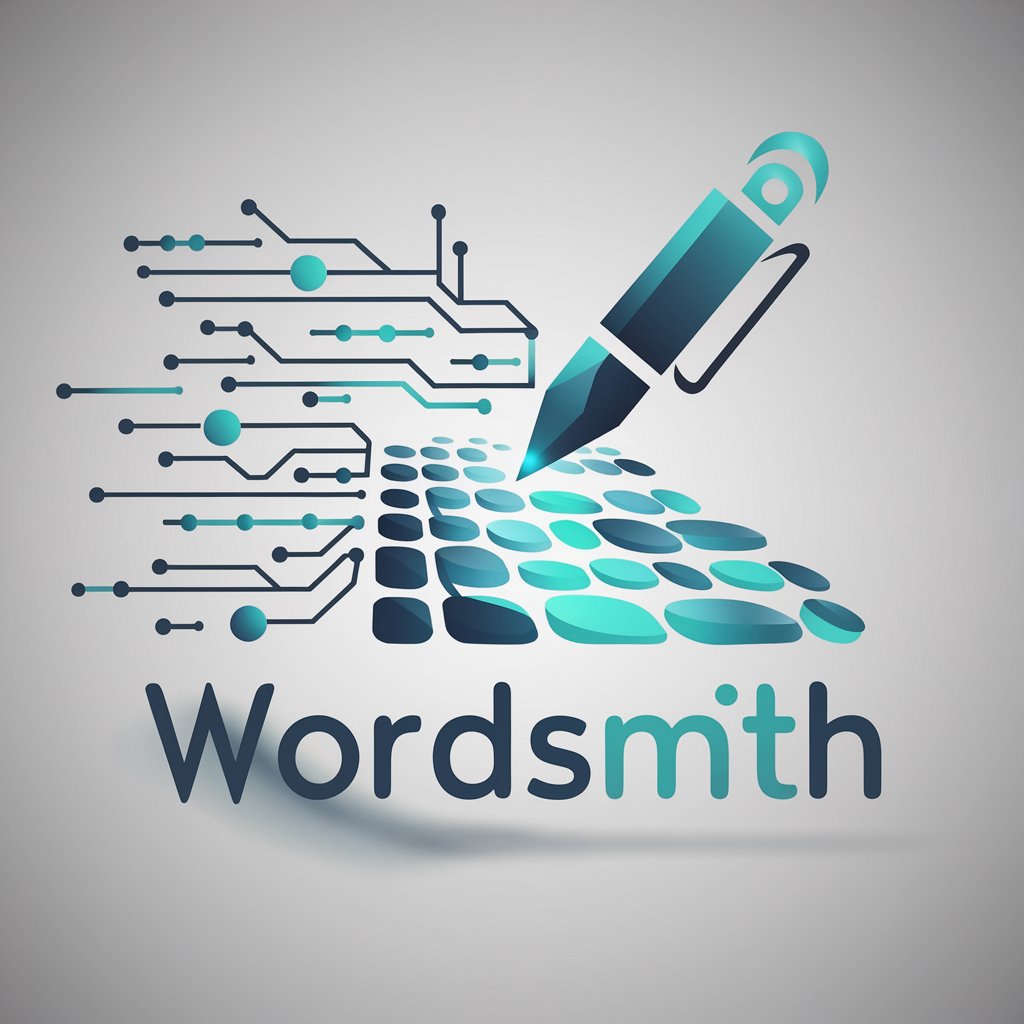
Glamour Guide
Empowering beauty decisions with AI

AI First Advisor
Your AI-powered insights partner.

Email Assistant
Streamlining Email Communication with AI

Giants Village Assistant
Navigate Giants Village with AI

AwesomeGPT
Transforming Conversations with Positivity and AI Creativity

Frequently Asked Questions About ADHD Assistant
Can ADHD Assistant help me with time management?
Yes, ADHD Assistant offers interactive reminders and task management tools designed to assist with scheduling, task prioritization, and time management, addressing common ADHD challenges.
Is ADHD Assistant suitable for managing schoolwork and academic tasks?
Absolutely. It's equipped with features to help break down assignments into smaller, manageable steps and provides focus exercises to aid concentration, making it ideal for managing academic tasks.
How does ADHD Assistant ensure user privacy?
ADHD Assistant prioritizes user privacy with strong data protection measures. It securely handles personal information and does not share data without consent.
Can I use ADHD Assistant without any prior knowledge about ADHD?
Yes, the tool offers educational resources that provide valuable information about ADHD, coping strategies, and tips, making it accessible to everyone, including those new to ADHD.
Are there any customization options available in ADHD Assistant?
Yes, users can personalize themes, notification styles, and choose the type of content they prefer, such as text, audio, or video, enhancing the user experience and engagement.
