Teaching - Teaching Insights & Strategies

Welcome! How can I assist you with your teaching needs today?
Empowering Educators with AI-Driven Teaching
What are effective strategies for engaging students in a virtual classroom?
How can teachers incorporate technology into their lesson plans?
What are some best practices for classroom management?
How can I create an inclusive and supportive learning environment?
Get Embed Code
Introduction to Teaching GPT
Teaching GPT is designed as an advanced digital assistant tailored specifically for educators, aspiring teachers, and educational administrators. Its core purpose is to provide insights into the teaching profession, offering guidance on lesson planning, student engagement, and effective teaching strategies. With a database rich in educational theories, methodologies, and practical examples, Teaching GPT aims to support the educational community by facilitating the sharing of knowledge and best practices. For instance, it can generate detailed lesson plans, suggest strategies for classroom management, and offer advice on how to incorporate technology into teaching. A scenario illustrating its use could involve a teacher seeking innovative ways to teach a complex concept in mathematics; Teaching GPT could suggest an inquiry-based learning approach, providing step-by-step guidance on setting up the lesson, questions to pose, and activities that encourage critical thinking. Powered by ChatGPT-4o。

Main Functions of Teaching GPT
Lesson Planning Assistance
Example
Designing a unit on environmental science for middle school
Scenario
A teacher wants to create an engaging unit on environmental science. Teaching GPT suggests a project-based learning approach, outlines key concepts to cover, recommends resources, and proposes evaluation methods.
Classroom Management Strategies
Example
Addressing disruptions in a high school classroom
Scenario
An educator struggles with frequent disruptions. Teaching GPT offers strategies such as establishing clear rules, implementing a classroom management plan, and techniques for engaging students to minimize off-task behavior.
Incorporating Educational Technology
Example
Enhancing student engagement through interactive tools
Scenario
A teacher seeks to integrate more technology into lessons to enhance engagement. Teaching GPT recommends interactive websites, apps for creating digital content, and strategies for using these tools effectively within the curriculum.
Curriculum Development Support
Example
Developing a cross-curricular project between English and History
Scenario
An educator aims to create a project that connects English literature and historical events. Teaching GPT advises on selecting themes, coordinating with colleagues, and aligning the project with learning outcomes and standards.
Ideal Users of Teaching Services
Educators and Teachers
From primary to higher education, teachers seeking innovative teaching strategies, lesson planning support, and classroom management advice would find Teaching GPT invaluable for enhancing their educational delivery and student engagement.
Aspiring Teachers
Individuals in teacher training programs or considering a career in education can use Teaching GPT to gain insights into the profession, understand various teaching methodologies, and prepare for their future roles.
Educational Administrators
Principals, curriculum developers, and other administrative staff can leverage Teaching GPT for curriculum development support, integrating educational technology, and fostering a culture of continuous improvement in teaching practices.

How to Use Teaching
Start Your Journey
Begin by visiting yeschat.ai to explore Teaching for free without the need for login or subscribing to ChatGPT Plus.
Explore Features
Familiarize yourself with the various teaching methodologies, classroom management techniques, and curriculum development strategies that Teaching offers.
Engage with the Tool
Utilize Teaching to draft lesson plans, develop engaging student activities, and explore effective teaching strategies tailored to your needs.
Apply Insights
Implement the insights and strategies you gain from Teaching in your classroom to enhance learning outcomes and student engagement.
Seek Support
For additional guidance or to delve deeper into specific topics, use the interactive Q&A feature within Teaching to get personalized advice.
Try other advanced and practical GPTs
Dating Advice
Empowering Your Love Life with AI

Italian Accountant
Navigate Italian tax laws with AI precision.

Business Advisory Guru
AI-powered business advisory expertise.

Money Mentor
Empowering your financial decisions with AI

Insight Owl
Simplify Complexity with AI-powered Summaries

Balanced Perspective GPT
Empowering balanced decisions with AI
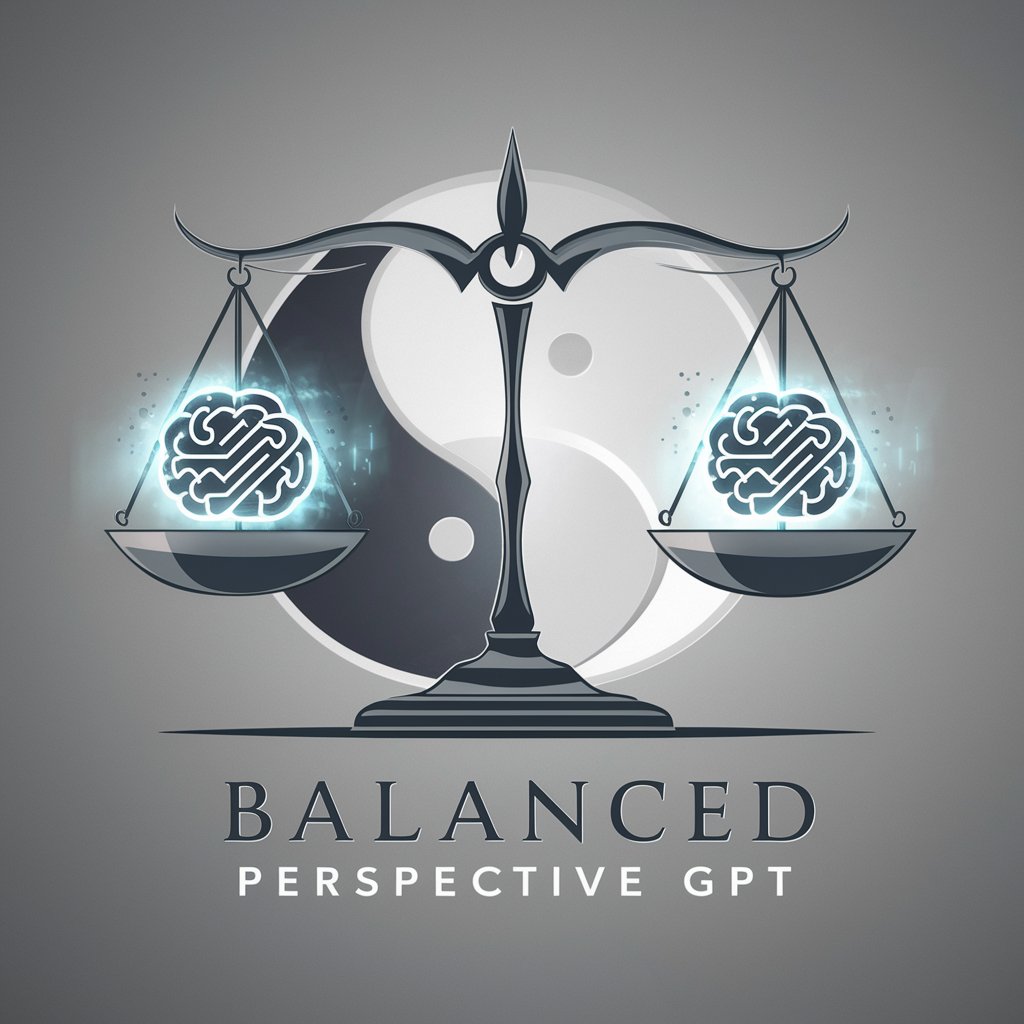
Creator SEO Blog Post
Empowering your words with AI-driven SEO

DIY my PC
AI-powered PC building and optimization.

Kanojo
Discover meals tailored to your pantry with AI

Yacht Advisor
Navigate the Seas of Yachting with AI

Social Economy Scholar
Empowering academic excellence with AI-driven insights.

Police Watch
Ensuring Transparency in Law Enforcement

Frequently Asked Questions about Teaching
What teaching methodologies does Teaching support?
Teaching encompasses a wide range of methodologies, including but not limited to, differentiated instruction, inquiry-based learning, and cooperative learning, to cater to diverse learning needs and preferences.
How can Teaching help with classroom management?
Teaching offers strategies for creating a positive learning environment, managing disruptive behavior, and fostering student accountability, helping educators maintain an effective and conducive classroom atmosphere.
Can Teaching assist in curriculum development?
Yes, Teaching provides resources and guidance for curriculum development, including aligning lessons with educational standards, integrating cross-curricular themes, and assessing curriculum effectiveness.
Is Teaching suitable for all educational levels?
Teaching is designed to be versatile, offering support for educators across various educational levels, from elementary to higher education, by providing adaptable strategies and resources.
How does Teaching incorporate AI to enhance teaching?
Teaching leverages AI to offer personalized suggestions, generate creative lesson plans, and provide insights into educational trends, enabling educators to enhance their teaching methodologies and student engagement.
