Linkedin Post Template Generator - LinkedIn Post Customization

Bonjour, je suis là pour transformer vos posts LinkedIn en templates réutilisables.
Transforming ideas into engaging LinkedIn content
Bonjour, je peux vous aider à transformer n’importe quel post LinkedIn en un template réutilisable pour divers sujets. Veuillez coller le post LinkedIn que vous souhaitez transformer :
Vous cherchez à maximiser l'impact de vos publications LinkedIn ? Coller ici votre post, et je le transformerai en template adaptable.
Transformez vos publications LinkedIn en templates polyvalents. Collez votre post ici pour commencer :
Optimisez votre contenu LinkedIn avec des templates personnalisés. Partagez votre post LinkedIn pour le transformer :
Get Embed Code
Introduction to Linkedin Post Template Generator
The Linkedin Post Template Generator is designed to assist users in creating customizable and engaging content for LinkedIn, the world's largest professional networking platform. Its primary purpose is to streamline the content creation process by providing a framework that can be tailored to fit various themes, industries, and objectives. This tool analyzes an existing LinkedIn post to identify its core theme and structure, then generalizes the content to make it adaptable for different subjects. For example, specific elements of a post are replaced with placeholders (e.g., [NAME], [ACTION], [GOAL]) to create a versatile template. This allows users to efficiently generate posts that are both personalized and professional, enhancing their ability to communicate effectively on LinkedIn. Powered by ChatGPT-4o。

Main Functions of Linkedin Post Template Generator
Content Generalization
Example
Transforming a post about a successful product launch into a generic template for announcing any significant achievement.
Scenario
A marketing professional wants to share a case study but needs a structure that highlights key points without starting from scratch.
Adaptation of Calls to Action
Example
Converting a specific call to action, like 'Visit our website for more', into a general format, such as 'Discover more about [TOPIC] at [LINK]'.
Scenario
A business consultant aims to engage their audience across various posts, requiring versatile calls to action that prompt reader involvement.
Inclusion of Customizable Spaces
Example
Adding sections for personalized information, allowing users to insert their details, such as [YOUR EXPERIENCE] or [YOUR OFFER].
Scenario
A job seeker wants to create posts that showcase their unique skills and experiences to potential employers in different industries.
Copywriting Strategy Analysis
Example
Evaluating the original post's hook, framework, and engagement potential to guide the user in creating effective content.
Scenario
An entrepreneur is looking to replicate the success of a viral post in their own content strategy, seeking insights into the original post's appeal.
Ideal Users of Linkedin Post Template Generator Services
Marketing Professionals
Individuals who need to create varied and engaging content regularly to promote products, services, or personal branding. They benefit from streamlined content creation, saving time while maintaining quality and consistency.
Business Consultants
Experts who share insights, case studies, and professional advice, requiring adaptable templates to present their knowledge across different topics and industries effectively.
Job Seekers
People looking to enhance their LinkedIn presence with posts that highlight their skills, experiences, and professional achievements. Customizable templates help them stand out to potential employers.
Entrepreneurs and Small Business Owners
These users benefit from the ability to quickly produce compelling content that reflects their business's values and offerings, driving engagement and building their network.

Using the LinkedIn Post Template Generator
1
Start by accessing yeschat.ai for a complimentary trial, requiring no sign-in or subscription to ChatGPT Plus.
2
Choose a template based on your specific need or create a new one by selecting 'Create Template'.
3
Fill in the customizable fields ([NAME], [ACTION], [GOAL], etc.) within the template to tailor the content to your specific context.
4
Utilize the copywriting strategy tips provided to enhance your post's engagement potential, adapting the tone and style as needed.
5
Preview your customized post, make any necessary adjustments, and then copy it for use in your LinkedIn profile or page.
Try other advanced and practical GPTs
4ProbGPT
Empowering Marketing Success with AI

Antique
Uncover the past with AI-powered antique insights.
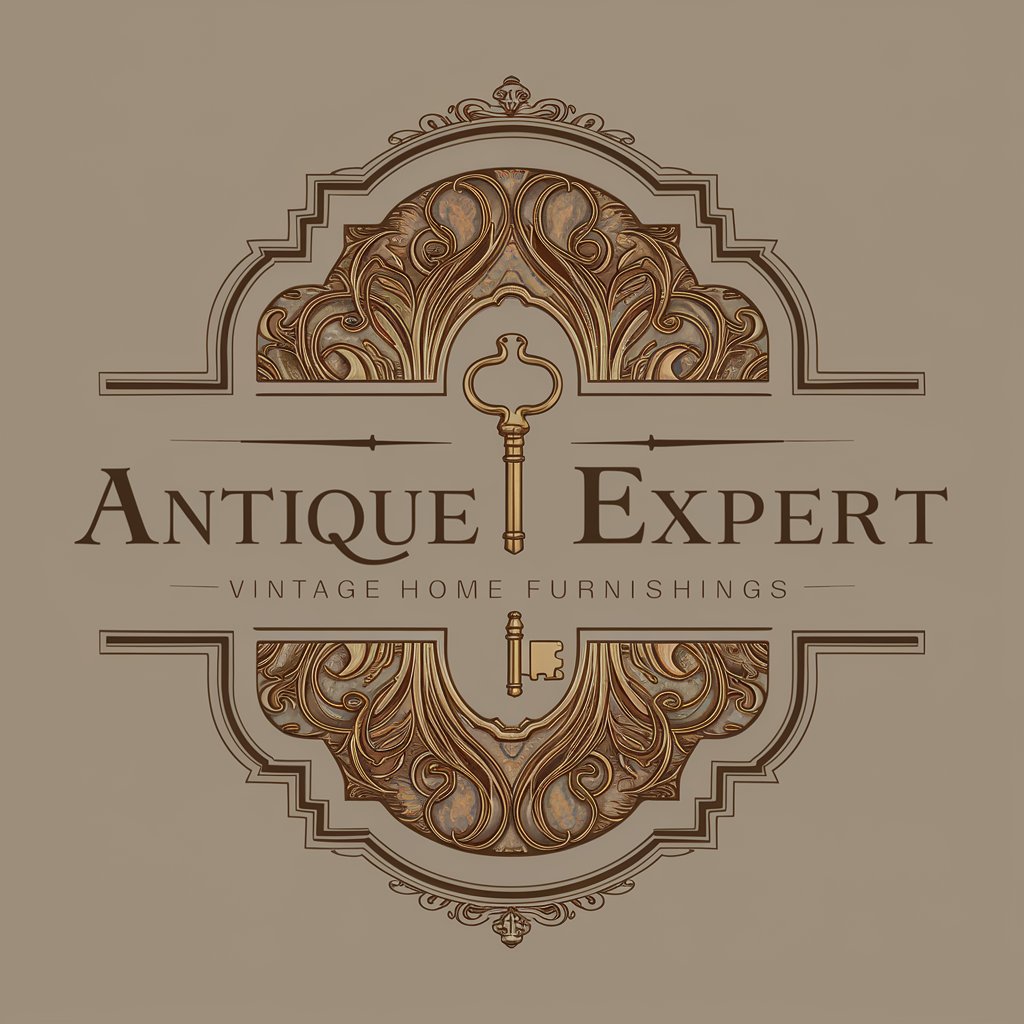
Data Analytics
Empowering decisions with AI-driven analytics

Wingwoman Wisdom
AI-powered relationship enlightenment

Motivation
Elevate Your Goals with AI Motivation

Easy Blog Transformer
Transform presentations into engaging blogs.

FinSight
Empowering financial insights with AI

Integration
Streamlining connections with AI-powered integrations

Guía Cafetería
Empowering Your Café with AI

PirateGPT
Unleash your inner pirate with AI!

SEO Content Wizard
AI-Powered SEO Content Generation

OutlineGPT
Crafting Your Stories, Scene by Scene
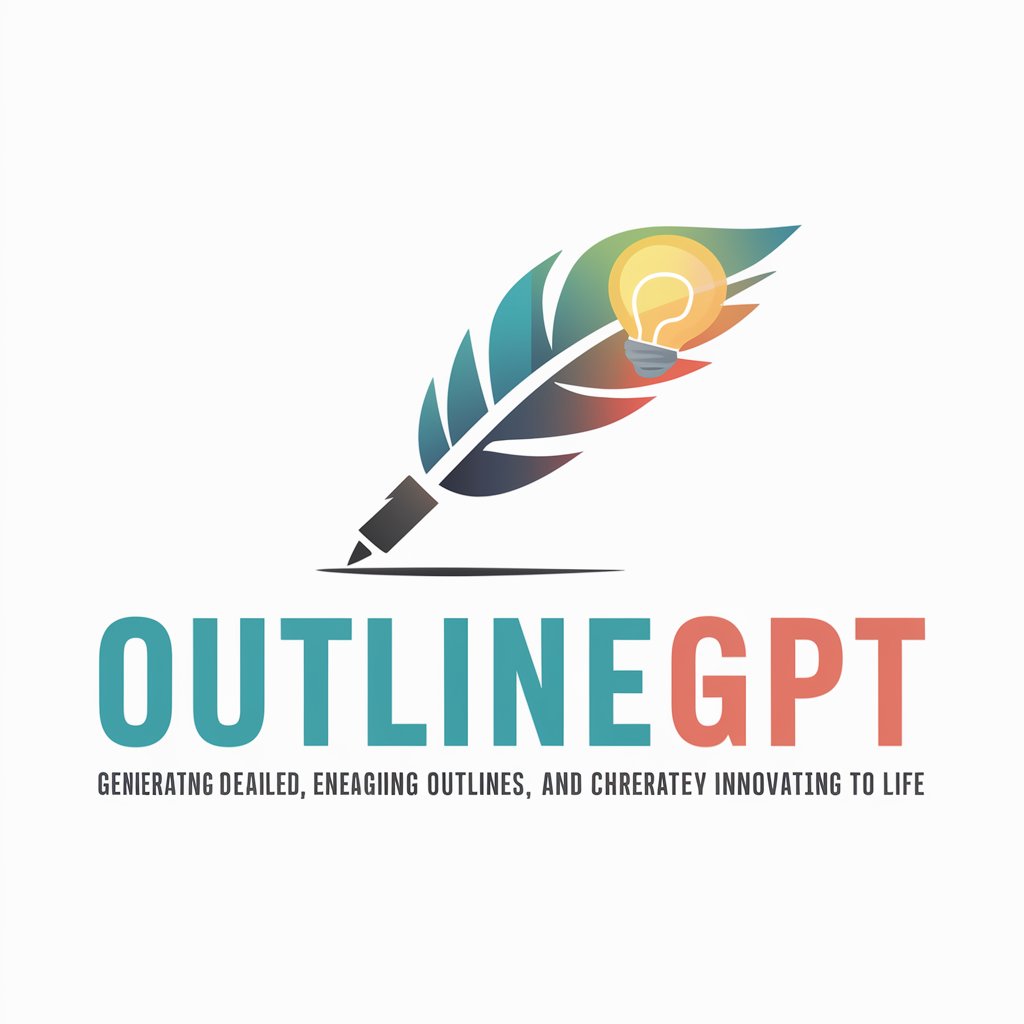
Frequently Asked Questions about LinkedIn Post Template Generator
What is the LinkedIn Post Template Generator?
It's an AI-powered tool designed to help users create customizable and engaging LinkedIn posts for various contexts, leveraging copywriting strategies to maximize reach and engagement.
Can I use the generator for different industries?
Yes, the generator is versatile and provides templates that can be adapted to any industry by modifying the customizable fields and following the general copywriting guidance.
Is technical knowledge required to use the generator?
No, the generator is user-friendly, requiring no technical expertise. It offers a straightforward interface where users can easily select, customize, and generate posts.
How can I improve the effectiveness of my posts using this tool?
Leverage the tool's copywriting tips and customize the templates to match your target audience's preferences and your specific objectives to increase engagement and reach.
Are there limitations on the number of posts I can generate?
While there might be limits based on the subscription plan, the free trial offers ample opportunity to explore the tool's capabilities and generate several posts.
