Install - Installation Assistance

Hi there! Ready to get started with your installation?
Streamline your setup with AI-powered assistance
How can I help you install
Need assistance with setting up
Looking for guidance on installing
Struggling with the installation of
Get Embed Code
Overview of Install
Install is designed as a comprehensive guide to assist users across a variety of installation processes, including but not limited to software, hardware, and other physical or digital products. The purpose behind Install is to simplify complex installation tasks, making them accessible and manageable for users of all skill levels. By providing step-by-step instructions, troubleshooting advice, and tips for success, Install aims to ensure users can complete their installation tasks efficiently and effectively. For example, if a user is trying to set up a new software program on their computer, Install can offer detailed guidance on downloading the software, executing the installation process, and configuring the software settings for optimal use. Similarly, for hardware installations, such as assembling a computer or setting up a home network, Install provides clear instructions, highlights common pitfalls, and suggests best practices to avoid or resolve issues. Powered by ChatGPT-4o。

Core Functions of Install
Step-by-Step Guidance
Example
Guiding a user through installing a complex software suite like Adobe Creative Cloud.
Scenario
Includes detailed steps from account creation, choosing the right subscription plan, downloading the installer, to the final setup and basic usage tips.
Troubleshooting Common Problems
Example
Assisting in resolving a printer installation issue where the device is not recognized by the computer.
Scenario
Offers a checklist of common issues such as checking cable connections, verifying the printer is turned on, updating drivers, and configuring printer settings within the operating system.
Tips for Successful Installation
Example
Providing advice on best practices for setting up a home WiFi network.
Scenario
Covers optimal router placement, the importance of secure password creation, how to select the best wireless channel to avoid interference, and advice on regularly updating firmware for security and performance.
Target User Groups for Install Services
DIY Tech Enthusiasts
Individuals interested in technology, looking to undertake installation projects themselves. They benefit from Install by receiving guidance that demystifies complex processes and helps them achieve a sense of accomplishment.
Non-Technical Users
Users who may not have a strong technical background but need to install or set up software and hardware products. Install makes these tasks approachable and manageable, ensuring that even novices can successfully complete installations.
Small Business Owners
Owners who need to set up, upgrade, or troubleshoot their technology infrastructure without the budget for IT professionals. Install offers a cost-effective solution by providing easy-to-follow instructions for various installation needs.

How to Use Install
1
Start by visiting yeschat.ai to explore the tool without the need for signing up or subscribing to ChatGPT Plus.
2
Select the specific installation assistance you need from the available categories, such as software, hardware, or other items.
3
Follow the step-by-step guidance provided by Install for your selected category. Input any necessary details specific to your installation query when prompted.
4
Utilize the troubleshooting tips and common problem solutions offered by Install if you encounter any issues during the installation process.
5
For an optimal experience, ensure you clearly define your problem and provide all relevant details. This enables Install to offer the most accurate and helpful advice.
Try other advanced and practical GPTs
Risk Bot: AI & Democracy
Empowering Democracy with AI Insight
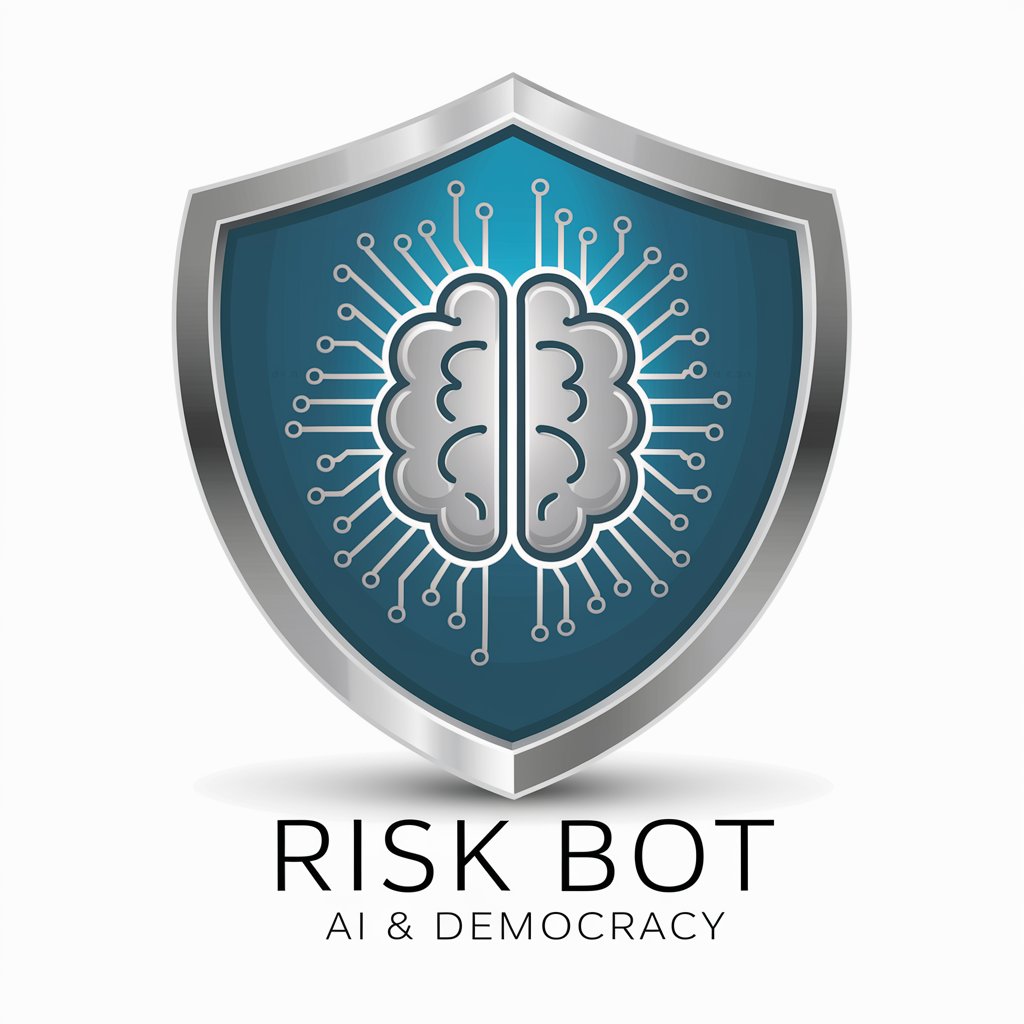
Digital Marketing Maven
Empowering Your Marketing with AI

AnimaLLM
Elevating animal welfare through AI

Cancer
Empowering Cancer Knowledge and Support with AI

Twisted Djinn
Unleashing imagination with AI

Where Do You Want to Go?
Discover Your Next Adventure with AI
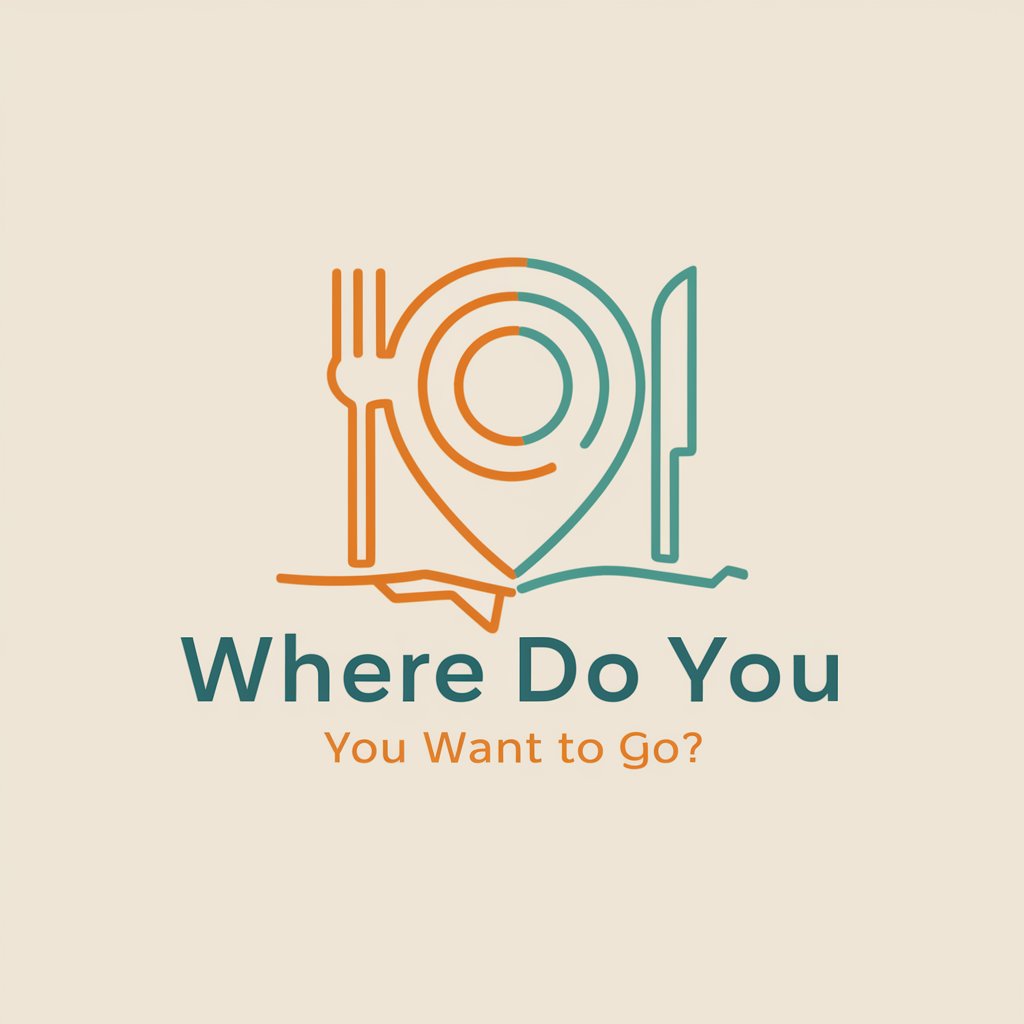
Echoes of the Cenozoic: Ancestral Awakening
Navigate the dawn of humanity with AI
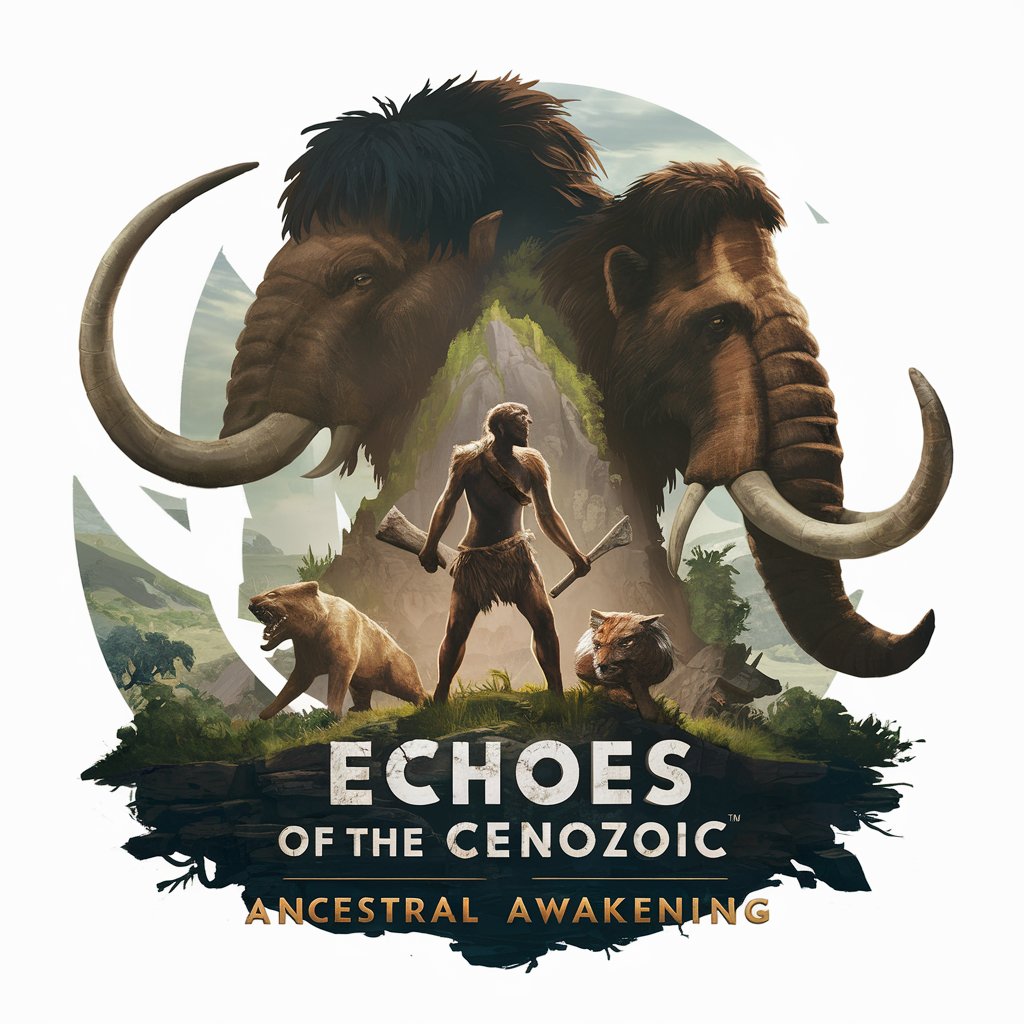
Soothing Mind
Empowering your mental wellness journey with AI.

신박한 신박사 (Dr. Shin)_2
Empowering Your Success with AI-Powered Guidance

FredGPT
Turning Adult Speak into Child's Play

Nocoded Proposal Pro
Tailoring No-Code Proposals with AI
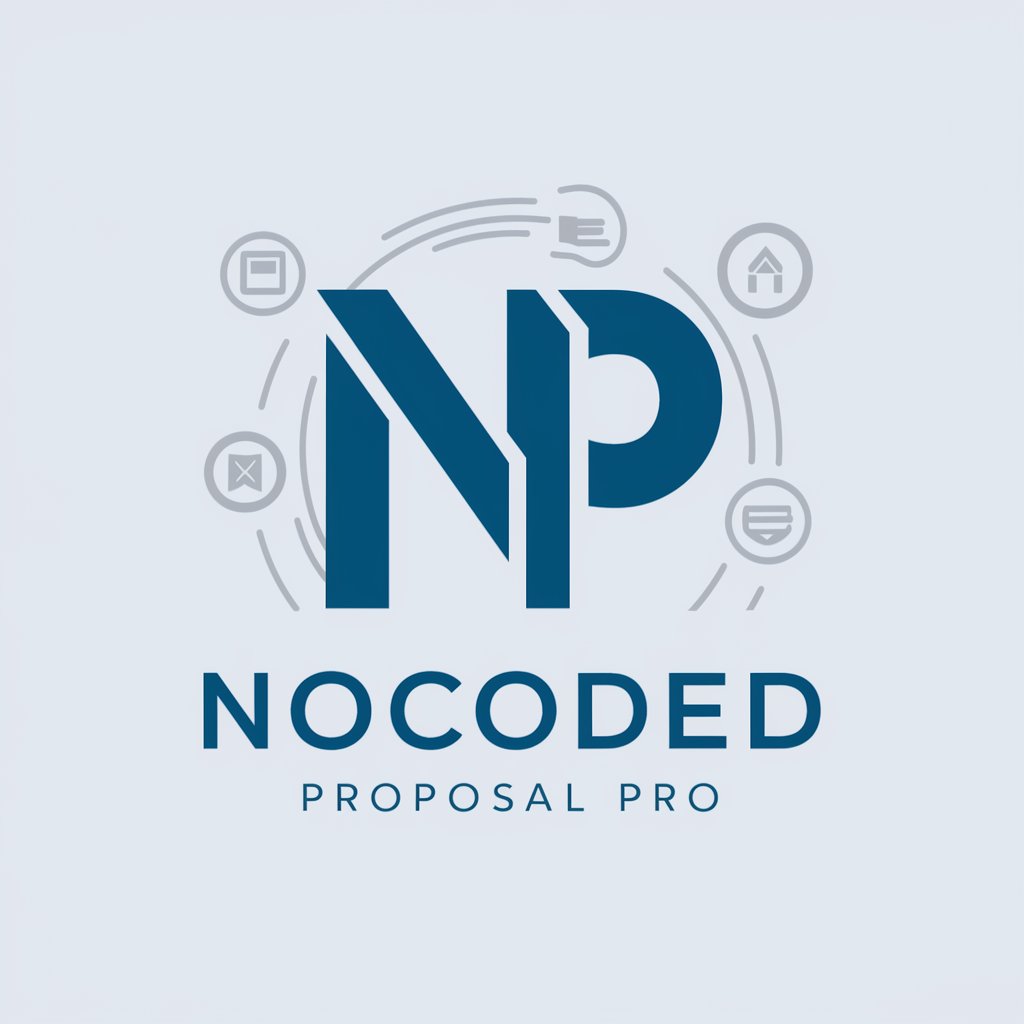
Easy Blog Transformer
Transform presentations into engaging blogs.

Frequently Asked Questions about Install
What types of installation does Install support?
Install provides guidance on a wide range of installation processes, including software installation, hardware setup, and other miscellaneous installations, ensuring users can get comprehensive assistance.
Can Install help troubleshoot installation errors?
Yes, Install is equipped to offer troubleshooting advice for common installation errors, providing users with step-by-step solutions to resolve issues effectively.
How does Install adapt its guidance to different user expertise levels?
Install adjusts its explanations based on the user's level of expertise, offering simplified guidance for beginners and more detailed instructions for advanced users, ensuring a tailored experience for everyone.
Is there a cost to using Install?
Install can be explored without login or a subscription to ChatGPT Plus, making it accessible for users to try out the tool's basic functionalities for free.
How can users ensure the best results when using Install?
For optimal results, users should provide detailed information about their installation needs, including the type of item being installed and any specific issues faced, enabling Install to offer the most accurate and helpful guidance.
