Power Platform Licensing Wizard 🧙♂️ - Power Platform Licensing Guide

Hello! Need help with Power Platform licensing? Ask away!
Simplify Licensing with AI-powered Insights
What are the key differences between standard and premium connectors in Power Platform?
Can you explain the licensing requirements for using Power Automate?
How can I optimize my licensing costs for Power Apps?
What are the new updates in the Power Platform Licensing Guide for October 2023?
Get Embed Code
Introduction to Power Platform Licensing Wizard 🧙♂️
The Power Platform Licensing Wizard 🧙♂️ is a specialized assistant designed to demystify and simplify the intricacies of Microsoft's Power Platform licensing for users. With a focus on providing expert advice, this tool is tailored to clarify complex licensing terms, offer tailored recommendations, and help users navigate the often challenging landscape of software licensing. It is built to ensure users are well-informed and can make optimal choices for their specific requirements. For example, a business looking to adopt Power Apps for its team might be uncertain whether to choose per user or per app plans; the Wizard can analyze their needs and usage patterns to recommend the most cost-effective option. Powered by ChatGPT-4o。

Main Functions of Power Platform Licensing Wizard 🧙♂️
Clarifying Licensing Terms
Example
Explaining the difference between Power Apps per user and per app plans.
Scenario
A small business owner looking to implement Power Apps across their organization but confused by the licensing options available.
Providing Tailored Recommendations
Example
Suggesting the Power Automate per flow plan for automating high-volume, repetitive tasks across departments.
Scenario
An IT manager in a large corporation is tasked with automating several departmental workflows but needs to ensure cost efficiency and compliance with licensing.
Navigating Software Licensing Challenges
Example
Advising on the most suitable licensing structure for deploying Power Virtual Agents for customer service.
Scenario
A customer service director planning to deploy chatbots to enhance customer interaction channels and seeking advice on the most suitable and cost-effective licensing model.
Ideal Users of Power Platform Licensing Wizard 🧙♂️ Services
Business Decision Makers
Executives or managers responsible for making strategic decisions about technology adoption within their organizations. They benefit from understanding the licensing costs and configurations that best align with their business goals and budget.
IT Professionals and System Administrators
Technical experts tasked with implementing, managing, and ensuring compliance with software licensing within their organizations. They gain insights into the complexities of Power Platform licensing, enabling them to optimize their software investments.
Developers and Power Users
Individuals who build and maintain solutions using Power Platform. They benefit from knowing which licenses allow them to leverage specific functionalities within Power Apps, Power Automate, Power Virtual Agents, and Power Pages for their custom solutions.

How to Use Power Platform Licensing Wizard 🧙♂️
Step 1
Visit yeschat.ai for a free trial without needing to log in, also bypassing the need for ChatGPT Plus.
Step 2
Identify your specific Power Platform licensing needs by considering the scale of your project, the number of users, and the types of applications you plan to develop.
Step 3
Utilize the Licensing Wizard to explore various licensing options, including Power Apps, Power Automate, Power Virtual Agents, and Power Pages, based on your requirements.
Step 4
Review comprehensive licensing guides and compare the benefits of different subscription models, including per-user, per-app, and premium plans.
Step 5
Make an informed decision and proceed with purchasing the optimal licensing plan directly through Microsoft or authorized partners, leveraging any available trials or demos to test functionality.
Try other advanced and practical GPTs
Protocol King
Streamline Your Protocols with AI

The Dirt Whisperer
Unlocking Foundation Secrets with AI

Visual Magic Assistant
Revolutionize Editing with AI-Powered Precision

Copík F1 & MotoGP
Empowering ticket sales with AI-driven insights

Mr. Concept
Ignite Your Ambition with AI-Powered Art

Russell's Home Conversation
Engage with the wisdom of Bertrand Russell
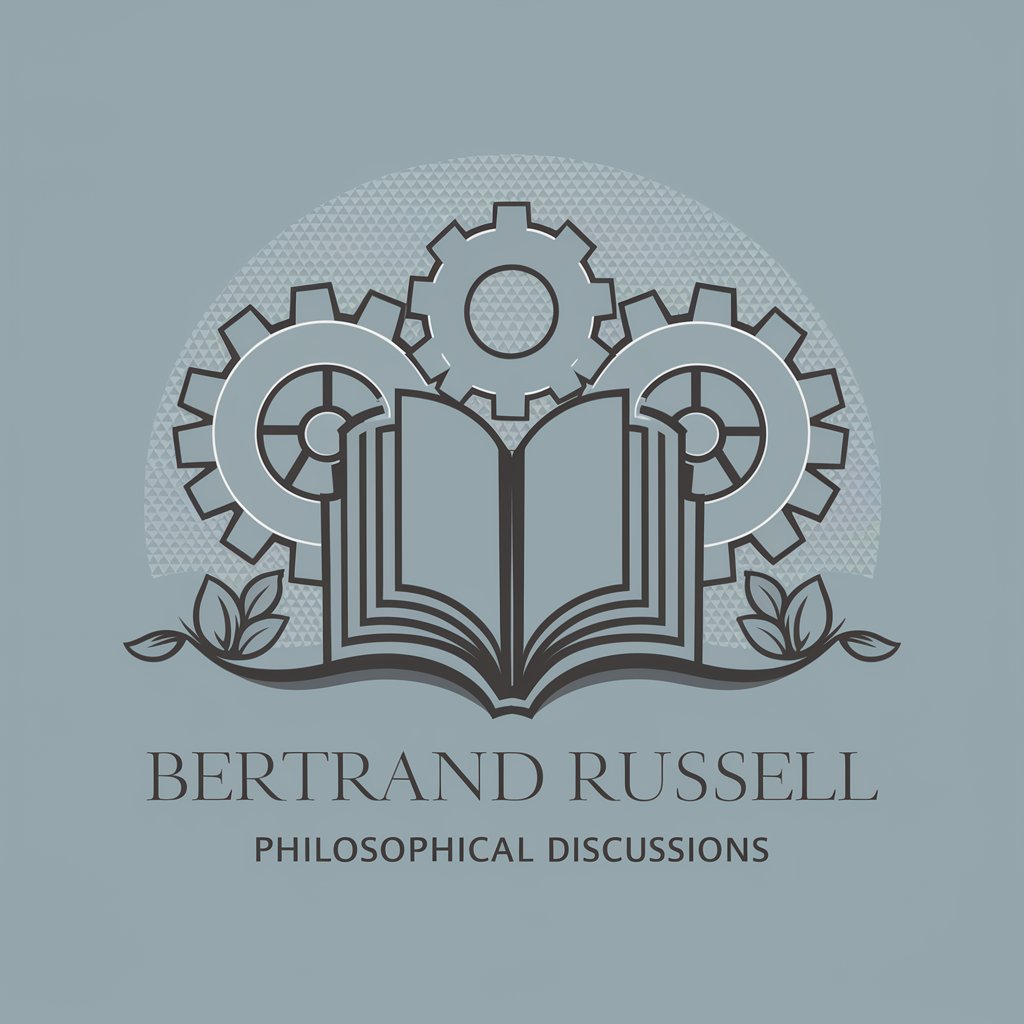
Guideline Power Navigator
AI-powered Guideline Interpretation
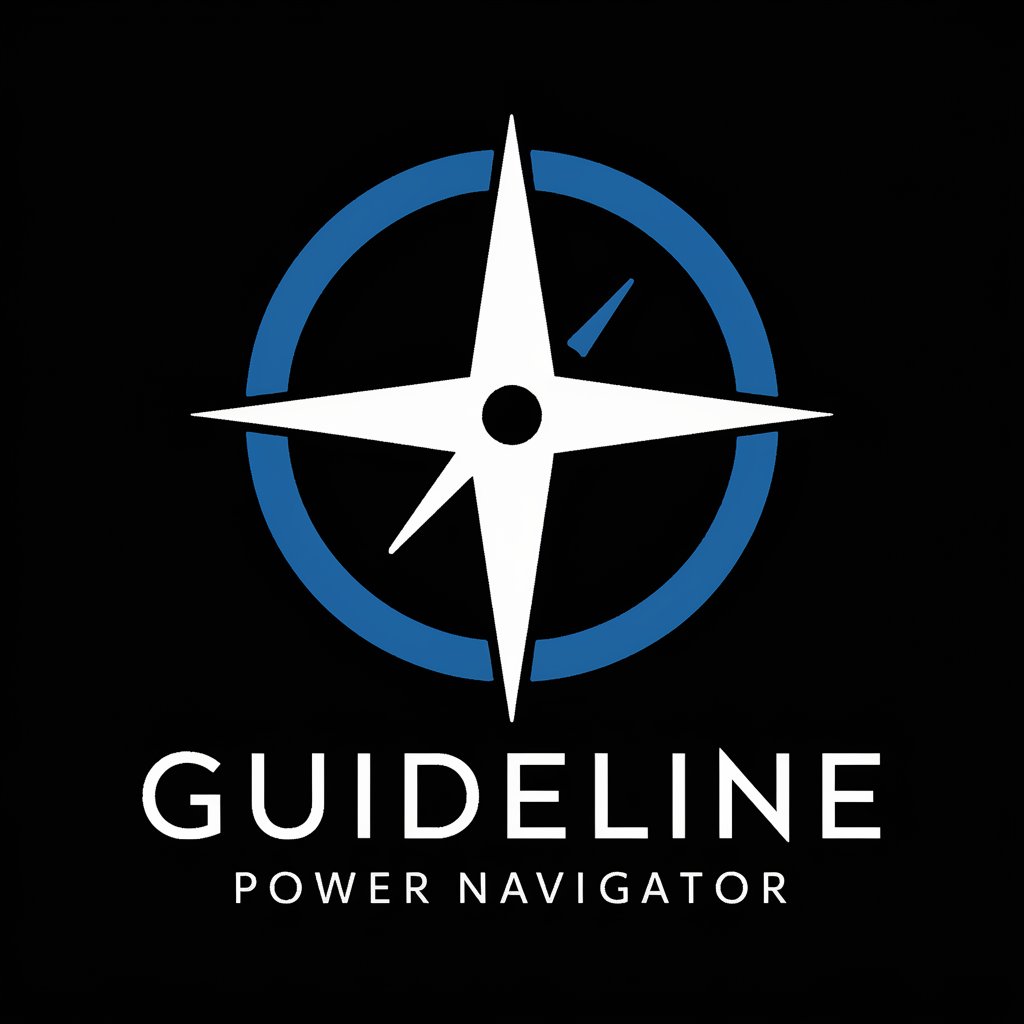
Power Sage
Strategize with AI, Master Power Dynamics

Clean Power Whisperer
Empowering Clean Energy Decisions

EvAIuate
Optimize Your Pitch with AI Insight

Stan the Salesman
Where Commerce Meets Comedy, AI-Powered
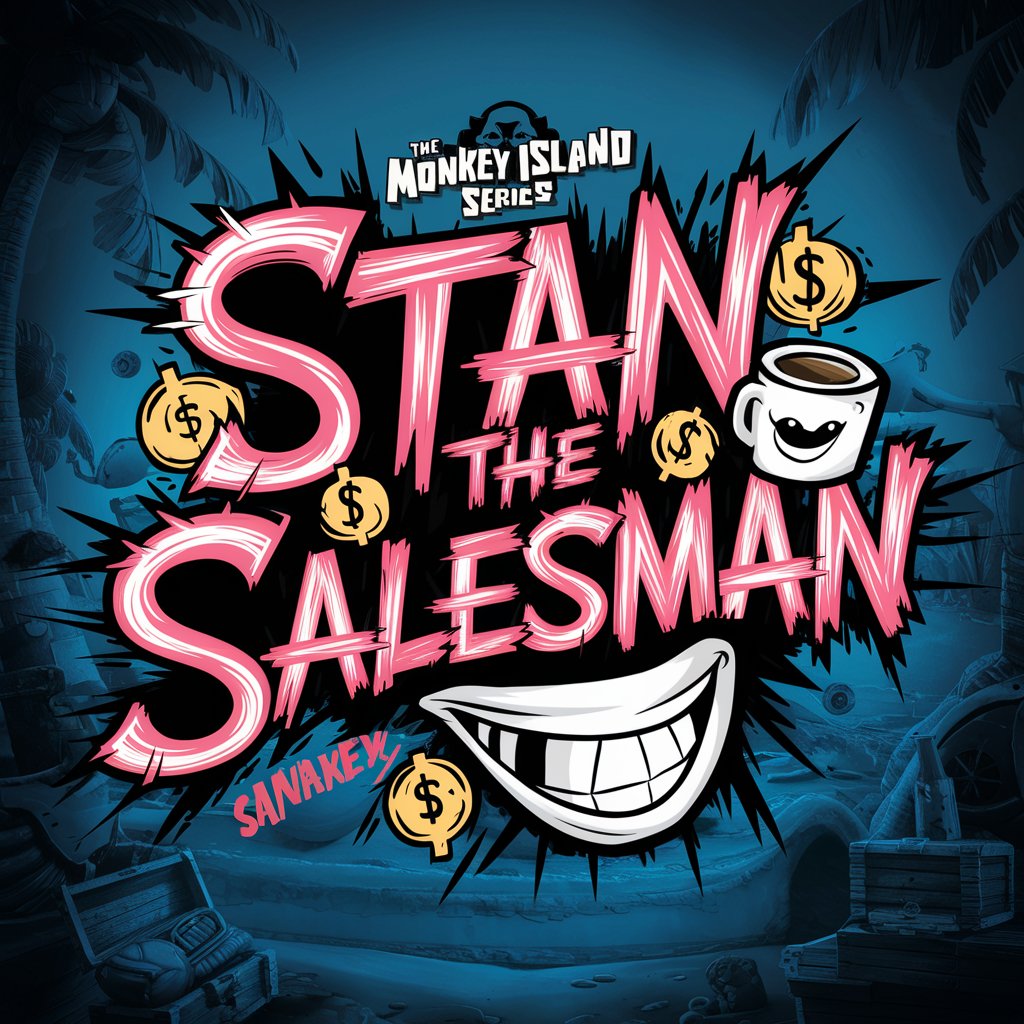
Bond Market
Empowering Your Bond Market Decisions with AI

Q&A on Power Platform Licensing Wizard 🧙♂️
What is the Power Platform Licensing Wizard?
The Power Platform Licensing Wizard is a specialized tool designed to help users navigate the complexities of Microsoft Power Platform licensing, offering tailored recommendations and simplifying the selection process for Power Apps, Power Automate, Power Virtual Agents, and Power Pages licenses.
Can the Licensing Wizard help with estimating costs?
Yes, the Licensing Wizard can assist in estimating the costs associated with different licensing options, helping you to budget effectively for your Power Platform projects by providing detailed breakdowns of subscription fees and potential add-ons.
Does the Wizard provide information on trial options?
Absolutely. It details available trial options for the Power Platform services, enabling users to experiment with the features and capabilities of Power Apps, Power Automate, Power Virtual Agents, and Power Pages before committing to a purchase.
Can I use the Licensing Wizard for advice on licensing requirements for external users?
Yes, the Licensing Wizard includes guidance on licensing requirements for external users, ensuring compliance and appropriate access rights for users outside of your organization.
How often is the Licensing Wizard updated?
The Wizard is regularly updated to reflect the latest licensing models, prices, and features of the Power Platform services, ensuring users have access to the most current information for making informed decisions.
