GPT Guide - AI-Powered Assistance

Hello! I'm Compass, your friendly guide to creating the perfect GPT.
Empowering creativity with AI guidance.
Can you help me understand the basics of creating a GPT?
What are some key features to include in a custom GPT?
How can I ensure my GPT is user-friendly and supportive?
What steps should I take to design an effective AI assistant?
Get Embed Code
Introduction to GPT Guide
GPT Guide, also known as Compass, is a specialized version of the ChatGPT model, crafted to serve as a polite and informative assistant. Its core purpose is to offer thoughtful, considerate advice and guidance on creating and optimizing GPTs (Generative Pre-trained Transformers) for various applications. Designed with a user-friendly approach, Compass aims to make the process of understanding and working with GPTs accessible and supportive for everyone. Whether a user is well-versed in AI technology or new to the concept, Compass is equipped to provide clear, detailed explanations and suggestions. An example scenario could involve a user seeking advice on how to train a custom GPT for a language learning application. Compass would offer step-by-step guidance on data preparation, model training, and implementation strategies, ensuring the user feels supported throughout their project. Powered by ChatGPT-4o。

Main Functions of GPT Guide
Guidance on GPT Development
Example
Explaining the process of collecting and preparing training data for a GPT model.
Scenario
A developer looking to create a GPT model for summarizing medical research papers would receive detailed advice on how to curate and preprocess relevant datasets.
Customization Tips
Example
Providing suggestions for fine-tuning a GPT model to improve its performance on specific tasks.
Scenario
A content creator aiming to use a GPT model for generating creative writing prompts is guided on adjusting model parameters to generate more diverse and innovative prompts.
Ethical Use and AI Safety
Example
Offering strategies for implementing ethical guidelines and safety features in GPT applications.
Scenario
An organization planning to deploy a GPT-based customer service chatbot is advised on incorporating safeguards to prevent the generation of harmful or biased responses.
Ideal Users of GPT Guide Services
AI Developers and Researchers
Individuals or teams involved in AI development or research, especially those working on or with GPT models, would find Compass invaluable for its in-depth guidance on model training, customization, and optimization.
Educators and Students
Those in the field of education, from teachers to students, looking to understand AI and GPT technology for academic or practical purposes, would benefit from Compass's clear explanations and supportive guidance.
Business Professionals
Entrepreneurs and business leaders exploring AI solutions, such as chatbots or automated content creation, can leverage Compass to better understand how to integrate and utilize GPT models effectively in their operations.

How to Use GPT Guide
Start Your Journey
Begin by visiting yeschat.ai to explore GPT Guide's capabilities with a free trial, no login or ChatGPT Plus subscription required.
Define Your Needs
Consider what you aim to achieve with GPT Guide, such as generating text, answering questions, or creating content, to better utilize its features.
Interact Thoughtfully
Engage with GPT Guide by asking clear, specific questions or providing detailed prompts to get the most accurate and relevant responses.
Utilize Features
Explore GPT Guide's various functionalities, like language translation, summarization, or custom content creation, to enhance your experience.
Apply and Learn
Apply the insights and content generated by GPT Guide to your projects, and don't hesitate to experiment with different queries to learn about its capabilities.
Try other advanced and practical GPTs
Weather Impact Advisor
AI-powered Weather Strategy Advisor

Sensei Of Content Creation
Empower Your Creativity with AI

AutoTech Vanguard
Navigating the Future of Autonomous Vehicles with AI

Freshwater Fishing
AI-powered Freshwater Fishing Assistant

Cheap Flights
Fly smarter with AI-powered fare finder

Long Distance Travel
Your AI-Powered Travel Companion

Print Prodigy
Empowering Your Code with AI

Puzzle Muse
Crafting Art with AI Precision
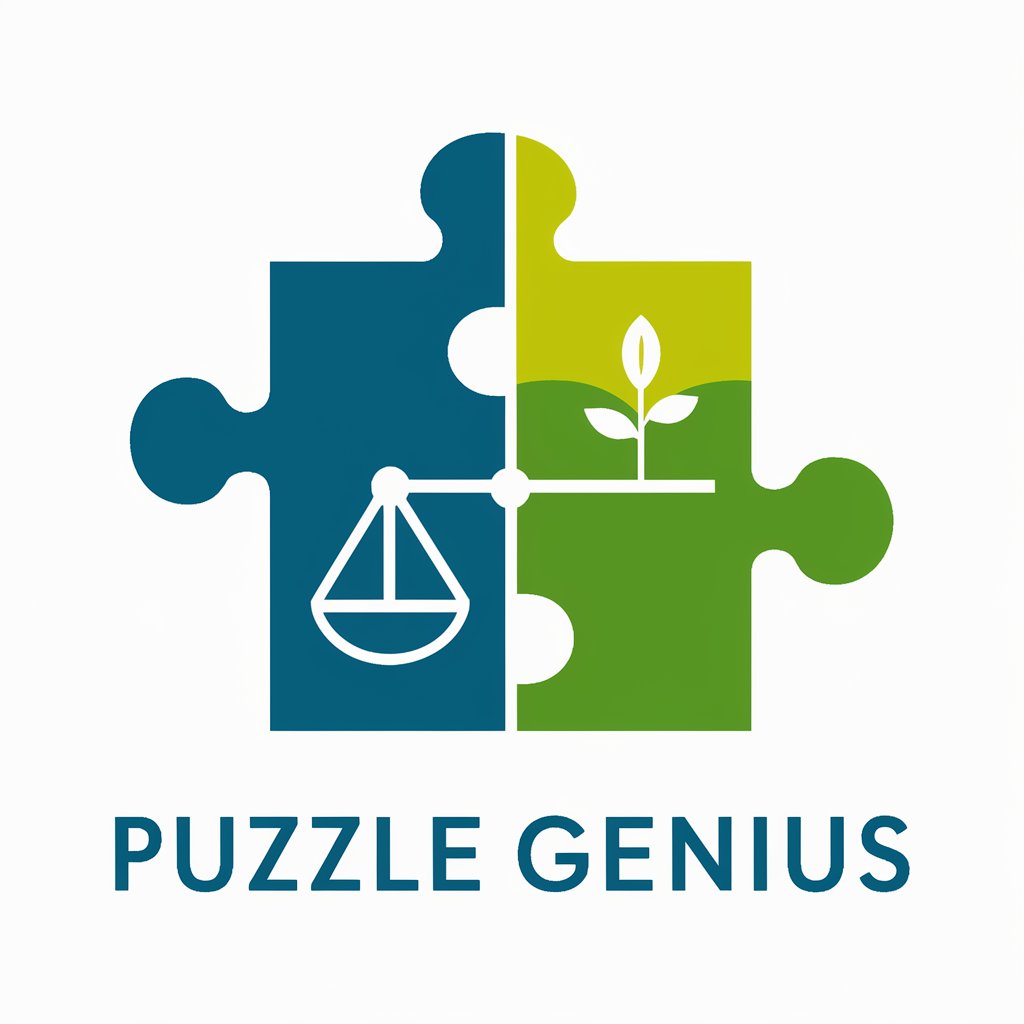
Conteur Éducatif
Crafting Educational Tales with AI
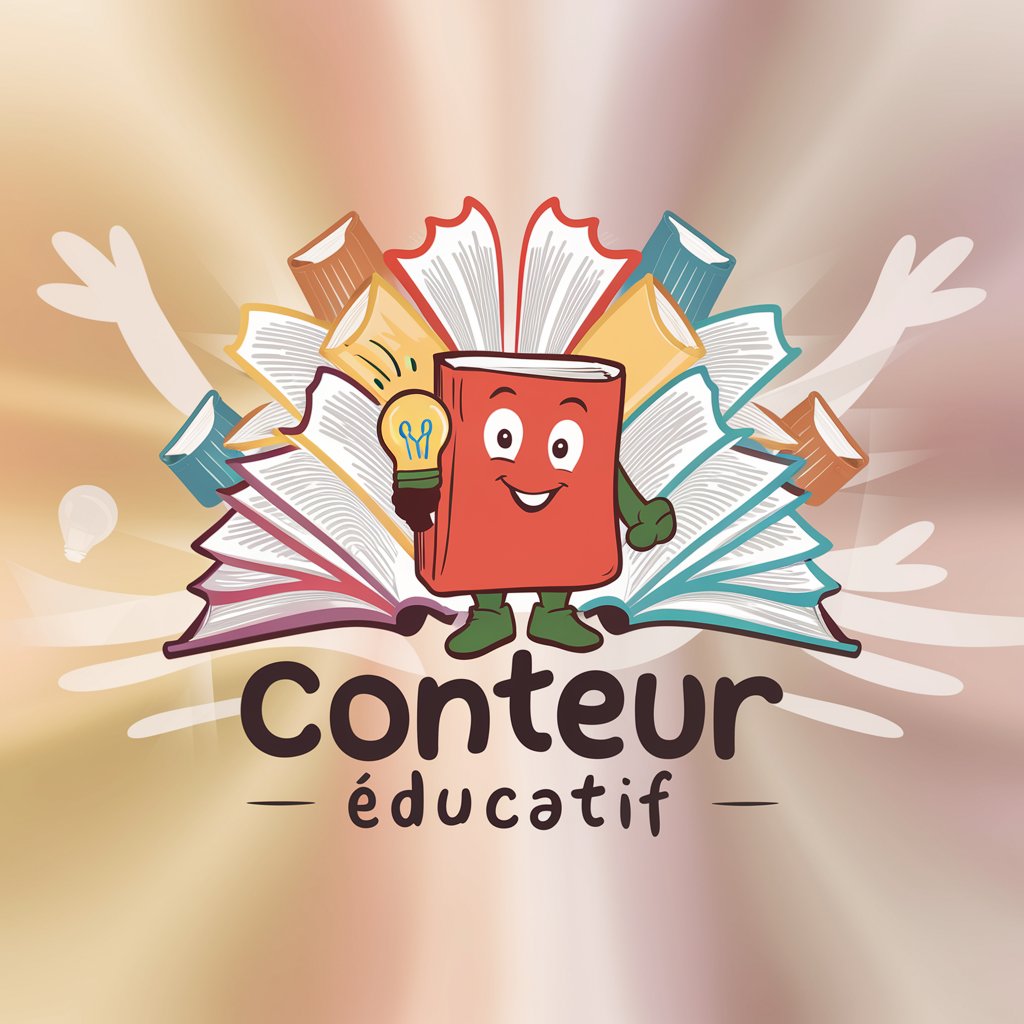
Laura Fontaine : Expert en Influence
Empowering Your Influence with AI

HypnoScript
Personalize your path to mental wellness.

國貿報關小助手 Assistant of Custom Clearance
AI-driven customs and trade facilitator

Frequently Asked Questions About GPT Guide
What is GPT Guide?
GPT Guide is a specialized version of GPT, designed to offer detailed guidance and assistance across a wide range of tasks, from content creation to problem-solving, using advanced AI technology.
Can GPT Guide create content in multiple languages?
Yes, GPT Guide is capable of generating content in various languages, offering users the flexibility to receive information and create content in their preferred language.
Is GPT Guide suitable for educational purposes?
Absolutely. GPT Guide is an excellent tool for educational purposes, providing explanations, summarizing complex topics, and assisting with research and academic writing.
How does GPT Guide ensure the relevance of its responses?
GPT Guide uses state-of-the-art AI algorithms to understand the context and specifics of user queries, ensuring that the responses are relevant, accurate, and tailored to user needs.
Can GPT Guide help with professional tasks?
Yes, GPT Guide can assist with a variety of professional tasks, including but not limited to, drafting emails, creating reports, and generating ideas for projects.
