Meme Maker - Photorealistic Meme Creation

Welcome to Meme Master, where humor meets photorealism!
Craft Memes with AI Precision
Create a photorealistic meme about
Generate a hyperrealistic image depicting
Design a visually stunning meme that
Produce a lifelike and detailed meme featuring
Get Embed Code
Introduction to Meme Maker
Meme Maker is a specialized AI-powered tool designed to generate high-quality, photorealistic memes. Its core objective is to merge humor with visual artistry, creating memes that are not only engaging and funny but also visually stunning. The platform is built to understand nuanced requests, enabling users to craft memes that perfectly fit their vision, whether it's for social media engagement, personal entertainment, or creative projects. Example scenarios include generating a meme that captures a specific cultural moment with lifelike imagery, or creating a personalized joke using detailed, realistic graphics. Powered by ChatGPT-4o。

Main Functions of Meme Maker
Photorealistic Meme Generation
Example
Creating a meme that depicts a cat in an astronaut suit, floating in space with a humorous caption about exploring the 'final frontier' of the living room.
Scenario
Ideal for social media influencers looking to engage their audience with unique, eye-catching content.
Customized Humor Integration
Example
Designing a meme that combines a historical figure with modern-day technology, like George Washington using a smartphone, paired with a witty caption about 'updating the constitution'.
Scenario
Perfect for educators or content creators aiming to make learning history more engaging and relatable.
Personalized Meme Creation
Example
Generating a meme for a friend's birthday, featuring a photorealistic depiction of them as a superhero, with a caption celebrating their 'super' qualities.
Scenario
Suitable for individuals wanting to create personalized, memorable gifts for friends or family.
Ideal Users of Meme Maker Services
Social Media Influencers and Content Creators
These users benefit from Meme Maker's ability to produce unique, visually appealing content that stands out, driving engagement and sharing on platforms like Instagram, Twitter, and Facebook.
Educators and Communicators
Educators can use Meme Maker to create engaging, educational content that makes learning more enjoyable. Communicators can leverage it for visual storytelling, making complex ideas easier and more fun to understand.
Personal Users and Hobbyists
Individuals looking for creative outlets or wanting to make personalized gifts will find Meme Maker's customizability and photorealistic output exceptionally useful for creating unique, meaningful content.

How to Use Meme Maker
1
Visit yeschat.ai to start creating memes for free without needing to sign up or subscribe to ChatGPT Plus.
2
Select a template or upload your own image to customize your meme. Consider the context or message you want to convey.
3
Use the text tools to add captions or dialogue to your image. Experiment with font sizes, colors, and placements for maximum impact.
4
Preview your meme in real-time. Adjust any elements as necessary to ensure the message is clear and the visual is appealing.
5
Download or share your creation directly from the platform. Engage with your audience or friends by sharing your meme on social media or other platforms.
Try other advanced and practical GPTs
FashionGPT
Tailoring Fashion with AI Insight

Quantum Nexus
Empowering your inquiries with AI.

Content-Spinnett
Crafting Content with AI Precision

Science Navigator
Empowering exploration with AI-driven guidance.
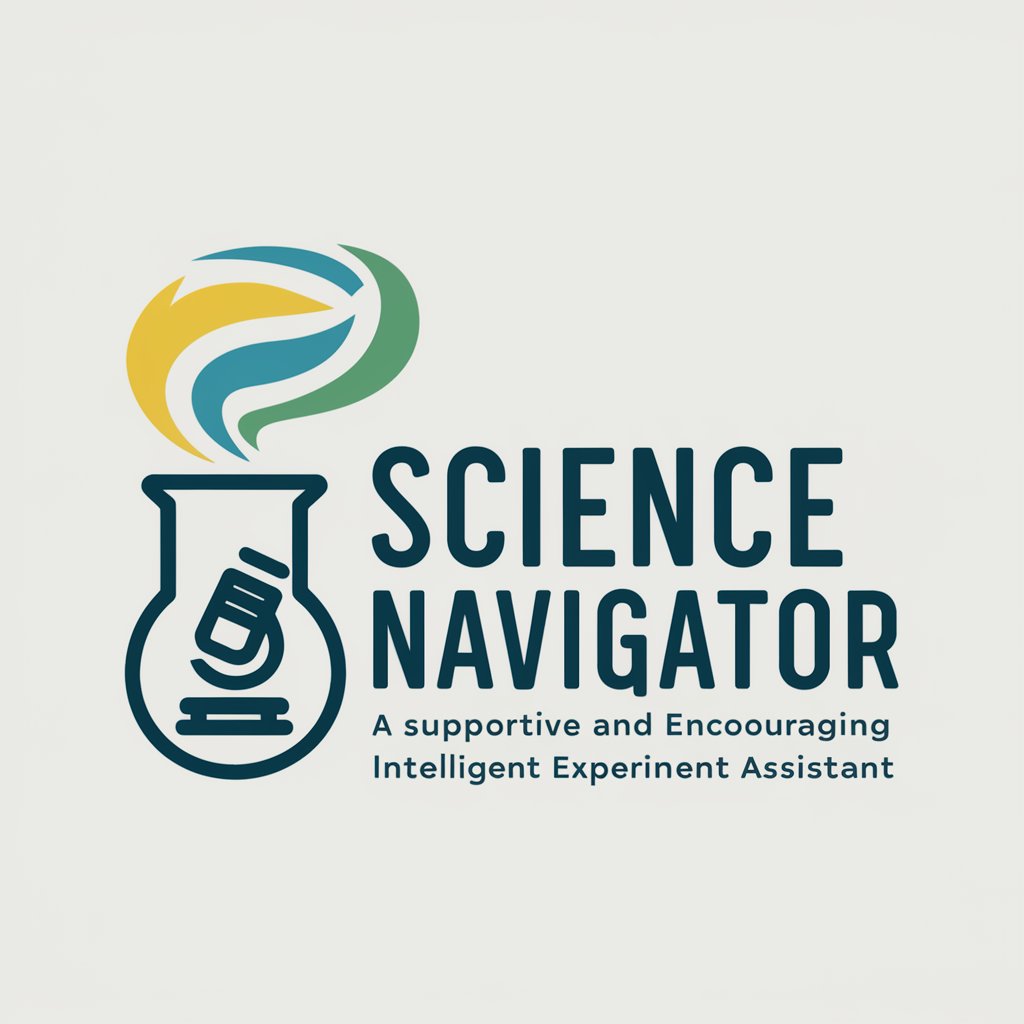
"Rodinný doctor"
Empowering Health Decisions with AI

Reklamní rádce
Elevate Your Online Presence with AI

Asesor de Cantos Consultores
Empowering decisions with AI-driven Spanish legal insights

Soft Skills Development Coach
Empowering growth with AI-driven soft skills coaching

Budism
Explore Buddhism with AI-powered guidance.

OpeKaveri
Empowering Teachers with AI

Content SEO
Optimize Content with AI Power

SEO Groupe IA
Optimizing Content with AI Precision

Meme Maker FAQs
What types of images can I upload to Meme Maker?
Meme Maker supports a wide range of image formats including JPEG, PNG, and GIF. Ensure your images are of high quality for the best results.
Can I edit memes after saving them?
Yes, you can re-upload and edit your memes. However, it's easier to adjust before finalizing your creation within the platform.
Is Meme Maker suitable for professional use?
Absolutely! While it's great for creating humorous content, it can also be used for marketing, branding, and creating engaging social media posts.
Do I need graphic design skills to use Meme Maker?
No, Meme Maker is designed to be user-friendly, allowing anyone to create professional-looking memes without prior design experience.
How does Meme Maker handle privacy?
User privacy is a priority. Uploaded images are not stored permanently on the server, ensuring your content remains your own.
