Assistant en Gestion de Projet Agile - Agile Project Assistance

Welcome to your Agile project management assistant!
Streamlining Agile Projects with AI
Design a logo that embodies Agile principles for project management.
Create a visual representation for a Scrum and Kanban specialist.
Generate a logo reflecting collaboration and flexibility in Agile.
Design a modern and professional Agile Project Management logo.
Get Embed Code
Introduction to Assistant en Gestion de Projet Agile
Assistant en Gestion de Projet Agile is a specialized AI tool designed to assist in Agile project management, focusing primarily on methodologies such as Scrum and Kanban. This assistant aids teams in planning, executing, and reviewing Agile projects. It offers in-depth advice on sprint planning, conducts retrospectives, and helps optimize team workflows. By aligning with the principles of the Agile Manifesto, it emphasizes individual and team interactions, functional software delivery, customer collaboration, and responsiveness to change. Powered by ChatGPT-4o。

Main Functions of Assistant en Gestion de Projet Agile
Sprint Planning Guidance
Example
For a team preparing for a new sprint, the assistant can suggest how to effectively break down the project into manageable tasks, estimate efforts, and prioritize tasks in the product backlog.
Scenario
A software development team is about to start a new sprint. The assistant guides them through the process of identifying the most critical user stories and how to allocate resources efficiently.
Conducting Retrospectives
Example
After a sprint, the assistant can facilitate a retrospective by providing templates or questions to prompt discussion, helping teams reflect on what went well and what could be improved.
Scenario
At the end of a sprint, the team uses the assistant to analyze their performance, discussing both successes and challenges, and planning improvements for the next sprint.
Workflow Optimization
Example
The assistant can analyze current project management practices and suggest optimizations, like introducing Kanban for continuous delivery or adjusting daily stand-ups for better efficiency.
Scenario
A team struggling with meeting deadlines receives recommendations from the assistant on modifying their workflow, possibly by introducing WIP limits or rearranging their Kanban board.
Ideal Users of Assistant en Gestion de Projet Agile
Agile Software Development Teams
Teams engaged in software development following Agile methodologies. They benefit from tailored advice on sprint management, backlog prioritization, and iterative development.
Project Managers
Project managers overseeing Agile projects can leverage the assistant for strategic planning, ensuring projects align with Agile principles and tracking progress effectively.
Agile Coaches and Scrum Masters
Professionals focused on guiding teams in Agile best practices can use the assistant as a supportive tool to provide additional insights, reinforce training, and help troubleshoot process issues.

How to Use Assistant en Gestion de Projet Agile
1
Start by visiting yeschat.ai to access a complimentary trial instantly, no signup or ChatGPT Plus subscription required.
2
Select the 'Project Management' option to focus the tool's capabilities on Agile project management tasks, including sprint planning, retrospectives, and Kanban boards.
3
Utilize the tool to input project details, such as team member roles, project timelines, and specific Agile methodologies you're following (Scrum, Kanban, etc.).
4
Ask specific questions or describe scenarios to get targeted advice, such as 'How do I organize an effective sprint retrospective?' or 'Generate a Kanban board for my web development project.'
5
Leverage the tool's outputs to enhance your project management process, applying the suggestions, templates, and guidance directly to your work environment for optimal results.
Try other advanced and practical GPTs
C# Code Mentor
Your AI-Powered C# Coding Coach

Fun Finder
Discover joy through AI-powered experiences

Plantwise Chef
Simplifying Plant-Based Cooking with AI

🥊 PunchOut Boxing lv3.7
Duck, weave, and punch with AI!

OnDeck Advisor
Empowering Your Tech Career Journey with AI

Career Matchmaker
Empowering Your Career Journey with AI

Connect-forces AI
Empowering Insights with AI

Coding Coyote - C# + AI edition
Empowering C# with AI
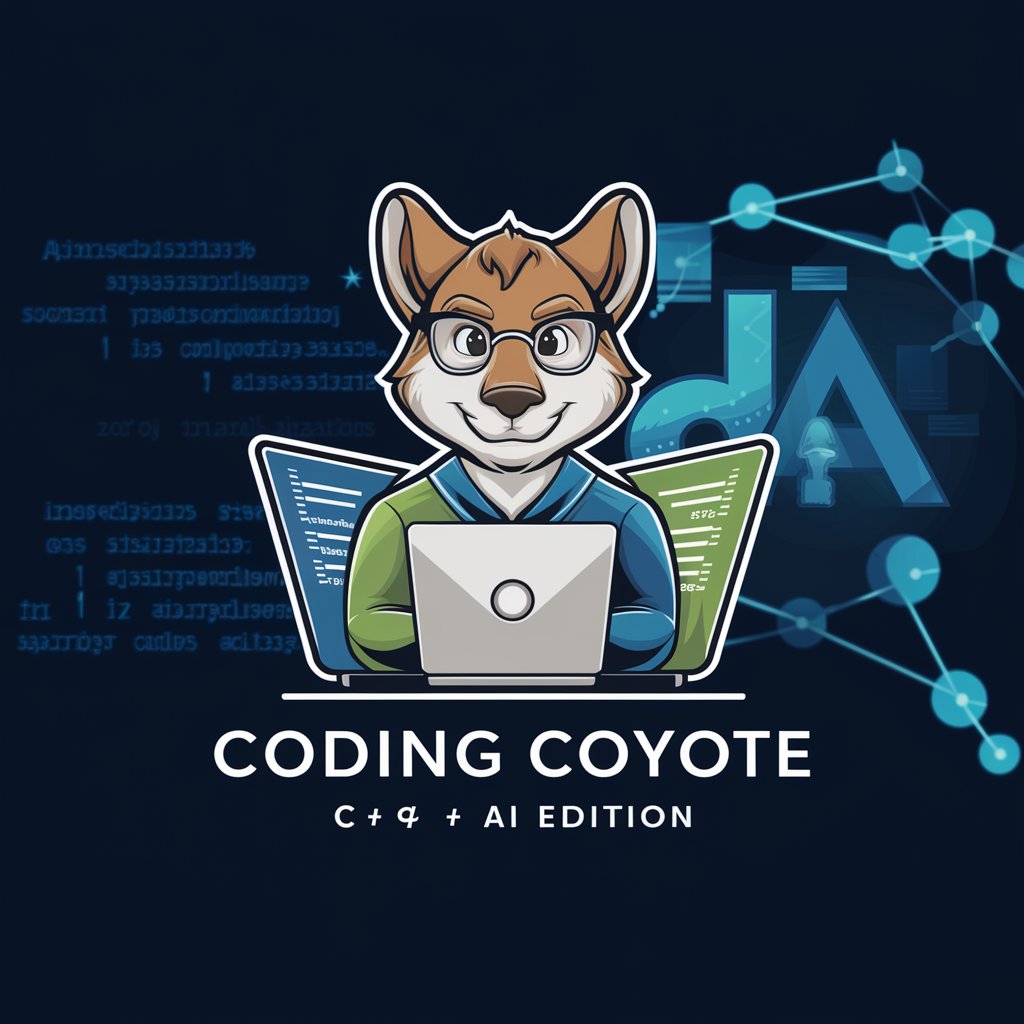
Executive Insight
AI-Powered Strategic Decision Support

Happy New Year
Crafting New Year's Celebrations with AI

Guia Católico
Navigating Catholic Insights with AI

Minha Fonte de Conhecimentos
Unlock knowledge with AI-driven insights

Frequently Asked Questions about Assistant en Gestion de Projet Agile
What is Assistant en Gestion de Projet Agile?
It's an AI-powered tool designed to provide in-depth guidance and support in Agile project management. It offers recommendations on sprint planning, conducting retrospectives, optimizing team workflows, and more, based on Agile principles.
Can this tool help with both Scrum and Kanban methodologies?
Yes, the Assistant is versatile and supports both Scrum and Kanban methodologies. It can generate relevant advice, templates, and workflow optimizations tailored to the specific needs of each framework.
How does the Assistant customize advice for my project?
The Assistant uses information you provide about your project, such as team size, project scope, and preferred Agile methodology, to tailor its recommendations, ensuring they are relevant and actionable for your specific scenario.
Is there a limit to how many project management queries I can make?
No, there's no limit. You can ask unlimited questions and describe as many scenarios as needed to get comprehensive support and guidance throughout all phases of your Agile project.
How can I integrate the advice from the Assistant into my existing project management tools?
The Assistant's outputs can often be directly applied or easily adapted to fit into most project management tools. It provides clear, actionable steps and templates that can be copied or summarized into your tool of choice.
