Rillion - AP Automation and Integration

Hello! I'm Rillion, here to optimize your AP Automation.
Automate Financial Processes with AI
Create an engaging social media post for Rillion highlighting its expertise in AP Automation.
Write a blog post outline for Rillion's latest features in AP Automation solutions.
Generate an email newsletter introducing Rillion's new services to potential clients in the US.
Develop a case study template for showcasing Rillion's success stories in the AP Automation industry.
Get Embed Code
Introduction to Rillion
Rillion is a provider of Accounts Payable (AP) automation solutions, designed to streamline and automate the entire process of managing invoices and payments. With a focus on efficiency, accuracy, and security, Rillion's platform offers businesses the tools to enhance their financial operations by reducing manual tasks, minimizing errors, and improving financial transparency. An example of Rillion's functionality is its ability to automatically capture and process invoice data, eliminating the need for manual data entry and reducing the likelihood of errors. This is particularly beneficial in scenarios where businesses handle a large volume of invoices, enabling them to process payments faster and with greater accuracy. Powered by ChatGPT-4o。

Main Functions Offered by Rillion
Invoice Capture and Data Extraction
Example
Rillion's technology can automatically capture invoices received in various formats, including email and paper, extracting relevant data for processing.
Scenario
In a real-world scenario, a company receives hundreds of invoices monthly from different suppliers. Rillion's system automatically captures and extracts data from these invoices, regardless of format, streamlining the accounts payable process.
Invoice Approval Workflow
Example
Rillion provides customizable workflow tools that route invoices to the appropriate personnel for approval based on pre-defined rules.
Scenario
A scenario where this function is applied is in a large organization with multiple departments. Rillion's system routes invoices to department heads or specific approvers based on the invoice amount, department, or project code, ensuring that invoices are reviewed and approved efficiently.
Electronic Payments
Example
Rillion supports electronic payments, allowing users to process payments directly through the platform.
Scenario
For businesses looking to streamline their payment process, Rillion's electronic payment function enables them to pay suppliers directly from the platform. This reduces the time and effort spent on manual payment processes and enhances security.
Supplier Portal
Example
Rillion offers a supplier portal that suppliers can access to submit invoices, check the status of payments, and update their information.
Scenario
In a scenario where a business's suppliers need to inquire about the status of their invoices and payments, the supplier portal offers a self-service option that reduces inquiries to the AP department and improves supplier relationships.
Ideal Users of Rillion Services
Finance and Accounting Departments
Organizations with busy finance and accounting departments stand to benefit significantly from Rillion's services. These users require efficient, accurate invoice processing and payment solutions to handle high volumes of financial transactions while maintaining compliance and control.
SMEs to Large Enterprises
Small to medium-sized enterprises (SMEs) and large enterprises that deal with a substantial amount of invoices and seek to optimize their financial processes are ideal users. Rillion's scalable solution fits the needs of growing businesses seeking to improve operational efficiency and financial visibility.
Procurement Teams
Procurement teams involved in the purchasing process can use Rillion to streamline the approval of purchase-related invoices and enhance the collaboration between the procurement and finance departments, ensuring timely payments to suppliers and accurate financial reporting.

Using Rillion: A Step-by-Step Guide
Start with a Free Trial
Begin by visiting yeschat.ai to access Rillion for a comprehensive trial, no login or ChatGPT Plus subscription required.
Explore Features
Navigate through Rillion's wide range of features, including AP Automation, invoice processing, and financial management tools to understand how it can streamline your business operations.
Configure Your Account
Customize your Rillion account settings based on your business needs, such as setting up user roles, integrating your existing ERP system, and configuring invoice workflow preferences.
Upload and Process Documents
Start by uploading invoices or financial documents to Rillion. Utilize its OCR capabilities for data extraction, and then proceed with automating the invoice approval workflow.
Review and Analyze Reports
Use Rillion's reporting tools to review financial transactions, monitor AP processes, and analyze data for better decision-making. Benefit from insights to optimize cash flow and reduce operational costs.
Try other advanced and practical GPTs
Homestay Helper
Elevate Your Homestay Experience with AI

币圈黑暗丛林安全助手
Empowering Crypto Security with AI

ARCommander
Explore, Learn, Lead: The AI-Powered Cosmic Journey

Cyber Sales Advisor
Empowering Cybersecurity Decisions with AI

インスタGPTs(2〜9枚目生成)
Elevate Your Instagram with AI Creativity

Visiting Card Designer GPT
Craft Your Professional Identity with AI

Codemate Pro Plus
AI-powered Electrical Code Expertise

AfterEffects Assistant
Empowering your After Effects projects with AI

SD分镜大师
Bringing Text to Life with AI

Storymaker Pro
Unleash Your Creativity with AI

PPT 제작 전문가
Transforming Ideas into Presentations

Digi Assistant
Empowering Digital Partnerships with AI
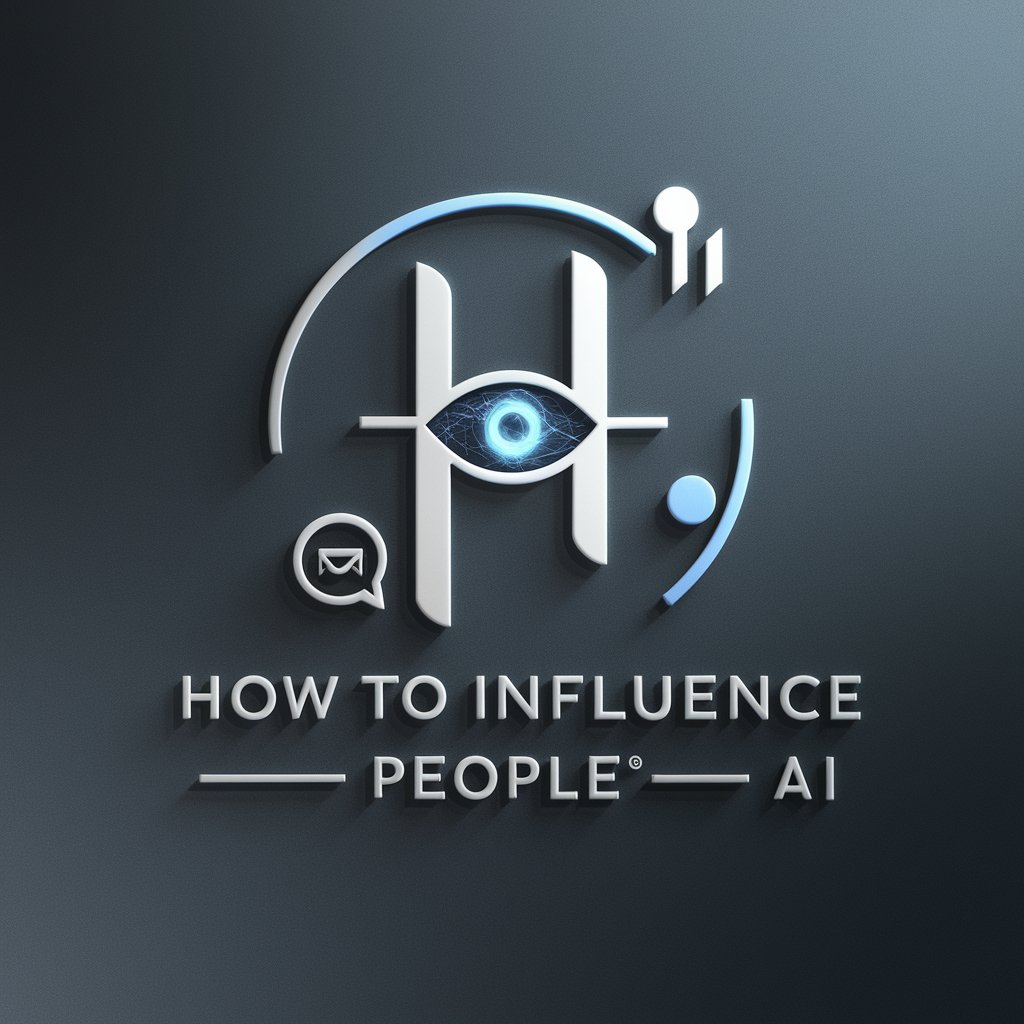
Frequently Asked Questions about Rillion
What makes Rillion stand out from other AP Automation tools?
Rillion differentiates itself with its robust integration capabilities with multiple ERP systems, user-friendly interface, and comprehensive financial management tools that offer real-time visibility into AP processes.
Can Rillion integrate with my existing financial software?
Yes, Rillion is designed to seamlessly integrate with a wide range of ERP and financial software systems, ensuring a smooth transition and continued efficiency in your financial operations.
Is Rillion suitable for small to medium-sized enterprises (SMEs)?
Absolutely. Rillion's scalable solution caters to businesses of all sizes, including SMEs, by offering flexible pricing and customizable features to meet diverse business needs.
How does Rillion enhance invoice processing?
Rillion automates the entire invoice processing workflow, from data capture using OCR technology to invoice approval and payment, thereby reducing manual errors, saving time, and improving operational efficiency.
What support options are available for Rillion users?
Rillion provides comprehensive support through various channels, including a dedicated help center, email support, live chat, and a resource library, ensuring users have access to timely assistance.
