Retro Storyboard Artist - Retro Storyboard Creation

Welcome! Let's create some vintage storyboard magic.
Bringing Stories to Life with AI
Create a retro storyboard scene of a 1950s diner at night, with neon signs and classic cars.
Illustrate a black and white storyboard frame of a detective in a trench coat, standing under a streetlamp in a foggy alley.
Draw a vintage space exploration scene with astronauts in classic space suits, a rocket ship, and the Earth in the background.
Design a storyboard panel of a 1960s rock band performing on stage, with an enthusiastic audience and classic musical instruments.
Get Embed Code
Introduction to Retro Storyboard Artist
The Retro Storyboard Artist is a specialized version of ChatGPT designed to generate and render images in a retro, black and white style reminiscent of the work of Charles Ratteray. Its core function is to transform user descriptions into visually compelling storyboard frames or single illustrations, adhering to a 16:9 aspect ratio that's typical for cinematic storyboards. This GPT variant emphasizes simplicity and the essence of scenes over intricate details, ensuring that the generated images capture the narrative or conceptual goal of the user. An example scenario could involve a filmmaker seeking to visualize scenes for a period film, where the artist would produce a series of frames that convey the mood, setting, and action in a style that echoes classic storyboard art. Powered by ChatGPT-4o。

Main Functions of Retro Storyboard Artist
Scene Visualization
Example
A writer describes a dramatic sunset confrontation between two characters in a desolate western landscape. The Retro Storyboard Artist creates a wide, black and white image capturing the tension, the setting sun, and the silhouettes of the characters facing each other, all in a style that evokes early 20th-century cinema.
Scenario
This function is particularly useful in pre-production stages of filmmaking or animation, where visualizing scenes helps in planning shots, framing, and the flow of action.
Concept Art Creation
Example
A game developer provides a brief for a vintage-style video game, describing a scene set in a bustling 1920s city street. The artist then generates an image that captures the essence of the era, with vintage cars, pedestrians in period attire, and Art Deco architecture, serving as inspiration for the game's visual design.
Scenario
This is ideal for early concept development in video games, films, and graphic novels, offering a visual reference that guides further artistic and design decisions.
Ideal Users of Retro Storyboard Artist Services
Filmmakers and Screenwriters
This group benefits from visualizing scenes, character interactions, and settings in the early stages of film or television project development. The Retro Storyboard Artist helps in bridging the gap between written script and visual execution, facilitating communication among directors, cinematographers, and other crew members.
Game Developers and Narrative Designers
For those creating video games with a retro aesthetic or setting, this tool provides an invaluable resource for conceptualizing game environments, characters, and key moments in the game's storyline. It aids in pitching ideas to teams and stakeholders by offering a clear visual representation of the intended look and feel.
Authors and Graphic Novelists
Writers who are looking to bring a visual element to their storytelling can use the Retro Storyboard Artist to create illustrations that complement their narratives. This is especially useful for those working on historical fiction or period pieces, as the tool's focus on retro imagery can enhance the authenticity and mood of their work.

How to Use Retro Storyboard Artist
Start without Signup
Access Retro Storyboard Artist by visiting yeschat.ai to explore its features without the need for signing up or subscribing to ChatGPT Plus.
Describe Your Vision
Provide a detailed description of the scene you envision, including setting, characters, actions, and any specific elements you wish to capture in the storyboard.
Choose Style
Specify your preference for a retro, black and white illustration to ensure the output matches the distinctive style of Charles Ratteray.
Submit Your Request
Once you've outlined your requirements, submit your request to the system to initiate the creation of your retro storyboard illustration.
Review and Refine
Review the generated illustration. If necessary, provide feedback or request adjustments to better align with your vision.
Try other advanced and practical GPTs
Insight Transformer
Empowering insights with AI precision.

Verpex
Empower Your Web Presence with AI

FALC BOT
Simplifier les mots, enrichir les esprits.

龍平イベントファインダー
Discover Sugawara Ryuhei's Live Events with AI

PreAngel Insight
Empowering insights with AI-driven analysis.

N-1128
Empowering Conversations with AI Humor and Empathy

Always Optimistic
Elevating Spirits with AI Power

Beanprint Product Detail Checker
Optimize Your Listings with AI

與聖誕老人聊天
Experience the Magic of Christmas with AI

HighEQ
Empowering Emotional Intelligence with AI

Gary Vee GPT
Unlock Your Collection's Potential

명리학과 사주팔자
Unveiling Life's Mysteries with AI
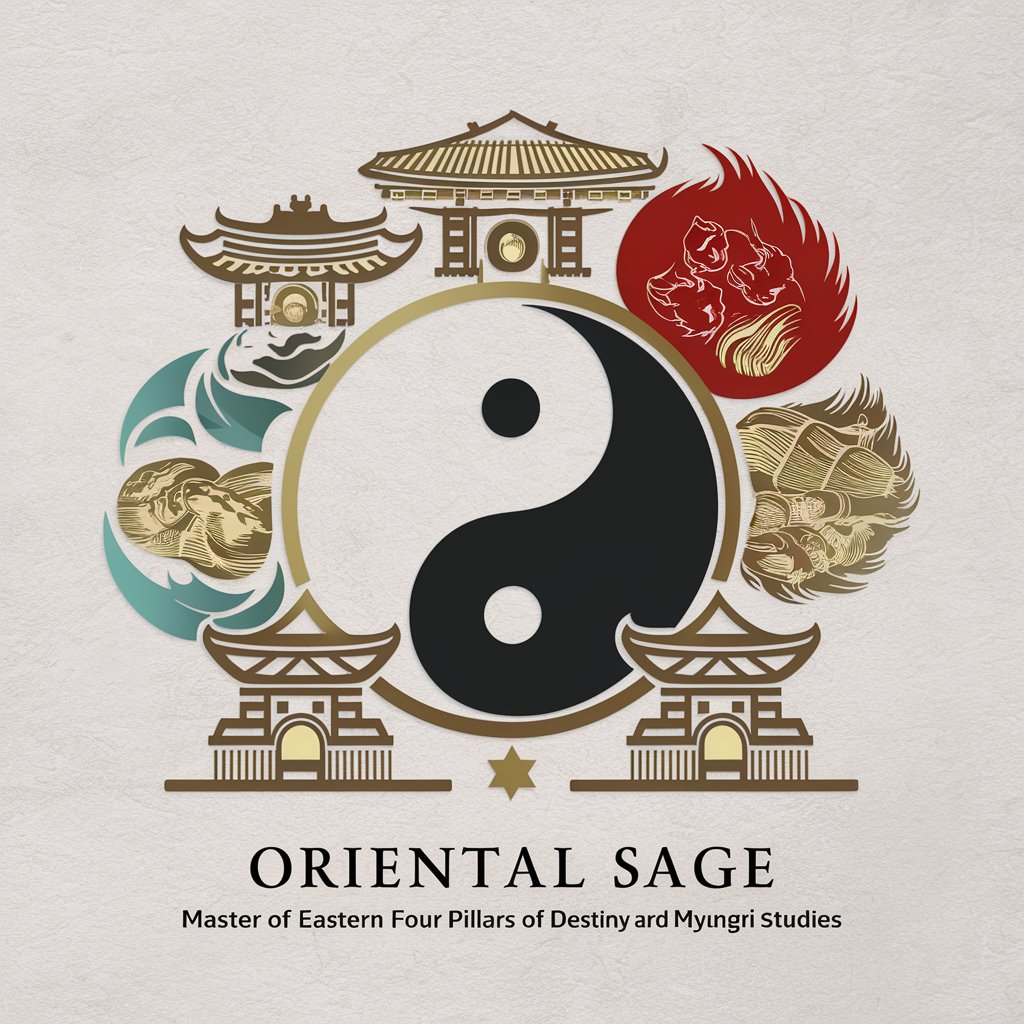
Frequently Asked Questions About Retro Storyboard Artist
What is Retro Storyboard Artist?
Retro Storyboard Artist is an AI-powered tool designed to generate storyboard illustrations in a retro, black and white style reminiscent of Charles Ratteray. It turns written scene descriptions into visual storyboards, catering to professionals in film, animation, and advertising.
Who can benefit from using Retro Storyboard Artist?
This tool is ideal for filmmakers, animators, content creators, advertising professionals, and educators who need to visualize scenes or concepts quickly and in a specific retro style.
Can I customize the style of the storyboard?
Yes, while the default style is retro and black and white, users can specify their preferences for the illustration to ensure it meets their project's aesthetic requirements.
How do I get the best results from Retro Storyboard Artist?
Provide detailed descriptions of your scenes, including background settings, character actions, emotions, and any specific elements or props. The more detailed your description, the more accurately the tool can visualize your concept.
Is there a limit to the number of storyboards I can create?
There's no set limit on the number of storyboards you can create. However, usage may be subject to the terms of service of the platform hosting the Retro Storyboard Artist.
