DynamoDB Designer - DynamoDB Table Design

Hello! Let's design an efficient DynamoDB table together.
Streamline Your Database with AI-Powered Design
Design a DynamoDB table schema that supports...
How can I efficiently model a relationship between...
What is the best way to handle access patterns for...
Explain how to use GSIs in a DynamoDB table to...
Get Embed Code
Overview of DynamoDB Designer
DynamoDB Designer is a specialized tool designed to assist users in the efficient and effective design of DynamoDB tables. It leverages the principles of single table design, which is a core aspect of utilizing DynamoDB to its fullest potential. This approach focuses on optimizing the data model to support various access patterns while maintaining cost-effectiveness and scalability. DynamoDB Designer offers expertise in creating a schema that aligns with the product requirements and specific access patterns of a project. This includes selecting appropriate partition and sort keys, designing global secondary indexes (GSIs), and organizing data to avoid common pitfalls such as hot partitions or inefficient queries. Powered by ChatGPT-4o。

Core Functions of DynamoDB Designer
Designing Efficient Data Models
Example
Creating a single table to accommodate multiple entity types like users, orders, and products, using key prefixes and composite keys to establish relationships.
Scenario
In an e-commerce application, DynamoDB Designer can structure data to efficiently handle queries for user profiles, their order histories, and product details, all within a singular table structure.
Optimizing Access Patterns
Example
Mapping out primary keys and global secondary indexes to support specific queries, such as retrieving all orders for a particular user or finding products based on category.
Scenario
For a content management system, DynamoDB Designer can configure access patterns to efficiently retrieve articles by author, category, or publication date using well-defined GSIs.
Handling Complex Relationships
Example
Structuring 1-M or M-M relationships within a single table using clever key design, such as embedding a list of items or using key prefixes to group related data.
Scenario
In a social networking application, DynamoDB Designer might structure data to easily fetch a user's posts and the comments on each post, despite these being different entity types.
Target User Groups for DynamoDB Designer
Application Developers
Developers building applications with complex data structures and varied access patterns can benefit from DynamoDB Designer's ability to create efficient and scalable data models. It helps in avoiding common pitfalls and ensuring best practices are followed.
Database Administrators and Architects
Professionals focused on database management and architecture can utilize DynamoDB Designer for designing database schemas that are not only optimized for performance but also cost-effective, especially when dealing with large-scale applications.
Startup and Enterprise Teams
Teams in startups or large enterprises working on projects requiring a robust, scalable, and performant NoSQL database solution can leverage DynamoDB Designer for its ability to handle diverse and evolving data requirements efficiently.

Guide to Using DynamoDB Designer
Step 1
Visit yeschat.ai to start using DynamoDB Designer instantly, no sign-up or ChatGPT Plus required.
Step 2
Identify your data model requirements, including entities, relationships (1-1, 1-M, M-M), and access patterns for your application.
Step 3
Input your requirements into DynamoDB Designer, detailing your entities, attributes, and the specific access patterns needed.
Step 4
Review the generated table design, ensuring it covers all your access patterns efficiently and follows DynamoDB best practices.
Step 5
Iterate on the design if necessary, and when satisfied, proceed to generate the data access layer code or conduct a cost analysis based on the design.
Try other advanced and practical GPTs
Process Ideation GPT
AI-powered Process Innovation

"Advogado"
Empowering legal decisions with AI

David Kleinfeld, Esq.
Empowering legal understanding with AI.

ListifyAI
Crafting Optimized Listings with AI

Brainwave Battles
Empowering decisions with AI insights

دليل الغسيل العربي
AI-powered Laundry Assistant

US Tax Law Navigator
Navigate tax laws with AI precision.

"Personal Lawyer"
Empowering Legal Decisions with AI

BLUEPRINT
Designing with AI, Building Community
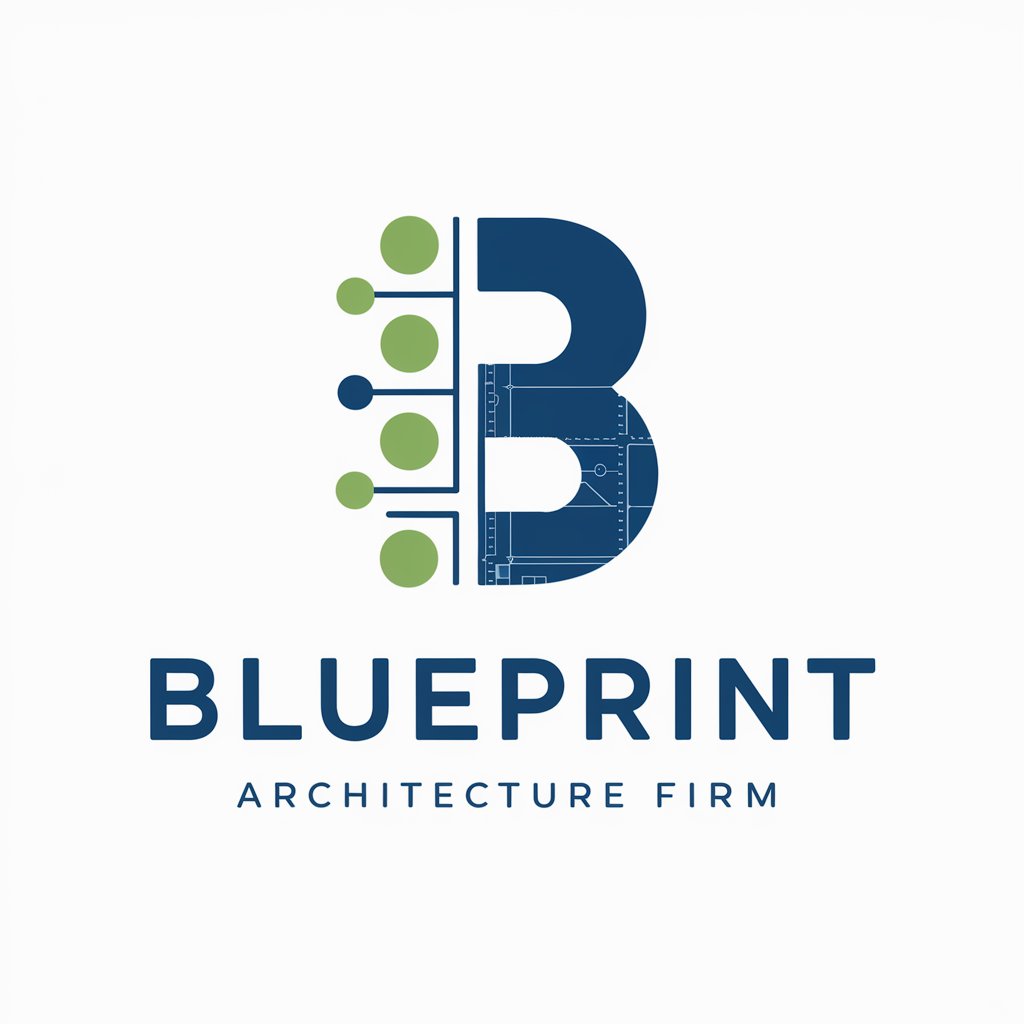
Duty Officer
Your Personalized AI-Powered Assistant

Real Estate Scout
AI-Powered Real Estate Discovery

AI-CEO
Empowering decision-making with AI-driven insights

Frequently Asked Questions about DynamoDB Designer
What is DynamoDB Designer?
DynamoDB Designer is an AI-powered tool that helps users design DynamoDB tables optimized for efficiency, cost-effectiveness, and alignment with best practices of single table design.
How does DynamoDB Designer ensure efficient table design?
The tool follows best practices like using generic attribute names, minimizing GSIs, encoding meaningful data into key values, and avoiding hot partitions, ensuring that the table design is not only efficient but also scalable.
Can DynamoDB Designer handle complex data relationships?
Yes, DynamoDB Designer is capable of modeling complex data relationships including one-to-many (1-M) and many-to-many (M-M), using clever partition and sort key strategies.
Is it possible to revise or iterate the table design with DynamoDB Designer?
Absolutely, the tool allows for iterative design. You can adjust your input requirements and access patterns to refine the table design until it meets your exact needs.
Does DynamoDB Designer offer support for writing the data access layer?
Yes, after finalizing the table design, DynamoDB Designer can assist in generating code for the data access layer in your preferred programming language, streamlining the development process.
